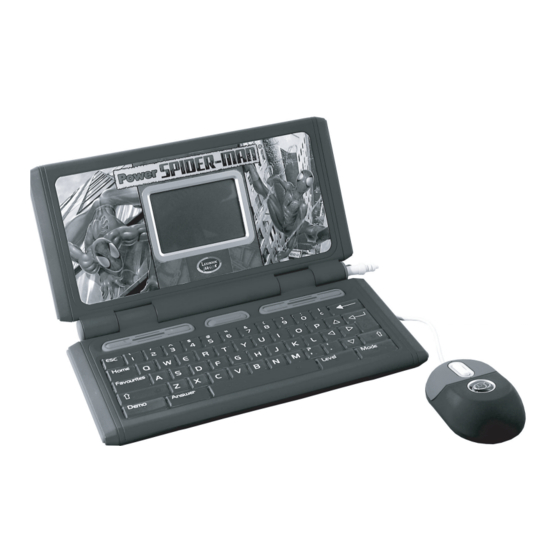
Advertisement
Table of Contents
Power Spider-Man
INSTRUCTION MANUAL
JC700SPGB
Introduction
Take part in Spider-Man's adventures with this extra flat computer featuring 90 educational
and fun activities. Spider-Man will guide you through all the essential school subjects such
as English, math, foreign languages and logic. Plus, your Power Spider-Man contains a
Marvel encyclopaedia to learn all about Spider-Man and other famous characters! You will
also discover the activity Marvel Trump, a virtual card game where the superheroes
challenge the villains and vice-versa. It is the ideal game to play with your friends. Please
take time to read the instructions below to learn how to use your computer and play the activities.
Battery Installation
Your Power Spider-Man works with 3 AAA batteries (not included).
1. Make sure that the toy is switched off before installing the batteries.
2. Open the battery compartment door located at the back of the computer using a screwdriver.
3. Install the 3 AAA batteries observing carefully the polarity indicated at the bottom of the
battery compartment, and as per the diagram shown below.
4. Close back the battery compartment and tighten the screw.
5. Turn the game on.
Only batteries of the same or equivalent type as recommended are to be used.
Do not use rechargeable batteries. Do not recharge the batteries. Remove the storage batteries before recharging.
Recharge storage batteries under adult supervision. Do not mix different types of battery and storage battery, or new
and old batteries or storage batteries. Insert batteries and storage batteries according to the polarity. Remove used
storage batteries from game. Do not short-circuit the battery or storage battery terminals. Keep batteries away from fire.
If game remains unused for an extended period, remove batteries. Only batteries of the same or equivalent type as
recommended are to be used.
WARNING: If your unit receives an intense electronic shock or shows some malfunction, use a pointed object (e.g. a
paper clip) in order to press the RESET button located at the back of the unit or take the batteries out of the compartment
and place them again, This will RESET your product. When the sound is weak or when the game does not react, please
think about changing the batteries.
Note: pressing RESET will delete all your settings and your points.
Switching the unit ON /OFF
Press the « ON/OFF » button located at the top and in the centre of your keyboard to switch game On / Off.
Note: You can skip the opening/closing animations by pressing the ENTER key. The Power Spider-Man will automati-
cally turn off if it is not used after 3 minutes.
2
Advertisement
Table of Contents

Subscribe to Our Youtube Channel
Summary of Contents for LEXIBOOK Power Spider-Man JC700SPGB
- Page 1 WARNING: If your unit receives an intense electronic shock or shows some malfunction, use a pointed object (e.g. a paper clip) in order to press the RESET button located at the back of the unit or take the batteries out of the compartment and place them again, This will RESET your product.
-
Page 2: Difficulty Level
Marvel Trump game. However, when you first use your computer, you can only use 12 characters out of the 36 as 12 characters are unlocked and the rest are locked. The status of the charac- Favourites key To add a favourite activity or to enter the favourites menu. -
Page 3: Activity Selection
If at the end of the game round the player has a score which cannot be divided by 100 (i.e. 850, 7 question on the 1st try and 3 questions on the 2nd try) then the power bar will be filled by 8 units. The 50 points that are left over are lost and cannot be brought forward to the next game round. - Page 4 Every correctly typed letter adds 20 points to the score while if the player types a wrong letter In Level 1, the game will propose you to rebuild an addition or a subtraction. In Level 2, you need to rebuild a subtraction 20 points are deducted (a negative total score is not possible).
- Page 5 A horizontal grid of 9 cases each one represented by a number from 1 to 9 is displayed on the screen. The purpose of the game is to select 3 cases in order to reach a sum equal to 15. In this activity, you play against the computer in 1 Player mode.
- Page 6 Each set has 10 different games. Your score is displayed after the tenth game. This game has 2 levels and can be In 2 Players mode : Player 1 uses the Left / Right keys of the keyboard and Player 2 uses Up / Down keys to move his played with another player.
- Page 7 The grains contained in this selected case will be added to the following cases, dispatching 1 grain per case until all So, if player 1 lost a ball, the new ball will be displayed in the centre of the screen. Player 2 presses the SPACE key to serve the ball.
- Page 8 Activity 87: Settings In case both players end up with 0 cards (only possible if both player have 6 cards on hand and then play a draw 6 times Modify the contrast and volume of your Power Spider-Man. Use the UP/DOWN keys to toggle between contrast and in a row) then a new game starts.
-
Page 9: Care Instructions
(such as dismantling, exposition to heat and humidity, etc.). It is recommended that all packaging be kept for future reference. Keep the instruction manual in a safe place as it contains important information. In our constant concern for improvement, the colours and details of the product shown on the packaging may differ slightly.
















Need help?
Do you have a question about the Power Spider-Man JC700SPGB and is the answer not in the manual?
Questions and answers