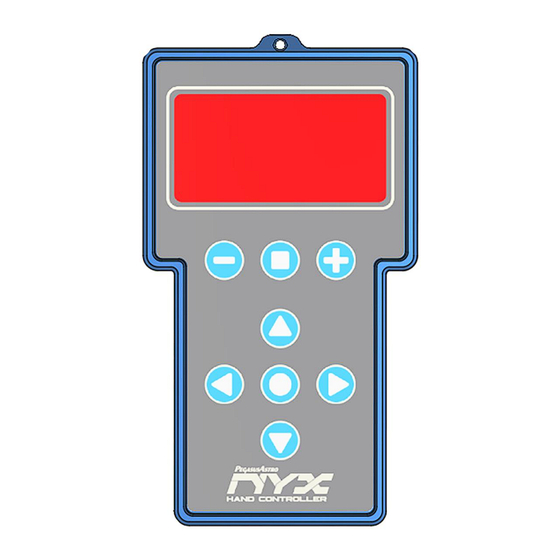
Subscribe to Our Youtube Channel
Summary of Contents for PEGASUSASTRO NYX
- Page 1 NYX HAND -CONTROLLER PRODUCT MANUAL Version 16-Jul-2024 Pegasus Astro – NYX Hand Controller...
- Page 2 NYX Hand-Controller VERSION HISTORY Version # Implemented By Revision Date Reason Evans Souglakos 01/06/2024 Initial Document Evans Souglakos 16/07/2024 Add DateTime and Location section. Page 2 of 14 Pegasus Astro – NYX Hand Controller...
-
Page 3: Table Of Contents
In The Box ......................4 Device Care ......................4 DEVICE DESCRIPTION ....................... 5 Design Overview ....................5 Connect to NYX Mount ..................6 Mount Information ....................6 Slew mount with direction keys ................7 Select Tracking Mode ..................7 Main Menu ......................8 1.10... -
Page 4: Introduction
Thank you for purchasing the Pegasus Astro NYX Hand-Controller. PURPOSE The NYX Hand-Controller is designed to manage NYX mounts with ease. Its comprehensive internal database grants access to over 30.000 celestial objects, enabling even novice astronomers to explore the night sky. The large, illuminated buttons and 2.4-inch OLED screen ensure effortless operation, even in the dark or while wearing... -
Page 5: Device Description
Buttons are eight (8) in number and red illuminated. Upper buttons control mount slew rate and tracking. Lower arrow buttons control mount direction in both axes and menu access to different functionalities. • Mount Port connects the hand-controller on a PegasusAstro NYX mount. The hand-controller can get power from this port. •... -
Page 6: Connect To Nyx Mount
NYX Hand-Controller CONNECT TO NYX MOUNT 1. Connect the RJ12 cable to the NYX Hand-Controller and plug the other end into the EXT port of the NYX Mount. 2. The Hand-Controller display will light up and display the Pegasus logo for a few seconds. -
Page 7: Slew Mount With Direction Keys
2x, 4x, 8x, 20x, 48x, ½ Max, Max. select: Note1 : Speed is represented as multiples of the Earth’s rotation speed. Note2 : For NYX 101 Mount, Speed of ½ Max is 2.5 degrees and Max is 5 degrees per second. • Use the arrow buttons ( ) to move the mount in the desired direction. -
Page 8: Main Menu
1.12 GOTO Users can access several popular celestial object catalogs stored in the NYX Hand Controller and use it to control the telescope mount, enabling precise location of specific objects within the catalogs. -
Page 9: Sync
You can align up to 9 stars. • 1-Star Align • 2-Star Align • 3-Star Align • 4-Star Align • 5-Star Align • 6-Star Align • 7-Star Align • 8-Star Align • 9-Star Align Page 9 of 14 Pegasus Astro – NYX Hand Controller... - Page 10 10 and 30 degrees. • The azimuth deviation of the two alignment stars can range between 45 and 135 degrees, ideally close to 90 degrees for optimal alignment accuracy. Page 10 of 14 Pegasus Astro – NYX Hand Controller...
- Page 11 After polar alignment, remember to clear the model and redo the n-star alignment, especially if you’ve adjusted the polaris position using the knobs. This ensures accurate tracking and alignment with celestial objects. Page 11 of 14 Pegasus Astro – NYX Hand Controller...
-
Page 12: Parking
Launch the Unity Platform software. • If a firmware upgrade is available, a prompt will appear to update the device. • If no upgrade is needed, the device will not be listed. Page 12 of 14 Pegasus Astro – NYX Hand Controller... -
Page 13: Technical Specification
NYX Hand-Controller 1.20 TECHNICAL SPECIFICATION Type Value Supported Mounts PegasusAstro NYX (EQ or ALTAZ mode) Display OLED Red Film, 2.4-inch with adjustable contrast and backlight. Object Catalog Messier, NGC, IC, Caldwell, Herschel 400. Collinder, Bright Stars, Struve SST, Carbon Stars, Planets. -
Page 14: Mechanical Drawing
NYX Hand-Controller 1.25 MECHANICAL DRAWING Page 14 of 14 Pegasus Astro – NYX Hand Controller...



Need help?
Do you have a question about the NYX and is the answer not in the manual?
Questions and answers