Summary of Contents for Innowireless XCAT-OpticMaster
- Page 1 Machine Translated by Google Integrated optical measuring instrument for 5G XCAT-OpticMaster(IOM-700) User's Guide...
- Page 2 Machine Translated by Google introduction This user manual explains the main functions and usage of XCAT-OpticMaster (IOM-700). Please be sure to read this user manual thoroughly before using the product. Also, keep the user manual nearby so you can refer to it whenever you need it.
-
Page 3: Table Of Contents
ÿ10 Charge ÿ11 Warranty Power on and off How to use the feature ÿ12 Connecting ports ÿ13 Running the application ÿ14 Measure OTDR SFP TEST CWDM Red Laser Source LD View measurement file Read GPS information XCAT-OpticMaster (IOM-700) User Manual... -
Page 4: Safety Precautions
Machine Translated by Google safety precautions To ensure correct use of the product, user safety, and prevent property damage, please be sure to read the following safety precautions before using the product. Symbol Description It informs you of matters that may result in serious harm, such as death or serious injury, if not observed. - Page 5 Be familiar with the general precautions and field instructions required for the use of laser equipment. Please comply. ÿ Do not apply laser output exceeding +10dBm to the OPM optical port. The product may be damaged. Safety precautions XCAT-OpticMaster (IOM-700) User Manual...
- Page 6 Machine Translated by Google ÿ Do not apply laser output above -10dBm to the OTDR optical port. The product may be damaged. ÿ Look directly at the output of the laser light source or the connected optical cable, or point the laser at another Do not shoot at people.
- Page 7 It may cause blindness or skin damage. ÿ If the product is damaged, do not use it while it is damaged. If the touch screen or any part of the product is broken, you may injure your hands or face. Safety precautions XCAT-OpticMaster (IOM-700) User Manual...
-
Page 8: Product Information
Machine Translated by Google Product Information XCAT-OpticMaster (IOM-700) is an integrated optical measuring instrument developed to perform five measurement functions essential for maintenance of optical communication networks with one measuring instrument. Components When purchasing a product, please make sure that all included components are included. If the components are not properly included, please contact the place of purchase. -
Page 9: Name Of Each Part
OTDR port LFT port Type A USB terminal CWDM port charging terminal (DC INPUT) Charging/Power LED power button SFP port OPM port RED LD RED LD port OTDR SRC LD port touch screen Product Description XCAT-OpticMaster (IOM-700) User Manual... -
Page 10: Basic Usage Method
Machine Translated by Google Basic usage method Charge The product has a built-in rechargeable battery. When using the product for the first time or after not using it for a long time, fully charge the battery. Be sure to charge with an approved charger. If you use an unauthorized charger, the battery may explode or the product may malfunction. -
Page 11: Power On And Off
To turn on the product, press and hold the [Power] button. The power LED lights up and the screen turns on. ÿ To turn off the power, press and hold the [Power] button. The product turns off. Basic usage XCAT-OpticMaster (IOM-700) User Manual... -
Page 12: How To Use The Feature
Machine Translated by Google How to use the feature XCAT-OpticMaster (IOM-700) is a full touch screen product equipped with a dedicated application. You can control measurements and check measurement results using the dedicated application built into the product. Connecting ports XCAT-OpticMaster (IOM-700) uses SC/PC type optical jumper cords and optical connectors directly connected to the product. -
Page 13: Running The Application
[Connect]: You can read GPS information by connecting to your device (Android device) via Bluetooth. ÿ [Measure]: You can use the measurement function. ÿ [Viewer]: You can check the measurement file. ÿ [Info]: You can set the language or check product information. XCAT-OpticMaster (IOM-700) User Manual How to use the function... -
Page 14: Measure
Machine Translated by Google Measure Using the product, you can easily use OTDR, LFT, SFP TEST, OPM, CWDM, Red Laser, and Source LD functions. Connect all optical cables before applying the output of the laser light source. OTDR OTDR (Optical Time-Domain Reflectometer) uses laser light pulses to find the location of connectors, fusion points, disconnections, and bending failures on the optical path, and can measure line loss. - Page 15 [Real Time]: Search in real time for the location of the optical connector connection point or fusion splice point. For real-time measurement methods, see “Making real-time measurements” on page 18. ÿ XCAT-OpticMaster (IOM-700) User Manual How to use the function...
- Page 16 Machine Translated by Google number explanation [Averaging]: Measures the averaging value. For more information on how to measure averaging values, see “Measuring Averaging” on page 20. ÿ [Marker]: Information such as absolute position, distance, loss, and attenuation is displayed ÿ for each cursor.
- Page 17 Machine Translated by Google Tap [Real Time] or [Averaging] to take measurements. Save the measured data. XCAT-OpticMaster (IOM-700) User Manual How to use the function...
- Page 18 Machine Translated by Google Make real-time measurements The real-time measurement technique is used to search for damage to a line by applying artificial loss in real time to a distance of several hundred meters or less, where the line length is relatively short.
- Page 19 [ / ]: You can zoom in and out to display the desired part. You can also spread or pinch two fingers together to zoom in or out on the desired area. » [Real Time]: Stop real-time measurement XCAT-OpticMaster (IOM-700) User Manual How to use the function...
- Page 20 Machine Translated by Google Measuring averaging Averaging measurement continuously performs OTDR measurements for a set time and then averages the data and displays it to the user. Typical measurement setup time is about 30 seconds to 1 minute, and the longer the averaging time, the clearer the OTDR graph can be seen.
- Page 21 » [Set Up]: You can set parameter values (wavelength, pulse width, measurement distance, averaging time setting, each threshold setting, refractive index) for OTDR measurement. XCAT-OpticMaster (IOM-700) User Manual How to use the function...
- Page 22 Machine Translated by Google » [Marker]: Information such as absolute position, distance, loss, and attenuation is provided for each cursor. displayed. » [Event list]: Check the list of detected events. » [Save]: You can save the measured results as a picture file. •...
- Page 23 For example, if the reflection event setting value is set to 3dB, only reflection events with a magnitude greater than 3dB will be displayed in the event list, and reflection events smaller than 3dB will not be displayed. XCAT-OpticMaster (IOM-700) User Manual How to use the function...
- Page 24 Machine Translated by Google ÿ Non-reflective event (Non Reflect Thr) setting standard value Since non-reflective events occur on the OTDR trace at fusion splice points or APC connector connection points, only non-reflective events with greater non-reflective event loss than the non-reflective event setting value are displayed in the event list. Non-reflective event height [dB] For example, if the height of the non-reflective event is 2dB and the non-reflective event setting value is set to 3dB, the non-reflective event with a level of 2dB will not be displayed...
-
Page 25: Lft
This is a function measured with an OTDR. Outband wavelengths of 1625nm or higher can be used to handle faulty line failures. Tap [LFT > START]. The LFT initial screen appears. Confirm or set the desired information. XCAT-OpticMaster (IOM-700) User Manual How to use the function... - Page 26 Machine Translated by Google • When measuring optical cores receiving optical signals in a game using the OTDR function, The measurement is not performed properly. Measure the optical core receiving optical signals in the game using the LFT function. - Screen measuring the optical core receiving optical signals in the game using the LFT function - Screen measuring the optical core receiving optical signals in the game using the OTDR function •...
-
Page 27: Sfp Test
Tap [SFP TEST > START]. The SFP TEST initial screen appears. Check TX / RX optical power values and information. » [Vendor name]: Manufacturer » [Vendor PIN]: Model name » [Wavelength]: Wavelength » [Vendor S/N]: Device number XCAT-OpticMaster (IOM-700) User Manual How to use the function... -
Page 28: Opm
Machine Translated by Google Using an optical power meter (OPM), you can measure the power of laser light in absolute power (dBm, mW) or relative level (dB). The measured optical power value is used to determine the loss of the link section. If high optical power is incident, it may cause malfunction. - Page 29 Before starting measurements, make sure the optical connector is clean and clean if necessary. Contamination of the tip of the plug or test adapter may affect the measurement results. XCAT-OpticMaster (IOM-700) User Manual How to use the function...
- Page 30 Machine Translated by Google Tap [dBm], change the measurement unit to dB, then tap [REF]. The measurement reference value is displayed as 0dB. Measuring loss in loop forming section You can easily measure the loss in the section where a loop is formed with a single OTDR multimeter. Connect one side of the optical jumper cord to the [OTDR LD] port and then connect the other side.
- Page 31 Connect the optical connector on the input side of the measurement section to the [OTDR LD] port and then connect the optical connector on the output side. Connect the optical connector to the [OPM] port. Span Loss is measured and displayed in dB units. XCAT-OpticMaster (IOM-700) User Manual How to use the function...
-
Page 32: Cwdm
Machine Translated by Google CWDM Using the CWDM Analyzer, you can measure the optical power for each channel (wavelength) in the multiplexed CWDM optical signal used in the optical transmission equipment of the central station network / base station network. The module is removable and can be measured using DWDM modules other than CWDM. - Page 33 Machine Translated by Google Tap [Start measurement]. Optical power is measured for each channel (wavelength). Check your measurements. » [Capture]: Captures the current screen. » [Real Time]: Measures CWDM wavelength in real time. XCAT-OpticMaster (IOM-700) User Manual How to use the function...
-
Page 34: Red Laser
Machine Translated by Google Red Laser Red Laser is a function that searches for damaged points in optical fibers using a 650nm red visible light laser. You can search for faults in the optical line section using optical power of 30mW or more. •... -
Page 35: Source Ld
Tap [Source LD > START]. The Source LD initial screen appears. Tap [ON]. The Source LD function turns on and laser light of approximately 1 mW is emitted. It is printed. » To turn off the Source LD function, tap [OFF]. XCAT-OpticMaster (IOM-700) User Manual How to use the function... -
Page 36: View Measurement File
Machine Translated by Google View measurement file After measuring with XCAT-OpticMaster (IOM-700), you can check the saved results in SOR format or JPG file format. Tap [Viewer] on the home screen. A list of files will appear. Select the desired file format. A list of the selected file types appears on the screen. -
Page 37: Read Gps Information
Connect your Android device and IOM-700 via Bluetooth. • Place your Android device as close to the left side of the IOM-700 and connect. • Be sure to run IOM-700 LOCA on your Android device and then connect via Bluetooth. Reading GPS information XCAT-OpticMaster (IOM-700) User Manual... - Page 38 Machine Translated by Google Check the Location information at the bottom left of the function menu screen. Read GPS information Integrated optical measuring instrument for 5G...
-
Page 39: Maintenance
Please purchase and use it. • Be careful not to allow dust or foreign matter to enter the optical port. Also, be careful not to connect a contaminated optical connector to the surface connected to the optical port. Maintenance XCAT-OpticMaster (IOM-700) User Manual... -
Page 40: Product Storage
Machine Translated by Google product storage When the product is not in use, refer to the following methods to properly store the product. The appropriate storage temperature for this product is -20ÿ to +60ÿ. ÿ Store in a dry and well-ventilated place. ÿ... -
Page 41: Product Specifications
850, 1310, 1490, 1550, Measurement wavelength band 1610 optical power meter -50 ~ +15 Measurement optical power range (Optical Power 0.01 display resolution Meter) ± 0.5 measurement accuracy 2.5mm universal adapter - Optical connector type XCAT-OpticMaster (IOM-700) User Manual Product specifications... -
Page 42: General Specifications
Machine Translated by Google unit item function standard 650nm FP Laser light source wavelength Red visible light ÿ 30 laser (Visual Output optical power Fault Locator) SC/APC Optical connector type CWDM channel Detachable low-density ± 1 Power Accuracy wavelength division multiplexing analyzer (Coarse Channel Isolation >... -
Page 43: Warranty
Product damage or damage due to submersion (product being wet or submerged in water or liquid) ÿ Product damage or damage due to customer negligence In particular, if the product warranty is damaged, the manufacturer may refuse to repair it. Never modify, disassemble, or repair the product without permission. Quality Assurance XCAT-OpticMaster (IOM-700) User Manual... - Page 44 Machine Translated by Google InnoWireless Co., Ltd. www.innowireless.co.kr Inno Wireless Building, 190 Seohyeon-ro, Bundang-gu, Seongnam-si, Gyeonggi-do customer service center 1899-1582 Mon-Fri 9am-6pm...
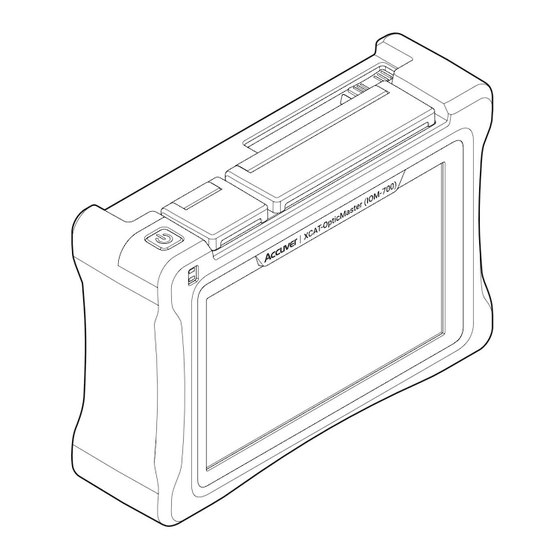



Need help?
Do you have a question about the XCAT-OpticMaster and is the answer not in the manual?
Questions and answers