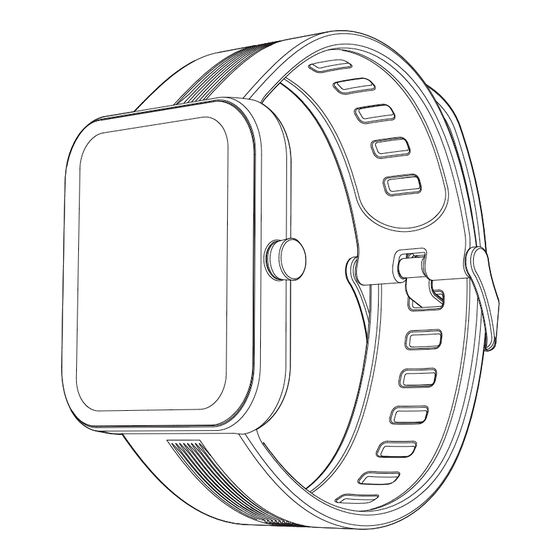
Advertisement
Available languages
Available languages
Quick Links
Advertisement

Subscribe to Our Youtube Channel
Summary of Contents for maxtop T11 Pro
- Page 1 T11 Pro V1.1...
- Page 2 T11 Pro MAXTOP WEBSITE H BAND APP If you have any questions, please contact us through our Email: info@maxtop.asia 39MM 44MM 11MM...
- Page 4 ② Find"Device" and click on the name of the device to be connected "T11 pro". ③ Choose T11 Pro to connect, please choose to allow access to location information, if there are multiple devices nearby, please filter according to the MAC address of the watch, and the MAC address can be viewed inAbout Devices in the watch settings function.
- Page 5 ④ ⑤ ⑤ Please slide down of the watch under main interface,The symbol the bottom left corner is displayed in green. if you see in gray, it means that the connection is not successful, please try again. Could not find the device while connecting? 1.Make sure the Bluetooth of your smartphone is turned on and the operating system of your smartphone should be Android 5.0 and later, or loS 9.0 and later.
- Page 6 Music Contral Timer Make sure the watch and APP are connected well. Enter APP, click My Device-T11 Pro Dial Setting-Select the corresponding style, and the watch screen shows that the replacement was successful.
- Page 7 (3)Startup/Shutdown Startup: when the device is in the shutdown state, press the key for 4 seconds to start up and enter the time interface.After 5 seconds without operation, the device will automatically turn off the screen and stand by. Shutdown: Press the device side key for 4 seconds to shut down. (4)Function Interface Press the side Key to enter the function selection interface, slide up and down to select the...
- Page 8 Enter the step counting interface to display the current steps, target progress, calories and distance of the day.The screen will close after 5 seconds.The acceleration sensor detects the step with a small error (within 10%) within a reasonable range. 1.Press the Side Key shortly to enter the function selection interface and select the Sport Mode.There are 19 Sport Modes.You can click to select the Sport Mode, and the data page displays the running time, exercise heart rate, running distance, calories, and number of steps in...
- Page 9 60 seconds of cumulative testing.The heart rate measured on the device will not be saved. You can also enter the heart rate manual test interface on the APP's data panel-T11 Pro-More Operations-Heart Rate icon, and the heart rate test results operated on the APP will not be saved.Turn on the heart rate automatic detection...
- Page 10 (8) Heart Rate Alarm (9) Sleep Monitoring The sleep detection period is from 8:00 p.m. the same day to 10:00 a.m. the next day.The principle of sleep detection is to collect data according to the status of the wearer. When you wake up the watch next morning, please walk 100-200 steps, then the watch will show your sleep data automatically.And you can also the check the sleep data on the app after connected.
- Page 11 (13) Call Reminder After setting up the call reminder, when someone calls, the watch will keep vibrating. You can mute or refuse to answer by click the corresponding touch key. (14) Alarm Clock...
- Page 12 (17) Remote Control of Smartphone Camera Connect the watch and open the APP, click "T11 Pro"-take photos, turn on the camera of the smartphones, select take photos in the watch funtion options,click the take photos icon or shake it to take photos.
- Page 13 Q: How do l reset the password? A: Change the password in APP My-T11 Pro-Reset Password. The user can enter the old password and the new password and save it at a single point.The initial password is 0000. When the device is connected again, the user can connect the device by entering a new password.
- Page 14 The waterproof grade of the watch is IP68, which means that dust can be prevented from inhaling; Prevent short-term soaking. The allowed activity scenes in the activity area are as follows: wearing, washing face and hands in rainy days. T11 Pro -10℃~-45℃ 6 Days...
- Page 15 3. Charging requirements : Use a charger with a specification of 5V 0 . 5-1A for charging .
- Page 16 T11 Pro 睡眠モニタリング V1.1...
- Page 17 T11 Pro V1.1 H BAND アプリ MAXTOP ウェブサイ ト ご不明な点がございましたら、 下記までご連絡くださいませ。 メールアドレス: info@maxtop.asia 39MM 44MM 11MM...
- Page 18 携帯電話 注意: 携帯電話のハードウェアおよびシステムは、 以下の要件に適合しなければなりません。 IOS 9.0以降 Android 5.0以降 2.Androidの場合、 Google PLayに、 「 HBand」 を検索し、 ダウンロードし てインス トールします。 QRコードをスキャンします。 携帯電話のスキャンツールでリンクを 開く ことに問題がある可能性がありますので、 リンクをコピーし てブラウザで開いてください。...
- Page 19 APP接続T11 Pro: ① 携帯電話の Bluetooth をオンにし、 APPに 「設定」 ページに入ってく ださい。 ② 「デバイス」 を検索し、 名前 「T11 pro」 のデバイスをクリ ックし、 接続します。 ③ 「T11 pro」 を選択します。 位置情報へのアクセスを許可することを選択して く ださい。 近く に複数のデバイスがある場合は、 時計の MAC アドレスに従っ てフィ ルタリングして く ださい。 MACアドレスは、 時計の設定機能の 「設定>情報」 で確認できます。 ④ それから、 「 ペアリング」 と 「許可」 をクリ ックします。...
- Page 20 接続時にデバイスが 「T11 pro」 見つかりませんか? 1、 携帯電話のBluetoothがオンになっていることを確認し、 携帯電話のオペ レーティ ングシステムは、 Android 5.0以降、 またはIOS 9.0以降でなければ なりません。 2、 携帯電話とスマートウォ ッチの距離が0.5メートル未満であることを確認し ます。 接続後、 スマートウォ ッチは有効範囲内(一般に10メートル未満)に維持 されなければなりません。 3、 お使いの携帯電話がiPhoneの場合は、 Bluetooth設定にデバイス 「T11 pro」 を無視し、 Bluetoothリストではなく、 Hbandアプリからスマート ウォ ッチ 「T11 pro」 を接続してください。 4、 スマートウォ ッチに十分な電力量があることを確認します。 充電後も問題 がありましたら、 いつでもご連絡ください。...
- Page 21 インターフェース設定 スマートウォ ッチとアプリが接続されていることを確認します。 アプリに入 り、 「 私のデバイス」 > 「 メイン画面のスタイル設定」 、 スタイルを選択し、 ス マートウォ ッチのメイン画面は交換成功です。...
- Page 22 おやすみモード (3) 電源オン·オフ 電源オン:時計はシャッ トダウン状態で右側のボタンを4秒を長押し、 メイ ンインターフェースに入り、 5秒操作がないと画面が自動的に消灯します。 電源オフ: 右側のボタンを4秒を長押し、 電源を切ります。 (4) 機能インタフェース 右側のボタンを短く押して、 機能選択インターフェイ スに入ります。 上下にスワイプして、 機能を選択し、 も う一度右側のボタンを短く押すとメインインターフェ ースに戻ります。 歩数インターフェイスに入り、 現在の歩数、 目標の進捗状況、 カロリー、 および1日の距離を表示します。 5秒後に画面がオフになります。 加速度 センサーがステップを検出し、 誤差10%以内は妥当な範囲です。...
- Page 23 1.右側のボタンを短く押して、 機能選択インターフェースに入り、 スポーツ モードを選択し、 19種類のスポーツモードがあります。 クリ ックして運動モ ードを選択すると、 データページにランニング時間、 運動心拍数、 ランニン グ距離、 カロリー、 歩数などデータはリアルタイムに表示されます。 2.運動モードから終了します 運動中の画面に、 左スライドして、 運動終了を 確認するとログアウ トできます。 右のグラフを クリ ックして一時停止または運動継続を選択 します。 運動時間が1分未満の場合、 「 データ無し」 ヒントは表示します。 4秒後、 画面は自動的にメインインタフェースに戻ります。 運動モードはバックグラウンドで動作します。...
- Page 24 (7) 心拍数手動測定と自動モニタリング メインインターフェイスに右スワイプして、 心拍数測定インターフエイスに 入ります。 アイコンをクリ ックして心拍数測定を開始します。 測定結果が測定された後、 リアルタイムの心拍数が継続的に測定されて 表示されます。 結果が測定成功かどうかに関係なく、 デバイスは自動的に 画面をオフにし、 累積テスト後60秒間待機します。 デバイスで測定された 心拍数値は保存されません。 APPのデータパネル>T11pro >詳細>心拍 数アイコンをクリ ックして、 心拍数手動測定は行わています。 APP上で操 作された心拍数テストの結果は保存されません。 APP側でHR自動モニタリングのスイッチをオンにすると、 デバイスは24時 間に自動的に心拍数を監視し、 10分ごとに四つデータを収集し、 30分ご とにデータを展示します。 データを同期させた後、 テスト結果はAPPで詳 細を見ることができます。 ①スマートウォ ッチをつけるだけで、 心拍数、 歩数、 カロリーを自動的に検 出し、 アプリに同期します。 ②スマートウォ ッチとAPPは接続成功した後、 心拍数自動測定機能がデフ ォルトでオンになります。...
- Page 25 (8) 心拍数警報 スマートウォ ッチは自動的に心拍数を検出し、 デ ータが警告数以上になったら、 スマートウオッチ は自動的にリマインドします。 心拍数の最大値 と覚醒値は115で、 自分の状況に応じて再設定 することができます。 (9) 睡眠モニタリング 睡眠監視インタフェースに入り、 前日の総睡眠時間を表示します。 この機 能は自動的に実行されます。 一般に、 起きた後10~30分でデータを知る ことができます。 (10) メッセージ通知機能 アプリを開く> 設定 > 「 私のデバイス」 > 「 メッセージアラート」 、 いろいろ通 知をオン/オフできます。 メッセージを表示したい場合は、 アプリにメッセ ージ通知を設定してください。 (11) スマートウォ ッチのボタンを短く押して、 ストップウォ ッチ機能を選択でき ます。...
- Page 26 (13) 電話を拒否/ミュート機能 着信通知をオンになると、 誰かが電話をかけて、 スマートウオッチが即時 振動でお知らせします。 簡単に拒否/ミュートできます。 山田さん 山田さん 山田さん (14) アプリを開く> 設定 > 「 私のデバイス」 > 「 アラーム設定」 に目覚まし時計を 設定できます。 目覚まし時計の最大数は20です。...
- Page 27 (15) 音楽コントロール APPとスマートウォ ッチに正常に接続されたら、 マートウォ ッチに音楽オ プションをクリ ックして、 スマートウォ ッチで携帯電話の音楽の再生、 一 時停止、 曲切り替えなどコントロールができます。 ご注意: スマートウォ ッ チが音楽を再生できません。 (16) 携帯電話を探す 「HBand」 APPとスマートウォ ッチに正常に接続した場合、 スマートウォ ッ チの機能インタフェースの 「スマホを検索」 クリ ックして、 携帯電話が鳴っ ています。 携帯電話は鳴動モードに保つようにて注意してください。 (17) カメラをリモートコントロールする 「HBand」 APPとスマートウォ ッチに正常に接続した場合、 アプリを開く> 設定 > 「 私のデバイス」 > 「 写真」 を選択してください。 それから、 携帯電話 のカメラを開けて、...
- Page 28 に設定してください; 2、 携帯電話システムの権限管理プログラムでは、 「 H Band」 を信頼アプリ ケーションとしてください。 着信表示などの機能は、 権限を取得して機能 を実現する必要があります。 Q:時間表示方式の設定方法? A:スマートウォ ッチと携帯電話の時間表示方式は同期です。 携帯電話を 12時間制に設定すると、 スマートウォ ッチ表示は12時間制となります。 Q:どうやってパスワードをリセッ トしますか? A:APP私の-T11 Pro-リセッ トパスワードでパスワードを修正して、 ユーザーは古いパスワード、 新しいパスワードを入力して、 単品で保存 すればいいです。 初期パスワードは0000です。 デバイスを再接続する際には、 ユーザが新しいパスワードを入力すれば デバイスに接続できます。 パスワードを忘れると、 スマートウォ ッチの睡眠インタフェースで6秒長く 押すと、 スマートウォ ッチが振動するまでパスワードをクリアすることが でき、 APP側がデバイスに再接続する際に直接接続すればよく、 再設定時...
- Page 29 ①スマートウォ ッチの防水レベルはIP68です。 これはほこりの吸入を防ぐ ことができることを意味します。 短時間の浸漬を防止します。 ②イベントエリアで許されるイベントシーンは、 雨の日に着用し、 顔を洗う こと、 手を洗うことです。 T11 Pro -10℃~45℃...
- Page 30 1. Bluetoothの接続について 1.1携帯電話のBluetooth機能及びブレスレッ トの電源がオンになっている ことを確認してください。 1.2 Bluetoothを検索する際は、 デバイスが別のアカウントとバインドされて いないことを確認してください。 1.3 Bluetoothを検索する際は、 本体と携帯電話をできるけ近づけるように してください。 2.お客様の携帯電話に携帯電話管理などのアプリケ·ョンがインストールさ れている場合、 アプリケーションがックグラウンドで正常に動作できるよう、 プッシュメッセ機能をオンにし、 携帯電話でのバックグラウンド動作の許可 をしてください。 そうしないとプッシュメッセージを確認できません。 3.充電についての注意:充電には、 5V0.5~1Aの仕様の充電器を使用してく ださい。 長時間使用しない場合、 電源をオフにし一ヶ月に一度は充電する ようにしてください。 4.検査データの正確性を確保するため、 血圧検査を行う場合、 検査中は体 をリラックスさせて動かさないようにしてください。 又、 検査中は会話をし ないようにしてください。 (この機能は、 人体の運動前後の血圧変化を観察 するための参考データであり、 医療行為を行うためではありません。 )
- Page 34 If you have any questions, please contact us through our Email: info@maxtop.asia...



Need help?
Do you have a question about the T11 Pro and is the answer not in the manual?
Questions and answers