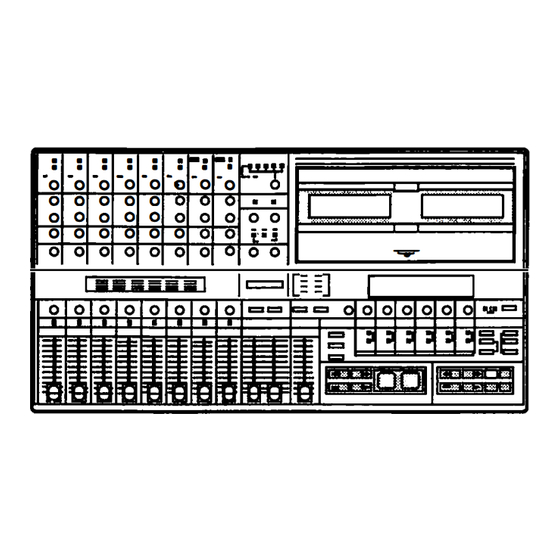
Advertisement
Quick Links
6TRK MUL Tl RECORDER
8 CHANNEL MIXER
WS-Xl
OPERATING INSTRUCTIONS
.
.
.
.
.
.
.
.
- 0
0 0 0 - 0 - 0 -0 - 0
•
•
•
•
•
� � � � � � � �To
0 0 0 0 0 0 0 0
CAUTION, TO REDUCE THE RISK OF ELECTRIC SHOCK,
DO NOT REMOVE COVER (OR BACK).
NO USER-SERVICEABLE PARTS INSIDE.
REFER SERVICING TO QUALIFIED SERVICE PERSONNEL
The lightning flash with arrowhead symbol, within
an equilateral triangle, is intended to alert the user
to the presence of uninsulated 'dangerous voltage'
within the product's enclosure that may be of suffi
cient magnitude to constitute a risk of electric shock
to persons.
The exclamation point within an equilaterl triangle is
intended to alert the user to the presence of impor
tant operating and maintenance (servicing) instruc
tions in the literature accompanying the appliance.
I
. ..
.... .. .. .
Table of contents
Warnings .
Specifications . ... .. . . . . . . . .. . . . . . . .... . . .. . . .. . . . . .. . . . . . . . . . . . . . . . . . . . .. . . . . 4
Overview
Connections
Part Names and Functions ..
Operating procedures ......
•
This model is designed for professional music productions.
•
Das WS-X1 ist fOr die professionelle Musikproduktion konzipiert,
kann aber auch von anspruchsvollen Amateuren komplikationslos
genutzt warden.
BESCHEINIGUNG DES HERSTELLERS/IMPORTEURS
Hiermit wird bestaetigt, das WS-X1 In Uebereinstimmung mit den
Bestimmungen der Amtsblatt No.
funkentstoart ist.
Der Deutschen Bundespost wurde das lnverkehrbringen dieses
Geraetes angezeigt und die Berechtigung zu Uberpruefung der Sene
auf Einhaltung der Bestimmungen eingeraeumt.
WARNING: To prevent fire or shock hazard, do not
expose this appliance to rain or moisture.
The mod�l No. and Serial No. of your unit are
•
shown on its back panel.
The appliance conforms with EEC directive
•
87/308/EEC
..................................
...........
.
..
..
.
..
...
.
.
.
.
.
..
.
.
..
.
..
..
...
...........
..
..
.
. . . . .. . . . .. . . . . .. . . .. .. ... . . . .. . . . . .. . . . . .. . ... . . . . . . . . . . .. . .. . . . 6
.
.
..
.
.
..........
.........
..
...
.
..
.
163/1984,
regarding interference suppression
SAN SUI
.
.
.
.
...
4
.
.
.
..
..
.
..
.....
.
....
..
.......... 5
.....
.....
.
.
.
...
.
.
.
.
. 8
........
..
.
...
.
.
.
...
.
.
12
.
..
.
...........
....
.
.
.
Verfuegung
1046
i .
. (
_
www.hifiengine.com
Advertisement

Subscribe to Our Youtube Channel
Summary of Contents for Sansui WS-X1
- Page 1 Amateuren komplikationslos genutzt warden. BESCHEINIGUNG DES HERSTELLERS/IMPORTEURS CAUTION, TO REDUCE THE RISK OF ELECTRIC SHOCK, Hiermit wird bestaetigt, das WS-X1 In Uebereinstimmung mit den DO NOT REMOVE COVER (OR BACK). Bestimmungen der Amtsblatt No. 163/1984,...
- Page 2 Due to local laws and regulations, this unit is sold in some •• Be sure to check that your WS-X1 is set to the proper voltage for your areas without variable voltage selectors. area. If the voltage of the unit is improperly set, fire hazard or damage to the unit may result.
- Page 3 "" "" 0 w;:,.IMlQ 1«..'\ 1 �' OoK.<.. I.IIC. '- '"� � :: � o · WS-X1 "'!.""' · - 0 ··· 0 '"" 0 . .. _Q ... _q .. ,r.��o. -0 -0 -o -0 -o -0 -0 -o 'l">oC...
- Page 4 Block diagram www.hifiengine.com...
- Page 5 Very often, it is desirable to record more overdubs than there is Below is an outline of some of the· many feature found on your new track space for. In order to do this, your WS-X1 has the ability to SANSUI WS-X1.
- Page 6 [33] Processor loops 1 and 2 behave slightly differently. For detailed Be sure that your WS-X1 's power is turned off when making information regarding the proper use of the processor loops, see connections to it. This can be done by either unplugging the unit, or '20b PROCESSOR 1 and 2 Switches' on page of this manual.
- Page 7 Microphone Stereo Reverb or Delay TAPE CUE TAPE OUT LINE IN (REC) External mix d recorder Stereo Reverb ToAUX or Delay External mixer SV-1 To AUX Sync Control Unit Mains plug ma vary to some • extent depend g on sales area regulations.
- Page 8 13. SYNC On/Off Switch The maximum amount of cut or boost available through the EO This button activates the SYNC function of your WS-X1 . When SYNC is controls is± 12dB. That means that you can choose to cut or boost activated (Button in the DOWN position).
- Page 9 [361 on the rear panel of be assigned to channels in order to be heard. your WS-X1 . This processor loop is best suited for applying EO for AUX DIRECT: In this position, (AUX DIRECT indicator is illuminated). monitoring purposes.
- Page 10 If you wish to make your WS-X1 play to a certain point. then rewind RECORDER SECTION and STOP, you may do so by pressing the ZERO RETURN button 21. TAPE COUNTER Switches instead of the REHEARSAL button after the START funct1on has been These switches allow you to reset the counter for either Deck A or activated.
- Page 11 A (MTR). In the ON position, noise reduction is ENABLED. In the OFF position. noise reduction is DISABLED. NOTE: It is also to possible to use one of the WS-X1's two headphone jacks as a "Monitor Output." By monitoring in this fashion. the 42.
- Page 12 In this example, we will go through the process of recording a "live" 1. Turn off the "RECORD SELECTORS" [24] for each track by band directly to the 6 tracks of the WS-X1. For the purpose of this returning them to the up position. (No indicators should be example, we'll assume this session to be instruments only consisting illuminated.) This will prevent accidental erasure of the tracks that...
- Page 13 www.hifiengine.com...
- Page 14 17.Press the "MIX DOWN" button [291 in the DECK B CONTROL "jumping" indicating that the signal is getting to the desired track. section of your WS-X1. (This will place DECK B into As you play, the signal should be "Peaking" (Reaching its highest "RECORD-PAUSE"...
- Page 15 G. Punching In/Out The PUNCH IN/OUT feature of your WS-X1 allows you to correct mistakes in the middle of any given track. For example, we'll assume that you recorded a guitar solo which is perfect except for a small mistake that the guitarist made in the middle of the solo. You can correct this mistake as follows: 1.
- Page 16 H. Tape sync. MIDI SEQUENCER The sync In/Out jacks on the rear panel of your WS-X1 are provided to MIDI OUT enable you to synchronize your unit with other devices such as MIDI sequencers and even other MTR's. To Synchronize your WS-X1 to a...
- Page 17 Date: Production Subtitle Title Memo Counter www.hifiengine.com...
- Page 18 Title Production Director Date: Time Time Time Time Time Time Tape Speed: Reference: Recorders Remarks NR System Yes, Mixer Assist SANSUI ELECTRIC CO., LTD. SANSUI 14-1 Izumi 2-Chome, Suginami-ku, TOKYO 168, JAPAN Printed in Japan (39S1) <19059700> www.hifiengine.com...
- Page 19 SANSUI ELECTRIC CO., LTD. 14-1 Izumi 2-Chome, Suginami-ku, TOKYO 168, JAPAN SAN SUI Printed in Japan (30CR1l <19050110> www.hifiengine.com...
Need help?
Do you have a question about the WS-X1 and is the answer not in the manual?
Questions and answers