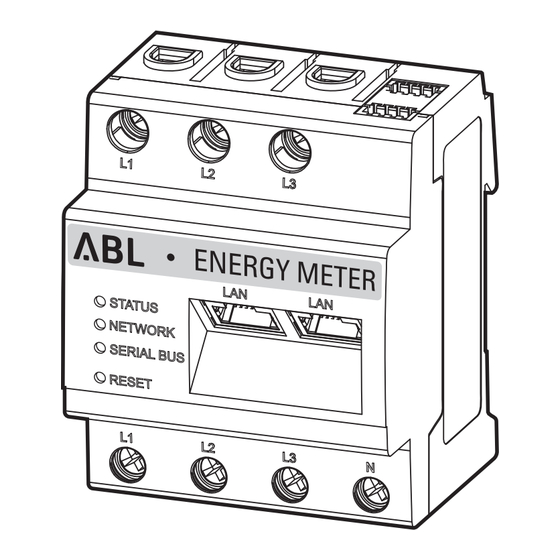
Table of Contents
Advertisement
Quick Links
Advertisement
Table of Contents

Summary of Contents for ABL Energy Meter
- Page 1 ABL ENERGY METER Installation manual Article No.: 0301631_EN_a...
-
Page 2: Contact
Contact ABL GmbH Albert-Büttner-Straße 11 91207 Lauf an der Pegnitz Germany +49 (0) 9123 188-0 +49 (0) 9123 188-188 info@abl.de www.ablmobility.de Customer Service +49 (0) 9123 188-0 www.ablmobility.de/de/service/support/ Contact Revision: 0301631_EN_a last updated: 28.03.24... -
Page 3: Table Of Contents
Electrical connection for indirect measurement with current transformers Data cabling to the ABL Energy Meter Setting up the ABL Energy Meter Setting up the current transformers via the ABL Energy Meter web interface Setting up load management via the ABL Configuration App Appendix Technical specifications Operation of the ABL Energy Meter at 55 °C ambient temperature... -
Page 5: Technical Information
Technical information This document explains how to install and configure the ABL Energy Meter. It is recommended that all working steps described in this document are carried out by qualified specialist electrical contractors only. For the individual or group installation of all eM4 wallboxes in conjunction with the ABL Energy Meter, additional technical information is required, which is provided in the installation instructions for the Wallboxes eM4 Twin and eM4 Single. -
Page 6: Introduction
Introduction General This manual describes all working steps required to install and/or operate the product it concerns. Certain sections of this manual are specially formatted for quick and easy reference. x Descriptions listing equally valid options are indicated by bullet points. 1 Descriptions listing operating steps are numbered in chronological order. -
Page 7: Introduction To The Abl Energy Meter
With direct measurements, the Energy Meter, which is designed as a top-hat rail module, can measure up to 63 A, while measurements up to 1,000 A are possible in connection with external current transformers. -
Page 8: Compatible Products
ABL Energy Meter. Compatible products The ABL Energy Meter is offered as a separate accessory for the following ABL products. x Wallbox eM4 Single Controller Charging station from ABL with one charging point for use as a Controller in a group... -
Page 9: Mechanical And Electrical Installation
Energy Meter and the settings in the ABL Configuration App. The ABL Energy Meter measures the current either for the total current of the system or for a section within this system. -
Page 10: Phase Rotation Within A Charging Group
Electrical connection for direct measurement without current transformer The ABL Energy Meter is a standard DIN rail module that must be installed on a DIN rail in a distribution box. Depending on the type of measurement, installation in the distribution board for the house supply cable (total current measurement) or in the sub-distribution board for the building (section current measurement) is recommended. - Page 11 (see page 15 onwards). ATTENTION Use of a meter fuse or circuit breaker The end user must be able to isolate the ABL Energy Meter from the power supply by means of a freely accessible meter fuse or an additional circuit-breaker. ATTENTION Note on the correct assignment of the phases Make sure that the phases are assigned correctly throughout.
- Page 12 2 Install the Energy Meter on a DIN rail in the distribution board. 3 Locate the cables for the current measurement in the distri- bution board. 4 Connect the cables to the ABL Energy Meter. Direct measurement connection example J Pay attention to the permissible connection cross section...
-
Page 13: Electrical Connection For Indirect Measurement With Current Transformers
Electrical connection for indirect measurement with current transformers The Energy Meter must also be installed in a distribution box for indirect measurement via cable type current transformers. Depending on the position of the current measurement, you will need to use the distribution board for the house supply cable (total current meas- urement) or the sub-distribution board for the building (section current measurement). - Page 14 Meter input, mains side Public electricity network 230/400 V ATTENTION Note on the correct assignment of the phases Make sure that the phases are each assigned correctly. Otherwise, the ABL Energy Meter will provide incorrect measured values. Mechanical and electrical installation...
-
Page 15: Data Cabling To The Abl Energy Meter
To prevent accidents, apply the warning stickers at this location on site. ATTENTION Use of a meter fuse or circuit breaker The end user must be able to isolate the ABL Energy Meter from the power supply by means of a freely accessible meter fuse or an additional circuit-breaker. ATTENTION Setting the current transformer ratio To measure the individual phases, the current transformer ratio must be set using the ABL Energy Meter web interface (see “Setting... - Page 16 2 Cover the ABL Energy Meter with an electronics cover or the contact protection in the sub-distribution. 3 Connect a network cable to one of the LAN interfaces of the ABL Energy Meter. 4 Connect the network cable to a router or switch to which the Controller wallbox (and other Extenders) is connected.
-
Page 17: Setting Up The Abl Energy Meter
For indirect current measurement via cable type current transformers, however, the transformer ratio of the current transformers must first be stored in the ABL Energy Meter. The ABL Energy Meter is set up via the web interface, which is optimised for the current version... - Page 18 Automatic detection in home and workplace networks On Windows computers, the UPnP service automatically detects the ABL Energy Meter on the same network and displays it in the network environment. This allows users to find the unit on the network even if they do not know the IP address. To be able to do this, your local network must be set to ‘Home network’...
-
Page 19: Setting Up Load Management Via The Abl Configuration App
Setting up load management via the ABL Configuration App Load management is set up during the setup of your charging group via the ABL Configuration App. The following requirements must be met: x You must have selected the Controller/Extender operating mode via the ABL Configuration App at the start of setup. - Page 20 The LAN network is then searched and the ABL Energy Meter is displayed in the selection list. 4 After you have tapped on the ABL Energy Meter in the selec- tion list, the Infrastructure settings screen is displayed. J You can name the charging infrastructure here.
- Page 21 The ABL Energy Meter is thus integrated into the charging infrastructure and takes over the dynamic load management within the charging group based on the selected settings. You can now choose to exit the ABL Configuration App or change further settings via the Control Board if required.
-
Page 22: Appendix
The Fuse protection must not exceed 32 A. External current transformers should be used for higher currents. x The ABL Energy Meter must be connected with cables that are at least 10 mm² in cross section and no less than 1 m long. -
Page 23: Data Cable Recommendations
Confirmation for resetting the network settings via the reset button or confirmation Orange Flashes 2× for resetting the device password (see “Functions of the reset button” on page 24) Illuminated Restart ABL Energy Meter (see “Functions of the reset button” on page 24) or contact Customer Service (see “Contact” on page 2) Flashing Network LED Colour... -
Page 24: Functions Of The Reset Button
This product also contains open source software that was developed by third parties. This includes the GPL and LGPL licenses. The licence texts containing the associated information can be found on the ABL Energy Meter web interface in the footer under Licenses. -
Page 25: Disposal Advice
Error code Error description and remedy The system is in safe mode. Please import a valid backup or reset the device to the factory settings. The time could not be synchronised successfully. To do this, check the NTP server, the time zone and your Inter- net connection under Device settings. - Page 26 ABL GmbH · Albert-Büttner-Straße 11 · D-91207 Lauf / Pegnitz T. +49 (0) 9123 188-0 · info@abl.de · www.ablmobility.de...
Need help?
Do you have a question about the Energy Meter and is the answer not in the manual?
Questions and answers