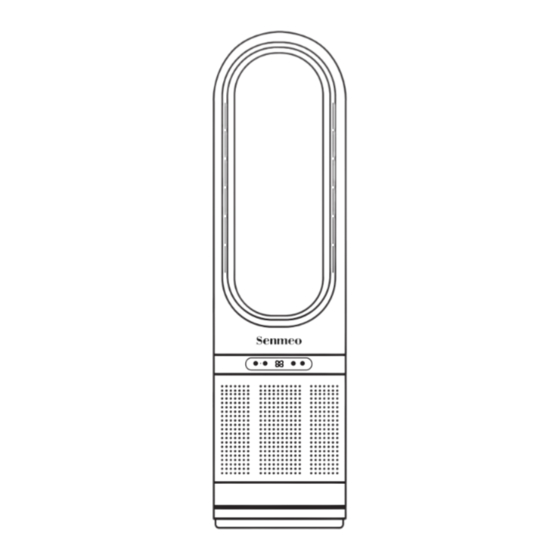
Table of Contents
Advertisement
Advertisement
Table of Contents

Summary of Contents for Senmeo UML-046
- Page 1 Bladeless Fan User Manual MODEL:UML-046 support@senmeo.com...
- Page 2 Thanks for Choosing Your support means the world to us. We hope you enjoy our product as much as we did creating it.
- Page 3 In the unlikely event of a product failure, we offer a 12-month warranty for peace of mind. In addition, we will extend the warranty period for another 12 months if you provide us with your order number via e-mail (sup- port@senmeo.com). support@senmeo.com...
-
Page 4: Table Of Contents
CONTENTS IMPORTANT SAFETY INSTRUCTIONS USING YOUR FAN Package Contents Product Diagram Control Panel Remote Control Operations and Functions Other Features Replacement of Filter Cartridge Replacement of Batteries CLEANING AND MAINTENANCE TROUBLESHOOTING WARRANTY AND SERVICE... -
Page 5: Important Safety Instructions
IMPORTANT SAFETY INSTRUCTIONS To reduce the risk of electric shock or personal injury, the following basic precautions should be strictly observed when using electrical products. WARNING: Do not cover the fan. 1. Read all instructions before using this fan; 2. Children, elderly, or disabled persons, as well as those unfamiliar with operating the fan, should use it under supervision and guidance. - Page 6 17. Do not place an air freshener or similar products next to the fan, do not use any detergent or lubricant to clean or maintain the fan, and the power plug must be disconnected before any cleaning or maintenance. Specifications Model UML-046 Product Size 20*20*80cm Rated Power 20-45W Input AC 120V,60Hz...
-
Page 7: Using Your Fan
USE YOUR FAN Package Contents: 1 x Bladeless Fan 1 x Remote Control 1 x User Manual Product Diagram 1. Air duct 2. Air outlet 3. Fan body 4. Control panel 5. Air inlet 6. Base Control Panel Power ON/OFF ●Tap On/Off key to start the fan, and the air flow speed corresponds to the speed level before the fan enters the ready mode. -
Page 8: Remote Control
●Tap On/Off key to turn it off. Oscillation Function ●Tap oscillate key to enter the oscillation function, the fan starts to oscillate left and right by 90°. ●Tap oscillate key again to cancel the oscillation. Remote Control Note: All the functions can be achieved through the buttons on the remote control. -
Page 9: Other Features
Timing button Press this button to enter the Timing mode, in which the fan can be set to run for a fixed time of 0-8 hours. When 0 is set, it means the timing function is turned off. The flashing dot on the LED display indicates in the timed state. -
Page 10: Replacement Of Filter Cartridge
This large tower fan is combined with an air purifier, which meets H11 HEPA standards with 360° Filtered Air Function sealing technology and 3-stage filters. It removes over 99.7% of airborne impurities and particles as small as 0.3 microns to purify the air. Replacement of Filter Cartridge Unplug from electrical outlet. -
Page 11: Replacement Of Batteries
Replacement of Batteries Make sure the clasp is on top of the battery. Use a screwdriver to unscrew the small screws on the remote control cover. Slide and remove the battery cover from the remote control. Prepare a button battery with the lettered side facing up, and install the button battery into the remote control. -
Page 12: Cleaning And Maintenance
CLEANING AND MAINTENANCE We recommend cleaning the fan at least once during the operating season and before the off season. This will ensure optimal performance. Dust Cleaning Care Always disconnect the appliance from the mains by switching it off and removing the plug from the power outlet before cleaning. -
Page 13: Troubleshooting
TROUBLESHOOTING The following troubleshooting guide addresses the most common problems. If problems persist, contact the Customer Support at support@senmeo.com. Possible Problem Solution Causes Unplug and retry, if this E1 - Excessive does not work contact current customer support. Unplug and retry, if this... -
Page 14: Warranty And Service
WARRANTY AND SERVICE Default 12-Month Warranty This product is covered with Senmeo product and labor warranty for 12 months from the date of its original purchase. Extend Your Warranty Contact us by email (support@senmeo.com) with the correct order number and the warranty will be extended for a further 12 months. - Page 16 Senmeo Bladeless Fan We’re Here to Help! Contact our customer support! support@senmeo.com...


Need help?
Do you have a question about the UML-046 and is the answer not in the manual?
Questions and answers