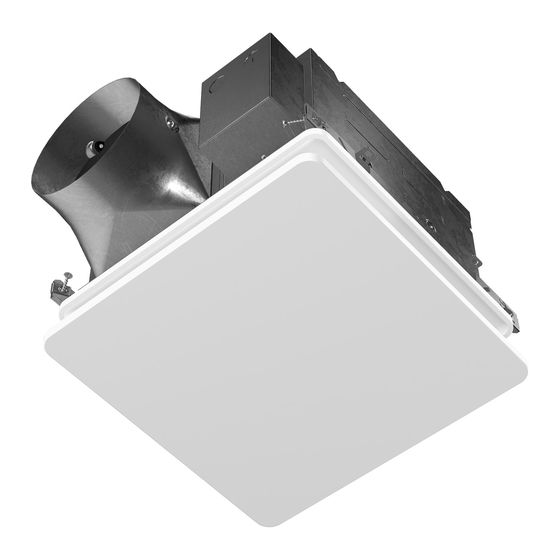
Table of Contents
Advertisement
INSTALLATION GUIDE
READ AND SAVE THESE INSTRUCTIONS
Installer: leave this guide with homeowner.
Register your product online at www.broan-nutone.com/register.
For Warranty Statement, Service Parts, Technical Support, or to Register your product, please
visit our website or call:
In the United States - Broan-NuTone.com 800-558-1711.
In Canada - Broan-NuTone.ca 800-567-3855.
Easy installation in both
new construction and retrofit
© 2024 Broan
PTE1115RK
PTEL1115RK
Scan this QR code for helpful hints.
BB0104
PTE511RK:
50-80-110 Selectable CFM
with Continuous Run Fan
PTEL511RK:
50-80-110 Selectable CFM
with Continuous Run Fan/Light
PTE1115RK:
Selectable CFM
110-130-150
with Continuous Run Fan
PTEL1115RK:
110-130-150 Selectable CFM
with Continuous Run Fan/Light
PES:
Humidity Sensing Module
PEM:
Motion Sensing Module
(available only with PTE511RK and
PTE1115RK models)
PES
PEM
Table of Contents
2
2
3
4
5
6
7
12
13
13
Advertisement
Table of Contents

Summary of Contents for NuTone Evolve PTE511RK
-
Page 1: Table Of Contents
Continuous Run Fan For Warranty Statement, Service Parts, Technical Support, or to Register your product, please visit our website or call: PTEL1115RK: In the United States - Broan-NuTone.com 800-558-1711. 110-130-150 Selectable CFM In Canada - Broan-NuTone.ca 800-567-3855. with Continuous Run Fan/Light... -
Page 2: Warnings And Cautions
PTE511RK PTE1115RK Page 2 PTEL511RK PTEL1115RK Installation Guide WARNING 11. Monitor your fan for unusual sounds, smells and smoke. If any TO REDUCE THE RISK OF FIRE, ELECTRIC SHOCK, OR appear, turn off the fan immediately and replace it. INJURY TO PERSONS, OBSERVE THE FOLLOWING: 12. -
Page 3: Preparation
PTE511RK PTE1115RK Page 3 PTEL511RK PTEL1115RK Installation Guide Preparation Tools Needed Materials Needed • 6" round metal ducting for PTE1115RK and PTEL1115RK models Power screwdriver • 4” round metal ducting for PTE511RK and PTEL511RK models with a Phillips bit • Roof cap or wall cap (built-in damper recommended) •... -
Page 4: New Construction/Retrofit Installation
PTE511RK PTE1115RK Page 4 PTEL511RK PTEL1115RK Installation Guide New Construction/Retrofit Installation Remove Packaging Remove Grille from Grille Filler. Remove Parts Bag from Blower. Lit Models Only: Remove Jumper Cable from Grille Filler. Remove Blower Assembly • Slide the Blower Assembly. Tilt the Blower Assembly. •... -
Page 5: New Construction Installation
PTE511RK PTE1115RK Page 5 PTEL511RK PTEL1115RK Installation Guide New Construction Installation Mount Housing Using Mounting Frame (Recommended Installation) Mount the frame 1/2" above the bottom of the joist. Housing flange should be level with the joist when installed. Make sure UP on the mounting frame is oriented correctly. -
Page 6: Retrofit Installation
PTE511RK PTE1115RK Page 6 PTEL511RK PTEL1115RK Installation Guide Retrofit Installation Enlarge Ceiling Opening and Remove Existing Fan 12" (30.5 cm) 11" (27 .9 cm) parallel with joists Existing ductwork and wiring left in place Examine Wiring Examine the existing wiring to make sure it is not damaged. If any damage is found, DO NOT CONTINUE INSTALLATION of this product. -
Page 7: New Construction/Retrofit Installation
PTE511RK PTE1115RK Page 7 PTEL511RK PTEL1115RK Installation Guide New Construction/Retrofit Installation Snap-in and Secure Housing Secure Housing on Position Housing both sides using 2 between joists and screws per bracket. crimp channel on both sides of Mounting Frame to lock Housing in place. Do not crimp Housing. - Page 8 PTE511RK PTE1115RK Page 8 PTEL511RK PTEL1115RK Installation Guide New Construction/Retrofit Installation PTE511RK - PTE1115RK BLACK WHITE GROUND (green or bare) CONTROL BOOST SWITCH SWITCH (purchase separately) (purchase separately) SWITCH BOX POWER POWER CONTROL BOOST SWITCH SWITCH PANEL 14/4 LINE SWITCH BOX UNIT 14/4 Do not use a...
- Page 9 PTE511RK PTE1115RK Page 9 PTEL511RK PTEL1115RK Installation Guide New Construction/Retrofit Installation Insert Blower in Housing Install blower plate mounting Tilt blower to screw for clear metal tabs. recommended installation. Slide the Blower until it is engaged at 3 places inside Housing. NOTE: Make wire connections after installing blower.
- Page 10 PTE511RK PTE1115RK Page 10 PTEL511RK PTEL1115RK Installation Guide New Construction/Retrofit Installation Insert Muffler Plate in the Housing • Insert the Muffler Plate in the Housing. There are two points that muffler plate snaps in. • If using the Humidity Sensing Module (accessory) - PES (purchase separately), connect the module and snap into the Muffler Plate.
- Page 11 PTE511RK PTE1115RK Page 11 PTEL511RK PTEL1115RK Installation Guide New Construction/Retrofit Installation Install Grille • Slide the grille onto the Trim Cover. • If using the Motion Sensing Module (accessory) - PEM (purchase separately) remove the cap. Connect the module and snap to the back of the non-lit Grille.
-
Page 12: Operation
PTE511RK PTE1115RK Page 12 PTEL511RK PTEL1115RK Installation Guide WARNING Before servicing or cleaning unit, To Turn Fan OFF switch power off at service panel and lock the service Turn the control switch OFF (sold separately). disconnecting means to prevent power from being switched on accidentally. -
Page 13: Cleaning And Maintenance
PTE511RK PTE1115RK Page 13 PTEL511RK PTEL1115RK Installation Guide Cleaning and Maintenance CAUTION IN ORDER TO PREVENT MOTOR/CONTROL DAMAGE: DISCONNECT ELECTRIC POWER SUPPLY AND LOCK OUT SERVICE PANEL BEFORE SERVICING THE UNIT. DO NOT remove motor plug to stop spinning motor. Power must be disconnected (see WARNING at top left of this page) before motor plug is removed or inserted into control assembly.






Need help?
Do you have a question about the Evolve PTE511RK and is the answer not in the manual?
Questions and answers