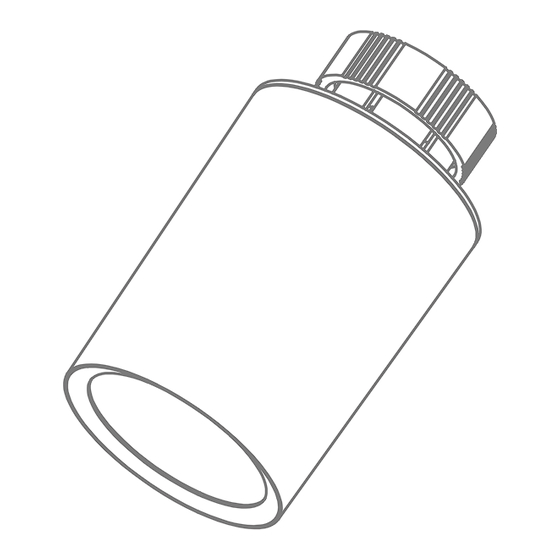
Advertisement
Quick Links
F U S H 8 0 1 0 0
Q U I C K G U I D E
Comfion Funk-Heizkörperthermostat • Comfion Wireless-Radiator-Thermostat •
Thermostat de radiateur sans fil Comfion • Comfion draadloze radiatorthermostaat
ABUS Security Center • Linker Kreuthweg 5
86444 Affing • Germany • abus.com
V1.0
Advertisement

Summary of Contents for Abus Comfion FUSH80100
- Page 1 Q U I C K G U I D E Comfion Funk-Heizkörperthermostat • Comfion Wireless-Radiator-Thermostat • Thermostat de radiateur sans fil Comfion • Comfion draadloze radiatorthermostaat V1.0 ABUS Security Center • Linker Kreuthweg 5 86444 Affing • Germany • abus.com...
- Page 2 Pour des informations détaillées, veuillez consulter manuel sur abus.com. EU-CONFORMITEITSVERKLARING Hierbij verklaar ik, ABUS Security Center GmbH & Co. KG, dat het type radioapparatuur FUSH80100 conform is met Richtlijn 2014/53/EU en 2011/65/EU. De volledige tekst van de EU-conformiteitsverklaring kan worden geraadpleegd op het volgende internetadres: abus.com >...
- Page 3 This quick start guide describes the initial product installation. For detailed instructions and further information on device configuration, please refer to the installation instructions on the ABUS partner portal. This product must be installed and maintained by a qualified service engineer.
-
Page 4: Montage
Montage Mounting • Montage • Monteren 1. Setzen Sie das Thermostat wie abgebildet mit der Metallmutter auf das Heizkörperventil auf. Die Metallmutter passt ohne Zubehör für alle Ventile mit dem Gewindemaß M30 x 1,5mm 2. Entfernen Sie die Verschlusskappe wie im Bild angezeigt und legen die mitgelieferten Batterien ein. Achten Sie auf die korrekte Polung. - Page 5 Gerät in Zentrale einlernen Learning device to Alarm-Panel • Apprentissage de l‘appareil • Apparaat aan alarmpaneel leren Comfion-App 1. Starten Sie den Einlernprozess in der Comfion App und folgen den Anweisungen. 2. Halten Sie die An/Aus-Taste gedrückt und drücken dann die Minus-Taste um den Einlernprozess am Gerät zu starten. 1.
-
Page 6: Technische Daten
Anschlüsse M30x1.5 (Gewindeanschluss) + 6 Adapter Batterietyp & Batterielaufzeit 2 x AA (LR6) Alkaline Batterie 1.5V, 6 Monate Duracell Procell MN1500 (ABUS.: AZBT10100), Empfohlene Batterie oder GP Super 15A, oder Eveready Energizer E91 Funkfrequenz / Modulation 868.0 - 868.6 MHz / GFSK Leistung, Funk / Reichweite max. - Page 7 M30x1.5 (Raccord taraudé) + 6 Adaptateur Type de pile & Durée de service 2 x AA (LR6) alcaline 1.5V, 6 mois Duracell Procell MN1500 (ABUS-article.: AZBT10100), pile recommandée ou GP Super A15, ou Eveready Energizer E91 Fréquence radio / modulation 868.0 - 868.6 MHz / GFSK...
- Page 8 Für weitere Hilfe steht unser Support-Team für Sie zur Verfügung: support@abus-sc.com Our Support Team will assist you to help you with any further questions: support@abus-sc.com Notre équipe d‘assistance vous aidera à répondre à toutes vos questions: support@abus-sc.com Ons supportteam zal je helpen met verdere vragen: support@abus-sc.com ABUS | Security Center GmbH &...
Need help?
Do you have a question about the Comfion FUSH80100 and is the answer not in the manual?
Questions and answers