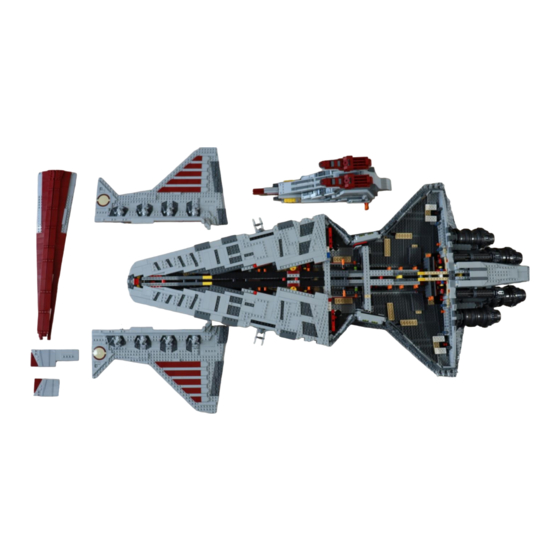
Summary of Contents for GECKO BRICKS UCS VENATOR
- Page 1 Horizontal Wall Mount Instructions For UCS VENATOR – (75367) Setup for Ship facing left Setup for Ship facing right...
- Page 2 Horizontal Wall Mount Instructions For UCS VENATOR – (75367) 473mm Adjustment left and right for any misalignment in the next step...
- Page 3 Horizontal Wall Mount Instructions For UCS VENATOR – (75367) Remove the bricks shown in red from the stand assembly Remove the panels and sections shown from the main body of the ship...
- Page 4 Horizontal Wall Mount Instructions For UCS VENATOR – (75367) From the removed parts of the stand, locate 4x technic pin parts shown to the right and locate them on the stems of the legs. (fifth hole from the bottom) Carefully lift the ship to the installed...
- Page 5 Horizontal Wall Mount Instructions For UCS VENATOR – (75367) Use the provided 3M command strip to attach the info card holder in the position of your choice. Before placing the Lego card on, press firmly for 30 seconds.

Need help?
Do you have a question about the UCS VENATOR and is the answer not in the manual?
Questions and answers