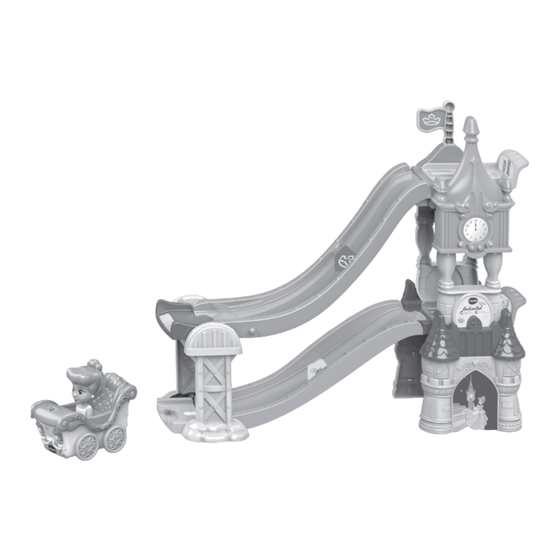
Advertisement
Advertisement
Table of Contents

Subscribe to Our Youtube Channel
Summary of Contents for VTech Disney PRINCESS Toot-Toot Drivers Enchanted Castle Slide
- Page 1 Instruction Manual Enchanted Castle Slide © Disney. www.disney.com...
- Page 3 INTRODUCTION Thank you for purchasing the VTech Toot-Toot Drivers ® ® Enchanted Castle Slide. Little ones will love to mix and match the track configurations and launch Cinderella’s Wedding Carriage from the ramps, activating phrases, sounds and music. Two SmartPoint...
-
Page 4: Included In The Package
INCLUDED IN THE PACKAGE One SmartPoint SmartPoint™ Two bottom castle supports launcher one Cinderella Wedding Carriage SmartPoint™ Two upper castle One turning flag supports launcher two One top long track One bottom long track Two bridge supports One mid track piece One end track piece One bridge •... -
Page 5: Getting Started
• Quick Start Guide WARNING: All packing materials such as tape, plastic sheets, packaging locks, removable tags, cable ties, cords and packaging screws are not part of this toy, and should be discarded for your child’s safety. NOTE: Please save this Instruction Manual as it contains important information. - Page 6 BATTERY NOTICE • Insert batteries with the correct polarity (+ and -). • Do not mix old and new batteries. • Do not mix alkaline, standard (carbon-zinc) or rechargeable batteries. • Only batteries of the same or equivalent type as recommended are to be used.
- Page 7 In the UK, give this toy a second life by disposing of it at a small electricals collection point* so all of its materials can be recycled. Learn more at: www.vtech.co.uk/recycle www.vtech.com.au/sustainability * Visit www.recyclenow.com to see a list of collection points near you.
-
Page 8: Label Application
LABEL APPLICATION Please stick the labels to the play set securely as indicated on the following page:... - Page 9 ASSEMBLY INSTRUCTIONS With the VTech Toot-Toot Drivers Enchanted Castle Slide, ® ® safety comes first. To ensure your child’s safety, adult assembly is required. 1. Attach the bottom castle supports to the SmartPoint™ launcher one. 2. Attach the upper castle supports to the SmartPoint™...
- Page 10 3. Attach the SmartPoint™ launcher two to the upper castle supports. 4. Insert the turning flag into the SmartPoint™ launcher two. Connect the bridge to the two bridge supports. After the above steps, connect these pieces to the included track pieces.
- Page 11 Tower Slides Double Slides Super Slide...
-
Page 12: Product Features
PRODUCT FEATURES Cinderella Wedding Carriage On/Off Switch To turn the unit On, slide the On/ Off Switch to the On ( ) position. To turn the unit Off, slide the On/ Off Switch to the Off ( ) position. Automatic Shut-Off To preserve battery life, Cinderella Wedding Carriage will automatically switch itself off after approximately 60 seconds without input. - Page 13 Push the Cinderella Wedding Carriage to hear playful sounds. The carriage lights will flash with sounds. Place the Cinderella Wedding Carriage on one of the play set’s two SmartPoint™ locations to see the lights flash and to hear playful sounds, short tunes and phrases.
-
Page 14: Care And Maintenance
Place the Cinderella Wedding Carriage on one of the two SmartPoint™ launchers and tip it up to launch the carriage down the ramp. CARE & MAINTENANCE Keep the unit clean by wiping it with a slightly damp cloth. Keep the unit out of direct sunlight and away from any direct heat sources. -
Page 15: Consumer Services
Read our complete warranty policy online at vtech.co.uk/warranty. Australian Customers: VTECH ELECTRONICS (AUSTRALIA) PTY LIMITED – CONSUMER GUARANTEES Under the Australian Consumer Law, a number of consumer guarantees apply to goods and services supplied by VTech Electronics (Australia) Pty Limited. Please refer to vtech.com.au/consumerguarantees for further information. - Page 16 Visit our website for more information about our products, downloads, resources and more. www.vtech.co.uk www.vtech.com.au TM & © 2024 VTech Holdings Limited. All rights reserved. Printed in China. IM-570600-000 Version:0...













Need help?
Do you have a question about the Disney PRINCESS Toot-Toot Drivers Enchanted Castle Slide and is the answer not in the manual?
Questions and answers