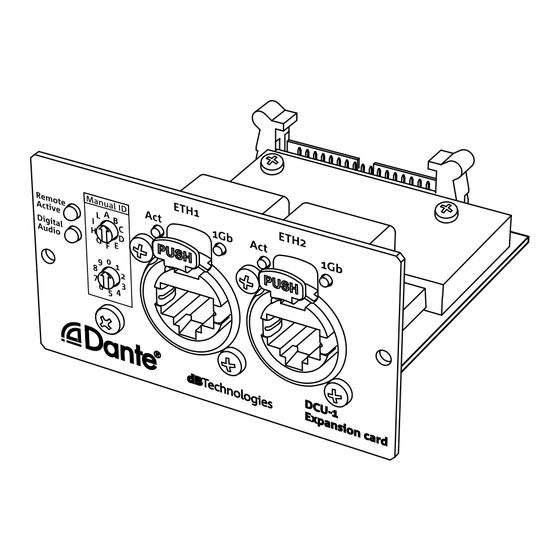
Advertisement
Quick Links
DCU-1
DCU-1
EXPANSION CARD
DESCRIPTION
DCU-1 expansion card provides an interface to the Dante™ network and distributes signals between dBTechnologies
devices with dedicated expansion card, Computers and 3rd party Dante™ enabled equipments.
Dante™ is an high performance, multi-channel, industry standard digital media transport system developed by
Audinate that runs over standard IP networks.
Using Dante™ Controller, a software app provided by Audinate, the user can update the firmware of the card,
configure and route audio across Dante™ devices in the network while AURORA Net allows the full control (including
audio input configuration) of dBTechnologies devices.
I/O AND CONTROL PANEL
4
3
2
1. EtherCon (RJ45) ports - use these two ports in fixed switched configuration (Dante™ redundancy mode not
supported) for Dante™ digital audio streaming and AURORA Net control via software. Please use F/UTP or S/FTP
shielded cables (CAT5e minimum).
2. Manual ID - use the combination of these rotary encoders to manually assign an ID to the connected devices. This
address is used by AURORA Net software for a quick arrangement of devices (as RDNet routing ID). More info in
AURORA Net user manual, Dante™ section.
3. Digital Audio - this LED signal that digital audio inputs are selected.
4. Remote Active - this LED signals that all the local controls on the amplifier panel are bypassed by AURORA
Net and remote configurations are applied.
5. Act - this LED
will start flashing to indicate the network activity on a specific port
6. 1Gb - this LED signals that a Gigabit connection has been established.
QUICK START USER MANUAL SECTION 1
5
ETH1
Act
Manual ID
Remote
A B
L
P P U U S S H H
Active
I
C
H
D
Digital
G
E
Audio
F
0 1
9
8
2
7
3
6
4
5
MAIN FEATURES
• Multichannel audio and AURORA Net
control over single Ethernet Cable
• Two port for Gigabit daisy chain
connection
• Low latency, compensated in each receiver
• Dante controller software for setting up
the Network
• Compatible with all dBTechnologies
devices with removable card on board
PACKAGE CONTENTS
The box contains:
• n.1 DCU-1 expansion card
This quick start and warranty documentation
6
ETH2
1Gb
Act
1Gb
P P U U S S H H
DCU-1
Expansion card
.
1
info@dbtechnologies-aeb.com
420120411Q REV1.1
1
Advertisement

Summary of Contents for dBTechnologies DCU-1
- Page 1 This quick start and warranty documentation DESCRIPTION DCU-1 expansion card provides an interface to the Dante™ network and distributes signals between dBTechnologies devices with dedicated expansion card, Computers and 3rd party Dante™ enabled equipments. Dante™ is an high performance, multi-channel, industry standard digital media transport system developed by Audinate that runs over standard IP networks.
- Page 2 2. Plug the flat cable to the DCU-1 expansion card as shown and fasten screwing the screws. 3. Update the firmware of the speaker via USB connector installing the latest Dante™ available version (download it from the speaker product page at dBTechnologies website).
- Page 3 LOAD/SAVE INCLINOMETER Use AURORA Net software to select a preferred 169.254.69.28 VioL210-21 audio source. By default, dBTechnologies Dante enabled products set an higher priority to Dante INPUT SOURCE: ANALOG LINKED: inputs: if a Dante stream is assigned to the device, it is DIGITAL INPUT DELAY: automatically selected.
- Page 4 The warnings in this manual must be observed in conjunction with the “USER MANUAL - Section 2”. Features, specification and appearance of products are subject to change without notice. dBTechnologies reserves the right to make changes or improvements in design or manufacturing without assuming any obligation to change or improve products previously manufactured.
Need help?
Do you have a question about the DCU-1 and is the answer not in the manual?
Questions and answers