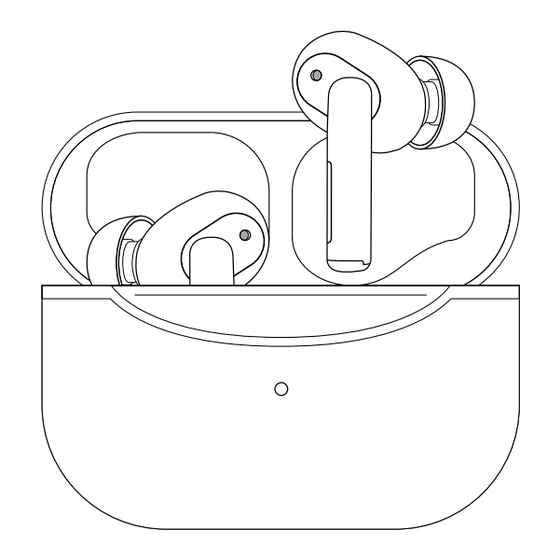
Summary of Contents for foxbox AUDIO HQ SPIRIT MOOD
- Page 1 TWS ANC EARPHONES USER MANUAL click here | clic aquí ENGLISH ESPAÑOL www.foxbox.com.ar...
- Page 2 ENGLISH...
-
Page 3: Product Description
ENGLISH ENGLISH ENGLISH Product description 1. Ear cap 2 . Passive microphone 3. Audio channel 4. Active microphone 5. Multi-function touch key 6. Charge box 7. Indicator light 8. USB Type-C port charge... -
Page 4: Pairing Instructions
1. Open the charging box, the headset will automatically turn on, and the pairing will be successful. 2. Open the bluetooth of the device you want to connect the headset to and search for "Foxbox | Mood", then click the "connect" option. Bluetooth... - Page 5 ENGLISH ENGLISH ENGLISH Instructions for use 1. Modes: Noice canceling mode: Press and hold for 3 seconds and you will hear a sound indicating entering noise reduction mode. Transparent mode: Long press for 3 seconds and you will hear a sound indicating that you have switched to transparent mode.
-
Page 6: Charging Instructions
5. When opening or closing the charging box, the green light will turn on for an instant. 6. When the battery is running low, the red light will ash. Product speci cations: Bluetooth search name: Foxbox | Mood Bluetooth version: 5.1+ Power Input: 5V Earphone battery capacity: 3.7V/ 35mAh Call/ play time: about 4-6 Hs. - Page 7 ESPAÑOL...
-
Page 8: Descripción Del Producto
ESPAÑOL Descripción del producto 1. Almohadilla de silicona 2 . Micrófono pasivo 3. Canal de audio 4. Micrófono activo 5. Botón táctil multifunción 6. Caja de carga 7. Luz indicadora 8. Puerto de carga USB Tipo-C... - Page 9 1. Abra la caja de carga, los auriculares se encenderán automáticamente y el emparejamiento se realizará correctamente. 2. Abra el bluetooth del dispositivo al que desea conectar los auriculares y busque "Foxbox | Mood", luego haga clic en la opción "conectar". Bluetooth FOXBOX | Mood conectado 3.
- Page 10 ESPAÑOL Instrucciones de uso 1. Modos: Modo cancelación de ruido: Presionar durante 3 segundos y se escuchará un sonido que indica que está ingresando al modo de reducción de ruido. Modo transparente: Presionar durante 3 segundos y se escuchará un sonido que indica que ha cambiado al modo transparente.
-
Page 11: Instrucciones De Carga
6. Cuando la batería de la caja de carga se esté agotando, la luz roja parpadeará. Especi caciones del producto: Nombre de busqueda del bluetooth: Foxbox | Mood Versión bluetooth: 5.1 Potencia de entrada: 5V Capacidad de la batería del auricular: 3.7V/ 35mAh Tiempo de carga: aprox.








Need help?
Do you have a question about the AUDIO HQ SPIRIT MOOD and is the answer not in the manual?
Questions and answers