Advertisement
Quick Links
MIDI Stereo Player &
personal monitor mixer
EgoGig EG-4
E g o G i g E G - 4
LED LAMP
5V 1A
PHONES
QUICK START
Relevant for firmware Ver. 1.02.01 or newer:
media.amt-sales.com/firmware-for-eg-4/
©2024 AMT Electronics. Omsk, Russia
The contents of this manual are subject to change
4-channel WAV &
US B
03 Backing track
004.26.8
T W O S T E R E O T R A C K S W A V M I D I P L AY E R
AUX 1
AUX 2
TRACK 2
LEVEL
LEVEL
LEVEL L
L
PAN
R
L
PAN
R
LEVEL R
SONGS
8 8
0 3
. .
. .
TENS
STOP
Esc
MODE
POINT 1
SEL.TR1
PLAY
PAUSE
LOCK
SHORT USER'S GUIDE
ENG (Rev. 1)
without prior notice.
www.amtelectronics.com
I N
D C 1 2 V
TRACK 1
L/R
LEVEL
MASTER
LIFT
GND
UNITS
LINE
MIC
LIFT
GND
POINT 2
SEL.TR2
LINE
MIC
F.SW.
Advertisement

Subscribe to Our Youtube Channel
Summary of Contents for AMT EgoGig EG-4
- Page 1 LINE PHONES F.SW. PLAY PAUSE LOCK SHORT USER’S GUIDE QUICK START ENG (Rev. 1) Relevant for firmware Ver. 1.02.01 or newer: media.amt-sales.com/firmware-for-eg-4/ ©2024 AMT Electronics. Omsk, Russia The contents of this manual are subject to change without prior notice. www.amtelectronics.com...
- Page 2 At the moment of power supply to the EG-4, the LCD display of the device briefly displays the version number of the installed firmware. Compare it with the number of the latest firmware published in the AMT Media Center at the link: https://media.amt-sales.com/firmware-for-eg-4/ If an older firmware is installed on your device, then use the link above to download and install the latest up-to-date firmware version for EG-4.
- Page 3 USB port of your computer. This will allow you to work from any PC/Mac with a micro SD memory card of the EgoGig EG-4 device as with a regular «flash drive» directly and without having to connect the EG-4 to the computer by a USB cable.
- Page 4 11. When «Reset device power» appears on the EG-4 display, turn off the EgoGig device. 12. Power the EG4 with the power supply again. Follow the information on the EG-4 display. 13. After checking the firmware version number and folder structure, the EgoGig EG-4 device will be ready for operation within a few seconds.
- Page 5 SHORT USER’S GUIDE QUICK START for AMT EGOGIG EG-4 3. The first launch of the AMT EgoGig EG-4 E g o G i g E G - 4 US B D C 1 2 V 03 Backing track 004.26.8 LED LAMP...
- Page 6 When you turn on the device for the first time (for example, after purchase), it could be a «DEFAULT» playlist located on the demo microSD card supplied with the AMT EgoGig EG-4 device included. If there are no songs in this playlist, you will see the following message on the device display: «No files in Playlist».
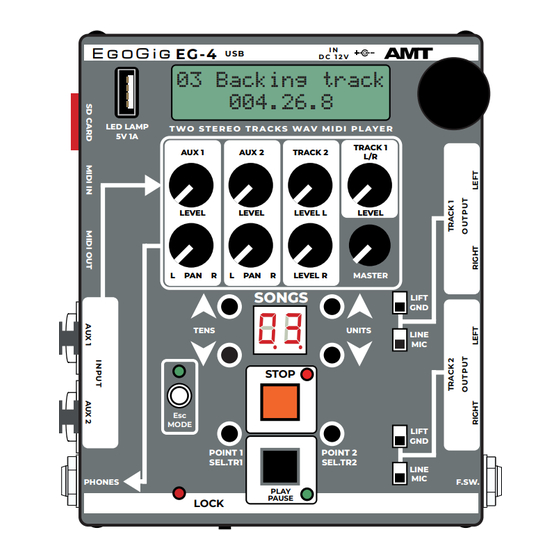


Need help?
Do you have a question about the EgoGig EG-4 and is the answer not in the manual?
Questions and answers