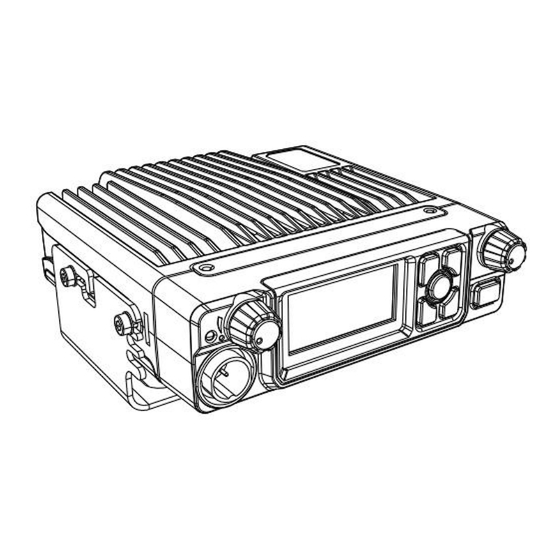
Table of Contents
Advertisement
Advertisement
Table of Contents

Summary of Contents for Radioddity DB40-G
- Page 1 DB40-G User Manual...
-
Page 2: Table Of Contents
DB40-G User Manual 1.Introduction ........................4 2.Unpacking and Device Check ..................4 3. Accessory List ......................4 4. Main Features: ......................5 5. Structure and Function ....................5 5.1 Front View of Radio .................... 5 5.2 Rear View of Radio .....................6 5.3 Microphone Schematic ..................7 6. -
Page 3: Introduction
Thank you for purchasing the GMRS radio. To ensure optimal performance, we kindly request that you thoroughly read this manual. The GMRS DB40-G is a compact and user-friendly car radio transmitter, designed to deliver excellent performance. Its straightforward panel layout and intuitive operating functions enable customers to quickly get started. -
Page 4: Accessory List
3. Accessory List Item Unit Quantity Radio Fixed base Microphone Microphone base User Manual DC lead Screw bag pack Programming Cable If any items are lost or damaged during handling, we kindly request that you promptly notify the delivery person and submit a claim. -
Page 5: Structure And Function
Wide and narrow band are optional Frequency step(5.0k/6.25k/12.5k/25k) Repeater function Call tone optional Busy channel lockout function 5. Structure and Function 5.1 Front View of Radio... -
Page 6: Rear View Of Radio
5.2 Rear View of Radio Name Microphone Interface Transmit/Receive Indicator LCD Panel Power/Volume Knob Channel and Parameter Adjustment Knobs Call Function Keys Mode Function Keys Scanning Function Keys Squelch Level Function Keys Brightness Adjustment Function Keys Function Cancel Keys External Speaker Interface Power Connection Cable Antenna Connector... -
Page 7: Microphone Schematic
Microphone Schematic Name Up or Down / Add or Subtract Shortcut Channel Switch / Save Key Cancel Function VOX Key Mode Switch CALL Function Scan Function Channel Name/Extend Channel Edit Numbers 0-9 Function Menu Function Extended Channel Delete Key/ Keyboard Lock... -
Page 8: Operation Description
Under normal circumstances, pressing any key will result in a confirmation tone. When the radio successfully executes the command associated with the key, it responds with a "B" response. In case the radio fails to execute a key command, it responds with a "DU"... -
Page 9: Frequency Mode And Gmrs Channel Mode Switching
6.3 Frequency Mode and GMRS Channel Mode Switching Press the "Mode" button on the panel or the "Mode" key on the hand-mic to switch between GMRS channel mode and VFO mode. 6.4 Frequency Mode Frequency Step Selection Press the numeric keys to set the frequency directly. Alternatively, press the "*"... -
Page 10: Squelch Setting
(frequency point) to continue scanning. 6.7 Squelch Setting Short press the "SQ" key to set the squelch level. Use the Up/Down key to adjust the level, or directly input the desired level using the numeric keys. When the setting is complete, press the "CAN"... -
Page 11: Keyboard Lock
enter the menu and use the Up or Down key to select the desired level. 6.11 Keyboard Lock Press and hold the "#" button for 3 seconds to lock or unlock the keypad. When the keypad is locked, only the PTT button can be used. -
Page 12: Extended Channel Frequency Editor
6.13 Extended Channel Frequency Editor Please note that channels 1-30 are reserved for the main channels and cannot be edited, only 031-199 can be freely set for extended channels. To add the current frequency to an extended channel, follow these steps: 1. -
Page 13: Volume Adjustment
dual-frequency standby channel. Press and hold the SCAN button to enter the dual-frequency standby screen. The main channel can be switched between each other using the hand-mic "#" key. 6.16 Volume Adjustment Rotate machine button 4 to adjust the sound volume of the radio... -
Page 14: Channel Frequency Tables
7. Channel Frequency Tables Channel GMRS Frequency Fixed Band Width TX Power Number Privacy 462.5625 Narrow or Wide 462.5875 Narrow or Wide 462.6125 Narrow or Wide 462.6375 Narrow or Wide 462.6625 Narrow or Wide 462.6875 Narrow or Wide 462.7125 Narrow or Wide 467.5625 Narrow 467.5875... -
Page 15: Ctcss Table
8. CTCSS Table 67.0 118.8 183.5 69.3 123.0 186.2 71.9 127.3 189.9 74.4 131.8 192.8 77.0 136.5 196.6 79.7 141.3 199.5 82.5 146.2 203.5 85.4 151.4 206.5 88.5 156.7 210.7 91.5 159.8 218.1 94.8 162.2 225.7 97.4 165.5 229.1 100.0 167.9 233.6 103.5... -
Page 16: Main Parameters
10. Main Parameters Frequency range: Receiver 400.000-480.000MHZ Transmitter:GMRS frequency Channel spacing: 5KHz、6.25KHz、12.5KHz、25KHz Supply Voltage: 13.8V±15% Transmitter Receiver output power Reference HI≥40W 400-420≤0.30uV sensitivity M≈20W 420-470≤0.25uV LO≈5W Carrier Threshold ≤2.5PPM ≤0.20uV frequency squelch on tolerance sensitivity(ASQ2) Modulation Audio Harmonic ≤5Khz ≤7% limiting Distortion Dissipation...

Need help?
Do you have a question about the DB40-G and is the answer not in the manual?
Questions and answers