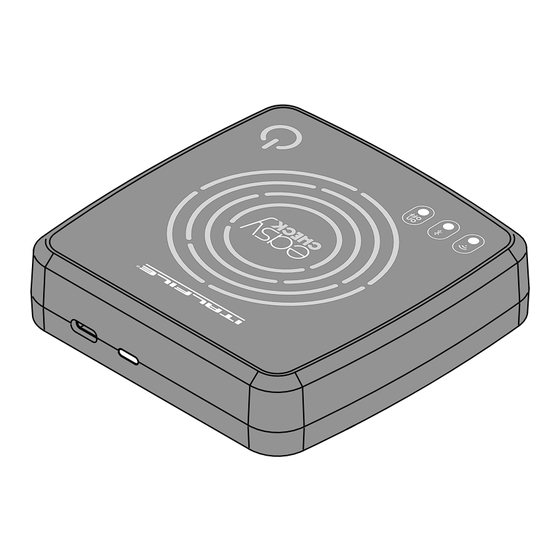
Advertisement
Advertisement
Table of Contents

Summary of Contents for ITALFILE easy check
- Page 1 REMOTE CONTROL PROGRAMMER CHECK User’ s manual...
-
Page 2: Instructions In Other Languages
INSTRUCTIONS IN OTHER LANGUAGES Istruzioni Instructions Instrucciones Instructions Anweisungen... - Page 3 Remote controls BFT® 12-13 Device legend Remote controls PRIME TOP and PRIME NOW Technical data Remote controls IRIS TOP and IRIS NOW Battery App Italfile EasyCHECK RC COPY App connection to the device EasyCHECK FREQUENCY AND TUNING FUNCTIONS App Legend IDENTIFICATION RESULT...
-
Page 4: General Conditions
The descriptions and diagrams in this booklet are not difficult. Italfile Srl, while maintaining the main characteristics of the equipment unchanged, reserves the right to update this booklet at any time and without obligation for technical improvements or for any other commercial reason. -
Page 5: Technical Features
TECHNICAL FEATURES Package content Device legend Radio Device Bluetooth EasyCHECK ON/OFF ON/OFF button USB Type-C port USB 3.0 Type-A / Type-C cable / USB 3.0 cable Power supply Battery charging LED... -
Page 6: Technical Data
TECHNICAL FEATURES Technical Battery Model: EasyCHECK data 3,7V + 2200mAh Battery: Lot-Date: 0000/00 - 0000 Serial N°: 001018 Battery life is approximately 8 hours. When the ON/OFF LED starts flashing, it means Lot and year that the battery has 25% EasyCHECK Model: of manufacture... - Page 7 > Press the ON/OFF button for buying our product! on EasyCHECK for about 5 Search the application seconds to turn it on (the “Italilfe Easy Check” in the GENERATION ON/OFF LED will turn green). App Store or Play Store > Activate Bluetooth on your and download it to your smartphone.
-
Page 8: App Updates
It allows you to create a remote control using the list on ADVANCED OPTIONS HOME EasyCHECK. Check your battery status or update your Easy Check. RC COPY button (only for version NOW) This feature allows you to copy by following the instructions displayed by EasyCHECK. IDENTIFICATION... - Page 9 FUNCTIONS Remote controls Positioning of remote controls - Frequency version NOW FIG. 1 FIG. 2 PRIME NOW SN 01524 SN 01624 SN 00000 These 2 functions can only be performed with remote controls version NOW. The version is specified on the The remote controls, in all their functions, must be positioned on back of the remote control.
- Page 10 FREQUENCY TUNING EasyCHECK has requested the EasyCheck 001018 transmission of the source code. However, EasyCHECK Easy Check 2.3.18 GENIUS® Advanced options LF 0.0.56 will not be able to provide HF 0.0.175 instructions on how to send...
- Page 11 SOURCE CODE TRANSMISSION Remote controls FAAC® and GENIUS® SOURCE CODE TRANSMISSION 1. Move the remote control away from EasyCHECK 2. Release the buttons (the LED and press buttons 1 and 2 simultaneously until continues to flash). the remote control LED flashes. The RADIO LED must always flash.
- Page 12 SOURCE CODE TRANSMISSION Remote controls BFT® MITTO A MITTO To transmit the source code, press buttons 1 and 2 of all BFT remote controls simultaneously. In the MITTO versions, if there is a button on the back of the remote GHIBLI B RCB KLEYO...
- Page 13 SOURCE CODE TRANSMISSION Remote controls BFT® SOURCE CODE TRANSMISSION 1. Press buttons 1 and 2 2. If there is a button on the back, simultaneously. press it with a pin/clip. The RADIO LED must always flash. If not, exit the app and re-enter.
- Page 14 SOURCE CODE TRANSMISSION Remote controls PRIME TOP and PRIME NOW SOURCE CODE TRANSMISSION 1. Move the remote control away from EasyCHECK and press buttons 1 and 2 2. Release the buttons (the simultaneously until the remote control LED continues to flash). LED flashes.
- Page 15 SOURCE CODE TRANSMISSION Remote controls IRIS TOP and IRIS NOW SOURCE CODE TRANSMISSION 1. Move the remote control away from EasyCHECK and 2. Release the buttons (the press buttons 1 and 2 simultaneously as shown until LED continues to flash). the remote control LED flashes.
- Page 16 PLACE THE REMOTE Easy Check 2.3.18 CONTROL PRIME NOW ON CONTROL IRIS NOW ON LF 0.0.56 EASY CHECK AND PRESS EASY CHECK AND PRESS 1. Press the buttons simultaneously 1. Press the buttons simultaneously until BUTTONS 1 AND 2 UNTIL BUTTONS 1 AND 2 UNTIL HF 0.0.175...
- Page 17 Advanced options Advanced options This function allows you to check the frequency of remote EasyCheck 001018 EasyCheck 001018 controls. Easy Check 2.3.18 Easy Check 2.3.18 LF 0.0.56 To correctly detect the LF 0.0.56 Analyze the power of the remote control HF 0.0.175...
- Page 18 Once the remote control to be duplicated has been identified, EasyCHECK provides 3 kinds of information: RESULT Original remote control brand Manual memorisation: ITALFILE once duplicated the remote control, Type of storage (to be carried out in the Manual memorisation...
-
Page 19: Disposal And Declaration Of Conformity
(cardboard, plastic, electrical parts). All technical drawings and graphics in this manual are the exclusive property of ITALFILE srl and are protected by copyright as well as intellectual property rights. It will therefore be absolutely forbidden to copy, appropriate, redistribute or reproduce any image present in this manual because it is... - Page 20 ITALFILE® Srl • Via Gualda, 11 • 36075 Montecchio Maggiore (VI) Italy Tel. +39 0444 371303 • info@italfile.it • www.italfile.it...
Need help?
Do you have a question about the easy check and is the answer not in the manual?
Questions and answers