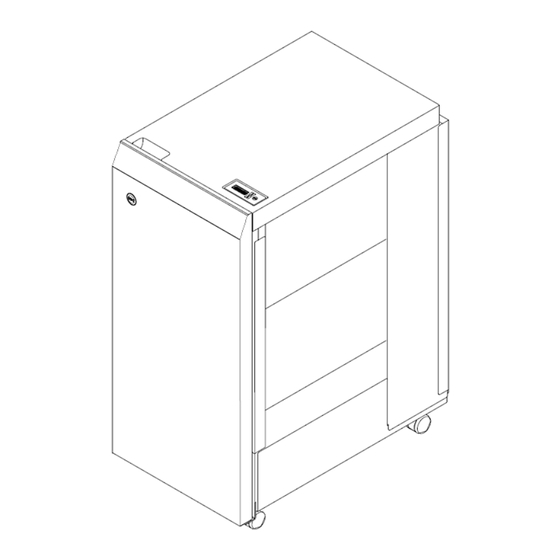
Table of Contents
Advertisement
Available languages
Available languages
Quick Links
Advertisement
Chapters
Table of Contents

Summary of Contents for ACCO Brands GBC FuturoPunch Pro
- Page 1 FuturoPunch Pro Operation Instructions Manual Manuel d'instructions et d'utilisation Manual de instrucciones de operación Manuale d’istruzioni Bedienungsanleitung Part Number: 7724989 Revision number: A1 Issue Date: September 2023...
- Page 2 FuturoPunch Pro English Français Español Italiano Deutsch Please read these instructions carefully and keep them in a safe place for future reference. Lisez attentivement le présent manuel et conservez-le en lieu sûr afin de pouvoir le consulter en cas de besoin. Lea estas instrucciones cuidadosamente y manténgalas en un lugar seguro para consulta en el futuro.
-
Page 3: Table Of Contents
FuturoPunch Pro TABLE OF CONTENTS 1. SAFETY INSTRUCTIONS 5. USER DISPLAY Important safeguards 6. PROBLEM SOLVING Cleaning 7. SPECIFICATIONS Service 8. DIE SET USER MANUAL Safety messages 2. INTRODUCTION 3. QUICK START GUIDE 4. USER OPERATIONS Important safeguards 1. SAFETY INSTRUCTIONS ... -
Page 4: Service
Duty Cycle and Product Positioning MINIMUM ELECTRICAL REQUIREMENTS. PLUG: 3 amperes, 250 volts, 50/60 Hz, Class 1, 3 conductor, European The GBC FuturoPunch Pro provides a flexible, cost effective punching safety approved. solution for light to medium level punching production environments. It is designed for production print users that typically punch their documents CORD: Type H05VV-F3G0.75, Harmonized (<... -
Page 5: Quick Start Guide
FuturoPunch Pro 3. QUICK START GUIDE FuturoPunch Pro must be connected to AC power and the ON/OFF switch should be ON to enable any feature of the machine. Below are three modes of operation of FuturoPunch Pro. Bypass Mode: This operation will allow paper to pass through the FuturoPunch Pro without being punched. -
Page 6: User Operations
FuturoPunch Pro Interchanging Die Sets: 4. USER OPERATIONS Your FuturoPunch Pro offers the convenience of interchangeable die Interchanging Die Sets: sets, allowing you to economically punch documents for a wide variety Are completed without tools and only take seconds to perform of binding styles. -
Page 7: User Display
FuturoPunch Pro Paper Clearing: 5. USER DISPLAY Located on the front of the FuturoPunch Pro is a user interactive LCD When paper is jammed in the paper path of panel that provides Messages; Settings and Information relating to the FuturoPunch Pro the LCD display shows the area functions of the punch unit. - Page 8 FuturoPunch Pro Changing the Settings on the LCD panel Backgage Depth Setting Alignment Setting Backgage is the distance of the punched hole(s) from the trail edge Alignment is the distance of the Top punched hole from the side of the sheet. This distance can be adjusted by entering the Settings edge of the sheet (viewed from the punch output orientation).
-
Page 9: Problem Solving
FuturoPunch Pro Displaying Information on the LCD Panel 7. SPECIFICATIONS Die type Speed Up to 144 sheets per minute This is the type of die-set that is currently installed in the punch. Punch Sheet Size and US Sizes Die cycles LTR LEF Edge LTR SEF... -
Page 10: Die Set User Manual
FuturoPunch Pro 8. DIE SET USER MANUAL Quarter Turn The die sets for the FuturoPunch Pro are intended to work with multiple Fastener paper sizes and sheet feed directions. In order to accommodate different sheet sizes this die set must be configured to the correct number of punching pins and the die stop must be set to the proper position. - Page 11 FuturoPunch Pro Die Stop Position Die Set Maintenance On some of the FuturoPunch Pro die sets there is an adjustable die stop which is used to re-center the die set for certain sheet sizes, as shown The FuturoPunch Pro die set must be periodically oiled and greased to maintain proper functionality and prevent premature failure of the die set.
- Page 12 FuturoPunch Pro FuturoPunch Pro Die Sets The FuturoPunch Pro uses a variety of easily interchangeable die sets that allow you to punch documents in line for several different binding styles. By selecting the appropriate die set, you can use your FuturoPunch Pro to punch documents in any of the following binding styles. Die Set Description FujiFilm Part Number For Plastic Comb Binding:...
-
Page 13: Consignes De Sécurité
FuturoPunch Pro TABLE DES MATIÈRES 5. AFFICHAGE DE L'UTILISATEUR 1. CONSIGNES DE SÉCURITÉ 6. RÉSOLUTION DES PROBLÈMES Consignes importantes 7. CARACTÉRISTIQUES TECHNIQUES Nettoyage 8. MANUEL D'UTILISATION DES JEUX DE Entretien MATRICES Messages de sécurité 2. INTRODUCTION 3. GUIDE DE DÉMARRAGE RAPIDE 4. -
Page 14: Entretien
Cycle de service et positionnement du produit EXIGENCES ÉLECTRIQUES MINIMALES SUIVANTES. FICHE: 3 A, 250V, 50/60Hz, Classe 1, à 3 conducteurs, homologue par Le GBC FuturoPunch Pro offre une solution de perforation souple et l'Union Européenne. rentable pour des environnements de production de perforations de niveau léger à... -
Page 15: Guide De Démarrage Rapide
FuturoPunch Pro 3. GUIDE DE DÉMARRAGE RAPIDE L'FuturoPunch Pro doit être connecté à une alimentation secteur et l'interrupteur ON/OFF doit être sur ON pour activer les fonctions de la machine. L'FuturoPunch Pro dispose des trois modes de fonctionnement ci-dessous. HAUT Mode derivation: Cette opération permet au papier de passer par la FuturoPunch Prosans être perforé. -
Page 16: Opérations De L'utilisateur
FuturoPunch Pro Permutation des jeux de matrices: 4. OPÉRATIONS UTILISATEUR Votre FuturoPunch Pro utilise des matrices interchangeables, ce qui Permutation des jeux de matrices: vous permet de perforer, à moindres frais, les documents en fonction de S'effectue sans outils et ne prend que quelques secondes différents styles de reliure. -
Page 17: Affichage De L'utilisateur
FuturoPunch Pro Dégagement du papier: 5. AFFICHAGE DE L'UTILISATEUR À l'avant de la FuturoPunch Pro se trouve un panneau LCD interactif Lorsque du papier est coincé dans le passage de utilisateur qui affiche des messages, des paramètres et des informations papier de la FuturoPunch Pro, l'écran LCD indique relatives aux fonctions de la poinçonneuse. - Page 18 FuturoPunch Pro Modification des paramètres sur le panneau LCD Réglage de profondeur de marge La marge est la distance entre le(s) trou(s) de perforation et le bord arrière de la feuille. Cette distance peut être réglée en accédant à la section Paramètres (appuyer sur «Up»...
-
Page 19: Résolution Des Problèmes
FuturoPunch Pro 7. CARACTÉRISTIQUES TECHNIQUES Affichage des informations sur le panneau LCD Type de Matrice Vitesse Jusqu'à 144 feuilles par minute Il s'agit du type de jeu de matrices actuellement installé dans la perforatrice. Dimensions et bord de Formats US LTR LEF Cycles de matrices la feuille perforée... -
Page 20: Manuel D'utilisation Des Jeux De Matrices
FuturoPunch Pro 8. MANUEL D'UTILISATION DES JEUX DE MATRICES Système de fixation quart Les jeux de matrices de la FuturoPunch Pro peuvent travailler avec plusieurs formats de papier et plusieurs sens d'alimentation des feuilles. Pour accepter différents formats de feuilles, cette matrice doit être configurée au bon nombre de poinçons de perforation et la butée de la matrice doit être réglée à... - Page 21 FuturoPunch Pro Position d'arrêt de matrice Maintenance des jeux de matrices Le jeu de matrices FuturoPunch Pro doit être régulièrement huilé et Sur certains jeux de matrices FuturoPunch Pro se trouve une butée de graissé pour maintenir le bon fonctionnement et empêcher toute panne matrice réglable servant à...
- Page 22 FuturoPunch Pro Jeux de matrices FuturoPunch Pro disponibles La FuturoPunch Pro utilise différents jeux de matrices interchangeables qui vous permettent de perforer des documents en ligne selon plusieurs styles différents de reliure. En sélectionnant le jeu de matrices approprié, vous pouvez utiliser votre FuturoPunch Pro pour perforer des documents avec les styles de reliure suivants.
- Page 23 FuturoPunch Pro ÍNDICE 5. PANTALLA DE USUARIO 1. INSTRUCCIONES DE SEGURIDAD 6. SOLUCIÓN DE PROBLEMAS Instrucciones importantes 7. ESPECIFICACIONES Limpieza 8. JUEGO DE TROQUELES Reparación Avisos de seguridad 2. INTRODUCCIÓN 3. GUÍA DE INICIO RÁPIDO 4. OPERACIONES DE USUARIO Instrucciones importantes 1.
-
Page 24: Reparación
NO UTILICE CABLES QUE NO RESPETEN LAS EXIGENCIAS ELÉCTRICAS MÍNIMAS AQUÍ MENCIONADAS. El equipo GBC FuturoPunch Pro ofrece una solución de perforación ENCHUFE: 3 amperios, 250 voltios, 50/60 Hz, Clase 1,3 conductores, flexible y rentable para entornos de baja y media producción. Está... -
Page 25: Guía De Inicio Rápido
FuturoPunch Pro 3. GUÍA DE INICIO RÁPIDO La perforadora FuturoPunch Pro debe estar conectada a la alimentación de CA y el interruptor ENCENDIDO/APAGADO (ON/OFF) debe estar en ON para habilitar cualquier función en la máquina. A continuación se presentan tres modos de operación de la perforadora FuturoPunch Pro. -
Page 26: Operaciones De Usuario
FuturoPunch Pro Intercambio del juego de troqueles: 4. OPERACIONES DE USUARIO Su FuturoPunch Pro usa juegos de troqueles intercambiables que le Intercambio del juego de troqueles: permiten perforar de manera económica, los documentos en function de Se realiza sin herramientas y toma algunos segundos solamente los diferentes estilos de encuadernación. -
Page 27: Pantalla De Usuario
FuturoPunch Pro Despeje del papel: 5. PANTALLA DE USUARIO Cuando hay papel atascado en la trayectoria del Ubicado en la parte frontal de la FuturoPunch Pro hay un panel LCD papel de la FuturoPunch Pro, la pantalla LCD interactivo para el usuario que proporciona Mensajes, Ajustes e muestra el área donde está(n) la(s) hoja(s) Información relativa a las funciones de la unidad perforadora. - Page 28 FuturoPunch Pro “+” EN EL LCD AUMENTA LA POSICIÓN DE ALINEACIÓN Cambio de los Ajustes en el panel LCD ALINEACIÓN Ajuste del margen de perforación El margen de perforación es la distancia de las perforaciones al borde posterior de la hoja. Esta distancia puede ajustarse entrando “-”...
-
Page 29: Solución De Problemas
FuturoPunch Pro 7. ESPECIFICACIONES Visualización de información en el panel LCD Tipo de Troquel Velocidad Hasta 144 hojas por minuto Este es el tipo de juego de troquel que está instalado actualmente en la perforadora. Tamaño de la hoja y Tamaños USA LTR LEF Ciclos de troquel... - Page 30 FuturoPunch Pro 8. JUEGO DE TROQUELES Cerrojos de cuarto de vuelta Los juegos de troqueles para la FuturoPunch Pro han sido diseñados para trabajar con varios tamaños de papel y direcciones de alimentación de las hojas. Con el fin de dar cabida a los distintos tamaños de hoja, este juego de troqueles debe estar configurado para el número correcto de clavijas de perforación y el tope del troquel debe ajustarse a la Figura 8.2 Extracción de la barra de presión...
- Page 31 FuturoPunch Pro Posición de tope de troquel Mantenimiento del juego de troqueles El juego de troqueles de la FuturoPunch Pro debe aceitarse y En algunos de los juegos de troquel FuturoPunch Pro hay un tope de engrasarse periódicamente para mantener un correcto funcionamiento troquel ajustable que se utiliza para volver a centrar el juego de y evitar el deterioro prematuro del juego de troqueles.
- Page 32 FuturoPunch Pro Juegos de troqueles FuturoPunch Pro La perforadora FuturoPunch Pro utiliza una variedad de juegos de troqueles fácilmente intercambiables que permiten perforar documentos en línea para varios estilos de encuadernación diferentes. Mediante la selección del juego de troqueles apropiado, usted puede utilizar su FuturoPunch Pro para perforar documentos en cualquiera de los siguientes estilos de encuadernación.
-
Page 33: Messaggi Relativi Alla Sicurezza
FuturoPunch Pro SOMMARIO 5. DISPLAY DELL’UTENTE 1. MESSAGGI RELATIVI ALLA SICUREZZA 6. SOLUZIONE DEI PROBLEMI Misure di sicurezza importanti 7. CARATTERISTICHE TECNICHE Pulizia 8. MANUALE UTENTE PER LA MATRICE Assistenza tecnica Messaggi relativi alla sicurezza 2. INTRODUZIONE 3. GUIDA RAPIDA 4. -
Page 34: Assistenza Tecnica
Ciclo di lavoro e Posizionamento del prodotto REQUISITI ELETTRICI MINIMI RIPORTATI DI SEGUITO. GBC FuturoPunch Pro offre una soluzione di punzonatura conveniente SPINA: 3 ampere, 250 volt, 50/60 Hz, classe 1, 3 conduttori, conforme e flessibile per ambienti di produzione di punzonatura da un livello alle Norme di sicurezza CEE. -
Page 35: Guida Rapida
FuturoPunch Pro 3. GUIDA RAPIDA FuturoPunch Pro deve essere collegato alla rete elettrica e l'interruttore ON/OFF deve essere su ON per attivare qualsiasi funzione della macchina. Qui di seguito vi sono tre modalità operative di FuturoPunch Pro. Modalità Bypass: Questa operazione consentirà alla carta di passare attraverso FuturoPunch Pro senza essere perforata. -
Page 36: Operazioni Dell'utente
FuturoPunch Pro 4. OPERAZIONI DELL’UTENTE Sostituzione delle matrici: FuturoPunch Pro dispone di utili matrici di perforazione intercambiabili, Sostituzione delle matrici: che consentono di perforare documenti in modo economico con molti tipi Viene eseguita senza l’ausilio di strumenti e richiede solo alcuni di perforazione diversi. -
Page 37: Display Dell'utente
FuturoPunch Pro Rimozione della carta: 5. DISPLAY DELL’UTENTE Quando la carta rimane inceppata nel percorso Sulla parte anteriore di FuturoPunch Pro vi è un pannello LCD interattivo della carta dell’FuturoPunch Pro, il display LCD dell’utente che fornisce messaggi, impostazioni e informazioni relative mostra l’area (Zona 1, 2, 3, 4 o 5) in cui il foglio(i) alle funzioni della unità... - Page 38 FuturoPunch Pro Modifica delle impostazioni sul pannello LCD Impostazione della profondità del pettine di tenuta Il pettine di tenuta è la distanza tra i fori perforati e il bordo maggiore della carta. Questa distanza può essere regolata entrando nella sezione Impostazioni (premere Su o Giù dalla schermata Home, e premere OK per le impostazioni).
-
Page 39: Soluzione Dei Problemi
FuturoPunch Pro 7. SPECIFICHE TECNICHE Visualizzazione delle informazioni sul pannello LCD Velocità Fino a 144 fogli al minuto Tipo Matrice Questo è il tipo di matrice attualmente installata nel punzone. Dimensione e bordo del Formati degli Stati Uniti foglio di perforazione LTR LEF Cicli della matrice LTR SEF... -
Page 40: Manuale Utente Per La Matrice
FuturoPunch Pro Elementi di fissaggio di un 8. MANUALE UTENTE MATRICE quarto di giro Le matrici di perforazione per FuturoPunch Pro sono destinate a lavorare con diversi formati di carta e direzioni di alimentazione dei fogli. Al fine di conformarsi ai diversi formati dei fogli questa matrice deve essere configurata per il numero corretto di perni per la punzonatura e la matrice deve essere impostata sulla posizione corretta. - Page 41 FuturoPunch Pro Posizione di fermo della matrice Manutenzione matrice Su alcune matrici di perforazione di FuturoPunch Pro c’è un fermo della La matrice di perforazione di FuturoPunch Pro deve essere matrice regolabile che viene utilizzato per centrare nuovamente la matrice periodicamente oleata e lubrificata per mantenere la corretta funzionalità...
- Page 42 FuturoPunch Pro FuturoPunch Pro della matrice FuturoPunch Pro utilizza una varietà di set di matrici facilmente intercambiabili che consentono di perforare i documenti in linea con diversi stili di rilegatura. Selezionando la corretta matrice, è possibile utilizzare FuturoPunch Pro per perforare documenti in uno dei seguenti tipi di rilegatura. Descrizione della matrice Codice Fujifilm Per rilegatura a pettine in plastica:...
-
Page 43: Sicherheitshinweise
FuturoPunch Pro INHALTSVERZEICHNIS 1. SICHERHEITSHINWEISE 5. BEDIENERANZEIGE 6. FEHLERBEHEBUNG Wichtige Sicherheitsinformationen Reinigen 7. TECHNISCHE DATEN 8. LOCHSTEMPEL-BENUTZERHANDBUCH Instandsetzung Sicherheitshinweise 2. EINFÜHRUNG 3. KURZANLEITUNG 4. BEDIENERAUFGABEN 1. SICHERHEITSHINWEISE Wichtige Sicherheitsinformationen IHRE SICHERHEIT UND DIE SICHERHEIT ANDERER PERSONEN Verwenden Sie den FuturoPunch Pro nur für seinen vorgesehenen LIEGT GBC SEHR AM HERZEN. -
Page 44: Instandsetzung
VERWENDEN SIE KEINE ANSCHLUSSLEITUNGEN, WELCHE DIE Arbeitszyklus und Produktaufstellung FOLGENDEN MINIMALEN ELEKTRISCHEN ANFORDERUNGEN Der GBC FuturoPunch Pro bietet für Unternehmen mit kleinen bis NICHT ERFÜLLEN. mittleren Produktionsmengen eine flexible, kostengünstige Lösung zum STECKER: 3 Ampère, 250 Volt, 50/60 Hz, Klasse 1, dreipolig, erfüllt Lochen von Papier. -
Page 45: Kurzanleitung
FuturoPunch Pro 3. KURZANLEITUNG Der FuturoPunch Pro muss an einen Wechselstromanschluss angeschlossen sein und der EIN-/AUS-Schalter muss sich in der Position „ON“ (EIN) befinden, damit die Funktionen der Maschine genutzt werden können. Der FuturoPunch Pro verfügt über die drei nachfolgend aufgeführten Betriebsmodi. Bypassmodus: In diesem Betriebsmodus werden Dokumente durch den FuturoPunch Pro geführt, ohne dass sie gelocht werden. -
Page 46: Bedieneraufgaben
FuturoPunch Pro Auswechseln der Lochstempel: 4. BEDIENERAUFGABEN Ihr FuturoPunch Pro verfügt über auswechselbare Lochstempel, damit Auswechseln der Lochstempel: Sie Dokumente für viele verschiedene Bindearten wirtschaftlich lochen Erfordert keine Werkzeuge und dauert nur wenige Sekunden können. Das Auswechseln der Lochstempel ist einfach und nimmt wenig Zeit in Anspruch, wie die nachfolgende Anleitung zeigt: Lochabfallbehälter: Hinweis: Weiterführende Anweisungen zur Lochstempelkonfiguration... -
Page 47: Bedieneranzeige
FuturoPunch Pro 5. BEDIENERANZEIGE Papierstau beseitigen: Auf der Vorderseite des FuturoPunch Pro befindet sich eine interaktive Wenn sich Papierführung LCD-Anzeige, auf der Meldungen, Einstellungen und Informationen zur FuturoPunch Pro Papier staut, wird auf der LCD- Funktion des Lochers angezeigt werden. Anzeige der Bereich (Zone 1, 2, 3, 4 oder 5) angezeigt, in dem sich Blätter angestaut haben. - Page 48 FuturoPunch Pro Ändern der Einstellungen auf der LCD-Anzeige Rückmaß Tiefeneinstellung Rückmaß ist der Abstand des/der gestanzten Lochs/Löcher von Blatthinterkante. Dieser Abstand kann Abschnitt „Einstellungen“ eingestellt werden (im Startbildschirm die Auf- oder Ab-Pfeiltaste drücken dann drücken, „Einstellungen“ aufzurufen). Durch Drücken der Auf-Pfeiltaste nimmt das Rückmaß zu (Abstand wird größer), und Durch Drücken der Ab-Pfeiltaste nimmt das Rückmaß...
-
Page 49: Fehlerbehebung
FuturoPunch Pro 7. TECHNISCHE DATEN Anzeigen von Informationen auf der LCD-Anzeige Lochstempeltyp Geschwindigkeit Bis zu 144 Blatt pro Minute Dies ist der Typ des aktuell installierten Lochstempels im Locher. Blattgröße und Lochkante US-Größen LTR LEF Lochstempelzyklen LEF- Quereinzug LTR SEF (Long Edge Feed) LTR SEF Doppellochung Das ist die Gesamtzahl der mit dem aktuellen Lochstempel... -
Page 50: Lochstempel-Benutzerhandbuch
FuturoPunch Pro 8. LOCHSTEMPEL-BENUTZERHANDBUCH Bajonettverschluss Die Lochstempel für den FuturoPunch Pro können mit einer Vielzahl von Papiergrößen und unterschiedlichen Blattausrichtungen verwendet werden. Um unterschiedliche Blattgrößen verarbeiten zu können, muss der Lochstempel mit der richtigen Anzahl an Lochpfeifen konfiguriert und der Lochstempelanschlag auf die korrekte Position eingestellt werden. Abbildung 8.2 Druckleiste ausbauen Auf dem Aufkleber des Lochstempels befinden sich Angaben zu den gängigen... - Page 51 FuturoPunch Pro Wartung der Lochstempel Einstellen des Lochstempelanschlags Der FuturoPunch Pro Lochstempel muss regelmäßig geölt und Einige FuturoPunch Pro Lochstempel sind mit einem einstellbaren geschmiert werden, seine ordnungsgemäße Funktion Lochstempelanschlag ausgestattet, der verwendet wird, um den gewährleisten und einem vorzeitigen Verschleiß des Lochstempels Lochstempel, wie in Abbildung 8.7 dargestellt, für bestimmte Papierformate vorzubeugen.
- Page 52 FuturoPunch Pro FuturoPunch Pro -Lochstempel Für den FuturoPunch Pro stehen Ihnen verschiedene, einfach auswechselbare Lochstempel zur Verfügung, mit denen Sie Dokumente für unterschiedliche Bindearten lochen können. Durch die Auswahl des entsprechenden Lochstempels, können Sie mit dem FuturoPunch Pro Dokumente lochen, die nach einer der nachfolgend aufgeführten Bindearten gebunden werden sollen. Lochstempel Beschreibung: FujiFilm Teilenummer: Für Plastikrückenbindung:...
Need help?
Do you have a question about the GBC FuturoPunch Pro and is the answer not in the manual?
Questions and answers