Advertisement
Quick Links
Please make sure instructions are followed carefully prior to and during installation and product is not altered, otherwise warranty may not be valid. For
technical support or warranty information please visit www.sycamoreLED.com, or call our dedicated technical helpline +44 (0) 113 2866686.
1)
Please read these instructions carefully before commencing any work
2)
Please retain these instructions for future reference
3)
This unit must be installed by a qualified electrician in accordance with the IEE wiring regulations and building regulations
4)
To prevent electrocution switch the power off at the mains supply before installing or maintaining this fitting
5)
Ensure others cannot restore the electrical supply without your knowledge
CONTENTS & TOOLS REQUIRED
A
Thank you for purchasing this SycamoreLED.com product.
IMPORTANT—Please read prior to installation
CONTENTS & TOOLS REQUIRED
INSTALLATION INSTRUCTIONS
SY9033 Langley Tunable LED Bathroom Mirror
BATHROOM REGULATIONS
This product is IP44 rated and is suitable for installation in
Zone 2 & Outside Zones
B
Installation instructions :
with Demister
Advertisement

Summary of Contents for Sycamore Langley SY9033
- Page 1 Installation instructions : SY9033 Langley Tunable LED Bathroom Mirror with Demister Thank you for purchasing this SycamoreLED.com product. Please make sure instructions are followed carefully prior to and during installation and product is not altered, otherwise warranty may not be valid. For technical support or warranty information please visit www.sycamoreLED.com, or call our dedicated technical helpline +44 (0) 113 2866686.
- Page 2 INSTALLATION INSTRUCTIONS (CONT) Colour Temperature (CCT) Change and Dimming To select the preferred CCT, press the button on front of mirror to turn the light on/off until the correct CCT is achieved. • (2700K/4000K/6500K) The mirror will remember the chosen CCT next time the mirror is switched on. (as long as the setting was on longer than 8 seconds •...
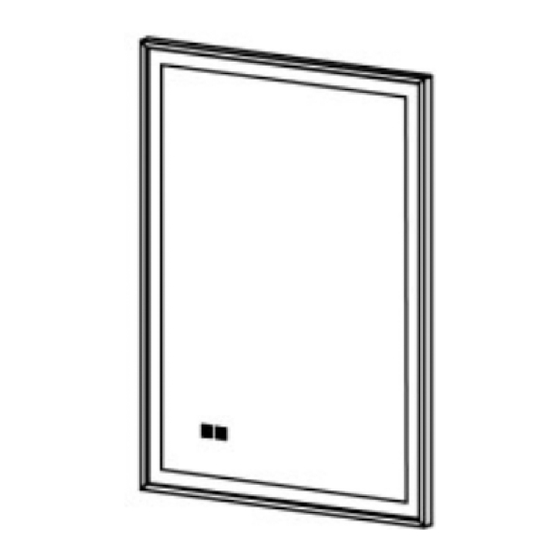






Need help?
Do you have a question about the Langley SY9033 and is the answer not in the manual?
Questions and answers