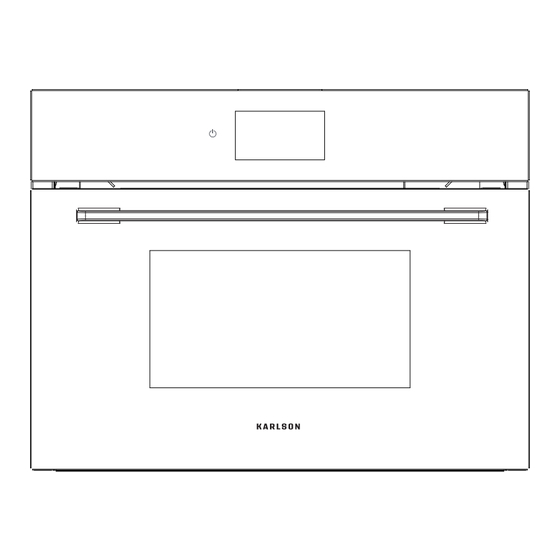
Subscribe to Our Youtube Channel
Summary of Contents for KARLSON WRCMOVTFTSS
- Page 1 TFT MICROWAVE OVEN in stainless steel or black WRCMOVTFTSS WRCMOVTFTBK User Manual...
-
Page 2: Table Of Contents
Contents BEFORE USING YOUR APPLIANCE SAFETY ELECTRICAL INSTALLATION TECHNICAL DATA TROUBLESHOOTING GUARANTEE WHAT'S REQUIRED FOR INSTALLATION WHAT'S IN THE BOX INSTALLATION FEATURES, FUNCTIONS & SETTINGS CARE & MAINTENANCE SERVICE & SPARES... -
Page 3: Before Using Your Appliance
Safety SAFETY BEFORE USING YOUR APPLIANCE This appliance is designed for These instructions are for your safety. Please read them thoroughly prior to installation normal domestic household and retain them for future reference. use only. Commercial use of any kind is not covered by the WARNING: All installation manufacturer's warranty. - Page 4 Safety SAFETY (CONTINUED) Avoid the following: manufacture’s instructions); - Touching the appliance with wet - When in doubt about operating parts of the body; the appliance; - Using the appliance when - Replacing the electrical outlet barefoot; when it is not compatible with the plug for the appliance.
- Page 5 Safety SAFETY (CONTINUED) - Use cooking gloves to place for use in microwave ovens. cookware in the oven or when When heating food in plastic or removing it; paper containers, keep an eye on - Always grasp the oven door in the oven due to the possibility of the centre because the ends may ignition.
- Page 6 Safety SAFETY (CONTINUED) hold its weight and the heaviest - Pierce foods with heavy skins food likely to be cooked in the such as potatoes, whole squashes, oven. apples and chestnuts before cooking. - Do not place the oven where heat, moisture, or high - The contents of feeding bottles humidity are generated, or near and baby jars should be stirred...
- Page 7 Safety SAFETY (CONTINUED) in oven. children should be kept away. If smoke is observed. Switch off Do not use harsh abrasive cleaners or unplug the appliance and keep or sharp metal scrapers to clean the door closed in order to stifle the oven door glass since they can any flames.
- Page 8 Safety SAFETY (CONTINUED) • Plastic containers that are not oven separate remote control system. compatible may melt and damage • If the supply cord is damaged, it must be the oven or may start a fire at high replaced by the manufacturer, its service temperatures.
-
Page 9: Electrical Installation
Safety ELECTRICAL INSTALLATION All installation must be carried out by a WARNING: This is a Class I competent person or qualified electrician. appliance and MUST Before connecting the mains supply ensure be earthed. that the mains voltage corresponds to the voltage on the rating plate. -
Page 10: Technical Data
Safety TECHNICAL DATA Model identification WRCMOVTFTSS / WRCMOVTFTBK Functions Oven lamp Supply voltage 220-240V~ 50Hz Microwave Power 1500W Combine Power 3150W Capacity 39 litre Product size W x D x H (mm) 595 x 566 x 455 Built in dimensions W x D x H (mm) 560 x 550 x 450 Weight and dimensions are approximate. -
Page 11: Troubleshooting
Troubleshooting TROUBLESHOOTING IMPORTANT: If the oven becomes responsive during an operational task, press the key for 8 seconds to restart the oven. If an abnormality occurs , the oven will enter the protective state automatically and display corresponding protective codes: Error code Possible cause Solution... -
Page 12: Guarantee
Object of the declaration: Object of the declaration: • Product: Microwave oven • Product: Microwave oven • Model: WRCMOVTFTSS • Model: WRCMOVTFTSS • Model: WRCMOVTFTBK • Model: WRCMOVTFTBK The object of the declaration described above... - Page 13 Guarantee RECYCLING & DISPOSAL DISPOSAL: Do not dispose this product as unsorted municipal waste. Collection of such waste separately for special treatment is necessary. This appliance is labelled in compliance with European directive 2011/65/EU for Waste Electrical and Electronic Equipment (WEEE). By ensuring that this appliance is disposed of correctly, you will help prevent any possible damage to the environment and to human...
-
Page 14: What's Required For Installation
Installation WHAT'S REQUIRED FOR INSTALLATION WHAT'S IN THE BOX [02] x 1 WIRE SHELF [03] x 1 TRIVET [01] x 1 [04] x 1 GRILL PAN [05] x 1 SET LATERAL GRID [06] x 2 SCREWS... -
Page 15: Installation
Installation BEFORE YOU INSTALL THE OVEN Make sure that . . . • Take off and remove all packaging holes by applying too much pressure on materials and adhesive tapes from the the screws during installation. cooking compartment and the door before •... - Page 16 Installation CHECK YOUR DIMENSIONS FOR INSTALLATION • The oven may be installed in a tall cabinet or under the counter as desired using the installation dimensions as shown in the diagrams.
- Page 17 Installation The fact that the oven becomes lighter when the door and the accessories are removed facilitates in the placement of the oven inside the cabinet. • Place the oven by centering it inside the built-in appliance cabinet. • Screw the oven securely. WARNING: Installing the screw without drilling a hole suitable •...
-
Page 18: Use
USING YOUR OVEN Before using your Oven • Read this guide, taking special note of the Safety section. • Remove any protective film that may still be on your oven. Before first use When using the oven for the first time: IMPORTANT: Wash the components such as tray or grill with cleaning agents before... -
Page 19: Features, Functions & Settings
BEFORE YOU START WARNING: Read the instructions before using the appliance. FEATURES 1. Display 5. Lateral grids 2. Control Panel Glass 6. Trivet 3. Door frame 7. Grill Pan 4. Wire Shelf 8. Door... - Page 20 OVEN ACCESSORIES Wire Shelf x 1 Grill Pan x 1 Full width wire shelves remain in a horizontal Universal pan for cakes, soft cakes, frozen position even when they are pulled out of the food and meat dishes with big pieces of meat. oven due to their special structure.
- Page 21 FUNCTIONS & SETTINGS Control panel 20:00 180º 2:30 1. Power On/Off 5. Home 2. Functions Menu 6. Start 3. Temperature 7. Advance for Countdown 4. Timer 8. Timer Mode Functions Menu Functions (in scroll order) Pure microwave conventional mode Defrost Upper heater Fan-Assisted Circular element mode Pizza Function...
- Page 22 Using for the first time When the oven is connected to the mains, it automatically turns on. Set date 1. Set the date Press the arrow April 2025 on the right-hand side of the screen. Set time 2. Set the time Press the arrow Set Time on the right-hand side of the screen.
- Page 23 Operation ON/OFF KEY Turning the Screen On Press the power button Four main screens are displayed: Cooking, Settings, Recipes and Ecosteam Clean. Turning the Screen Off Press the power button to turn it off at any point. 1. Under cooking conditions, press and hold the power button for 2 seconds to go to Standby mode (clock screen).
- Page 24 START COOKING 20:00 Back 1. To start cooking 180º 0:00 Set the function and the temperature 20:00 Back 180º 2. Press the START icon on the right-hand side of the screen. Once cooking has started, the real temperature appears below the selected 140º...
- Page 25 TIMER FUNCTION Countdown 20:00 (not available for functions with microwave) 180º 0:30 < > 1. Press to select Hourglass icon. 2. Scroll to select time (max. time 9 hours 59 mins. 3. Once oven reaches target temperature a short signal will sound and repeat 3 times. Countdown will start after 20 seconds.
- Page 26 TIMER FUNCTION (CONTINUED) Preset Start 20:00 (not available for functions with microwave) 0: 30 180º < > 1. Press to select Preset Start icon. 2. Scroll to select time. 22 :30 Example: screen shows setting to finish cooking at 22:30 and 30 min cooking time. 3.
- Page 27 RECIPES 20:00 Noodle 300g P100 Quick Access recipes(Microwave) 600g P100 20:00 Noodle Various recipes are included with this oven. Cooking tables give quick access to programmed cooking. They are defined 300g P100 according to the most appropriate time and 20:00 600g P100 Noodle...
- Page 28 RECIPES(CONTINUED) 20:00 Slow Cooking Salmon Medallions 70˚ Quick Access recipes (Oven) 150g / Unit Sea Bass 90˚ Various recipes are included with this 150g / Unit oven. Cooking tables give quick access to Monkfish 90˚ 500g / Unit programmed cooking. They are defined Tomatoes 90˚...
- Page 29 RECIPES(CONTINUED) To access all available recipes 20:00 Back (not available for functions with microwave) 1. Select the Recipes menu and choose the recipe you want. Cooking Tables My Recipes Back DIFFICULTY : Low COOKING TIME: 1 h 30min TYPE: Sous Vide NUMBER OF PEOPLE:4 servings 2.
- Page 30 CREATING AND SAVING RECIPES To create a new recipe 20:00 Back 1. Select the My Recipes menu. Cooking Tables My Recipes 2. Press the '+' symbol that appears on the left. 3. Filter icons are displayed in grey with a generic cook's hat icon.
- Page 31 CREATING AND SAVING RECIPES (CONTINUED) Note: When creating a new recipe ALL fields (Name, Temperature, Time and Description) must be completed in order to save the recipe. 4. Select required icon and Save Icon is displayed in white and the main image on left of the screen changes to that icon.
- Page 32 CREATING AND SAVING RECIPES (CONTINUED) Dad's Pizza 7. Add recipe description and Save This can include method, ingredients etc. 20:00 My Recipes 8. New recipes will then be added into the My Recipes menu. Salmon 70º 0:15 20:00 My Recipes To cook with My Recipes 1.
- Page 33 SETTINGS MENU To access the Settings menu press the 20:00 Settings Settings icon on the side bar. Any changes to the settings are made by Brightness Security returning to the main settings menu. Sound Language Information Date and Time You will be able to customise the following Energy settings options for your hob: Default settings...
- Page 34 SETTINGS MENU(CONTINUED) 20:00 Information Key to Icons Information Here you can find useful information about Software Version v 1.01 the device and how it works. Demo Mode Energy Settings 20:00 Energy Settings When the selected waiting time is reached, Standby mode will be activated and the Waiting time to standby screen would show the clock.
- Page 35 SETTINGS MENU(CONTINUED) Language 20:00 Language Select the display language. English Español Setting the language Select, and then press back to confirm. Deutsch Just like the other android 4.0 system, the Français oven TFT needs to be manual restarted in order to successfully change the words on all the corners after you selected a new language for your system.
- Page 36 SETTINGS MENU(CONTINUED) 20:00 Alarm settings Alarm Settings Adjust the volume or mute the sound Volume (except the alarm) using the control bar. Alarm duration 30 sec 1 min 2 min 3 min 4 min 5 min Postpone duration 1 min2 5 min 10 min 15 min 20 min...
-
Page 37: Care & Maintenance
Care & Maintenance LOOKING AFTER YOUR APPLIANCE IMPORTANT: Always switch off the electricity supply before performing any maintenance work. Wait for the appliance to cool down before starting cleaning. General Cleaning • Failure to maintain the oven regularly and to keep it clean may cause deterioration of the surface and reduce the service life of the appliance, and thus cause risks as a result of these. - Page 38 Care & Maintenance LOOKING AFTER YOUR APPLIANCE WARNING: RISK OF BURNS. Always ensure that the oven has cooled down prior to cleaning. Cleaning the interior of the oven Cleaning the side walls of the oven • Clean the oven thoroughly using a proper Take out the lateral grid according to the oven cleaning agent at regular intervals.
- Page 39 Care & Maintenance LOOKING AFTER YOUR APPLIANCE WARNING: All glasses inside door cannot be disassembled. Removal of the Oven Door 4. Remove the hinges (1) from the hinge housing (2) by holding the door with both hands to remove the oven door as shown in the diagram above.
- Page 40 Care & Maintenance LOOKING AFTER YOUR APPLIANCE Lamp Replacement Bulb Power (W) Lampholder/Socket Bulb Voltage (V) 230-240 Size (mm) 25 x 56 Energy Class MAX 25W It indicates the maximum power consumption of the lamp. A lamp with same power rating should be used when replacing the lamp.
- Page 41 Notes...
- Page 42 Notes...
- Page 43 Notes...
-
Page 44: Service & Spares
Service & Spares AFTER SALES & SERVICE SUPPORT For after sales, service enquiries & spares support Please contact: 0333 247 1128 Monday to Friday: 9am-5pm Saturday: 9am-1pm Email enquiries: wrenservice@apelson.co.uk Dedicated spares at: karlson.co.uk KARLSON_WRCMOVTFTSS & BK_V12_2022.12.29...

Need help?
Do you have a question about the WRCMOVTFTSS and is the answer not in the manual?
Questions and answers
I didn't took metal stuff and turn microwave on but now microwave is not working even I took everything out . Grill and oven etc work but not microwave so is there any advice
If the KARLSON WRCMOVTFTSS microwave is not working after turning it on without metal items inside, possible issues could include:
1. Power Supply Issue – Ensure the microwave is properly plugged in and receiving power.
2. Standby Mode – Check if the microwave is in standby mode with all functions switched off.
3. Door Not Properly Closed – The microwave will not operate if the door is not securely closed.
4. Incorrect Settings – Verify that the correct function and time settings are selected.
5. Internal Fault – There may be an internal issue such as a faulty control panel or a malfunctioning component.
6. Safety Lock Activated – Some microwaves have a child lock or safety lock that prevents operation.
If none of these resolve the issue, unplug the appliance and consult the manual or a qualified technician.
This answer is automatically generated
Micro wave section is not working but the oven and grill work fine . What could be wrong?
If the oven and grill are working fine but the microwave section is not, possible issues could include:
1. Metal Accessories Left Inside – The manual states that all metal accessories must be removed when using the microwave function. If they are present, the microwave may not function properly.
2. Damaged Supply Cord – If the power cord is damaged, it must be replaced by a qualified technician to ensure safe operation.
3. Blown Fuse or Tripped Circuit Breaker – If a fuse has blown or a circuit breaker has tripped, the microwave may not receive power. Reset the circuit or replace the fuse if needed.
4. Control Panel Issue – If the controls are not working correctly, the microwave function might not activate as expected.
If the issue persists, contacting customer service for technical support is recommended.
This answer is automatically generated