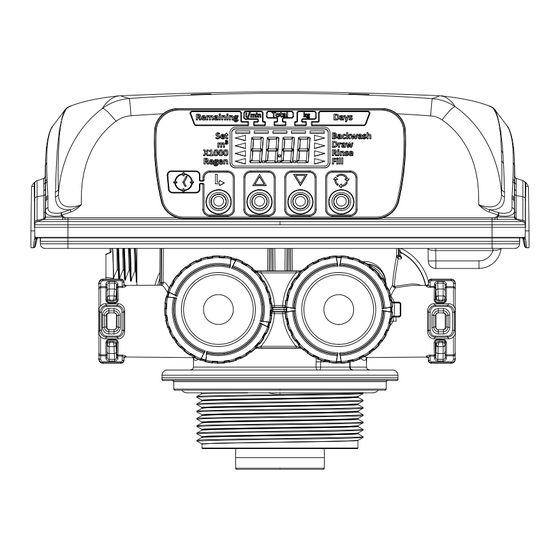
Table of Contents
Advertisement
Quick Links
Advertisement
Table of Contents

Subscribe to Our Youtube Channel
Summary of Contents for Ecosoft Water Specialist PI Disc Control Valve
- Page 1 Water Specialist PI Disc Control Valve Programming Manual Operation and Instruction Manual for OEM Only. Please Note: This operation and instruction manual is for the training of the OEM and for the OEM to use to train their customers. This document is not to be used as the complete system manual.
- Page 2 Page 2 Disc Valve Manual...
-
Page 3: Table Of Contents
Disc Valve Manual Page 3 Table of Contents Introduction ......................4 OEM General Instructions ................. 5 Button Operation and Function ................5 Control Valve Function and Cycles of Operation ..........6 Setting Options Table ..................7 User Screens ....................... 8 Set Time of Day .................... -
Page 4: Introduction
Page 4 Disc Valve Manual Introduction This fully automatic control valve is designed as the primary control center to direct and regulate all cycles of a water softener or filter. When the control valve is manufactured as a softener, the control valve can be ordered to perform downflow or upflow regeneration. -
Page 5: Oem General Instructions
Disc Valve Manual Page 5 OEM General Instructions The control valve offers multiple procedures that allow the valve to be modified to suit the needs of the installation. These procedures are: • OEM Softener System Setup • OEM Filter System Setup •... -
Page 6: Control Valve Function And Cycles Of Operation
Page 6 Disc Valve Manual Control Valve Function and Cycles of Operation Cycle Sequence/Adjustable Cycle Default Times (minutes) System Draw Fill Type Fill Service Backwash Draw Backwash Rinse Fill Type Type Soft Post Down 4.25 kg Soft Down 4.25 kg Soft Post 4.25 kg... -
Page 7: Setting Options Table
Disc Valve Manual Page 7 Setting Options Table System Type Regeneration Option Capacity Day Override Regeneration occurs at the next regeneration time when volume capacity falls below the reserve Soft 0.10–200 kg 1–28 days capacity or the specified number of days is reached, whichever comes first. -
Page 8: User Screens
Page 8 Disc Valve Manual User Screens Time of day. Volume remaining until regeneration. Number of days until the next regeneration. Current flow rate in lpm. Flow rate bar will flash when water is flowing. Display of the error code for the type of failure detected by the control. Code Description of Error Unable to start;... -
Page 9: Set Time Of Day
Disc Valve Manual Page 9 Set Time of Day From the Time of Day display, press and hold NEXT until the SET indicator and the hour flash. Use ▲ or ▼ to set the hour. Press NEXT to go to the next display. Press REGEN to exit Set Time of Day. Use ▲... -
Page 10: Oem Softener System Setup
Page 10 Disc Valve Manual OEM Softener System Setup Step 1S – From the User Display, press ▼ and NEXT simultaneously for about 3 STEP 1S seconds and release. If the screen in Step 2S does not appear in 5 seconds, the lock on the valve is activated. - Page 11 Disc Valve Manual Page 11 Step 7S – Set Regenerant Draw Type to dn or UP using ▲ or ▼. STEP 7S Press NEXT to go to Step 8S. Press REGEN to return to previous step. Note: The following displays can differ depending on system type and fill type. See Control Valve Function and Cycles of Operation for more detail.
-
Page 12: Oem Filter System Setup
Page 12 Disc Valve Manual OEM Filter System Setup Step 1F – From the User Display, press ▼ and NEXT simultaneously for about 3 STEP 1F seconds and release. If the screen in Step 2F does not appear in 5 seconds, the lock on the valve is activated. - Page 13 Disc Valve Manual Page 13 Step 6F – Set the length of rinse to 1 – 95 minutes or OFF using ▲ or ▼. STEP 6F Press NEXT to go to Step 7F. Press REGEN to return to previous step. Step 7F –...
-
Page 14: Oem Installer Settings
Page 14 Disc Valve Manual OEM Installer Settings Step 1I – From the User Display, press ▲ and NEXT simultaneously for about 3 seconds STEP 1I and release. Step 2I – Set the Inlet Water Hardness using ▲ or ▼. The unit on this display will vary STEP 2I depending on the selection made in Step 3S. -
Page 15: Diagnostics
Disc Valve Manual Page 15 Diagnostics Step 1D – From the User Display, press ▲ and ▼ simultaneously for 3 seconds and STEP 1D release. If the screen in Step 2D does not appear in 5 seconds, the lock on the valve is activated. - Page 16 Page 16 Disc Valve Manual Step 7D – Total Days in Service. STEP 7D Press NEXT to go to Step 8D. Press REGEN to return to previous step. Step 8D – Total Regenerations. STEP 8D Press NEXT to go to Step 9D. Press REGEN to return to previous step. Step 9D –...
- Page 17 Disc Valve Manual Page 17 STEP 11D Step 11D – Error Log: Displays a history of the last 10 valve errors generated by RETURN TO the control. The third display is the disc NORMAL position count; the fourth display is how MODE many days since the initial startup that this error was detected;...
-
Page 18: Front Cover And Drive Assembly
Page 18 Disc Valve Manual PI Front Cover and Drive Assembly Drawing No. Order No. Description Quantity V4114 DV BACKPLATE V4115 DV MAIN DRIVE GEAR V4235 DV REDUCTION GEAR 9X48 V4116 DV ENCODER WHEEL V4012 T1/DV DRIVE GEAR AXLE V4117 DV REDUCTION GEAR AXLE V4195 DV REDUCTION GEAR 12X48... - Page 19 Disc Valve Manual Page 19...
- Page 20 Page 20 Disc Valve Manual...
- Page 21 Disc Valve Manual Page 21...
- Page 22 Page 22 Disc Valve Manual...
- Page 23 Disc Valve Manual Page 23 Revision History: 1/11/2020 PAGE 16: Updated Step 10D 2/18/2021 PAGE 19: Updated drawing 5/15/2023 VARIOUS: Moved part or all of following sections to Water Specialist Disc Control Valve Drawings and Service Manual: -Introduction -Specifications -Internal Components -Injector Cap, Injector Screen, Injector, Plug, and O-Ring -Injector Order Information -Refill Flow Control Assembly and Refill Port Plug...
- Page 24 Page 24 Disc Valve Manual Form No. V3115PI – 5/15/2023...

Need help?
Do you have a question about the Water Specialist PI Disc Control Valve and is the answer not in the manual?
Questions and answers