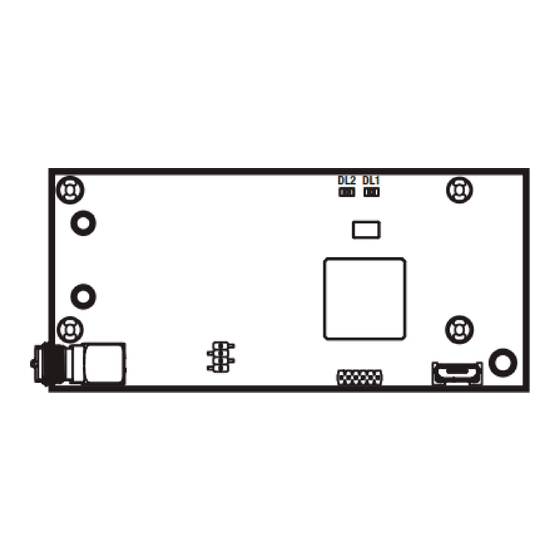
Advertisement
Quick Links
DL2 DL1
Vedo
VEDOWIFI
T E C H N I C A L M A N U A L
Scaricare il manuale in italiano sul sito pro.comelitgroup.com o tramite QR code
Téléchargez le manuel en français sur le site pro.comelitgroup.com ou à l'aide du code QR
Download de handleiding in het Nederlands van de site pro.comelitgroup.com of via QR-code
Descargar el manual en español en el sitio pro.comelitgroup.com o mediante código QR
Wi-Fi communication board
It enables the alarm control panel to be connected to the
wireless network and to be programmed and controlled
remotely via a dedicated application or software.
Equipped with a plug-in connector for simplified fitting.
Module functions
•
Local and remote programming and monitoring
of the control panel via Safe Manager.
•
VEDO control panel connectivity for all cloud-
based operations.
•
Alarm/fault/sabotage event notification via
e-mail/Comelit App.
Description
1
2
1. Plastic spacers for board mounting
2. SMA antenna connector
3. LED indicators
4. MicroUSB (for technical use only)
5. Adhesive Wi-Fi antenna complete with 30 cm
long cable and SMA-RP connector
3
1
DL2 DL1
4
5
TECHNICAL SPECIFICATIONS
Name of manufacturer /
supplier
Dimensions (w x h x d) 82 x 37.5 x 33 mm
Weight 18 g
Consumption 100mA
Operating temperature and
operating humidity
MEANING OF THE LEDS
steady on
DL1
(YELLOW)
flashing slowly
steady on module activated
DL2
(BLUE)
off module disabled or faulty
VEDOWIFI RANGE
In order to ensure stability when using the alarm
control panel via Wi-Fi connection, we recommend
checking in the Safe Manager that the Wi-Fi signal is
strong enough. The recommended minimum value for
the RSSI (Received Signal Strength Indicator) is 21.
We recommend regularly checking signal quality and,
if necessary, improving Wi-Fi connection to ensure
that the alarm control panel is working properly.
Value in Safe Manager* Signal quality
61-100
41-60
21-40
1-20
0
* See menu IP/Wi-Fi Options
Comelit Group S.p.A.
-10 °C / + 55 °C with warm
dry air
-10 °C / + 40 °C with max +
93% RH (not condensed)
active Wi-Fi connection with
Internet access
no Wi-Fi connection or Internet
access
Excellent
Good
Moderate
Weak
Absent
Advertisement

Summary of Contents for Comelit Vedo VEDOWIFI
- Page 1 Descargar el manual en español en el sitio pro.comelitgroup.com o mediante código QR Wi-Fi communication board TECHNICAL SPECIFICATIONS Name of manufacturer / Comelit Group S.p.A. supplier It enables the alarm control panel to be connected to the Dimensions (w x h x d) 82 x 37.5 x 33 mm...
- Page 2 Fitting the module POSITION WITH ITEMS BOXPLASTIC AND BOXSTANDARD Make sure the board on which with items VEDOWIFI and VEDOGSM with items VEDOWIFI and VEDOGSM4G you intend to fit the module is not Place the antenna inside item BOXPLASTIC/ connected to the power supply. √...
- Page 3 • We advise against running the system wires through the same duct as power cables (230V or higher). • To ensure Comelit products are used safely: carefully observe the indications provided in the manuals / instruction sheets; make sure the system created using Comelit products has not been tampered with / damaged.


Need help?
Do you have a question about the Vedo VEDOWIFI and is the answer not in the manual?
Questions and answers