Table of Contents
Advertisement
Quick Links
Advertisement
Table of Contents

Subscribe to Our Youtube Channel
Summary of Contents for Acoustic Research APSA04
- Page 1 Hearing Amplifiers QUICK START GUIDE APSA04 IB Version 00...
-
Page 2: Table Of Contents
Table of Contents What’s in the box? ........3 Tour of the hearing amplifier ...... 4 Tour of the charging cradle ......6 Getting started .......... 8 1. Put domes on the hearing amplifiers..... 8 2. Put the hearing amplifiers on ......9 3. -
Page 3: What's In The Box
What’s in the box? 1 Charging Cradle 1 Charging Cable 2 Hearing Amplifiers 1 Carry Case Domes in 4 Sizes 1 Cleaning Tool... -
Page 4: Tour Of The Hearing Amplifier
Tour of the hearing amplifier Microphone Tube Volume Control Stem On/Off Switch Receiver Charging Contacts... - Page 5 The Microphone picks up sound in your surroundings, which the hearing amplifier processes and sends to your ear. You should try to keep it as unobstructed as possible. The Volume Control wheel adjusts the amount of amplification applied to the sound. Rotate it up to increase the volume.
-
Page 6: Tour Of The Charging Cradle
Tour of the charging cradle Charging Slots Charger Connector Hearing Amplifier Charging Indicators... - Page 7 The Charging Slots hold and charge the hearing amplifiers when the cradle is plugged in. The Charging Contacts (not shown, inside the slots) conduct the power to charge the hearing amplifiers when the hearing amplifiers are in the charging cradle. The Hearing Amplifier Charging Indicators illuminate red while the hearing amplifier on that side is charging and green when the hearing...
-
Page 8: Getting Started
Getting started 1. Put domes on the hearing amplifiers This package contains four sizes of domes you can use. Start with a pair of medium- sized domes and try on the hearing amplifier. You can try the larger or smaller domes if these don’t work. -
Page 9: Put The Hearing Amplifiers On
2. Put the hearing amplifiers on 1. Place the body of the hearing amplifier behind your ear. 2. Hold the tube where it meets the receiver. Gently push the dome into your ear as shown. 3. Repeat with the other hearing amplifier. If the domes seem too large or small, you can replace them with another size. -
Page 10: Turn The Hearing Amplifiers On
3. Turn the hearing amplifiers on Put the ON/OFF switch on each hearing amplifier in the ON position (down) to turn it on. 4. Adjust the volume Louder The volume wheel is directly above the on/off switch. Slowly increase the volume until you notice the volume of your Quieter surroundings increase. - Page 11 To take the hearing amplifiers off: 1. Put the ON/OFF button on the hearing amplifier in the OFF position. 2. Hold the tube close to the receiver and dome. Gently pull the dome out of your ear. 3. Remove the body of the hearing amplifier from behind your ear.
-
Page 12: Charging The Hearing Amplifiers
Charging the hearing amplifiers To power the charging Charging cable or USB cradle: Plug the charger power source connector into the USB slot on provided charging cable. Plug the other end of the charging cable into Charger Connector a USB power source, like a computer or adapter. -
Page 13: Welcome To A New World Of Sounds
Welcome to a new world of sounds! It might take a while to get used to! Your new AR Hearing Amplifiers let you experience sounds you might not have heard for a while: everyday sounds like clocks ticking, paper rustling or crinkling, nearby whispering or soft conversation, outdoor noises like wildlife or traffic, or nearby footsteps. -
Page 14: Tips For New Users
Tips for New Users • Your own voice will sound strange at first when you’re wearing your hearing amplifiers. This is normal and normally goes away after a few weeks of use. • Higher frequency sounds, like water running or paper crumpling, might seem loud at first. These higher frequencies are also essential to understanding speech clearly. - Page 15 • Hearing conversations more clearly can be a game-changer for social gatherings and even one-on-one interactions. The following additional steps can take you even further: - Try to face the person you’re talking or listening to - In noisy environments, try to position yourself so that the source of the noise is behind you - Don’t shout! Just speak clearly and slowly.
- Page 16 Cleaning & Care Keeping your hearing amplifiers clean is crucial to getting the most from them. Wearing a hearing amplifier can increase the amount of wax your ear produces, so it’s especially important to perform the following cleaning routine daily. •...
- Page 17 With the proper care, your AR hearing amplifiers should provide years of use. It is important to keep the following cautions in mind. • DO NOT get water on or in the hearing amplifiers. • DO NOT wear the hearing amplifiers while swimming, showering, in heavy rain, or in a moist atmosphere (like a sauna).
-
Page 18: Troubleshooting
Troubleshooting Problem: The hearing amplifiers won’t turn on. Solution: Put the hearing amplifiers in the charging cradle to recharge. Problem: The hearing amplifiers don’t charge in the charging cradle. Solution: Make sure the cradle is plugged in. Plug its charging connector into the USB slot on the provided charging cable. - Page 20 ©2024 Voxx Accessories Corp. 3502 Woodview Trace, Suite 220 | Indianapolis, IN 46268...
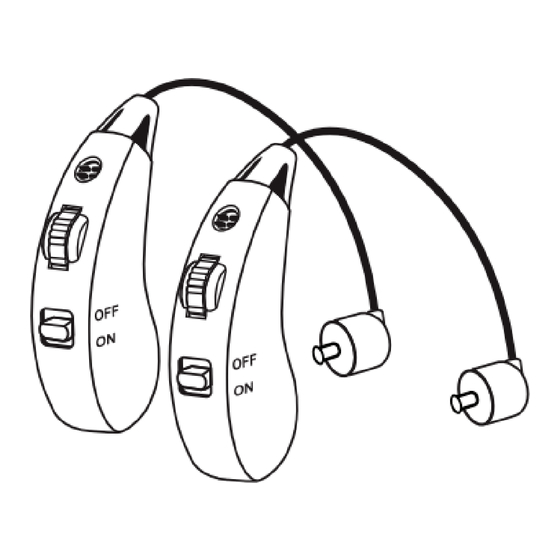






Need help?
Do you have a question about the APSA04 and is the answer not in the manual?
Questions and answers