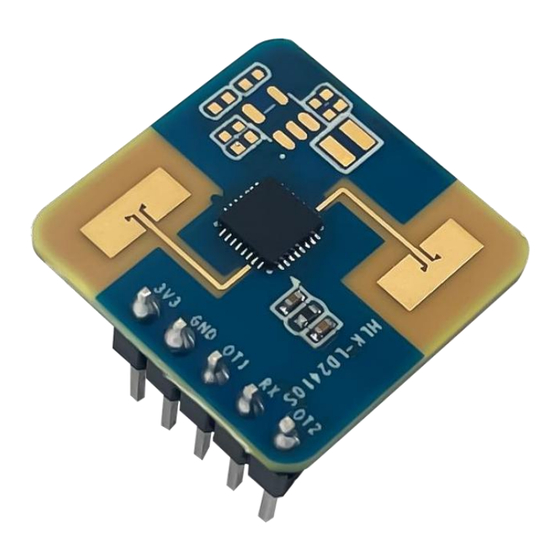
Summary of Contents for Hi-Link HLK-LD2410S
- Page 1 Shenzhen Hi-Link Electronic Co., Ltd. HLK-LD2410S Low Power Human Presence Sensor Module User manual Version: V1.2 Revised date: 2023-10-31 Copyright by @ Hi-Link Electronic Co., Ltd.
-
Page 2: Table Of Contents
HLK-LD2410S Shenzhen Hi-Link Electronics Co.,Ltd User manual Content 1. Introduction of HLK-LD2410S ......................1 2. System description ..........................3 3. Hardware description ........................... 5 3.1. Hardware LD2410S ........................5 4. Software description ..........................6 4.1. Firmware Configuration ......................6 4.2. Upper computer tool description ....................7 4.3. -
Page 3: Introduction Of Hlk-Ld2410S
The maximum sensing distance of HLK-LD2410S to the moving human body is 10 m, and the triggering and holding thresholds of different intervals, the human presence state, the reporting frequency of the target human distance, and the reporting time of no one. - Page 4 HLK-LD2410S Shenzhen Hi-Link Electronic Co.,Ltd User manual HLK-LD2410S battery-powered ultra-low power consumption human body millimeter wave sensors can detect and identify moving, micro-moving and stationary human bodies, widely used in various AIoT scenarios, covering the following types: Smart security Smart home ...
-
Page 5: System Description
SoC, a 24 GHz antenna and a main control MCU. The software part is combined with the low-power human presence sensing algorithm firmware and visual configuration tool released by Hi-Link to realize the human body sensing function that can flexibly configure sensing distance, trigger and hold thresholds, unreported time and data refresh rate. - Page 6 HLK-LD2410S Shenzhen Hi-Link Electronic Co.,Ltd User manual Power consumption of each parameter Medium refresh rate power consumption: average 349 uA Maximum refresh rate power consumption: average 446 uA Minimum refresh rate power consumption: average 45 uA Page 32 pages in total...
-
Page 7: Hardware Description
HLK-LD2410S Shenzhen Hi-Link Electronic Co.,Ltd User manual 3. Hardware description 3.1. Hardware LD2410S Figure 3-1 shows both sides of the hardware LD2410S. The hardware LD2410S reserve five pin holes (factory supplied pins) called J2 for power supply and communication. J1 is the SWD interface for burning and debugging MCU programs. -
Page 8: Software Description
HLK-LD2410S according to the use scenario and optimize the induction effect. 4.1. Firmware Configuration This section describes the way to debug the sensor HLK-LD2410S firmware using a third-party serial port tool. Step 1. Connect the host computer to the millimeter wave sensor through the USB-to-TTL serial port adapter board. -
Page 9: Upper Computer Tool Description
4.2. Upper computer tool description This section describes the use of the upper computer tool for HLK-LD2410S to help users understand the meaning of related parameters and how to obtain related parameters. Note: Host tools and third-party serial tools cannot be used at the same time! -
Page 10: View/Set Parameters
The steps to read the parameters of the millimeter wave sensor using the upper computer tool are as follows: After connecting HLK-LD2410S to the upper computer tool, click the "Read sensor Settings" button in the "Parameter view/Setting" function page, the page will pop up the "Read... - Page 11 The steps to change one or more sensor parameters using the host tool are as follows: Step 1: After connecting HLK-LD2410S with the host computer tool, enter new parameter values for all parameters that need to be changed in the "Parameter view/Setting" function page;...
-
Page 12: Target Information
HLK-LD2410S Shenzhen Hi-Link Electronic Co.,Ltd User manual Range The frequency at which the sensor reports the distance to the target reporting 0.5~8 when it's manned frequency Response Normal/Fa The sensor detects the response speed of an unoccupied area speed Report time... - Page 13 HLK-LD2410S Shenzhen Hi-Link Electronic co.,Ltd User Manual Figure 4-4 Target Information page of the host Table 4-3 describes the areas on the “Target Information” page. Table 4-3 describes the functions of each area on the Target Information page Page Descripti...
- Page 14 The steps for viewing the target information detected by the millimeter wave sensor using the upper computer tool are as follows: Step 1. After connecting HLK-LD2410S with the upper computer tool, click the "Target Information" button to switch to the functional page. At this time, the upper computer tool automatically starts the detection function of the millimeter wave sensor, the "Start/Stop"...
-
Page 15: Update The Firmware
Figure 4-5 shows the Firmware Update page for the host. The steps to update the firmware of the MMwave sensor using the upper computer tool are as follows: Step 1. After connecting HLK-LD2410S with the host computer tool, click the "Update Firmware" function button to switch to the function page;... -
Page 16: Communication Protocol
1.Enter the command mode. 2.Set parameter commands or obtain parameter commands. 3.Exit the command mode. HLK-LD2410S data communication uses a small-endian format, and all data in the following table is hexadecimal. 5.2. Format of reported data Table 5-1 describes the formats of the data reported by sensors. -
Page 17: Enable Configuration Command
HLK-LD2410S Shenzhen Hi-Link Electronic co.,Ltd User Manual Intra-frame Command Equipment Version Major Minor Patch Frame head Frame end data length word type type version version version FD FC FB FA 0E 00 00 01 00 00 00 80 00 00... -
Page 18: Write Serial Number Command
HLK-LD2410S Shenzhen Hi-Link Electronic co.,Ltd User Manual 5.3.4. Write Serial number command This command writes the sensor serial number. Command word: 0x0010 Command value: 2 bytes serial number length + 8 bytes serial number Return value: 2-byte ACK status (0 succeeded, 1 failed) Send data: (for example:SN is 12345678) -
Page 19: Write Generic Parameter Commands
HLK-LD2410S Shenzhen Hi-Link Electronic co.,Ltd User Manual 5.3.6. Write generic parameter commands This command is used to set the general parameters of a sensor. Command word: 0x7000 Command value: (2-byte parameter word + 4-byte parameter value)*N Return value: 2-byte ACK status (0 succeeded, 1 failed) Send data: (For example:"Detect farthest distance gate"... -
Page 20: Read Common Parameter Commands
HLK-LD2410S Shenzhen Hi-Link Electronic co.,Ltd User Manual 5.3.7. Read common parameter commands This command reads the configuration parameters of the sensor. Command word:0x7100 Command value: (2 bytes parameter word)*N Return value: (4bytes parameter word)*N Send data: Intra-frame data Command word... - Page 21 HLK-LD2410S Shenzhen Hi-Link Electronic co.,Ltd User Manual 0 Distance gate trigger threshold = 50; 1 Distance gate trigger threshold = 46; 2 Distance gate trigger threshold = 34; 3 Distance gate trigger threshold = 32; 4 Distance gate trigger threshold = 32; 5 Distance gate trigger threshold = 32;...
-
Page 22: Read Threshold Parameter Command
HLK-LD2410S Shenzhen Hi-Link Electronic co.,Ltd User Manual 5.3.9. Read threshold parameter command This command is used to read the trigger and hold thresholds of the distance gate 0 to 7 of the sensor. Command word: 0x7300 Command value: (2-byte parameter word) * N... -
Page 23: Write The Snr Parameter Command
HLK-LD2410S Shenzhen Hi-Link Electronic co.,Ltd User Manual 20000000 20000000 20000000 20000000 20000000 32000000 2E000000 2 distance 3 distance gate 4 distance gate 5 distance gate 6 distance gate 7 distance gate gate Frame end Holding Holding Holding Holding Holding Holding... -
Page 24: Read The Snr Parameter Command
HLK-LD2410S Shenzhen Hi-Link Electronic co.,Ltd User Manual 12 Distance 13 Distance 14 Distance 15 Distance 11 Distance gate hold gate hold gate hold gate hold Frame end gate hold SNR 0B0009 0C0009 0D0009 0E00 09 0F00 09 04030201 0000 00... - Page 25 HLK-LD2410S Shenzhen Hi-Link Electronic co.,Ltd User Manual ACK(Success): (Example: 08 Distance gate trigger SNR =15; 09 Distance gate trigger SNR = 15; 10 Distance gate trigger SNR = 15; 11 Distance gate trigger SNR = 15: 12 Distance gate trigger SNR = 15; 13 Distance gate trigger SNR = 15;...
-
Page 26: Installation And Detection Range
The recommended wall mounting height is 1.5 to 2 m. In this case, the maximum motion sensing range of the HLK-LD2410S in the default configuration is a conical space with a normal direction of 8 m and an Angle of ±60° between the horizontal and pitching directions, as shown in Figure 6-2. - Page 27 HLK-LD2410S Shenzhen Hi-Link Electronic co.,Ltd User Manual Figure 6-3 Sensing range for wall mounting Page 32 pages in total...
-
Page 28: Mechanical Dimensions
HLK-LD2410S Shenzhen Hi-Link Electronic co.,Ltd User Manual 7. Mechanical dimensions Figure 7-1 shows the mechanical dimensions of the hardware LD2410S. All units are mm. The LD2410S has a plate thickness of 1.2mm with a tolerance of ±10%. Figure 7-1 Hardware LD2410S Mechanical dimensions... -
Page 29: Installation Instructions
HLK-LD2410S Shenzhen Hi-Link Electronic co.,Ltd User Manual 8. Installation instructions Millimeter wave sensor housing requirements If the millimeter wave sensor needs to be installed with a housing, the housing must have good transmittance in the 24 GHz band and must not contain metals or materials that shield electromagnetic waves. -
Page 30: Precautions
User Manual 9. Precautions Maximum detectable range The maximum detection range of the sensor HLK-LD2410S is 8 m radial distance. Within the detection range, the sensor reports the straight-line distance between the target and the sensor. Maximum distance and accuracy Theoretically, the measuring error of the sensor in this reference scheme is ±... -
Page 31: Version History
HLK-LD2410S Shenzhen Hi-Link Electronic co.,Ltd User Manual 10. Version history Version Time Modification 1.00 2023/10/12 First edition 2023/10/21 Modify some parameter descriptions 2023/10/31 Modify the connection graph error description Page 32 pages in total... -
Page 32: Statement
(" these Resources ") are provided "as is" by Hi-Link without warranty of any kind, express or implied, and without warranty of any kind. Including, but not limited to, express or implied warranties of fitness, fitness for a particular purpose, or non-infringement of any third party intellectual property rights. - Page 33 HLK-LD2410S Shenzhen Hi-Link Electronic co.,Ltd User Manual Technical support and contact way Shenzhen Hi-Link Electronic Co., Ltd Address:17F Building E, Xinghe WORLD, Minzhi Street, Long Hua district, Shenzhen 518131 Phone:0755-23152658/83575155 Email: sales@hlktech.com Website:https://www.hlktech.net/ Page 32 pages in total...






Need help?
Do you have a question about the HLK-LD2410S and is the answer not in the manual?
Questions and answers