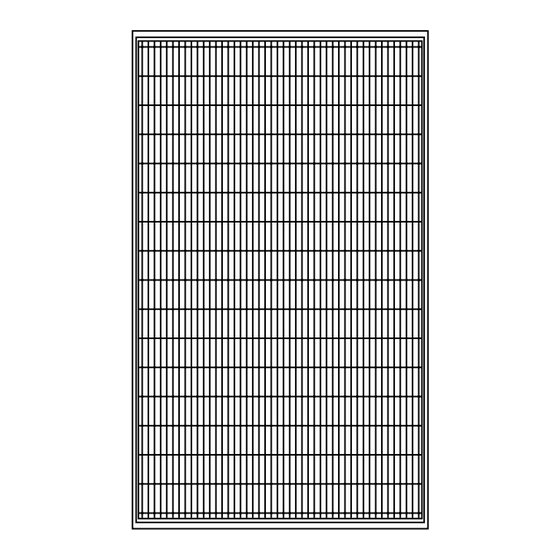
Summary of Contents for Unical UNIVOLT HELIOVOLT 375
- Page 1 UNIVOLT ISTRUZIONI PER L’INSTALLATORE E IL MANUTENTORE INSTALLATION AND SERVICING MANUAL...
-
Page 2: Table Of Contents
Sommario Importanti Istruzioni di sicurezza ............. 5 Istruzioni di sicurezza ................5 Interferenze radio ..................6 Significato dei simboli ................7 Introduzione al sistema UNIVOLT ............8 Il pannello master massimizza la produzione di energia solare ....8 Più affidabile degli inverter centralizzati o di stringa ........9 Semplice da installare. - Page 3 Elettronica di conversione DC/AC non funzionante ........14 Diagramma di collegamento..............16 Schede dati tecnici ..................18...
-
Page 4: Importanti Istruzioni Di Sicurezza
Importanti Istruzioni di sicurezza Questo manuale contiene importanti istruzioni da seguire durante l’installazione e la manutenzione del sistema UNIVOLT. Per ridurre il rischio di shock elettrico ed assicurare un’installazione e un esercizio sicuro, i seguenti simboli vengono utilizzati lungo tutto il documento per indicare condizioni di pericolo e importanti istruzioni di sicurezza. -
Page 5: Interferenze Radio
non toccare il corpo dell’Inverter. • NON tentare di riparare l’inverter da soli. Se non funziona più, contattare il supporto tecnico per ottenere un numero di assistenza e cominciare il processo di sostituzione. Danneggiare o aprire l’Inverter DC/AC causerà la perdita della garanzia. •... -
Page 6: Significato Dei Simboli
Significato dei simboli Attenzione rischio di shock elettrico Attenzione, rischio scottatura, non toccare. Attenzione, superficie calda. Simbolo per contrassegnare i device elettrici ed elettroni- ci secondo la Direttiva 2002/96/EC. Indica che il device, gli accessori e il packaging non possono essere smaltiti come rifiuti indifferenziati e devono essere raccolti sepa- ratamente alla fine del loro ciclo di vita. -
Page 7: Introduzione Al Sistema Univolt
Il personale di installazione e manutenzione deve essere adeguatamente informato e supervisionato da un esper- to del settore elettrico così da permettergli di percepire i rischi e evitare gli infortuni che la corrente elettrica può PERSONALE causare. Per lo scopo delle informazioni elettriche di que- QUALIFICATO sto manuale, “personale qualificato”... -
Page 8: Il Pannello Master Massimizza La Produzione Di Energia Solare
Questo sistema integrato aumenta la sicurezza; massimizza la produzione di energia solare; aumenta l’affidabilità dell’impianto e ne semplifica la progettazione, installazione, manutenzione e gestione. Il pannello master massimizza la produzione di energia solare Il pannello master con inverter integrato fa si che ogni modulo ad esso connesso abbia un dedicato MPPT, facendo si che la massima potenza di ogni pannello venga ceduta alla rete delle utenze indipendentemente dalle performance dei PV connessi allo stesso Master. -
Page 9: Installazione Moduli Slave
moduli master tra loro e per connettersi alla rete AC, 3 coppie di connessioni DC maschio/femmina (MC4) per connettere i 3 moduli slave. Le connessioni DC dei mo- duli slave vengono connesse direttamente al modulo master, eliminando il richio di alta tensione in corrente continua. -
Page 10: Componenti Addizionali Di Installazione
leggere attentamente tutte le istruzioni e gli avvisi nei documenti tecnici. ATTENZIONE: L’installazione di questo sistema comprende il rischio di shock elettrico. ATTENZIONE: Non toccare alcuna parte del sistema, incluso il l’array fotovoltaico, quando il sistema è connesso alla rete elettrica. NOTA: É... -
Page 11: Procedura Di Installazione
Procedura di installazione Fase 1 - Installare la scatola di giunzione AC a. Installare un’adeguata scatola di giunzione in un luogo accessibile vicino all’impianto fotovoltaico. (Solitamente alla fine dei rami AC) b. Inserire il cavo della rete AC nella scatola di giunzione utilizzando un apposi- to raccordo anti strappo. -
Page 12: Fase 5 - Connettere Il Modulo Master Ai Moduli Slave
Fase 3 - Preparazione alla connessione dei moduli master in parallelo In caso di collegamento in parallelo togliere i tappi dai moduli master tranne quello che chiude la linea AC. (Vedi schema pag 16-17) Si possono connettere fino ad un massimo di 4 moduli master per ogni ramo AC. -
Page 13: Istruzioni Per L'avvio Del Sistema Univolt
Istruzioni per l’avvio del sistema UNIVOLT Avviare il sistema. 3. Posizionare su ON l’interruttore di ogni ramo AC. 4. Posizionare su ON l’interruttore principale della rete. Il sistema comincerà a produrre energia dopo un minuto di attesa. 5. Il led del modulo master comincerà a lampeggiare di rosso. Poi lampeggerà... - Page 14 Led di esercizio Lampeggiamento blu lento: bassa produzione di energia Lampeggiamento blu veloce: alta produzione di energia Lampeggiamento rosso: nessuna produzione di energia Lampeggiamento rosso due volte: Bassa tensione o alta tensione AC Lampeggiamento rosso tre volte: Errore rete elettrica Errore GFDI Il led rosso che lampeggia 4 volte indica che il pannello master ha rilevato un errore GFDI nell’array fotovoltaico.
- Page 15 server si sta aggiornando. Per risolvere i problemi di un inverter che non funziona, seguire in ordine i passaggi indicati di seguito: Verificare che il voltaggio e la frequenza della rete siano compresi nei range mostrati nella sezione dati tecnici di questo manuale. 3.
- Page 16 Diagramma di collegamento...
- Page 18 Scheda Dati tecnici 20,5 + 0,04%/°C - 0,25%/°C - 0,34%K 1048 1765 x 1048 x 35 (mm) 45 ~ 55...
- Page 19 Index Important Safety Instruction ..............5 Safety Instructions ..................5 Radio Interference Statement ..............6 Meaning of the Symbols ................7 Introduction to UNIVOLT ................8 The Master Modules Maximize PV Energy production ......... 8 More Reliable than Centralized or String Inverters ........9 Easy to install ....................
- Page 20 Status indication and error reporting............. 14 Master Module Electronic not Working ............14 Connection diagram .................. 16 Technical data sheets ................18...
- Page 21 Important Safety Instruction This manual contains important instruction to follow during installation and main- tenance of UNIVOLT. To reduce the risk of electrical shock and ensure the safe installation and operation, The following symbols appear throughout this document to indicate dangerous conditions and important safety instructions. Specification are subject to changes without notice, make sure you are using the latest available manual.
- Page 22 contact technical support to obtain an RMA number and start the replacement process. Damaging or opening the master module electronic will void the warranty. • Caution! The external protective earthing conductor is connected to the master module electronic protective earthing terminal through AC connector.
- Page 23 Meaning of the Symbols Caution, risk of electric shock Caution, risk of burn, Do not touch. Caution, hot surface. Symbol for the marking of electrical and electronic devices according to Directive 2002/96/EC. Indicates that the devi- ce, accessories and the packaging must not be disposed as unsorted municipal waste and must be collected sepa- rately at the end of usage.
- Page 24 Personnel adequately advised or supervised by an electri- cally skilled person to enable him or her to perceive risks and to avoid hazards which electricity can create. For the purpose of the safety information of this manual, a “Quali- QUALIFIED fied Person”...
- Page 25 This integrated system improves safety; maximize solar energy harvest; increases system reliability and simplifies solar system design, installation, maintenance and management. The Master Modules Maximize PV Energy production Each slave module has its own individual Max Peak Power Tracking (MPPT) con- trols, which ensures that the maximum power is exported to the utility grid regard- less of the performance of the other PV modules in the array.
- Page 26 to the master module, eliminating the risk of high DC voltage. Installation MUST comply with local regulations and technical rules. The master module, as well as the slaves, are mounted on suitable PV mounting racks. WARNING: Always ensure a proper natural ventilation on the rear side of the master module to avoid the electronic to overheat.
- Page 27 WARNING: Be aware that the installation of this equipment includes the risk of electric shock. WARNING: Do not touch any part live of the system when it’s connected to the grid. NOTA: It is strongly reccomended to install Surge Protection Devices in the dedicated meter box. Additional installation components Male/female AC connectors for grid connection, as well as protection caps, will be provided based on the layout of the system or sold separately.
- Page 28 Installation Procedures Step 1 - Install the AC branch circuit junction box a. Install an appropriate junction box at a suitable location near the PV array. (Typically at the end of AC branches) b. Connect the open wire end of the AC cable into the junction box using an appropriate gland or strain relief fitting.
- Page 29 Step 3 - Connect master modules in parallel In case of connecting more Masters in parallel, remove the protection cap from the master modules, except from the one that closes the AC branch. (See pages 32-33) It is possible to connect up to 4 master module per each AC branch.
- Page 30 UNIVOLT system operating instruction Operate the system. 1. Turn ON the AC circuit breaker on each AC branch. 2. Turn ON the main utility-grid AC circuit breaker. The system will start producing energy after a one minute waiting time. 3. The master modules led will start blinking red one minute after turning on the AC circuit breaker.
- Page 31 than two short red blinks after DC power is first applied to the master module means a failure during setup. Operation Led Slow blue blinking: low energy production. Fast blue blinking: High energy production. Flashing red: No energy production. Red blinking two times: AC low or high voltage Red blinking three times: Grid failure GFDI Error A four time red led indicates that the master module has detected a Ground Fault...
- Page 32 2. Diagnosing from the network: a. No data displayed: check network configuration. b. Only display master module is online but no data. This maybe because ser- ver is updating. To troubleshoot a non-operating master module, follow the steps below in order: 1.
- Page 33 Wiring Diagram...
- Page 35 Technical data sheet MODULE ELECTRIC DATA HELIOVOLT 375 NOMINAL POWER SHORT CIRCUIT CURRENT OPEN CIRCUIT VOLTAGE CURRENT at Pmax VOLTAGE at Pmax CELL EFFICENCY 20,5 MODULE EFFICENCY POWER TOLLERANCE FUSE RATING TEMPERATURE COEFFICENTS NOCT - Nominal Operating Cells Temperature CURRENT TEMP. COEFF. + 0,04%/°C VOLTAGE TEMP.
- Page 36 - export@unical-ag.com - www.unical.eu Unical declina ogni responsabilità per le possibili inesattezze se dovute ad errori di trascrizione o di stampa. Si riserva altresì il diritto di apportare ai propri prodotti quelle modifiche che riterrà necessarie o utili, senza pregiudicarne le caratteristiche essenziali.


Need help?
Do you have a question about the UNIVOLT HELIOVOLT 375 and is the answer not in the manual?
Questions and answers