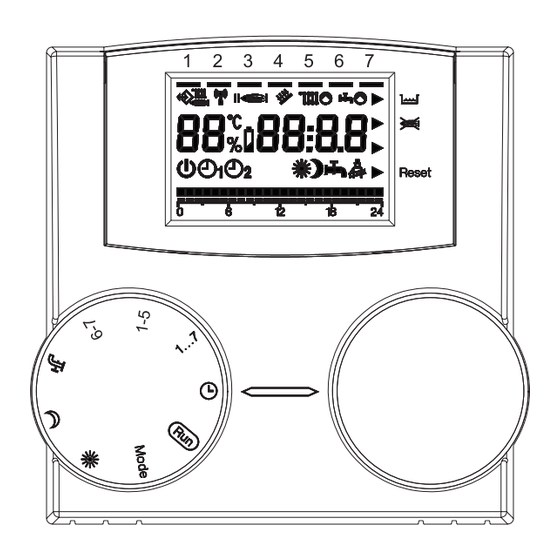
Advertisement
OPERATING INSTRUCTIONS
RELEASED
Remote
Control
Panel
REC08
FOR YOUR SAFETY: Do not store or use gasoline or other flammable vapors and
liquids or other combustible materials in the vicinity of this or any other appliance. To
do so may result in an explosion or fire.
WHAT TO DO IF YOU SMELL GAS:
•
Do not try to light any appliance.
•
Do not touch any electrical switch; do not use any phone in your building.
•
Immediately call your gas supplier from a neighbor's phone. Follow the gas
supplier's instructions.
•
If you cannot reach your gas supplier, call the fire department.
Installation and service must be performed by a qualified installer, service agency or
the gas supplier.
Effective: 01-26-10
APPROVED
Replaces: NEW
UNCONTROLLED DOCUMENT IF PRINTED
For Models 85 & 120
P/N 208873 Rev. 1
Advertisement
Table of Contents

Summary of Contents for Rheem Raypak XPak REC08
- Page 1 OPERATING INSTRUCTIONS RELEASED APPROVED Remote Control Panel REC08 For Models 85 & 120 FOR YOUR SAFETY: Do not store or use gasoline or other flammable vapors and liquids or other combustible materials in the vicinity of this or any other appliance. To do so may result in an explosion or fire.
- Page 2 RELEASED APPROVED UNCONTROLLED DOCUMENT IF PRINTED...
-
Page 3: General Information
RELEASED APPROVED TO USE THE REMOTE CONTROL PANEL CORRECTLY, CAREFULLY READ THE CONTENTS OF THIS DOCUMENT. WARNINGS: GLOSSARY OF TECHNICAL TERMS 1) The remote control must be installed where it can • Heating water: This is the water which flows in the be easily accessed for ambient temperature control comfort heat radiators after having been heated by (generally in the living room). -
Page 4: Using The Control Panel
RELEASED APPROVED NOTE: Refer to Figure 35 on page 36 of the XPak • Outdoor temperature: This is the temperature Installation and Operating Instructions for connec- measured outside the house by the external sensor tions from this Remote Control Panel to the XPak (if installed) connected to the boiler. - Page 5 RELEASED APPROVED System information Some system information is shown on the central line of the display. The ambient temperature and time are normally displayed °F 16:32 If the holiday function is enabled, the time remaining in days In case of a fault, ambient temperature and fault code are displayed. 70 °F E001 Turn the right-hand knob (EDIT) to view:...
-
Page 6: Run Mode
RELEASED APPROVED RUN MODE Technical level With the left-hand knob (SELECT) turned to “RUN,” the control panel displays the information required to Setting of parameters 1-17. check the status of the control panel and boiler. The information is displayed in Fig. 3 on page 5. Holiday setting Heating and hot water are disabled. - Page 7 Setting the time RELEASED APPROVED Heating program 2 is be used to modify parameters 1 Turn the left-hand knob (SELECT) to (Monday) to 7 (Sunday). To set heating program 2, “ ” and turn the EDIT knob to set the current time. After enter the technical menu and select parameters 1 to 7 setting the parameter, turn the SELECT knob back to depending on the day being set.
- Page 8 RELEASED APPROVED Fault display Reset blocks in case of boiler error Faults are displayed with EXXX, where XXX is the Some boiler alarms can be directly reset from the default code generated by either the remote control remote control unit. In these cases, in addition to the unit or the boiler.
- Page 9 RELEASED APPROVED Setting the heating program Parameters 08 through 17 refer to ambient tempera- ture adjustment and boiler operation. WARNING: Changing the values of parameters 08 through 17 may compromise the normal operation of the boiler. These parameters should be changed by qualified technicians only.
- Page 10 RELEASED APPROVED Maximum Delivery Temperature (°C/°F) °F °C 20 16 -8 -12 -16 °C 68 61 54 46 39 32 25 18 10 °F Outdoor Air Temperature (°C/°F) Fig. 8: Heat Adjustment Curves for heating water UNCONTROLLED DOCUMENT IF PRINTED...
- Page 11 RELEASED APPROVED XPak Fault Codes CODE CAUSE ALARM TYPE ACTION AL10 Ignition failure/not flame sensed, Final Reset, check appliance operation condense sensor activated AL20 Limit thermostat fault, blocked flue switch, Final Reset, check appliance operation flue thermostat AL21 External device fault (UHT/CPA) Final Reset, check appliance AL26...
- Page 12 RELEASED APPROVED Raypak, Inc., 2151 Eastman Avenue, Oxnard, CA 93030 (805) 278-5300 Fax (805) 278-5468 Litho in U.S.A. UNCONTROLLED DOCUMENT IF PRINTED...
Need help?
Do you have a question about the Raypak XPak REC08 and is the answer not in the manual?
Questions and answers