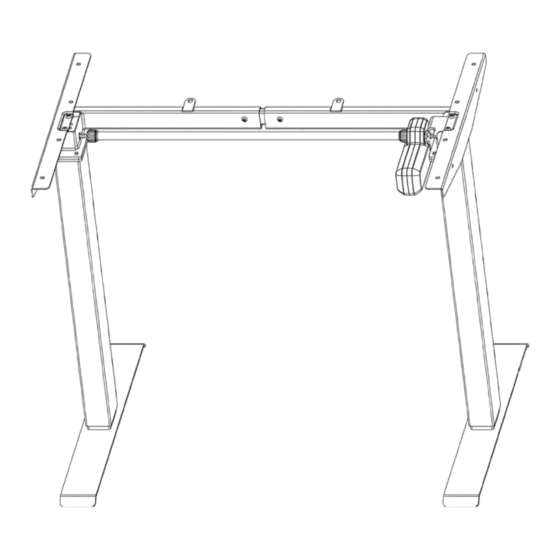
Advertisement
SCHREIBTISCHUNTERGESTELL
Modular Single Motor Standing Desk
TG1-80-702-1202 LITE
User Manual
EINMOTORIG HÖHENVERSTELLBAR
SINGLE MOTOR STANDING DESK USER MANUAL TG1-80-702-1202 LITE
PIÈTEMENT DE BUREAU À UN MOTEUR RÉGLABLE EN HAUTEUR
TG1-80-702-1202 LITE
+ + + + + + + + + + + + + + + + + +
AUFBAU- UND BEDIENUNGSANLEITUNG
+ + + + + + + + + + + + + + + + + +
ASSEMBLY & USE INSTRUCTIONS
+ + + + + + + + + + + + + + + + + +
+ + + + + + + + + + + + + + + + + +
NOTICE DE MONTAGE ET D'UTILISATION
1
+ + + + + + + + + + + + + + + + + +
Advertisement
Table of Contents

Summary of Contents for CAVO TG1-80-702-1202 LITE
- Page 1 TG1-80-702-1202 LITE User Manual EINMOTORIG HÖHENVERSTELLBAR SINGLE MOTOR STANDING DESK USER MANUAL TG1-80-702-1202 LITE PIÈTEMENT DE BUREAU À UN MOTEUR RÉGLABLE EN HAUTEUR TG1-80-702-1202 LITE + + + + + + + + + + + + + + + + + +...
- Page 2 , PackageContents DEUTSCH DEUTSCH WARNUNGEN / INFORMATIONEN PACKUNGSINHALT Stellen Sie sicher, dass - keine Hindernisse im Verstell-Weg des Schreibtisches befi nden - die Schreibtischplatte keine Wände berührt, - alle Kabel die erforderliche Länge und Befestigung haben, um die Höhenverstellung zu ermöglichen Kinder von dem höhenverstellbaren Schreibtisch und Bedienungselementen fernhalten.
-
Page 3: Montage
, ASSEMBLY DEUTSCH DEUTSCH , ASSEMBLY MONTAGE 『 『 Füße anschrauben mit 8x M6x14 Schrauben 1 1 : : Take out the frame, loosen the nuts at both ends of the driving rod, adjust the frame to the required S S t t e e p p 3 3 : : As shown in the picture, install the feet and fix them with 8pcs M6x14 screws. th, and fix 4pcs screws on the frame after adjustment, and tighten the nuts. - Page 4 DEUTSCH DEUTSCH , ASSEMBLY BEDIENELEMENT – BEDIENUNGSANLEITUNG English 8 9 . 5 Desktop height Down Preset heights Schreibtischhöhe Tisch Tisch Speicherposition aufwärts abwärts 1/2/3/4 Attention When the desktop moves up and down, please make sure that Stellen Sie sicher, dass sich keine Hindernisse im Hubbereich des Tisches befinden und er weit genug von there are no obstacles, that the desktop is not close to the wall, anderen Gegenständen und Wänden entfernt platziert wurde.
- Page 5 2 to the most comfortable height when you stand, and other unit is imperial, it will be switched to the metric unit, an 2 to the most comfortable height when you stand, and other numeral buttons to other heights that you want. Long press for 3s the original digital display unit is metric, it will be switch numeral buttons to other heights that you want.
-
Page 6: Caution / Information
ENGLISH >> CAUTION / INFORMATION CAUTION / INFORMATION Make sure no obstacles are in the desks path. Make sure no obstacles are in the desks path. Make sure the desktop is not touching any walls. Make sure the desktop is not touching any walls. Make sure all cord have appropriate lenght to accomodate the change in height. - Page 7 , PackageContents ENGLISH ENGLISH , ASSEMBLY PACKAGE CONTENTS ASSEMBLY 『 , PackageContents 『 S S t t e e p p 1 1 : : Take out the frame, loosen the nuts at both ends of the driving rod, adjust the frame to the required , PackageContents length, and fix 4pcs screws on the frame after adjustment, and tighten the nuts.
- Page 8 ASSEMBLY ENGLISH ENGLISH , ASSEMBLY Install the feet and fi x them with 8pcs M6x14 screws own in the picture, install the feet and fix them with 8pcs M6x14 screws. shown in the picture, install the feet and fix them with 8pcs M6x14 screws. S S t t e e p p 5 5 : : Put the table top on the ground and fi x the frame with 10 pcs ST5x16 wooden screws.
-
Page 9: Memory Function
2 to the most comfortable height when you stand, and other 2 to the most comfortable height when you stand, and other ENGLISH ENGLISH numeral buttons to other heights that you want. numeral buttons to other heights that you want. CONTROL ELEMENT - USER MANUAL 2. -
Page 10: Error Codes And Solutions
unit is imperial, it will be switched to the metric unit, and when ENGLISH Long press for 3s the original digital display unit is metric, it will be switched to the imperial unit. Set/clear minimum height 1. Press and hold the " "... - Page 11 , PackageContents FRANÇAIS FRANÇAIS >> WARNUNGEN / INFORMATIONEN CONTENU DU PAQUET Assurez-vous qu‘il n‘y a pas d‘obstacles sur le chemin de réglage du bureau. Vérifi ez que le bureau ne touche aucun mur. Tous les câbles ont la bonne longueur et la bonne fi xation pour permettre le réglage de la hauteur Tenir les enfants à...
- Page 12 , ASSEMBLY FRANÇAIS FRANÇAIS , ASSEMBLY ASSEMBLAGE 『 『 Visser les pieds avec 8 vis M6x14. 1 1 : : Take out the frame, loosen the nuts at both ends of the driving rod, adjust the frame to the required S S t t e e p p 3 3 : : As shown in the picture, install the feet and fix them with 8pcs M6x14 screws.
- Page 13 FRANÇAIS FRANÇAIS , ASSEMBLY ÉLÉMENT DE COMMANDE - MODE D‘EMPLOI English 8 9 . 5 Desktop height Down Preset heights Hauteur de la table Table en Table Position de la mémoire haut en bas 1/2/3/4 Attention When the desktop moves up and down, please make sure that Assurez-vous qu‘aucun obstacle ne se trouve dans la zone de levage de la table et que celle-ci a été...
- Page 14 unit is imperial, it will be switched to the metric unit, an 2 to the most comfortable height when you stand, and other numeral buttons to other heights that you want. FRANÇAIS FRANÇAIS Long press for 3s the original digital display unit is metric, it will be switch numeral buttons to other heights that you want.
- Page 15 SO-TECH SO-TECH Speckstraße 3 Speckstraße 3 33775 Versmold Germany Technische Änderungen vorbehalten · Technical changes reserved · Sous réserve de modifi cations techniques. + + + + + + + + + + + + + + + + + + + + + + + + + + + + + + + + + + + + + + + + + + + + + + + + + + + + + + + + + + + + + + + + + + + + + + + + + + + + + + + + + + + + + + + + + + + + + +...
Need help?
Do you have a question about the TG1-80-702-1202 LITE and is the answer not in the manual?
Questions and answers