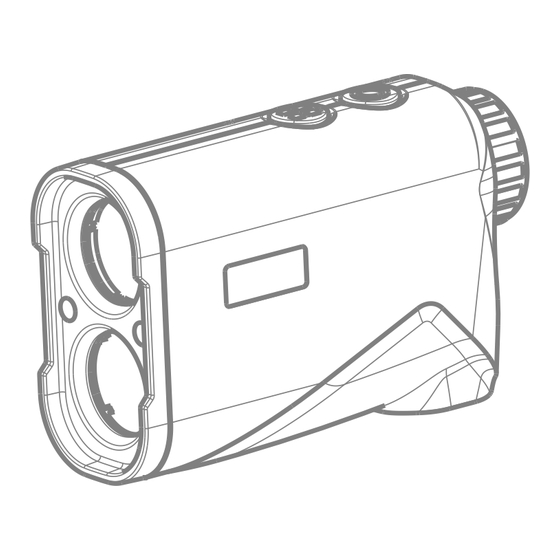
Advertisement
Quick Links
Advertisement

Summary of Contents for Kemimoto LC-20210803
- Page 1 Laser Rangefinder Operation Manual LC-20210803...
- Page 2 Model Guide: 600 means the measuring range 5-600m 900 means the measuring range 5-900m 1200 means the measuring range 5-1200m 1500 means the measuring range 5-1500m Introduction: Thank you for choosing! The laser rangefinder is a portable optoelectronic device that can be used to measure distance and speed. It is a decent rangefinder that could measure at high accuracy and fast speed with a low power consumption.
- Page 3 Road signs Building Golf Flagpole Trees Product Overview - 2 -...
- Page 4 1. Power button 2. MODE button 3. Adjustable eyepiece (±5D) LCD Display 1. “Scan” Continuous measuring mode 2. “Fog” Fog mode 3. “speed” Speed finder mode 4. “ + Scan” Pinseeker mode(Golf) 5. “ ” Low battery icon 6. “ ”...
- Page 5 7. “ ” Display numerical value. When there is no such numerical value, four dashes “----” would be displayed. 8. “ ” Display measuring unit. In distance measuring mode, “M” or “Y” will be displayed. In speed finder mode, “KM/h” or “M/S” will be displayed. Operation Guidance Step 1: Turn on the product Short press power button to turn on the product and it...
- Page 6 Looking through the eyepiece, rotate the eyepiece clockwise or counter-clockwise until the view is clearly in focus. By adjusting the eyepiece, people with far- sighted or short-sighted vision can use this product without wearing glasses. Step 3: Mode and Unit Selection Short press the MODE button to switch mode.
- Page 7 d=ct/2 Note: c equals the speed of light and t equals the amount of time for the round trip between rangefinder and target. 2. LCD display: 3. How to operate Single distance measuring: Aim at target object and ● short press power button to start measuring. The measuring result would be displayed on the lens.
- Page 8 Long press the power button. The distance value would be displayed in real-time according to where you are pointing at. The ‘ Scan ’ icon would flash on screen as seen in the picture below: B. Pinseeker mode 1. Working Principle: Pinseeker mode is designed for measuring the distance to a flagpole.
- Page 9 trees and bushes) in the background. Only the distance to point D would be displayed. 2. LCD display: 3. How to operate Single distance measuring: ● ① Aim at target object and short press power button. ② The measuring value result would be displayed on the lens.
- Page 10 the distance to the flagpole. The LCD will display as picture below: C. Fog mode 1. Working Principle: The fog near the rangefinder would reflect the laser back to the device, which cause the device to give a reading on the distance to fog. The fog mode allows the - 9 -...
- Page 11 product to filter out the influence of fog in close range (d1=30m) and thus measure with improved accuracy. 2. LCD display: Aim at target object and short press power button. Then, the distance value will be displayed on lens. D. Speed mode 1.
- Page 12 Note: The range finder would take two measurements of distance, d1 and d2. To get the average speed of a moving object, divide the distance traveled (d2-d1) by the time taken to travel the distance (t). 2. LCD display 3. How to measure - 11 -...
- Page 13 Aim at the object and short press the power button. Keep aiming as the object moves until the speed value displays on the screen. Low battery alarm When the battery level is too low, the low battery icon would appear as a reminder to replace the battery. Please note that low battery can negatively influence the accuracy of results.
- Page 14 between the laser and the target is vertical and when the sky is clear. If you are not going to use the rangefinder for a long ● time, please take the battery out. Do not touch the eyepiece directly with your finger, ●...
- Page 15 Never point the device at sun or strong light, so as to ● prevent the photosensitive element from being damaged. Specifications Laser type 905 nm Measuring range of distance 5-600 m 5-900 m 5-1200 m 5-1500 m Measuring range of speed 0-300 km/h Magnification Eye piece size...
-
Page 16: Warranty
Warranty Our company provides customers with warranty of 12 months from the date of purchase. - 15 -...
Need help?
Do you have a question about the LC-20210803 and is the answer not in the manual?
Questions and answers