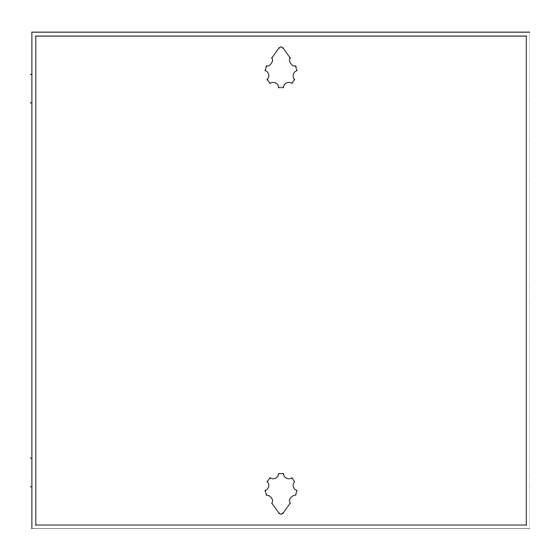
Table of Contents
Advertisement
Quick Links
Advertisement
Table of Contents

Summary of Contents for Konsberg SIMRAD Robertson FUA9X
- Page 1 INSTRUCTION MANUAL Robertson FUA9X Amplifier 20220604...
- Page 2 NOTE! Simrad Robertson AS makes every effort to ensure that the information contained within this document is correct. However, our equipment is continuously being improved and updated, so we cannot assume liability for any errors which may occur. The information contained within this document remains the sole property of Simrad Robertson AS.
- Page 3 Instruction manual Instruction Manual This manual is intended as a reference guide for correctly installing and servicing the FUA9X Follow-Up Amplifier. Please take time to read this manual to get a thorough understanding of the operation and system components and their relationship to a complete rudder control system.
- Page 4 Robertson FUA9X Follow-Up Amplifier Document revisions Documentation Hardware/Software Project/Product department design Management Date Sign Date Sign Date Sign – 01.91 01.91 01.91 A.E.E.T G.K. Th.H. 14.01.98 14.01.98 14.01.98 N.G. Th.H. 24.01.00 24.01.00 24.01.00 Document history Rev. – First edition Rev. A Document converted to a Microsoft Word Document.
-
Page 5: Table Of Contents
Instruction manual Contents GENERAL......................5 Construction ....................5 Mounting ....................6 Technical data ...................6 Input signals....................7 Options.......................8 Output signals ...................8 DESCRIPTION OF THE SYSTEM..............9 Mode selection ...................9 Printed circuit boards location..............10 INSTALLATION ....................11 System configuration................12 Alternative rudder feedback ..............13 FUA9X as "STAND ALONE" system ............. 13 FUA9X together with AP9MK3 Autopilot .......... - Page 6 Robertson FUA9X Follow-Up Amplifier TROUBLE SHOOTING...................27 No indication on display................27 No rudder response ................. 27 No feedback signal .................. 28 No analogue output signal ..............28 No analogue input signal response............29 SPARE PARTS....................30 LIST OF DRAWINGS ..................31 APPENDIX, CUSTOMER REQUIREMENTS ..........41 20220604B...
-
Page 7: General
Instruction manual GENERAL The FUA9X Follow-Up Amplifier is a highly versatile rudder control-loop amplifier designed rudder (one feedback). Several Follow-Up (FU) levers connected simultaneously and each FU is selected by a "Take Command" control button. The microprocessor controlled FUA9X utilizes software which is developed from the experience of the well proven AP45 and AP9MKII autopilots. -
Page 8: Mounting
Robertson FUA9X Follow-Up Amplifier Mounting The FUA9X Unit is designed for indoor wall mount. The unit should be mounted near the wheel-house at a convenient location. Cables to be cut with proper length to ensure adequate internal cable run. Technical data Operating voltage: 24V DC ±20% connected to the Power Supply Board. -
Page 9: Input Signals
Instruction manual Input signals Rudder Command signals from FU steering lever. Current signals 0,1-1,1mA (Not galvanic isolated). Connections to TB1-5, TB2-5, TB3-5, TB4-5 and TB5-5. "Take Command" signals via open/close contacts connected to TB1-3, TB2-3, TB3-3, TB4-3 and TB5-3. NFU signal by closing contacts where closed contacts give rudder signals. -
Page 10: Options
Robertson FUA9X Follow-Up Amplifier Options • Selection between 32K or 64K EPROM: Strap S1. (Factory set). • Selection between 2K or 8K RAM: Strap S2. (Factory set). • Selection of Analogue output proportional steering signal: Strap S3. • Selection of rudder command signals from the AP9MK3 autopilot as PORT/STBD or as analogue signal: Strap S9. -
Page 11: Description Of The System
Instruction manual DESCRIPTION OF THE SYSTEM Mode selection The FUA9X can be set to operate in the following modes: NFU, FU and AUTO. The modes have different priority and the NFU has the highest priority. This means that whenever NFU is selected, any FU lever or the Autopilot is passivated. -
Page 12: Printed Circuit Boards Location
Robertson FUA9X Follow-Up Amplifier Printed circuit boards location The "Standard" FUA9X is packed as shown: Figure 3 The different boards (PCBs) are interconnected via a BUS- plug. The different cables are terminated on each PCB terminal. The Interconnection Board, FUA9X Board and the SSB/Dual Analogue Board are mounted in a rack that can be swung out for easy access. -
Page 13: Installation
Instruction manual INSTALLATION The FUA9X Unit should be mounted on a convenient place that allows ample space and easy access for service. All wire connection to the FUA9X are made by screw terminals combined with plugs. Before cutting each cable to the FUA9X unit, make sure that there is proper length for each cable to allow for proper termination. -
Page 14: System Configuration
Robertson FUA9X Follow-Up Amplifier System configuration Figure 4 20220604B... -
Page 15: Alternative Rudder Feedback
Instruction manual Alternative rudder feedback The FUA9X is prepared to be interfaced to a "peripheral" feedback unit, that is, a separate ±10V, evt 0-15V, evt 0.1- 0.1mA analogue feedback signal. This feedback must be connected to the galvanic isolated input channel (Option). Function selection of the channel is made by DIP switch S10-4. -
Page 16: Fua9X Together With Ap9Mk3 Autopilot
Robertson FUA9X Follow-Up Amplifier FUA9X together with AP9MK3 Autopilot Provided that no external mode selector is used, the operation for the FU9X levers is as previously described. When the autopilot is set for "AUTO", the “Auto ON” signal from the autopilot causes the FUA9X to disable all other FU levers and select “Auto”... -
Page 17: Priority Steering
Instruction manual When AUTO is selected, the autopilot is set for AUTO and the FUA9X is also set for AUTO by the control signal from the autopilot ("Auto on"). At this time all the other levers or tillers are disabled. In such case, one NFU TILLER (S9) should be priority Note ! connected for safety reason (see Figure 5). -
Page 18: Wiring Diagrams
Robertson FUA9X Follow-Up Amplifier Wiring diagrams Feedback, NFU (S9), Analogue input signal (galvanic isolated) (Option) Figure 6 20220604B... -
Page 19: Fua9X - Fu9S And Autopilot
Instruction manual FUA9X - FU9s and Autopilot Figure 7 20220604B... -
Page 20: Fua9X Signal Terminals
Robertson FUA9X Follow-Up Amplifier FUA9X Signal terminals Figure 8 20220604B... -
Page 21: Settings Of Dip Switch (S10), Jumper Switches S1-S11 And Adjustments (Rv1-5)
Instruction manual Settings of DIP switch (S10), Jumper switches S1-S11 and adjustments (RV1-5) (Refer to Figure 10 for locations) Jumper switches Selection of 32K or 64K EPROM to be used (factory set, 64K higher pos, 32K lower pos). Selection of 2K or 8K RAM to be used (factory set, 8K higher pos, 2K lower pos). -
Page 22: Simplified Feedback Routing Diagram
Robertson FUA9X Follow-Up Amplifier Simplified Feedback routing diagram Figure 9 The frequency is generated at the Feedback Unit and connected either via the SSB terminals or to the FUA9X TB14. If autopilot is used with directional valve output signals, the feedback must be routed as illustrated, with the jumper switches in position: S 6: 2-3... -
Page 23: Dip Switch S10 (Fu-Scaling And Signal Types)
Instruction manual 3.10 DIP Switch S10 (FU-Scaling and Signal types) This switch has 4 separate switches (1-4) and the following functions can be selected: • FU SCALING (S10-1,2) • ISOLATED FU OR FB INPUT SIGNAL TO THE FUA9X (S10-3) • SELECTION OF INPUT SIGNAL TYPE FOR THE GALVANIC ISOLATED INPUT CHANNEL (S10-4) FU-SCALING (SW10-1,2) The SW10-1,2 switches are set for the rudder deflection... -
Page 24: Selection Of Fu Or Fb Signal (S10-4)
Robertson FUA9X Follow-Up Amplifier 3.12 Selection of FU or FB Signal (S10-4) The peripheral signal (current or voltage) is selected for either FU or rudder feedback signal as follows: SIGNAL S10-4 Isolated FU-input Isolated rudder feedback-input In case a FUA9X and an Autopilot are used, utilizing a Note ! peripheral signal as rudder feedback. -
Page 25: Jumper Switch And Dip Switch Location
Instruction manual 3.15 Jumper Switch and Dip Switch location For ±10V analogue input and ±10V proportional output RAM type selection EPROM type selection Feedback signal (factory setting) (factory setting) routing Feedback signal routing S9 set for analogue input from AP9 MK3 Set for proportional output (P) FU-scaling and ext. -
Page 26: For "On-Off" Input, Common Feedback And "On-Off" Output
Robertson FUA9X Follow-Up Amplifier For “on-off” input, common feedback and “on-off” output RAM type selection EPROM type selection Feedback signal (factory setting) (factory setting) routing Feedback signal routing S9 set for “on-off” input from AP9 MK3 Set for “on-off” output (A) FU-scaling and ext. -
Page 27: For ±10V Analogue Input And Combined ±10V Analogue And On-Off Output
Instruction manual For ±10V analogue input and combined ±10V analogue and on-off output RAM type selection EPROM type selection Feedback signal (factory setting) (factory setting) routing Feedback signal routing S9 set for analogue input from AP9 MK3 Set for analogue & on-off output (A) FU-scaling and ext. -
Page 28: Display
Robertson FUA9X Follow-Up Amplifier 3.16 Display To facilitate the installation and for service purpose a display is mounted on the FUA9X. Status information according to the following list will be given: : The FUA9X is passive. : Indicates which FU lever (TB1-TB5) that is in command. -
Page 29: Trouble Shooting
Instruction manual TROUBLE SHOOTING The service strategy for the FUA9X is based on exchange of boards. The trouble shooting is therefore limited to verify what PCB is defective. The faults may be separated in two categories: 1. Malfunction of the FUA9X PCB 2. -
Page 30: No Feedback Signal
Robertson FUA9X Follow-Up Amplifier • Correct functioning of the SSB can be checked by jumpering TB13-1,4 (PORT) and TB13-2,4 for STBD to simulate a NFU lever. The FUA9X must be in the NFU mode. No feedback signal This is indicated by a 9 in the Display. •... -
Page 31: No Analogue Input Signal Response
Instruction manual 0-30V output: SW1/11 to position 0101. "Zero" point set by RV4/14 and deflection by RV5/RV15. 4-20mA Current output: (max load 500 ohm) Sw1/11 to position 1010, adjust voltage on TB21-1/2 to 5V by RV3, than set SW1/11 to 1000. No analogue input signal response In case of a peripheral (external) voltage or current input to the FUA9X, the Isolation Amplifier 289J must be mounted... -
Page 32: Spare Parts
Robertson FUA9X Follow-Up Amplifier SPARE PARTS FUA9X PCB with isolation AMP P/N 23602600 D9X PCB 19-40V DC P/N 20125175 D9X PCB 110V DC/1Amp P/N 20125423 D9X PCB 220V AC P/N 20125720 D9X Dual Analogue Board P/N 20126678 D9X Power Supply Board P/N 20126611 D9X Interconnection Board P/N 20125027... -
Page 33: List Of Drawings
Instruction manual LIST OF DRAWINGS D9X Solid State Board Drw. no. N1-012815D D9X Power Supply Board Drw. no. N3-012812G D9X Interconnection Board Drw. no. N2-012813C D9X Dual Analogue Board Drw. no. N1-012816E FU9X Drw. no. N3-360308C FUA9 PROSS Drw. no. N2-360260B, page 1 of 4 FUA9 IO Drw. - Page 34 Robertson FUA9X Follow-Up Amplifier Figure 13 D9X Solid State Board, Universal Type – Circuit Diagram Drw. No. N1-012815D 20220604B...
- Page 35 Instruction manual Figure 14 D9X Power Supply - Circuit Diagram (Drw. No. N3-012812G) 20220604B...
- Page 36 Robertson FUA9X Follow-Up Amplifier Figure 15 D9X Interconnection Board – Circuit Diagram (Drw. No. N3-012813B) 20220604B...
- Page 37 Instruction manual Figure 16 D9X Dual Analogue Board – Circuit Diagram (Drw. No. N1-012816E) 20220604B...
- Page 38 Robertson FUA9X Follow-Up Amplifier Figure 17 FU9X - Circuit Diagram (N3-360308C) 20220604B...
-
Page 43: Appendix, Customer Requirements
Instruction manual APPENDIX, CUSTOMER REQUIREMENTS The details described under this paragraph are special features/connections to meet customer requirements. 20220604B... - Page 44 Robertson FUA9X Follow-Up Amplifier 20220604B...
Need help?
Do you have a question about the SIMRAD Robertson FUA9X and is the answer not in the manual?
Questions and answers