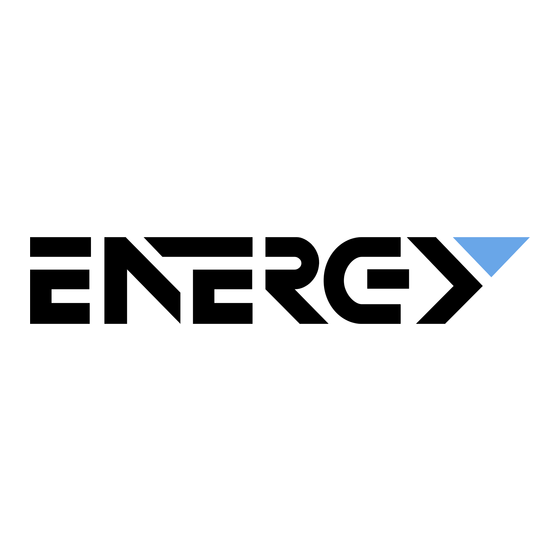
Summary of Contents for Energy GS-LV-5.12P
- Page 1 GS-LV-5.12P Emergency Flexible Cost- Scalable Power Back-up Installation effective available...
- Page 2 DIP and address selection following with part 5.3.2. About this manual This manual is intended for the GS-LV-5.12P battery, but the hybrid inverter and any other equipment is not included. The GS ESS Power hot line +86-574-65291256 and...
-
Page 3: Table Of Contents
Contents 1. Safety..........................- 3 - 1.1 Introduction Important Safety Instructions..............- 3 - 1.2 Warnings in this Document..................- 3 - 1.3 Battery handing guide....................- 3 - 1.4 Response to emergency situations................- 4 - 1.5 Installers........................- 5 - 1.6 Scrap battery......................... -
Page 4: Safety
1. Safety 1.1 Introduction Important Safety Instructions This manual contains important instructions for: GS-LV-5.12P battery and this manual must be followed when installing and using this product. The product is designed and tested in accordance with international safety requirements IEC 60364, but as with all electrical and electronic equipment, certain precautions must be observed when installing and or operating the product. -
Page 5: Response To Emergency Situations
The battery shall not be connected directly to SELV circuit. 1.4 Response to emergency situations The GS-LV-5.12P battery is designed with multiple safety strategies to prevent hazards resulting from failures. However, GS ESS Power cannot guarantee their absolute safety for uncertain situations. -
Page 6: Installers
Knowledge of the functional principles and operation of on-grid Energy Storage systems. Knowledge of the dangers and risks associated with installing and using electrical devices and acceptable mitigation methods. -
Page 7: Product Introduction
Number of parallel connection 1~16(51.2V 5.12kWh~81.92kWh) >6000 or 10years@0.33C (RT) Cycle Life (90%DOD) cycles CAN/RS485 Communication Certificates pack TUV, UN 38.3 Testing conditions based on temperature 25℃ at the beginning of life. *Total Energy/Usable Energy measured under specific conditions from 0.2C CC-CV... -
Page 8: Exploded Views Of Battery
2.2 Exploded views of battery Cover Fuse Pack Bracket Air switch Earth Power Terminal Communication Terminal Indicator 2.3 Indicator and ports There are 3 types of LED indicators on the front of the battery to show its operating status. BAT+ BAT- Air switch IN_CAN... -
Page 9: How It Works
2.4 How it works Morning Afternoon Optimized self-consumption will be achieced.Batteries are used to Extra energy will be fed into the grid when batteries are fully store the excess energy produced by PV System. charged and system has already met its selfconsumption requirement. -
Page 10: Installation Prerequisites
Minimal dust and dirt in the area. No corrosive gases present, including ammonia and acid vapor. The GS ESS GS-LV-5.12P battery is rated at IP20, so the battery should be installed indoor. If the ambient temperature is outside the operating range, battery will protect itself by shutting down. -
Page 11: Installation Process
DVC class specification: DVC-C for battery terminal, DVC-A2 for all communication terminals. The insulation design for the battery is basic on voltage 450d.c. of OVC II and 230Va.c. of OVC III. Any connection to those greater than the design is not permitted. -
Page 12: Tools
NOTICE Make sure that the cross-sectional area of charging cables is 25mm2. NOTICE A breaker between GS-LV-5.12P battery and inverter was recommended to install, and the breaker’s min. current should be over 150A or following with local regulations. 4.5 Tools... -
Page 13: Network Cable
4.7 Network cable If needed, the network cable should be made like that diagram. But the network cable between battery and Inverter should be made following the definition of Inverter. If available, use a LAN cable tester to check whether the cable is faulty. 4.8 Storage If the battery is not to be installed immediately, or removed from operation and needs to be stored for a long period, please choose an appropriate location to store it. -
Page 14: Battery Installation
If the battery needs to be stored over 3 months, the DC circuit of battery suggests to be disconnecting. Otherwise, the battery would discharge at a minimum rate and capacity degrades depended on storage time, the battery self-consumption less than 5w. -
Page 15: Installation The Battery
WARNING If this checking process is executed for any reason after the battery is fully installed, make sure that the inverter is turned off or break the connection between battery and inverter while checking the battery. Turn on the air switch, after the six LED lights on, measure the voltage at the terminal interface with a voltmeter. - Page 16 5.3.2 Ground installation Note: Prohibit long-term suspension! 1. Fix the braced feet to battery’s mounting holes one by one. 0.8~1.2N·m 2. If more power and energy needed, two or more (≤ 4) batteries could be installed in one stack.
-
Page 17: Cable Connections
5.4 Cable connections WARNING Before connecting battery with inverter, please make sure that no inverter connected or the inverter turned off. 5.4.1 Cable connection for Parallel connection NOTICE The voltage difference of each battery should be less than 100mV. Note: Up to 4 batteries can be stacked within the nominal voltage value. -
Page 18: Commissioning
6. Commissioning 6.1 Commissioning battery If there is only one battery installed, use the following steps to put it in operation: 1. Turn on the air switch, after the indicator lights on, release the panel button. 2. Make sure that the Run light is on. If it stays off, do not use the battery and contact GS ESS Power +86-574-65291256 or your distributor. - Page 19 Grow your business together with GS ESS !
- Page 20 GS(Ningbo)ESS technology Co.,Ltd Tel: +86-574-65291256 Web: www.gsmarte.com E-mail: info@gsmarte.com Add: No.2, Xingke West Road, Meiqiao Industrial Zone, Meilin Street, Ninghai County, Ningbo City, Zhejiang Province, China...


Need help?
Do you have a question about the GS-LV-5.12P and is the answer not in the manual?
Questions and answers