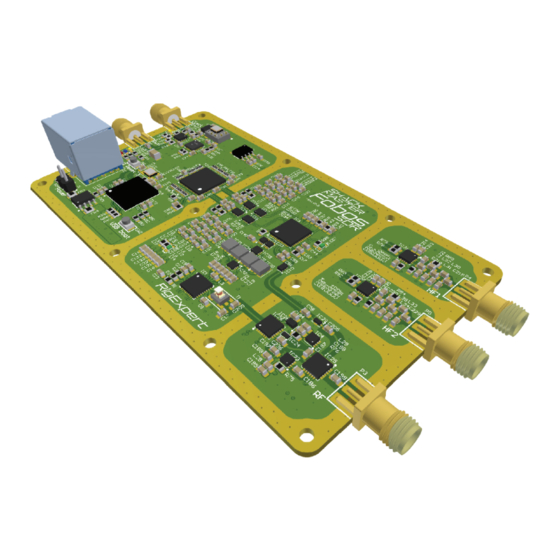
Advertisement
Quick Links
Fobos SDR User Guide
RigExpert
Software Defined Radio (SDR) acquisition board with
super speed USB 3.0 interface.
It has continuous 100 kHz to 6GHz operating frequency
range and up to 50 MHz bandwidth with true 14-bit
waveform sampling resolution and full data integrity.
Board connectivity
External clock input
10 MHz, 0.1-3.0 V p2p,
SMA Male 1 kOhm
Clock output
10 MHz, clipped sine,
3.0 V p2p SMA Male 50 Ohm,
Indications
External clock
input enabled
HF1 and HF2 direct
sampling enabled
Service
Data streaming
started
Power up
Fobos is high-performance general purpose
©
HF1 and HF2
Two auxiliary input channels, coherent direct sampling,
0.1-25 MHz covering SMA Male, 50 Ohm
Power control
2-pin 2.54 mm header
Power and data port
USB 3.0 Type-B Male Socket
RF
Primary Rx channel. Double frequency conversion
heterodyne, 25 to 6000 MHZ covering,
SMA Male, 50 Ohm
Primary Rx channel enabled (lock detect)
Advertisement

Summary of Contents for RigExpert Fobos SDR
- Page 1 Fobos SDR User Guide RigExpert Fobos is high-performance general purpose © Software Defined Radio (SDR) acquisition board with super speed USB 3.0 interface. It has continuous 100 kHz to 6GHz operating frequency range and up to 50 MHz bandwidth with true 14-bit waveform sampling resolution and full data integrity.
-
Page 2: Hardware Setup
Please disconnect all power-consuming devices connected to the USB ports (such as USB hard drives, charging mobile phones, desktop LED lamps, and other SDR devices). You can reconnect them after the Fobos SDR hardware and driver setup is complete. 4. Put a jumper on the power control connector. - Page 3 3. Connect RigExpert Fobos SDR to USB port, wait a second for device to boot up, make sure that © new unknown device named Fobos SDR appeared in device manager tree view. If your OS automatically installed some driver for Fobos SDR, uninstall it manually, then replug the device or click “Scan for hardware changes”...
- Page 4 5. Start Zadig executable (administrator permissions may be required), select Fobos SDR item in the drop-down list, ensure the item WinUSB(v.6xxxxx) selected and hit “Install Driver” button 6. If your OS still installs its own driver - no problem, just select “List All Devices” in “Options” menu item,...
-
Page 5: Software Installation And Configuration
Otherwise download it from Microsoft web site and install on your OS. Visit https://rigexpert.com/downloads/ and in “Fobos SDR” section download “SDR# Fobos SDR pack”. It contains portable version of SDR# software with all the stuff needed to connect and operate Fobos SDR. Unpack downloaded zip archive to any directory. - Page 6 <add key=”Fobos SDR” value=”SDRSharp.FobosSDR.FobosSDRIO,SDRSharp.FobosSDR” /> Finally, FrontEnds.xml file should look like this Close and save FrontEnds.xml file. Run SDRSharp.exe. Select Fobos SDR item in source drop down list and enjoy using RigExpert Fobos SDR © with SDR# software. SDR-Sharp and for Fobos SDR plugin. Very advanced.
- Page 7 HDSDR installation and configuration for Fobos SDR. The Easy Way. There is an easy way to evaluate RigExpert© Fobos SDR with old-school and state-of-art HDSDR software. Go to the https://rigexpert.com/downloads/ and download the “HDSDR Fobos SDR pack” from the “Fobos SDR” section. This pack includes HDSDR executables ver.2.70 and ver.2.80, an ExtIO_FobosSDR.dll plugin, and all necessary libraries.
- Page 8 HDSDR configuration for RigExpert Fobos SDR. © If you have your own version of HDSDR installed a configured you can add the RigExpert Fobos SDR © support in a such steps: Visit https://rigexpert.com/downloads/ and download “HDSDR Fobos SDR pack” in “Fobos SDR” section.
- Page 9 Download uSDR_0.1.7.0.zip or late release archive Unpack the archive to any directory Run uSDR.release.exe Hit on the “Hand” button and select Fobos SDR device item On successful connection the main form caption becomes informative and gray triangle button becomes green Hit the green triangle button to start Rx streaming Streaming should start immediately;...
- Page 10 Zoom the spectrum with the mouse wheel, navigate by dragging the spectrum or waterfall, tune to frequency by dragging the band, demodulate it and use all the features of uSDR. uSDR also supports ExtIO_*.dll interface and can deal with the Fobos SDR via ExtIO_FobosSDR.dll as well.
- Page 11 Without the hard work and passion of these individuals and all contributors to both SDR# and HDSDR, this Quick Start Guide would not have been possible. We are truly grateful for your collaboration and support. The RigExpert Team...
Need help?
Do you have a question about the Fobos SDR and is the answer not in the manual?
Questions and answers