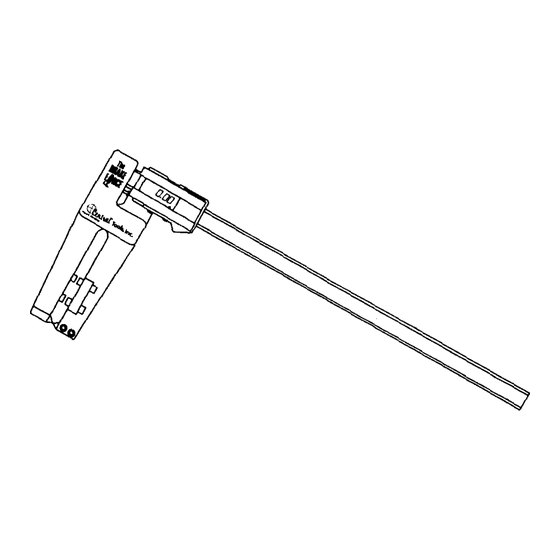
Summary of Contents for CENTRAL 6469
- Page 3 DEPTH: 3.250' (82mm) 4.250' (108mm) ANVILS: POINTED POINTED ВАПЕRУ: CR2032(CENTRAL #4103) CR2032(CENTRAL #4103) PROTECTIVE CASE: CENTRAL #4534 CENTRAL #4535 INSTRUCTIONS FOR USE 1. Before using your gage. it must ье calibrated. Wlth the dlsplay in inches and showing "SET" mode. simply sllde the moving arm to the left so that it engages 1;10 Posl...
- Page 4 ln order to adjust the mechanical calibration: place the pointed anvils onto the gaging surfaces of the calibration gage and depress the zero button. Slide the moving arm to the left until it engages thfЭ Positive Stop on the fixed arm. The reading on the display will now а...
- Page 5 Modes The unit has two functional modes. The first is the normal measuring mode, and the second allows а reading to Ье held оп the display. То change between modes, press and hold button #2. The word "SET" in the lower right corner of the display indicates the normal measuring mode is selected.
- Page 6 Discover other diagnostic and testing tools on our website.

Need help?
Do you have a question about the 6469 and is the answer not in the manual?
Questions and answers