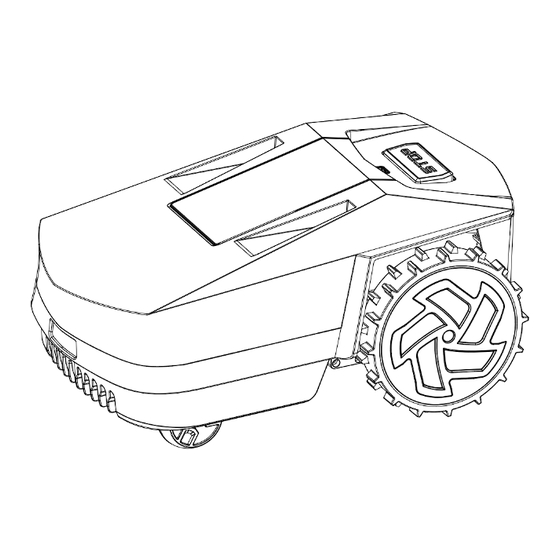
Subscribe to Our Youtube Channel
Summary of Contents for Labona AI1600
- Page 1 ROBOTIC LAWN MOWER USER MANUAL THANK YOU FOR PURCHASING MR.GRASS ROBOTIC LAWN MOWER Please read this manual carefully before using it and keep it for future reference.
- Page 2 INTRODUCTION MR.GRASS is a robotic lawn mower that runs on battery power and cuts grass automatically, constantly alternating between mowing and charging. Its mowing path is planned, which brings a quick mowing effect. Collecting grass is not necessary. The working area of the product is within the boundary wire. When the product approaches the boundary wire, the sensors in the product sense it.
- Page 3 WARNINGS Fail to observe the following warnings may result in damage to your lawn equipment or cause serious injury. GENERAL WARNINGS • The robot is designed for lawn mowing only, it must not be used for any other purpose. • Read the instructions before operating or servicing. Children aged 8 and over and persons with reduced physical, sensory or mental abilities or lacking experience and knowledge must not use the robot unless they have been supervised or instructed in the safe use of the equipment and are aware of the dangers involved.
-
Page 4: Table Of Contents
Table of Contents SECTION 1. PRODUCT OVERVIEWS ......................1 1.1 Packaging content ..................Chyba! Záložka není definována. 1.2 Part of robot ....................Chyba! Záložka není definována. 1.3 Technical specification ............................1 SECTION 2. INSTALLATION ..........................3 2.1 General requirements ............................3 2.2 Installation procedures ............................ -
Page 5: Section 1. Product Overviews
SECTION 1. PRODUCT OVERVIEWS 1.1 Packaging content The following items are included in the packaging of robot, if there is any damage or loss, please contact your dealer. A The robot B Charging station C Boundary wire connectors D Hex key E Power supply F Manual G Boundary wire... -
Page 6: Technical Specification
1.3 Technical specification Model AI1600 AI1000 AI500 Navigation system AI Pilot "3D S" Path Power System Suggested S-path area, ㎡ ≤800 ≤800 ≤500 Maximum area, ㎡ ≤1600 ≤1000 ≤500 Mowing time, h Battery type Li-ion Li-ion Li-ion Battery capacity, Ah... -
Page 7: Section 2. Installation
SECTION 2. Installation 2.1 General requirements It is recommended to follow these installation instructions carefully to install your robot correctly, the general requirements are shown in the figure and detailed descriptions are as follows. >20cm >150cm >100cm <1cm >35cm >100cm >35cm >100cm >100cm... -
Page 8: Installation Procedures
2.2 Installation procedures 2.2.1 Plan for charging station The charging station is where robot goes to charge and where it rests in after mowing sessions. You should locate a proper position for it, follow these steps: Step 1 Place the charging station within reach of 100-240VAC outlet and in the shade (if possible). Step 2 ①... - Page 9 2.2.2 Plan for boundary wire The boundary wire should be put as a loop around the work area. Sensors in the robot sense when the robot approaches the wire, then selects another direction. The boundary wire must be placed at a certain distance from the edge of the lawn. This distance varies depending on what’s on the other side of the edge.
- Page 10 ①The boundary wire is a single loop that starts at the ②There should be minimum of 1m from the island to the charging station, put the boundary wire to and around boundary wire, any islands need to be more than 1m the obstacle to make an island, and put the 2 sections of away, all objects in the island are minimum 35cm from boundary wire to and from the island close together.
- Page 11 2.2.5 Get to install ①Secure the charging station to the ground with the ②Strip the start of the wire with a wire stripper. included screws, using the provided hex key. ③Insert the stripped start into the hole at the bottom of charging station and pass it through the charging station, keep 15-20cm at the other side of the charging station.
- Page 12 ⑥Complete the boundary wire loop and place the start ⑦Wire Connectors can be used for: of the wire into the red clamp of the charging station A. Need extra boundary wire to complete the installation. and the end into the black clamp. B.
-
Page 13: Section 3. Operation
SECTION 3. OPERATION 3.1 Introductions of the control panel Back to charge Page down or Minus number Display Press 3s to return Start mowing Confirm Page up Enter the menu Plus number Press 5s to power on/off Cutting height adjustment Higher Lower Emergency Stop... -
Page 14: Introductions Of The Mowing Mode
3.2 Introductions of the mowing mode 3.2.1 Main Garden 1.Create a map of your lawn (First use). Follow the boundary wire for a cycle and divide your lawn into a number of 4*6m zones. 2.Mow zone by zone at a 90° angle. The robot will go to an adjacent area after completing the last 4*6 m area. -
Page 15: General Settings
1.Press to the menu page, press to select , press to enter in. 2.Following the same method as date & time, press to select the day and time to schedule. 3.You can set two periods a day at most. 3.3.3 Set the cutting height and start mowing 1.Adjust the cutting height to 6.0cm to create map successfully. - Page 16 Note: Model of T1 robot does not have the last page. 3.4.2 Recreate your map manually 1.When the boundary is replanned or robot is moved to a new lawn, original map would be invalid, robot must create another map to continue mowing in regular path. 2.Press to the menu page, press to select...
-
Page 17: To Charge The Battery
3.4.5 Set the collision sensitivity 1.Press to the menu page, press to select , press to the setting page, select and enter the “ Collision sensitivity ” page. 2.Select “Low” / “Medium”/ “High” to set the collision fore, the default setting is “Medium”. 3.5 To charge the battery 1.Press , robot will follow the boundary wire to the charging station and recharge to 100%. - Page 18 3.6.2 Account Registration 3.6.3 Add the device...
- Page 19 Note: Find the mower and click “Add” within 2minutes, or repeat 3.6.1 to find it again. If mower add fails, please check if WIFI is 2.4GHz or use personal hotspot to reconnect. 3.6.4 Robot OTA upgrade Click on the right corner of home page to enter setting page.
-
Page 20: Section 4. Maintenance
Note: Robot must be at the charging station when OTA upgrading. SECTION 4. MAINTENANCE 4.1 Clean the product 1.The robot and charging station are waterproof to IPX6 and you can use the hose to clean all their surfaces. 2.Hose cleaning is recommended as a final step for better cleaning results. 4.1.1 Bottom 1.Switch off the robot and clean with a brush and hose. -
Page 21: Replace The Blades
4.1.3 Body 1.Use a cloth and a water hose to clean the body of the product. 2.Please do not use solvents or polishers to avoid potential damage. 4.1.4 The charging contacts 1.Clean the contact paddles on the charging station and the charging contacts on the robot with a cloth and a water hose. -
Page 22: Battery
4.3 Battery 1.It is recommended that always keep the battery in a cool dry place and replace it by your dealer for safety. 2.The life-span of battery depends on hours of usage and the length of use per day. 3.If the robot is not used for a long time, it is recommended to fully charge it at least every three months to protect the battery SECTION 5. -
Page 23: Error Messages
5.2 Error messages Message Cause Action If the LED on the charging station is not lit, it The power supply is damaged or not shows that there is no power. Examine the connected power outlet connection, reconnect or replace it If the LED on the charging station is flashing The boundary wire is broken or not green, it shows that there is a break on the... -
Page 24: Indicator Lamp In The Charging Station
Mower lifted One or two front wheels are lifted up Move the robot to a flat area Mower rollover Tilt of the robot over 55° Move the robot to a flat area Trapped in the charging station over 3mins Get robot out of trouble manually Mower trapped Duration of collision over 10 seconds or Remove obstacles and restart the robot... -
Page 25: Symptoms
5.4 Symptoms Symptoms Cause Robot action LED light on charging Check that the charging station is correctly station does not light N o power supply connected to the charger and that the charger is connected to a suitable power supply Green light flashing Check that the boundary wire is correctly The boundary wire is broken or not... - Page 26 Foreign obstacles, such as branches may Remove foreign objects from the bottom of be get stuck under robot robot Rear wheels slipping or repeatedly slipping The lawn is too wet Wait until lawn is dry Electromagnetic interference from Robot runs outside Remove the cable and restart the robot low-voltage cable in a coil or below the the boundary wire...
-
Page 27: Section 6. Warranty
SECTION 6. WARRANTY Mr.Grass s.r.o. warranty covers AI2000/AI1600/AI1000 models functionality for a period of 2 years from date of purchase, 3 years with mower registration. Warranty covers serious faults relating to materials or manufacturing faults. Within the warranty period, we will replace the product or repair it at no charge if the following items are met: The robot and the charging station may only be used in compliance with the instructions in this Operator’s... -
Page 28: Section 7. Decalration Of Conformity
BAY KL, declares that the robotic lawn mowers MR.GRASS/ISPEED comply with the requirements of the COUNCIL’S DIRECTIVE: MR.GRASS ROBOTIC LAWN MOWER Product Name: AI1600, AI1000, AI500 Product Model Numbers: The object of the declaration described is ensure that the models in conformity with the relevant Union harmonisation legislation:...

Need help?
Do you have a question about the AI1600 and is the answer not in the manual?
Questions and answers