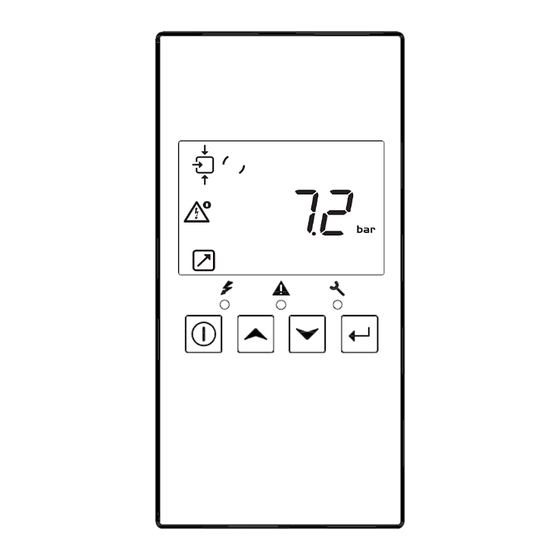
Table of Contents
Advertisement
Air Control 5.0 Basic Controller
Control panel
Introduction
In general, the Air Control 5.0 Basic controller has following functions:
• Controlling the compressor;
• Protecting the compressor;
• Monitoring service intervals;
• Automatic restart after voltage failure (made inactive);
1
aerocompressors.ru
ALUP Technical Dept
Instruction Air Control 5.0 Basic Controller
Advertisement
Table of Contents

Summary of Contents for Aero ALUP Air Control 5.0
-
Page 1: Introduction
aerocompressors.ru Instruction Air Control 5.0 Basic Controller Air Control 5.0 Basic Controller Control panel Introduction In general, the Air Control 5.0 Basic controller has following functions: • Controlling the compressor; • Protecting the compressor; • Monitoring service intervals; • Automatic restart after voltage failure (made inactive); ALUP Technical Dept... -
Page 2: Control Panel
aerocompressors.ru Instruction Air Control 5.0 Basic Controller Automatic control of the compressor The regulator maintains the net pressure between programmable limits by automatically loading and unloading the compressor. A number of programmable settings, e.g. the unloading and loading pressures, the minimum stop time and the maximum number of motor starts are taken into account. -
Page 3: Icons Used On The Display
aerocompressors.ru Instruction Air Control 5.0 Basic Controller Reference Designation Function Display • Shows icons and operating conditions. LED, Voltage on • Indicates that the voltage is switched on. • Keep press for 3 seconds to start compressor. Start/stop button • Press to stop compressor if running. •... -
Page 4: Main Screen
aerocompressors.ru Instruction Air Control 5.0 Basic Controller 1.3 Main screen At power on, the first screen is a test screen (Icon, digit and led are on). The next screen is the Main screen, shown automatically. The Main screen shows: • The compressor status by means of pictographs; •... - Page 5 aerocompressors.ru Instruction Air Control 5.0 Basic Controller • To stop the compressor, push start/stop button (3), compressor running unload: Screen with running unload compressor When unload time elapsed, compressor is stopped and back to main screen: Main screen with pressure (stopped compressor) •...
-
Page 6: Shut-Down Warning
aerocompressors.ru Instruction Air Control 5.0 Basic Controller When emergency push button is restored, to reset alarm press for 5 seconds enter button (7), than you will see <rSt> on display: Alarm reset 1.5 Shut-down warning Description A shut-down warning will appear in case of: •... - Page 7 aerocompressors.ru Instruction Air Control 5.0 Basic Controller Compressor element outlet temperature (TT11) • If the outlet temperature of the compressor element exceeds the shut-down level (factory setting 115 ˚C /239 ˚F) the compressor will be shut-down, alarm LED (5) will flash and the following screen will appear: Main screen with shut-down indication, element outlet temperature The related pictograph will appear flashing.
-
Page 8: Service Warning
aerocompressors.ru Instruction Air Control 5.0 Basic Controller Error pressure/temperature sensor • In case of error of the outlet pressure sensor (PT20) or temperature sensor (TT11), compressor will be shut-down. The following screen will appear: Example of error sensor. 1.7 Service warning Description A service warning will appear when the service timer has reached the preset time interval. -
Page 9: Scrolling Through All Screens
aerocompressors.ru Instruction Air Control 5.0 Basic Controller 1.8 Scrolling through all screens From the Main screen press for 3s enter button (7) to enter in Menu and then you will find the following items: • Data menu: Data counters parameters •... -
Page 10: Calling Up Running Hours
aerocompressors.ru Instruction Air Control 5.0 Basic Controller 1.9 Calling up running hours Starting from the Main screen: • Press Enter button (7) until enter in main menu. • Select <dAtA> and press Enter button (7) to enter in data menu. •... -
Page 11: Calling Up Loading Hours
aerocompressors.ru Instruction Air Control 5.0 Basic Controller In the example shown, the screen shows the unit used (hrs) and the value (5000): the regulator module has been in service during 5000 hours. 1.12 Calling up loading hours Starting from the Main screen: •... -
Page 12: Calling Up/Resetting The Service Timer
aerocompressors.ru Instruction Air Control 5.0 Basic Controller This screen shows the number of unload to load actions (x 1 or - if <x1000> lights up - x 1000). In the above example, the number of unload to load actions is 10100. 1.14 Calling up/resetting the service timer Starting from the Main screen: •... -
Page 13: Calling Up Modifying Pressure Band Settings
aerocompressors.ru Instruction Air Control 5.0 Basic Controller 1.16 Calling up modifying pressure band settings Starting from the Main screen: • Press Enter button (7) until enter in main menu. • Select <ProG> and press Enter button (7) to enter in data menu. •... -
Page 14: Calling Up Modifying The Unit Of Pressure
aerocompressors.ru Instruction Air Control 5.0 Basic Controller 1.19 Calling up modifying the unit of pressure The unit of pressure measurement can be only changed when compressor is stopped. Starting from the Main screen: • Press Enter button (7) until enter in main menu. •... -
Page 15: Activating Local / Remote Start/Stop
aerocompressors.ru Instruction Air Control 5.0 Basic Controller In this submenu <CtrL> is possible to setting lead time of automatic restart after power failure. • Scroll up or down buttons (4-8) to <Ar.d> is shown and press enter button (7). The actually delay time of automatic restart after voltage failure is shown. -
Page 16: Activating Password Protection
aerocompressors.ru Instruction Air Control 5.0 Basic Controller 1.24 Activating password protection Important settings such as the setting of the service timer, pressure band setting, control mode settings, can be protected by a password. Example blinking PASS screen. • After <PASS> blinking is possible insert password, for standard users is 0 and press enter buttons (7) to confirm. 1.25 Keyboard Lock Keep both UP + DOWN buttons pressed more than 3s to lock and unlock the keyboard. -
Page 17: Table Of Contents
aerocompressors.ru Instruction Air Control 5.0 Basic Controller Table of contents Introduction Control panel Icons used on the display Main screen Main function Shut-down warning Shut-down Service warning Scrolling through all screens Calling up running hours 1.10 Calling up motor starts 1.11 Calling up module hours 1.12...
Need help?
Do you have a question about the ALUP Air Control 5.0 and is the answer not in the manual?
Questions and answers