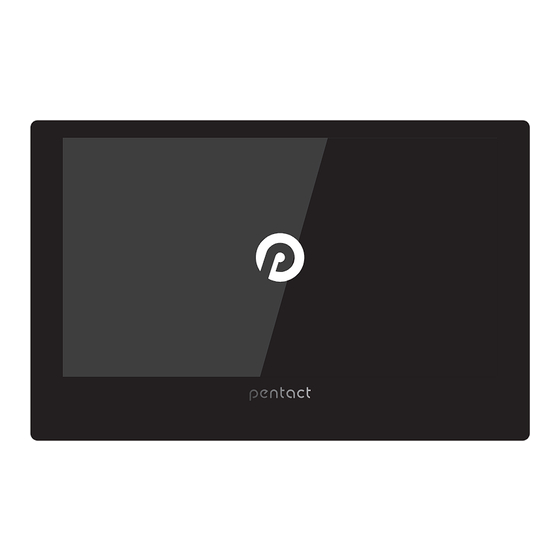
Summary of Contents for Pentact PTG-01
- Page 1 Multimedia Portale Monitor PTG-01 このたびは、 お買い上げいただきまことにありがとうございます。 • この取扱説明書をよくお読みになり、 正しくお使いください。 • ご使用の前に 「安全上の注意」 を必ずお読みください。...
- Page 2 安全上の注意 最初に、 この 「安全上の注意」 をよく読んでいただき、 正しく使用してください。 人への危害や、 財産への損害を未然に 防止するため、 必ず守る必要があることを説明しています。 使用上の注意 −本書の表記と内容について • 本製品の仕様および機能などは、 ファームウェアの更新などにより予告なく変更されることがあります。 • 本書に記載されている画面などのイラストは、 実際とは異なる場合があります。 実際に表示される画面で確認してくだ さい。 −液晶パネルについて • 液晶パネルには、 画面の一部に欠点 (黒い点) や輝点 (余計に光る点) が存在する場合があります。 これは故障ではあり ませんのでご了承ください。 • 見る角度や温度変化によって、 色むらや明るさのむらが見えるときがありますが、 故障ではありません。 • 液晶の特性により、 室温が低い場合は、 画像がぼやけたり、 動きがスムーズに見えないことがありますが、 故障ではあり ません。 常温に戻れば回復します。 • 液晶パネルはバックライトが発光することにより画像を表示していますが、 バックライトには寿命があります。 常温での 使用時に画面が暗くなるようになったら、...
- Page 4 梱包内容 USBTYPE Cデータ転送ケーブル 本体 コントローラーグリップx2 固定用ビスx2 ゲーム機取付用アジャスターx2 製品パッケージには上記が含まれます。 ※USBType Cケーブルには、 充電専用ケーブルとデータ転送可能なケーブル がございます。 スマートフォンやPC等との接続に際しては、 同梱ケーブルを使用 してください。 充電専用ケーブルでは信号伝送が出来ません。 ※ゲーム機取付用アジャスターは本体にゲーム機を接続する際にゲーム機本体の コントローラースライドレールにアジャスターを装着することで安定した装着を 行うことが可能です。 場合によりゲーム機本体とのあそびが気になる時にご使 用ください。...
- Page 5 ゲーム機の取付方法 ゲーム機本体のコントローラースライド部 分に取付用アジャスター左右2か所に装着 します。 ※アジャスターは装着後にゲーム機のガタ つきが気になる場合にご使用下さい。 ゲーム機固定用のロックを解除した後、 本体 裏側の取付スロット部分にゲーム機を挿入し ます。 挿入時はゲーム機本体のロゴが見える 側を手前にしてください。 水平に本体の取付 ガイドに沿ってゆっくりと挿入させてくださ い。 ※厚さのあるガラス製の液晶保護フィルム をゲーム機に取り付けている場合、 本体への 挿入の妨げになる場合があります。 0.2mm 以上の厚みのある保護フィルムをご使用の 場合は挿入が出来ない場合があります。 モニター本体のコネクターとゲーム機側のレ セプター (受け口) をしっかりと挿入されて いることを確認してください。 ゲーム機装着後にモニター本体の固定よう ロックスライド2か所をLOCKの位置にスラ イドさせてゲーム機を固定させてください。...
- Page 6 コントローラーの取付方法 本体裏側のコントローラー取付部のカバーをLOCKレ バーを引き下げながら開きます コントローラーをガイドに沿って装着して下側方向に しっかりと差し込んでください コントローラー取付後にカバーを閉じてロックレバーを 上側に引き上げてしっかりとロックしてください コントローラ取付後にグリップを本体のガイドにした がって挿入させてください 左右区別についてはグリップの太い方が下側になるよ うに装着させてください グリップ装着後に付属品のネジで左右のグリップ をドライバーを使用してしっかりと固定させてくだ さい コントローラーを外す際はグリップを一度取り外す 必要がありますが、 落下時にコントローラを保護 するために必ずグリップを取り付けてご使用下さい...
- Page 7 キックスタンドのご使用方法 本体裏側左右2か所にはたて掛け時にご使用いただ くためのキックスタンドが取り付けられています、 ご 使用時はキックスタンドを図のように引き出してご 使用下さい。 左右2つのキックスタンドで本体を保持 してください。 キックスタンドで保持している場合本体以上の荷重 がかからない様にご使用下さい。 大きな負荷を掛け るとスタンドが破損する恐れがあります。 製品ご使用方法の詳細なご説明等については下記のQRコードから取得することが可能です。 https://p-g.co.jp/pentact̲ptg-01.html ...
- Page 8 延長させます ■明るさ ■コントラスト ■音量 ±ボタンで調整が可能です カラーコントラストメニュー 飽和度 : カラーの強度選択を行います 標準50 RGB調整 : ±で各色の強度の調整を行います 標準50 3Dサラウンド : 音響効果のON/OFF設定 ゲームモデル : ゲームに最適な画像設定に調整します シャープネス : 映像の輪郭を調整します 照準器 : 画面上にターゲッ トが表示されます 情報 : PTG-01のバッテリー残量を画面右上に表示させます リセッ ト : 機器の再起動を行います 言語設定 : PTG-01のメニュー画面の言語を設定します UrtraHDR:ダイナミックレンジ調整を行います 本体入力ステイタス表示 現在入力中のソース表示 ・ 解像度表示の確認が可能です...
- Page 9 機能仕様一覧 型番 PTG-01 サイズ 11.6型 アスペクト比 16:9 パネル方式 カラーTFT IPS 最大解像度 1366x768 最大輝度 220cd/㎡ (Typ.) コントラスト比 1200:1 応答速度 30ms 視野角 85/85/85/85 (上/下/左/右) 画素ピッチ 135PPI 最大消費電力 25.9W 外部入力端子 HDMI x1 / USB-Type C x2 / USB-Type-C電源専用 x1 スピーカー ステレオ 8Ω/1.5W イヤホン出 力 φ3.5 ステレオミニプラグ...
- Page 10 安全注意事项 首先,请仔细阅读本“安全注意事项”并正确使用本产品。 为了防止人身伤害和财产损失,这里对必须遵守的事 项进行了说明。 使用注意事项 −关于本说明书的注释及内容 • 本产品的规格和功能可能会因固件更新等而发生变更,恕不另行通知。 • 本说明书中的画面等插图可能与实际产品有所不同。 请在实际显示画面进行确认。 −关于液晶屏 • 液晶屏的某些部分可能存在缺陷(黑点)或亮点(格外亮点)。 这不是故障,请知悉。 • 根据视角和温度的变化,可能会出现颜色或亮度不均匀的情况,这不是故障。 • 由于液晶的特性,如果室温较低,图像可能会模糊或运行可能不流畅,这不是故障。当温度恢复正常后就会恢复。 • 液晶屏通过背光发射光来显示图像,但背光的寿命有限。 如果在常温下使用时屏幕变暗,请联系客服获得支持。 • 长时间显示同一画面可能会导致卡滞。 不使用显示器时,请断开电源。 −关于本产品的温度 • 长时间使用时,本产品的屏幕表面和顶部可能会变热,这并非故障。另外,请勿在上面放置因受热而易变形的物 品。 −关于零部件的寿命 • 本产品包含使用寿命有限的零部件。此类零部件的寿命根据使用频率和使用环境而不同。 • 本产品专为一般家庭使用而设计。 在任何其他环境中使用可能会缩短零部件的寿命。 • 本产品不适合24小时连续使用。连续使用24小时可能会缩短零部件的寿命。 −关于清洁/保养 • 清洁本产品时,请务必关闭本产品和所有连接设备的电源,并拔下连接线。 • 请勿使用汽油、稀释剂、酒精、消毒剂、清洁剂或清洁纸。另外,使用化学布时,请遵循化学布上的说明。 • 请勿使用杀虫剂或挥发性物质。 另外,避免长时间接触橡胶、胶带、塑料制品等。 • 为了保护液晶屏,请勿用坚硬或尖锐的物体撞击屏幕,或用力按压或摩擦屏幕,这可能会导致划痕和变色。 • 液晶屏表面附有水滴或其他液体的情况下,请勿使用。 这可能会导致颜色不均匀或变色。 −关于运输和保管 • 如果侧向运输主机,可能会损坏屏幕玻璃或增加缺陷,因此请勿侧向运输。 • 液晶面板很容易损坏,因此请勿用手或硬物用力按压液晶面板。 • 放置在书架等通风不良的地方时,请在主机与周围区域之间留有足够的空间。 • 不使用时,请用罩子等盖住产品,防止灰尘进入内部。 • 使用或运输过程中请勿用力按压本产品或使其受到强烈撞击,否则可能会导致故障。 −关于免责声明 • 对于因地震或雷击等自然灾害、火灾、第三方行为、其他事故、客户故意或疏忽、误用或在其它非正常情况下使 用而造成的损坏,我们不承担任何责任。 • 对于因不遵守本说明书内容而造成的损害,本公司不承担任何责任。 • 请根据当地政府的规定处理本产品及其包装材料。 ※...
- Page 11 各部名称及功能 麦克风收音 返回键 菜单选项 音量、亮度调节 电源开关/信号源切换 端口 USB Type-C HDMI端口 耳机端口...
- Page 12 包装内容 USB-TYPE C数据传输线 主机 游戏手柄托x2 固定螺丝 游戏机安装调节器x2 产品包装包含以上内容。 ※USB-Type C连接线包括仅充电连接线和数据传输连接线。连接智能手机、 电脑等时,请使用附带的连接线。充电专用连接线无法传输信号。 ※当将游戏机连接到主机时,通过将游戏机安装调节器安装到游戏机手柄滑轨 (推荐LCD机型使用)来实现稳定安装。当您游戏时对游戏机主体的稳定性有 顾虑时请使用。...
- Page 13 游戏机的安装方法 将安装调节器安装到游戏机手柄滑轨部分的 左右两个位置。 ※如果您安装后游戏机摇晃,请使用此安 装调节器。 解锁游戏机固定锁扣后,将游戏机插入主机 背面的安装槽中。插入时,请确保游戏机 Logo面朝向您。请沿着主机安装导轨,水 平缓慢插入。 ※如果您的游戏机上贴有有厚度的玻璃材质 的保护膜,可能会难以插入游戏机。如果使 用厚度为0.2mm以上的保护膜,则可能无 法插入。 确保显示器上的连接器和游戏机上的接收器 (插口)插入牢固。 安装游戏机后,将显示器上的两个锁扣滑 至 LOCK位置以固定游戏机。...
- Page 14 手柄的安装方法 将LOCK锁扣向下滑,打开主机背面手柄安装部分的 盖子。 沿着滑轨安装手柄并将其牢固地向下插入。 安装手柄后,合上盖子并向上滑动锁扣,以将其锁定 牢固。 安装手柄后,按照主机上的滑轨插入手柄托。 关于左右区分,请安装手柄时使较厚的一侧位于底部 。 安装手柄托后,使用螺丝刀将附带的螺丝牢固地固 定左右手柄。 取下手柄时,需要先卸下手柄托,但使用时请务必 安装手柄托,以在跌落时保护手柄。...
- Page 15 支架的使用方法 主机背面左右两侧设有支架,用于在平面支撑产品 时使用。使用产品时,如图所示拉出支架,用左右 两个支架固定主机。 如果使用支架支撑时,请确保负载不超过主机的重 量。 如果施加较大负载,支架可能会被损坏。 有关如何使用该产品的详细说明可以通过下方二维码获取。 https://p-g.co.jp/pentact̲ptg-01.html ...
- Page 16 各种设置的操作方法 通过信号源选择键可切换输入源。 自动选择:自动搜索并显示输入源 ※ 当有多个信号源时,USB-TypeC游戏输入优先 HDMI : HDMI 输入 Typec-1: 主机右侧的USB输入 Typec-2: 游戏机插槽USB输入 护眼模式:降低背光亮度并切换至节能显示 延迟休眠:延长主机在无信号时进入睡眠模式的时间。 ■亮度 ■对比度 ■音量 可使用±按钮进行调整。 颜色对比度菜单 饱和度:选择颜色强度 标准 50 RGB调整:用±调整每种颜色的强度 标准 50 3D环绕声:音效ON/OFF设置 游戏模式:调整至游戏最适合的图像设置 锐利度:调整图像的轮廓 瞄准器:屏幕上显示瞄准器 信息:屏幕右上方显示PTG-01的剩余电量 重置:重新启动设备 语言设置:设置PTG-01菜单语言 UltraHDR:执行动态范围调整 主机输入状态显示 可以确认当前输入源显示和分辨率显示。...
- Page 17 功能规格表 型号 PTG-0 尺寸 11.6寸 长宽比 屏幕类型 彩色TFT IPS 最大分辨率 1366x76 最大亮度 220cd/㎡ (Typ. 对比度比 1200: 响应速度 可视角度 85/85/85/85 (上/下/左/右 ) 像素间距 135PP 最大功耗 25.9 外部输入端子 HDMI x1 / USB-Type C x2 / USB-Type-C仅供电x1 扬声器 立体声 8Ω/1.5W 耳机输出 φ3.5 立体声迷你插头 电池规格 锂离子聚合物 3500mAh/7.4V 电池型号 BPTG-0 连续运行时间...
- Page 18 Safety precautions Please read this "Safety Precautions" carefully before using the product to ensure proper usage. It provides instructions on essential precautions to prevent harm to individuals and damage to property. Usage Guidelines: - Notation and Content in this Manual: •...
- Page 19 Name and Functions of Each Part Microphon Recording Area Return Button Menu Screen Display Volume/Brightness Adjustment and Cursor Movement Power Switch/Input Source Switch USB Type-C Data Input HDMI In Port Headphone Jack...
-
Page 20: Package Content
Package content USB-Type-C Data Transfer Cable Main Unit Controller Grips×2 Fixing Screws×2 Game Console Mounting Adjusters×2 The above items are included in the product package. ※The USB Type-C cable includes both a charging-only cable and a data transfer-capable cable. When connecting to smartphones, PCs, etc., please use the provided cable. - Page 21 Game Console Installation Instructions 1. Attach the mounting adjusters to the left and right sides of the controller slide portion on the game console. ※ Use the adjusters if there is any concern about the game console becoming loose after attachment. 2.
- Page 22 Controller Attachment Instructions 1. Open the cover of the controller attachment section on the back of the main unit by pulling down the LOCK lever while opening. 2. Align the controller with the guide and firmly insert it in the downward direction. 3.
- Page 23 **Note:** Excessive load may risk damaging the stand. Always ensure proper usage to prevent stand breakage. For detailed instructions and information on how to use the product, please scan the QR code below. https://p-g.co.jp/pentact̲ptg-01.html ...
- Page 24 - Adjusts the outline of the image. 9. Crosshair (Reticle): - Displays a target on the screen. 10. Information: - Displays PTG-01 battery level in the top right corner of the screen. 11. Reset: - Performs a device restart. 12. Language Setting: - Sets the language for the PTG-01 menu screen.
-
Page 25: Product Specifications
Product Specifications Model PTG-01 Size 11.6 inches Aspect Ratio 16:9 Color TFT IPS Panel Type Maximum Resolution 1366x768 Maximum Brightness 220cd/㎡ (Typ.) Contrast Ratio 1200:1 Response Time 30ms Viewing Angle 85/85/85/85 (Up/down/left/right) Pixel pitch 135PPI Maximum Power Consumption 25.9W HDMI x1 / USB-Type C x2 / USB-Type-C Power Only x1...

Need help?
Do you have a question about the PTG-01 and is the answer not in the manual?
Questions and answers