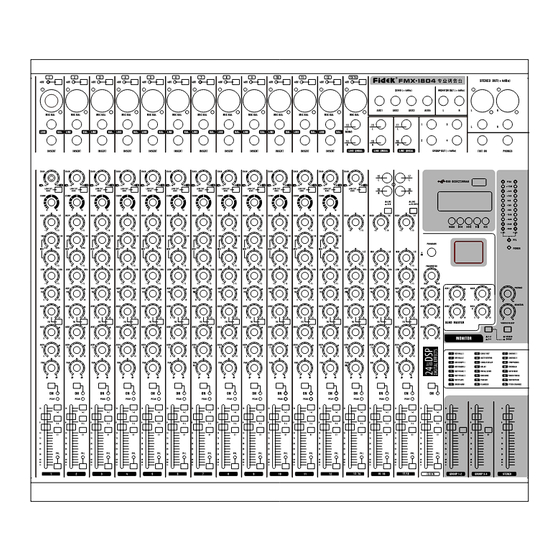
Summary of Contents for fidek FMX-1804
- Page 1 4.环 保 要 求 : 符 合ROHS, CP65 出 英 文 版 图 纸 设计资料版本变更履历表 QRD-1112-A.O 开发 版本 序号 变更内容 变更人 日期 阶段 出英文版图纸 罗 敏 欣 V3.0 2023-12-26 开发阶段--分EV、DV、PP、MP;版本--EV(V1.0、V1.1、….)、DV(V2.0、V2.1、….)、 备注: PP(V3.0、V3.1、….)、MP(V4.0、V4.1、….)例:开发阶段"EV",版本“V1.0"...
- Page 2 Professional audio mixer Manual Thank you very much for purchasing First Audio products. If you want to enjoy more comprehensive services, please go to the website to register products information:www.fidek.com.cn...
-
Page 4: Table Of Contents
Welcome to use our company's FMX-1804 professional mixer. Please be sure to read the user manual carefully before use. This manual will help you understand the various performances of this product so that you can get the best effect. Contents 1. -
Page 5: Safety Guidance
Safety guidance Note: To reduce the risk of electric shock, do not remove the cover; there are Attention To avoid electric shock, no user-accessible parts inside. Have it serviced by a qualified technician. please do not turn on WARNING: To reduce the risk of fire or electric shock, do not expose this Caution: To avoid electric shock, do not remove the top (or bottom) cover, and do not attempt to repair it yourself. -
Page 6: Feature
Feature 1. This mixer uses ultra-low impedance circuits and professional balanced input and output to minimize noise and achieve incredible quietness. Each input channel is equipped with a split microphone preamplifier, not a standard integrated circuit, but a paired ultra-low-noise transistor that operates at high current, making the product quality rich in the low frequency band and clear in the mid frequency band. -
Page 7: Function Introduction
Function introduction 1. Input part... - Page 8 Function introduction 1:PHANTOM+48V switch and indicator light Use this switch to turn phantom power on or off. When this switch is on, DC+48V power can be applied to the XLR input socket. When the switch is on, the indicator light will light up. An independent phantom power switch for each MIC channel Remark: 1: If you do not need phantom power, be sure to set this switch to off.
- Page 9 Function introduction 5:Stereo input jack LINE(L/MONO,R) This input jack is an unbalanced phone type line stereo input jack. 6:Stereo input jack LINE(L,R) This input jack is used to connect line-level instruments, such as electronic keyboards and audio equipment. Two jack types are available: phone type and RCA pin type. Note: On any given channel, you can use either a phone jack or an RCA jack, but not both together.If both types of jacks are used at the same time, only the phone jack...
- Page 10 Function introduction 11:Equalizer knob This three-band equalizer adjusts channels in three frequency bands: high/mid/low. Setting this knob to the position produces a flat frequency response. Turning the knob to the right enhances the corresponding frequency band, while turning the knob to the left Freque ncy bands that can be attenuated.
- Page 11 Function introduction 14: PAN control, PAN/BAL control, BAL control The PAN control determines the positioning of the channel signal on the Group1-2/3-4 bus or the stereo L and R buses. The BAL control knob sets the balance between the left and right channels.
- Page 12 Function introduction 20:SEND socket (AUX1-4) These are impedance-balanced phone-type output jacks. These jacks output the signal from AUX1-4 respectively. These jacks can be used, for example, to connect to an effector or prompt box or other monitoring system. 21: MONITOR OUT jack These impedance-balanced TRS phone jacks connect to monitoring systems.
- Page 13 /BT/MP3 at point 7 before it can be used normally) The Bluetooth name is "FIDEK". If the Bluetooth state is not connected to the mobile phone for 2 minutes, it will enter sleep state and can be woken up by pressing any key.
- Page 14 Function introduction 27:SEND MASTER AUX1-4 control adjusts the output to the AUX 1-4 jack signal level. Note: SEND 4 controls entry into digital effects at the same time signal size of the transmitter. 28:ST switch at GROUP If this switch is turned on, the mixer will send the signal processed by the GROUP fader to the stereo bus.
- Page 15 Function introduction 33:POWER (power) indicator light This indicator light lights up when the mixer is powered on. 34:Level meter The LED display indicates the signal level (the signal level sent to the C-R OUT and PHONES jacks) by the selector switch mentioned in 31 above. Corresponds to the "0" point of the standard output level.
-
Page 16: Parameter Introduction
Parameter introduction General technical specification sheet 0dBu=0.775Vrms signal generator source impedance=150Ω Frequency Input to stereo output +0.5dB/-1.5dB (20Hz-22kHz) reference level 1kHz, GAIN to minimum THD+N Output to stereo output 0.05%@+10dBu(20Hz-20kHz), GAIN to minimum -124dBu (MIC input, GAIN knob maximum) Equivalent input noise Noise Residual noise -95dBu (all channel faders are MIN, and the main fader is set to 0dB) - Page 17 Parameter introduction Input and output characteristics Analog input characteristics (0dBu=0.775V) (1) Sensitivity: main output 4dBu lowest input level. Input level Use under Actual load Input port Interface impedance rated Sensitivity(1) Maximum input XLR-3-31 type Phone jack (balanced) Phone jack (balanced) XLR-3-31 type(balanced) Phone jack (unbalanced) Phone jack-RCA...
- Page 18 Parameter introduction Size Weight: Model Weight Size(W*D*H)
-
Page 19: Block Scheme
Block scheme... -
Page 20: Application Examples
Application examples Monitor speakers Main speakers Amplifier Effector PHONES JACK... - Page 21 If you have any questions, suggestions or complaints, please contact our customer service department Toll-free service hotline: 8008303013 Customer service hotline: 4008308282 www.fidek.com.cn Website: No responsibility is assumed for the correctness of the information in this document. The possibility of technical changes, typographical errors and ongoing product upgrades is reserved.




Need help?
Do you have a question about the FMX-1804 and is the answer not in the manual?
Questions and answers