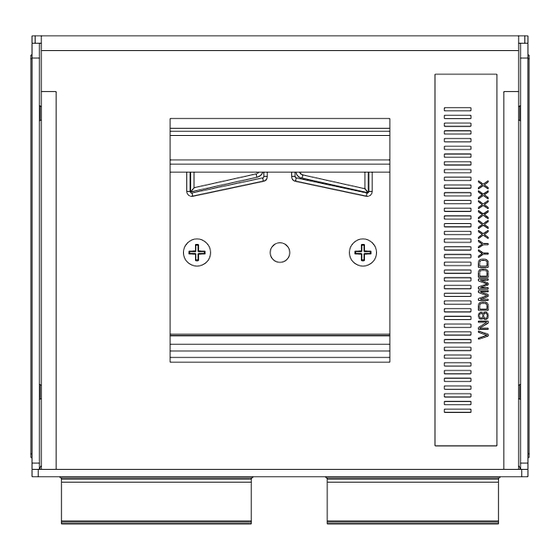
Advertisement
Quick Links
ViSion.net rS232
and uSB Module
OVERVIEW
This document provides installation and operation instructions for the following product(s):
P ROD UCT NA M E
Vision.Net RS232 and USB Module
inStallation and Set uP
din rail MountinG
To mount Vision.Net RS232 and USB Module on compatible TS35/7.5
DIN rail:
Step 1.
Step 2.
Step 3.
Step 4.
Step 5.
To remove unit(s) from DIN rail:
Step 1.
Step 2.
1
3
reQuireMentS
•
The Vision.Net RS232 and USB Module requires power from a separate +24 V DC power source connected
with 16-28 AWG wire. Consult a Vari-Lite representative for specifiying an appropriate rated power supply.
•
The recommended wire for interfacing Vision.Net is Belden 1583a (Cat5e, 24 AWG, Solid).
Tilt the module backwards slightly.
Fit the module over the top hat of the DIN rail.
Slide module down until fully engaged with the top hat.
Push the module forward to engage to the DIN rail fully.
Gently rock the module back and forth to assure it's locked
in place.
Turn off and disconnect wiring.
Gently pry the module from the bottom using a slotted
screwdriver if required.
4
2
Click
1
Quick Start Guide
443581626888_B
ORDER CODE
53904-501
Advertisement

Summary of Contents for VisionNet 53904-501
- Page 1 This document provides installation and operation instructions for the following product(s): P ROD UCT NA M E ORDER CODE Vision.Net RS232 and USB Module 53904-501 inStallation and Set uP din rail MountinG To mount Vision.Net RS232 and USB Module on compatible TS35/7.5 DIN rail: Step 1.
- Page 2 Quick Start Guide 443581626888_B ViSion.net rS232 and uSB Module To connect Vision.Net RS232 and USB Module to Digital Input Sources: Step 1. Remove applicable screw-down connector from module. Step 2. Prepare wire and insert into connector observing polarity of the source, if required. Use a slotted screwdriver to tighten the screw down terminals.
Need help?
Do you have a question about the 53904-501 and is the answer not in the manual?
Questions and answers