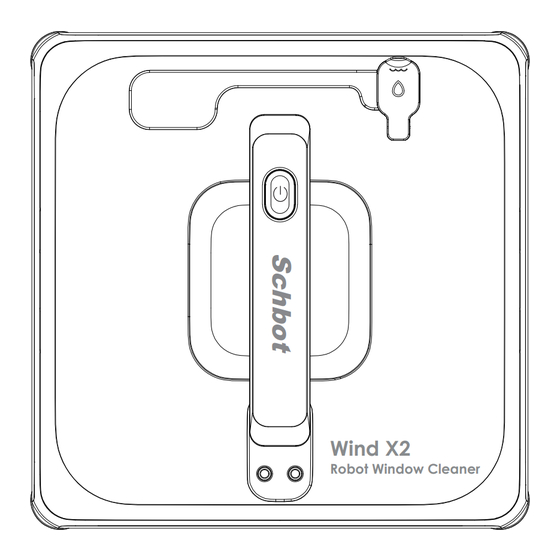
Table of Contents
Advertisement
Quick Links
Advertisement
Table of Contents

Summary of Contents for Schbot Robotics Wind X2
- Page 1 USER MANUAL...
- Page 2 Schbot Thanks for purchasing Schbot Robot Window cleaner Wind X2 featured with dual self-water-spraying type. We hope Wind X2 will bring you a smarter and more convenient lifestyle. If you encounter any problem not mentioned here in, please contact sales@schbot.com For more details, please visit our official website: www.schbot.com...
-
Page 3: Table Of Contents
“N” Cleaning Mode “Z|N” Cleaning Mode 9-10 Installation Charging Cleaning Pad Attaching Fill Up the Water Tank Safety Rope Fixing To Use Wind X2 Switch on/off Start Wind X2 Stop/Pause/Resume Take Wind X2 back after cleaning 11-12 App Use Maintenance... -
Page 4: Safety Instructions And Warning
▲ Always switch Wind X2 off before carrying out any cleaning or maintenance work. ▲ Do not use Wind X2 in a high moisture environment. Never handle the adapter with wet hands. ▲ Connect the adapter to a proper power source. The voltage require- ments are found on the adapter. - Page 5 Charge it every 3 months at least to avoid battery dead. ▲ Please turn the switch on when you are going to Wind X2, so that you can check the status of indicator.
- Page 6 Spraying Drive Type Motor Drive ※ The datas come from the lab of Schbot Robotics OÜ. It may be slightly different from the users’ data, please subject to the actual products. For continous products improvment, we reserve the right to any technical and design change...
-
Page 7: What's In The Package
Schbot What’s in the package Wind X2 Robot Window Cleaner Wind X2 x 1pc Cleaning Pads x 2pcs Remote x 1pc with Safety Rope AC Plug x 1pc Extension Cable x 1pc Adapter x 1pc (with power cord) USER MANUAL... -
Page 8: Product Description
Short Press: Blinking Red: Alarm - to start/resume Blue: Normal Green: Fully charged Long Press: Solid Red: Charging - to switch Wind X2 on / off Hand Grip Wind X2 Robot Window Cleaner Safety Rope Hole Power Cord Hole Top View... -
Page 9: Self-Water-Spraying System
Stop Cleaning Pause/Resume Remote Control Self-Water-Spraying System Hold and press the switch on Wind X2 to turn Wind X2 on, press the start button, it will enter Manual water-spraying mode by Manual Mode default, and the indicator is solid blue. -
Page 10: Cleaning Modes
“N” shaped path. “N” Shaped Path “Z|N” Cleaning Mode Press the button on remote or App, Wind X2 will clean the glass with “N” & “Z” shaped path. : press the button to start cleaning. : press the button to stop cleaning. -
Page 11: Installation
Schbot Installation Charging Plug in the adapter to Wind X2 as below, connect the adapter, AC plug and extension cable properly as in below image: Charging Indicator: Solid Red: Charging Green: Fully charged after 1-2 hrs charging. Extension Cable Schbot... -
Page 12: Safety Rope Fixing
Safety rope fixing The safety rope must be tied on the indoor fixtures tightly before use. Make sure the length of the safety rope is appropriate for cleaning. Wind X2 Robot Window Cleaner Note: 1). Please check the safety rope, make sure the rope is not damaged and the knot is not loose. -
Page 13: To Use Wind X2
Switch on/off Plug Wind X2 in power supply, hold and press the switch on Wind X2 for about 2 seconds to turn Wind X2 on, then put Wind X2 on the window glass. Note: Hold and press the switch for about 2 seconds again to turn it off. -
Page 14: Maintenance
2. Turn the switch on of Wind X2 and put it onto glass. 3. Use the App to search Wind X2, it will get the hotspot of Wind X2. 4. Tap the hotspot(CleanRobot XXXX, the App will be paired with Wind X2, then enter into the control panel of App as Fig. -
Page 15: Disclaimer
But also need to follow the instructions in this user manual. Product Warranty • The Wind X2 has a 1 year limited warranty against original defects in workmanship or material. • The warranty only applies to the authorized distributors of Schbot. -
Page 16: Troubleshooting
3. Check if the frames are with uneven area/rubber part, use remote or App to operate Wind X2 manually and keep it away from the uneven area/rubber part when cleaning. 1. Remove the cleaning pad and... -
Page 17: Recycling Of Wind X2
2. Wind X2 is not suitable for cleaning the window glass that the frame has cracks. If there is still problem with Wind X2 after taking the referred measures, please contact the service center for help. Recycling of Wind X2 The symbol on the product or on its package indicates that this product may not be treated as household waste. - Page 18 Schbot Robotics OÜ Reg.code: 12018287, VAT no: EE101416263 AH Tammsaare tee 47, Tallinn 11316, Estonia Contact E-mail: sales@schbot.com Phone: +372 6864077 www.schbot.com...
Need help?
Do you have a question about the Wind X2 and is the answer not in the manual?
Questions and answers