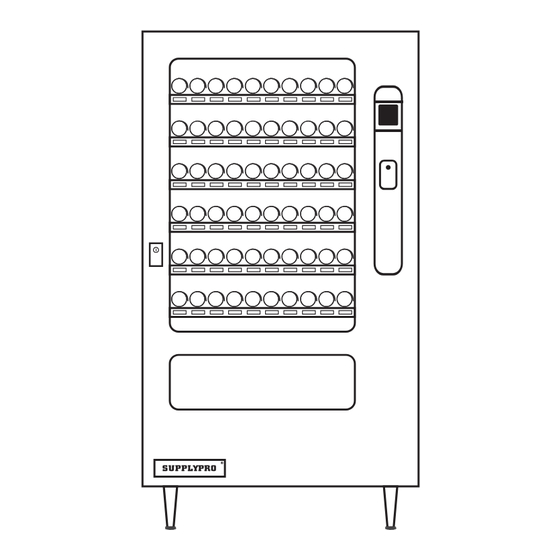
Advertisement
Quick Links
Advertisement

Summary of Contents for SUPPLYPRO SUPPLYBAY
- Page 1 SUPPLYBAY UNPACKING GUIDE...
-
Page 2: Required Tools / Equipment
It is the responsibility of the customer to accept receipt, acknowledge no damage, and move the SupplyPro device to its final location before installation by the customer or a SupplyPro Certified Technician (the installer) arrives for installation. Refer to the... - Page 3 WARNING: Adhere to all site safety requirements. Understand and comply with the site rules and personal protective equipment requirements. WARNING: SupplyPro devices should be moved using a pallet jack or fork lift. DO NOT attempt to lift or move a SupplyPro device by hand.
- Page 4 STEP 3 Remove the outer bubble-wrap packaging. CAUTION: Remove the pallet only once the SupplyBay is placed where it will be used; moving the device on its pallet reduces the risk of the forklift damaging the bottom of the device.
- Page 5 STEP 7 Remove the pallet from beneath the SupplyBay and discard it. The SupplyBay will now be resting on the two wooden crossmembers (Figure 5) with the feet exposed. Figure 5. SupplyBay resting on the wooden crossmembers after removal of pallet base.
-
Page 6: Troubleshooting
Read this entire document carefully to ensure proper installation and confi guration before use. Failure to read and follow instructions and warnings in this document may result in serious injury to yourself or others, damage to your SupplyPro product, or damage to other objects in the vicinity. Documents, collateral and information are subject to change at the sole discretion of SupplyPro without notice.

Need help?
Do you have a question about the SUPPLYBAY and is the answer not in the manual?
Questions and answers