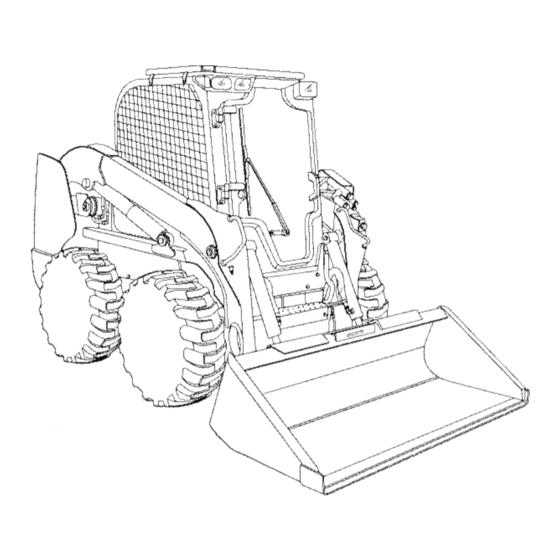
Table of Contents
Advertisement
Quick Links
Advertisement
Table of Contents

Subscribe to Our Youtube Channel
Summary of Contents for CASE CONSTRUCTION Alpha Series
- Page 1 ORIGINAL INSTRUCTIONS SR130 SR200 SR150 SR220 SR175 SR250 SV185 SV250 SV300 Tier 3 Alpha Series Skid Steer Loader PIN NHM435463 and above TR270 TR320 TV380 Tier 3 Alpha Series Compact Track Loader PIN NHM435463 and above OPERATOR’S MANUAL Part number 48068111...
-
Page 2: Table Of Contents
Contents 1 GENERAL INFORMATION Note to the owner................1-1 Electro-Magnetic Compatibility (EMC) . - Page 3 Lift arm and bucket controls ............. 3-10 Hand controls.
-
Page 4: General Information
4 OPERATING INSTRUCTIONS COMMISSIONING THE UNIT Operating Instructions ..............4-1 STARTING THE UNIT Engine operation . - Page 5 Organic Acid Technology (OAT) coolant..........7-14 Lubrication and maintenance access.
- Page 6 EVERY 1000 HOURS Hydraulic fluid and filter..............7-67 Final drive chain tank oil .
-
Page 7: Note To The Owner
1 - GENERAL INFORMATION 1 - GENERAL INFORMATION###_1_### Note to the owner RAIL13SSL0980FA This manual contains important information about the safe operation, adjustment, and maintenance of your machine. Refer to the detailed INDEX at the end of this manual for locating specific items about your machine. Your machine conforms to current safety regulations. - Page 8 Your authorized dealer is available for any further information. They will also provide any after-sales service you may need, and genuine CASE CONSTRUCTION spare parts, your guarantee of quality and match. CASE CONSTRUCTION customer assistance is also available.
-
Page 9: Electro-Magnetic Compatibility (Emc)
• The add‐on equipment must not interfere with the functioning of the on board electronics Failure to comply with these rules will render the CASE CONSTRUCTION warranty null and void. -
Page 10: Product Identification
1 - GENERAL INFORMATION Product identification Write your machine model number, Product Identification Number (PIN), and serial numbers on the lines provided below. Always give these numbers and component plate numbers to your dealer when you need parts or information for your machine. - Page 11 1 - GENERAL INFORMATION Roll Over Protective Structure (ROPS) certification plate. • Front edge (lower) inside cab. 931007505A Engine serial number plate. On the fuel injection pump - ISM engines. SR130 SR150 ISM engine SR175 SV185 76075756 RCPH11SSL004AAD...
- Page 12 1 - GENERAL INFORMATION Located at the end of the engine that is facing rearward. SR200 SR220 SR250 SV250 FPT engines SV300 TR270 TR320 TV380 931002236 931002237 Hydrostatic pump • Mechanical (Manual) hydrostatic pump NOTE: You must tilt the cab forward to view the hydro- static pump.
- Page 13 1 - GENERAL INFORMATION • Mechanical (Servo) hydrostatic pump NOTE: You must tilt the cab forward to view the hydro- static pump. Some items not shown for clarity. RAIL15SSL0133BA • Electro-Hydraulic (EH) hydrostatic pump NOTE: You must tilt the cab forward to view the hydro- static pump.
-
Page 14: Operator's Manual Storage On The Machine
1 - GENERAL INFORMATION Operator's manual storage on the machine Keep the Operator's manual in the storage compartment behind the operator’s seat. The Operator's manual must be available for use by all operators. RAIL15SSL0131BA... -
Page 15: Machine Orientation
1 - GENERAL INFORMATION Machine orientation RAPH12SSL0057BA The terms front (1), right-hand side (2), rear (3), and left-hand side (4) are used in this manual to indicate the direction as seen from the operator's seat. -
Page 16: Machine Components
1 - GENERAL INFORMATION Machine components 93106896 (1) Bucket (6) Service access cover (2) Steps (7) Chain compartment access (3) Hand-holds (8) Loader arm cylinder (4) Front lights (9) Operator's compartment (5) Loader arm 1-10... -
Page 17: Safety Information
2 - SAFETY INFORMATION 2 - SAFETY INFORMATION###_2_### Safety rules and signal words Personal safety This is the safety alert symbol. It is used to alert you to potential personal injury hazards. Obey all safety messages that follow this symbol to avoid possible death or injury. Throughout this manual you will find the signal words DANGER, WARNING, and CAUTION followed by special in- structions. -
Page 18: Safety Rules
2 - SAFETY INFORMATION Safety rules General safety rules Use caution when you operate the machine on slopes. DO NOT attempt to remove material from any part of the Raised equipment, full tanks and other loads will change machine while it is being operated or while components the center of gravity of the machine. - Page 19 2 - SAFETY INFORMATION Before you leave the machine: When, due to exceptional circumstances, you would decide to keep the engine running after you leave Park the machine on a firm, level surface. the Operator’s station, then you must follow these Lower the loader arms and attachments to the precautions: ground.
- Page 20 2 - SAFETY INFORMATION Always have a qualified tire technician service the tires the air that can be ignited by high temperatures from weld- and wheels. If a tire has lost all pressure, take the tire and ing procedures performed on the wheel or rim. Removing wheel to a tire shop or your dealer for service.
- Page 21 2 - SAFETY INFORMATION Follow the manufacturer’s instructions when you store nal): Flush with water. Antidote (eyes): flush with water and handle batteries. for 15 minutes and seek medical attention immediately. Antidote (internal): Drink large quantities of water or milk. Battery post, terminals, and related accessories contain Do not induce vomiting.
- Page 22 2 - SAFETY INFORMATION DO NOT attach any device to the protective structure for • The mounting or suspension for the protective struc- pulling purposes. DO NOT drill holes to the protective ture, operator’s seat and suspension, seat belts and structure.
- Page 23 2 - SAFETY INFORMATION Do not leave equipment in raised position while parked Do not lift load higher than necessary. Lower loads to or during service, unless securely supported. Hydraulic transport. Remember to leave appropriate clearance to cylinders must be mechanically locked or supported if the ground and other obstacles.
-
Page 24: Utility Safety
2 - SAFETY INFORMATION Utility safety Call all utility companies before you perform YOU MUST FOLLOW safety precautions when you work near buried utility lines. any machine operation During operation it is likely that you will be working After you locate any buried utility lines, carefully dig a hole around or near buried utility lines that may include, but to the utility line by hand and/or with automatic vacuum are not limited to:... -
Page 25: Proper Entry And Exit
2 - SAFETY INFORMATION Proper entry and exit DANGER Crushing hazard! Do not enter or exit the operator's compartment while the loader arms are raised or unsupported. Rest the loader arms on the ground or verify that loader arm is being supported by the loader arm strut or loader arm lock pin before entering or exiting the operator's compartment. - Page 26 2 - SAFETY INFORMATION DANGER Crushing hazard! Do not enter or exit the operator's compartment while the loader arms are raised or unsupported. Rest the loader arms on the ground or verify that loader arm is being supported by the loader arm strut or loader arm lock pin before entering or exiting the operator's compartment.
-
Page 27: Starting And Stopping Precautions
2 - SAFETY INFORMATION Starting and stopping precautions • Walk around the machine and attachments to warn all • Use jumper cables only in the recommended manner. personnel who may be servicing the machine or are in Improper use can result in battery explosion or unex- the machine path prior to starting. -
Page 28: Seat Belt Precautions
2 - SAFETY INFORMATION Seat belt precautions Seat belts Seat belts must be worn at all times. • Check that bolts are tight on the seat bracket or mount- ing. Seat belt inspection and maintenance: • If belt is attached to seat, make sure seat or seat brack- •... - Page 29 2 - SAFETY INFORMATION Seat restraint bar The restraint bar must be down in the operating position before starting. Seat restraint bar in the raised position. 93109333 Seat restraint bar in the operating position. 93109307 2-13...
-
Page 30: Specific Precautions To This Machine
2 - SAFETY INFORMATION Specific precautions to this machine DANGER Crushing hazard! Do not enter or exit the operator's compartment while the loader arms are raised or unsupported. Rest the loader arms on the ground or verify that loader arm is being supported by the loader arm strut or loader arm lock pin before entering or exiting the operator's compartment. -
Page 31: Roll Over Protective Structure (Rops)
2 - SAFETY INFORMATION Roll Over Protective Structure (ROPS) DANGER Crushing hazard! DO NOT operate the machine with the Roll-Over Protective Structure (ROPS) removed. Remove the ROPS only for service or replacement. Failure to comply will result in death or serious injury. D0032A DANGER Crushing hazard! - Page 32 2 - SAFETY INFORMATION Seatbelt The seat belt is an important part of your ROPS. You must wear the seat belt at all times when you operate the machine. Before you operate this machine, always make sure that the ROPS and operator's seat belt are correctly installed. 2-16...
-
Page 33: Welding On The Machine
2 - SAFETY INFORMATION Welding on the machine DANGER Improper operation or service of this machine can result in an accident. Any unauthorized modifications made to this machine can have serious consequences. Consult an authorized dealer on changes, additions, or modifications that may be required for this machine. Do not make any unauthorized modifications. -
Page 34: Loader Arm Lock And Cab Tilt Procedure - Radial Lift Machines
2 - SAFETY INFORMATION Loader arm lock and cab tilt procedure - radial lift machines DANGER Crushing hazard! Do not enter or exit the operator's compartment while the loader arms are raised or unsupported. Rest the loader arms on the ground or verify that loader arm is being supported by the loader arm strut or loader arm lock pin before entering or exiting the operator's compartment. - Page 35 2 - SAFETY INFORMATION 7. Slowly raise the loader arm until the support strut (B) falls onto the cylinder rod (D). 8. Stop the engine. RAIL14SSL0418AA 9. Pull up on the override control knob (E) (red control knob near the right-hand side of the operator’s seat). The support strut (B) will brace against the top of the cylinder barrel (C) supporting the weight of the loader arm.
- Page 36 2 - SAFETY INFORMATION 2. Pull on the hand holds at the front of the machine until the cab is completely tilted forward. 93107498 3. Confirm that the red lock tube has lowered over the cab pivot linkage. If it has, the cab tilt position is now secure.
- Page 37 2 - SAFETY INFORMATION 3. Install the retaining nuts. Torque the nuts to 170 N·m (125 lb ft). 931001633 Unlock and lower the loader arm for machine operation DANGER Crushing hazard! The loader arm is unsupported during support strut removal. Do not enter or exit the opera- tor's compartment with an unsupported loader arm.
-
Page 38: Loader Arm Lock And Cab Tilt Procedure - Vertical Lift Machines
2 - SAFETY INFORMATION Loader arm lock and cab tilt procedure - vertical lift machines DANGER Crushing hazard! Do not enter or exit the operator's compartment while the loader arms are raised or unsupported. Rest the loader arms on the ground or verify that loader arm is being supported by the loader arm strut or loader arm lock pin before entering or exiting the operator's compartment. - Page 39 2 - SAFETY INFORMATION 6. Locate the loader arm lock lever on the right-hand side of the operator’s seat. 7. Rotate the lock lever toward the operator’s seat (clock- wise) to engage the lock support pin(s). 8. Stop the engine. RAIL16SSL0012AA 9.
- Page 40 2 - SAFETY INFORMATION 2. Pull on the hand holds at the front of the machine until the cab is completely tilted forward. RAPH11SSL0016BA 3. Confirm that the red lock tube has lowered over the cab pivot linkage. If it has, the cab tilt position is now secure.
- Page 41 2 - SAFETY INFORMATION 3. Install the retaining nuts. Torque the nuts to 170 N·m (125 lb ft). 931001633 Unlock and lower the loader arm for machine operation 1. Sit in the operator's seat, fasten the seat belt, pull the restraint bar down, and start the engine.
-
Page 42: No Engine Power - Loader Arm Up And Down Control
2 - SAFETY INFORMATION No engine power - loader arm up and down control DANGER Crushing hazard! Do not enter or exit the operator's compartment while the loader arms are raised or unsupported. Rest the loader arms on the ground or verify that loader arm is being supported by the loader arm strut or loader arm lock pin before entering or exiting the operator's compartment. -
Page 43: Emergency Exit
2 - SAFETY INFORMATION Emergency exit The rear window can be removed to provide an exit for the operator in the event the front exit is blocked. To remove the rear window, pull on the tag (1) and remove the window molding strip. Push on the bottom half of the window to force it away from the molding. -
Page 44: Ecology And The Environment
CASE CONSTRUCTION dealer, who will dispose of the this legislation. Where no legislation exists, obtain in- used batteries or recycle the used batteries properly. In formation from suppliers of oils, filters, batteries, fuels, some countries, this is a legal requirement. -
Page 45: Safety Signs
2 - SAFETY INFORMATION Safety signs WARNING Avoid injury! Make sure safety signs are legible. Clean safety signs regularly. Replace all damaged, missing, painted over, or illegible safety signs. See your dealer for replacement safety signs. If a safety sign is on a part that is replaced, make sure the new part has a safety sign. - Page 46 2 - SAFETY INFORMATION Following is a listing of Safety signs and locations. Read and understand them before operating the machine. DANGER CRUSH HAZARD Keep out of this area when lift arm is raised, unless lift arm is supported by the support strut. Failure to comply will result in death or serious injury.
- Page 47 2 - SAFETY INFORMATION CAUTION Flying debris. Stay clear. Failure to comply could result in minor or moderate injury. Quantity: 2 Part number: 84004739 84004739 D Location: On the track debris guard. One on each side of the machine. RAIL15SSL0357AA NOTE: Only applicable to Compact Track Loaders (CTL) models TR270, TR320, and TV380.
- Page 48 2 - SAFETY INFORMATION WARNING Read Operator's manual. Fasten seat belt. No riders. Keep others away. Not a man lift machine. Failure to comply could result in death or serious injury. DANGER CRUSH HAZARD Before leaving seat: Lower lift arm or engage lift arm lock pin or strut. STOP engine.
- Page 49 2 - SAFETY INFORMATION WARNING CRUSH HAZARD Always engage the cab pivot support strut when the cab is tilted forward. Failure to comply could result in death or serious injury. Quantity: 2 Part number: 84394351 84394351_A Location: On each side of the Roll Over Protective Structure (ROPS) lock mechanism.
- Page 50 2 - SAFETY INFORMATION DANGER Starting in gear can cause death. Start engine only from the operator seat with transmission control(s) in NEUTRAL. Failure to comply WILL result in death or serious injury. Quantity: 1 Part number: 175509A1 175509A1 Location: On the right-hand side of the engine on top of the starter.
- Page 51 2 - SAFETY INFORMATION WARNING Entanglement hazard! Keep hands and clothing away from rotating fan and belts. Failure to comply could result in death or serious injury. Quantity: 1 Part number: 47739196 47739196_A Location: On top of the radiator under the hood. Model SR130 only. RAIL16SSL0014AA Location: On top of the radiator under the hood.
- Page 52 2 - SAFETY INFORMATION WARNING Explosion hazard! DO NOT use ether starting fluid. Failure to comply could result in death or serious injury. Quantity: 1 Part number: 84535230 RAPH12SSL0074AA Location: Under the hood, on top of the air cleaner bracket. Model SR130 only.
- Page 53 2 - SAFETY INFORMATION WARNING Burn hazard! DO NOT remove radiator cap. CHECK coolant level in recovery tank. Failure to comply could result in death or serious injury. Quantity: 1 Part number: 87658005 87658005_A Location: On top of the radiator under the hood. Model SR130 only. RAIL16SSL0014AA Location: On top of the radiator under the hood.
- Page 54 2 - SAFETY INFORMATION WARNING Hot Surface Hazard. Stay clear. Failure to comply could result in death or serious injury. Quantity: 1 Part number: 47856202 47856202_A Location: On top of the radiator. Model SR130 only RAIL16SSL0014AA Location: On top of the radiator. RAIL16SSL0015AA 2-38...
- Page 55 2 - SAFETY INFORMATION WARNING CRUSH HAZARD Check attachment for proper engagement before using. Failure to comply could result in death or serious injury. Quantity: 1 Part number: 84367568 84367568_A Location: On the back side of the front loader arm cross tube. Models SR130 and SR150 only.
- Page 56 2 - SAFETY INFORMATION WARNING TIP HAZARD Carry load low. Failure to comply could result in death or serious injury. Quantity: 1 Part number: 84367573 84367573_A Location: On the back side of the front loader arm cross tube. Models SR130 and SR150 only. RAIL16SSL0011AA Location: On the back side of the front loader arm cross tube.
- Page 57 2 - SAFETY INFORMATION WARNING CRUSH HAZARD Always engage the Loader Lift Arms support pin when Lift Arms are raised for service and/or maintenance. Failure to comply could result in death or serious injury. Quantity: 1 Part number: 47739940 47739940 Location: On the lower left-hand side of the operators seat, attached to the ROPS.
- Page 58 2 - SAFETY INFORMATION Model SAE Rated Operating Decal part Decal/placement location Capacity (ROC) number *SR130 590 kg (1300 lb) 84350672 680 kg (1500 lb) *SR150 84350653 790 kg (1750 lb) *SR175 84350655 *SV185 840 kg (1850 lb) 84350657 *SR200 905 kg (2000 lb) 84350658 *SR220...
- Page 59 2 - SAFETY INFORMATION NEVER mix Organic Acid Technology (OAT) coolant with conventional coolant. Under no circumstances should you top off a cooling system with only water. Quantity: 1 Part number: 47757330 47757330 Location: On top of the radiator. Model SR130 only. RAIL16SSL0014AA Location: On top of the radiator.
- Page 60 2 - SAFETY INFORMATION 2-44...
-
Page 61: Controls And Instruments
3 - CONTROLS AND INSTRUMENTS 3 - CONTROLS AND INSTRUMENTS###_3_### ACCESS TO OPERATOR'S PLATFORM Door latches, cab Exterior door latch Push on the knob (1) to release the door for entry. The starter switch key may be used to lock the door. RAIL13SSL0700BA Interior door latch Push on the lever (1) to release the door latch and open... -
Page 62: Window Glass, Cab
3 - CONTROLS AND INSTRUMENTS Window glass, cab Opening and closing window glass NOTE: Machines may be equipped with either one of the styles shown. Follow the procedure that is applicable to your machine. Pivot lever window style Each sliding glass section, when equipped, has an indi- vidual lever for window opening adjustment. -
Page 63: Windshield Wiper And Washer Controls
3 - CONTROLS AND INSTRUMENTS Windshield wiper and washer controls Windshield wiper switch • This three position switch located on the left "A" post console turns the wiper ON, OFF and operates the washer fluid spray. • Off position (1). •... -
Page 64: Cab Air Louvers
3 - CONTROLS AND INSTRUMENTS Cab air louvers The air louvers (1) are located to the lower right and left of the operator and are adjustable for operator comfort. Air flow, direction and volume can be adjusted. For maximum defrosting, point louvers in direction of de- sired defrost area. -
Page 65: Operator's Seat
3 - CONTROLS AND INSTRUMENTS OPERATOR'S SEAT Standard seat The standard seat is adjustable fore and aft using adjust- ment lever (1). 93109314 Mechanical suspension seat The mechanical suspension seat is adjustable fore and aft using adjustment lever (1), and has a weight adjustment knob (2). -
Page 66: Seat Belt Operation
3 - CONTROLS AND INSTRUMENTS Seat belt operation WARNING Equipment failure could cause accident or injury! Always fasten the seat belt securely before you operate the machine. Inspect seat belt parts for wear and damage. Replace any and all worn or damaged parts of the seat belt prior to operation. Failure to comply could result in death or serious injury. -
Page 67: Shoulder Belt
3 - CONTROLS AND INSTRUMENTS Shoulder belt Pull the seat belt retractable half (1) across the operator and buckle securely with the buckle half (2). A shoulder belt (3) is available from your dealer. Some machine configurations are equipped with a shoulder belt. NOTE: A California required 3 inch webbing seat belt kit is available through dealer service parts. -
Page 68: Mechanical Hydraulic Controls
3 - CONTROLS AND INSTRUMENTS MECHANICAL HYDRAULIC CONTROLS Steering and travel Moving the machine WARNING Collision hazard! Always make sure the area behind the machine is clear of all persons, animals, and obstructions BE- FORE backing up. Failure to comply could result in death or serious injury. W0232A WARNING Loss of control hazard! -
Page 69: Turning The Machine
3 - CONTROLS AND INSTRUMENTS Turning the machine Pivot turn - power to only one side • To make a pivot turn left: hold the left steering control lever in neutral and move the right steering control lever forward. • To make a pivot turn right: hold the right steering control lever in neutral and move the left steering control lever forward. -
Page 70: Lift Arm And Bucket Controls
3 - CONTROLS AND INSTRUMENTS Lift arm and bucket controls Hand controls 93109347C Lift arm raise and lower control. • The left-hand control lever (1) controls the lift arm. The lift arm will raise by pivoting the handle “UP” to the out- side of the cab. -
Page 71: Foot Pedals
3 - CONTROLS AND INSTRUMENTS Foot pedals 931007501 Lift arm raise and lower control. • The lift arm is controlled by the left foot pedal (1) located on the floor and is marked with a decal. The lift arm is raised by depressing the heel (rear) of the pedal. -
Page 72: Electro Hydraulic Controls
3 - CONTROLS AND INSTRUMENTS ELECTRO HYDRAULIC CONTROLS Control pattern overview Standard H control pattern 93100555 A1 The chart below will give a description of the control lever functions. The left-hand control lever is represented by the letter (A) and the right-hand control lever by letter (B). (A) Left-hand control lever (B) Right-hand control lever Left side drive forward. -
Page 73: Standard Iso Control Pattern
3 - CONTROLS AND INSTRUMENTS Standard ISO control pattern RAIL14SSL0314FA The chart below will give a description of the control lever functions. The left-hand control lever is represented by the letter (A) and the right-hand control lever by letter (B). (A) Left-hand control lever (B) Right-hand control lever Drive forward. -
Page 74: H Control Pattern Steering And Travel
3 - CONTROLS AND INSTRUMENTS H control pattern steering and travel Hand controls WARNING Collision hazard! Always make sure the area behind the machine is clear of all persons, animals, and obstructions BE- FORE backing up. Failure to comply could result in death or serious injury. W0232A WARNING Loss of control hazard! -
Page 75: Moving The Machine
3 - CONTROLS AND INSTRUMENTS Moving the machine Push both the left-hand control lever (1) and the right- hand control lever (2) forward, from neutral, to move the machine forward. Pull both of the control levers rear- ward from neutral, to move the machine in reverse. Move the control levers forward a short distance for maximum power and slow speed. -
Page 76: Turning The Machine
3 - CONTROLS AND INSTRUMENTS Turning the machine Pivot turn - power to only one side • To make a pivot turn left: hold the left-hand control lever in neutral and move the right-hand control lever forward. • To make a pivot turn right: hold the right-hand control lever in neutral and move the left-hand control lever for- ward. -
Page 77: H Control Pattern Lift Arm And Bucket Controls
3 - CONTROLS AND INSTRUMENTS H control pattern lift arm and bucket controls Lift arm raise/lower control RAIL17SSL0057FA Lift arm raise and lower control. • The left-hand control lever (1) controls the lift arm. The lift arm will raise by pivoting the handle “UP” to the out- side of the cab. -
Page 78: Bucket Curl/Dump Control
3 - CONTROLS AND INSTRUMENTS Bucket curl/dump control RAIL17SSL0057FA Bucket dump and curl control. • The right-hand control lever (2) controls the bucket. The bucket will dump by pivoting the handle “UP” to the out- side of the cab. Pivoting the handle “DOWN” to the in- side of the cab and the bucket will roll back (curl). -
Page 79: Iso Control Pattern Steering And Travel
3 - CONTROLS AND INSTRUMENTS ISO control pattern steering and travel Moving the machine WARNING Loss of control hazard! Keep hands and feet on the appropriate controls at all times to maintain control of the machine. Failure to comply could result in death or serious injury. W0237A WARNING Collision hazard! -
Page 80: Turning The Machine
3 - CONTROLS AND INSTRUMENTS Turning the machine Pivot turn - power to only one side • To make a pivot turn left: from neutral, push the left- hand control lever slightly forward, and then left to the 10:00 position. •... - Page 81 3 - CONTROLS AND INSTRUMENTS Gradual turn - power to both sides in the same direction • To make a gradual forward turn left: from neutral, push the left-hand control lever forward and slightly toward the 11:00 position. • To make a gradual forward turn right: from neutral, push the left-hand control lever forward and slightly toward the 1:00 position.
-
Page 82: Iso Control Pattern Lift Arm And Bucket Controls
3 - CONTROLS AND INSTRUMENTS ISO control pattern lift arm and bucket controls Lift arm and bucket controls RAIL17SSL0057FA Lift arm raise and lower control. • Pull back on the right-hand control lever to raise (up) the lift arm. • Push the right-hand control lever forward to lower (down) the lift arm. •... -
Page 83: Control Handles
3 - CONTROLS AND INSTRUMENTS CONTROL HANDLES Switch configurations The following functions can be activated from the control handles depending on your machine’s configuration. • Horn — Press the horn button to sound the horn. • Park — Press the park button to activate or deactivate the parking brake. The park symbol on the instrument panel will illuminate red when the parking brake is on. - Page 84 3 - CONTROLS AND INSTRUMENTS Level 200 Left side (1) Horn (2) 2 Speed 93109391 Right side (1) Proportional auxiliary (2) Park brake (3) Ride control 93109392 Level 250 Left side (1) Horn (2) 2 Speed 93109393 Right side (1) Proportional auxiliary (2) Float (3) Park brake (4) Ride control...
- Page 85 3 - CONTROLS AND INSTRUMENTS Level 300 Left side (1) Multi-functional #4 (2) Multi-functional #3 (3) Horn (4) Multi-functional #2 (5) 2 Speed 93109395 Right side (1) Multi-functional #1 (2) Proportional auxiliary (3) Park brake (4) Ride control 93109396 Level 350 Left side (1) Multi-functional #4 (2) Horn...
- Page 86 3 - CONTROLS AND INSTRUMENTS Level 400 Left side (1) Multi-functional #4 (2) Multi-functional #3 (3) Horn (4) 2nd auxiliary hydraulics (5) 2 Speed 93109401 Right side (1) Multi-functional #1 (2) Proportional auxiliary (3) Park brake (4) Ride control. 93109396 Level 450 Left side (1) Multi-functional #4...
- Page 87 3 - CONTROLS AND INSTRUMENTS Level 550 Left side (1) Multi-functional #4 (2) Multi-functional #3 (3) Horn (4) Enhanced high flow switch (5) 2 Speed 93109401 Right side (1) Multi-functional #1 (2) Proportional auxiliary (3) Park brake (4) Float (5) Ride control 93109402 3-27...
-
Page 88: Two-Speed Function
3 - CONTROLS AND INSTRUMENTS Two-speed function Two-Speed Function Press the two-speed button on the left-hand control lever once to downshift from second gear to first gear. Press the button again to shift from first gear to second gear. NOTE: The two-speed indicator on the left-hand col- umn illuminates when the two-speed function is active. -
Page 89: Auxiliary Hydraulics
3 - CONTROLS AND INSTRUMENTS AUXILIARY HYDRAULICS Standard auxiliary hydraulics Follow the attachment’s operator’s manual on specific installation procedures, operation, and removal proce- dures. Auxiliary hydraulic couplers are located on the left-hand loader arm. 1. Work ports — 1/2 inch coupler size 2. - Page 90 3 - CONTROLS AND INSTRUMENTS Relieve pressure before disconnecting at- tachment hoses NOTICE: Before removing attachments, make sure that you relieve pressure from the hydraulic system BEFORE disconnecting the auxiliary hoses. If the pressure is not relieved, you WILL NOT be able to reattach hoses. 1.
-
Page 91: High Flow Auxiliary Hydraulics
3 - CONTROLS AND INSTRUMENTS High flow auxiliary hydraulics The high flow auxiliary hydraulic feature provides 207 bar (3000 psi) or limited to 132 l/min (35 US gpm) to the aux- iliary circuit. Follow the attachment’s operator’s manual on specific installation procedures, operation, and removal procedures. - Page 92 3 - CONTROLS AND INSTRUMENTS NOTICE: Before removing attachments, make sure that you relieve pressure from the hydraulic system BEFORE disconnecting the auxiliary hoses. If the pressure is not relieved, you WILL NOT be able to reattach hoses. The high flow 5/8 inch quick disconnects on the machine do not have the ability to relieve pressure when connecting or disconnecting, but the following procedure shows how to release the pressure.
-
Page 93: Enhanced High Flow (Ehf) Auxiliary Hydraulics
3 - CONTROLS AND INSTRUMENTS Enhanced High Flow (EHF) auxiliary hydraulics The Enhanced High Flow (EHF) auxiliary hydraulic feature provides 276 bar (4000 psi) or 132 l/min (35 US gpm) to the auxiliary circuit. Follow the attachment’s operator’s manual on specific installation procedures, operation, and removal procedures. - Page 94 3 - CONTROLS AND INSTRUMENTS Disconnect the attachment NOTE: Unlike the standard auxiliary hydraulics or the high flow auxiliary hydraulics you do not have to release hy- draulic pressure from the system before disconnecting the attachments auxiliary hoses. 1. Lower the loader arm all the way down and ensure that the loader arm or attachment is not supporting the weight of the machine with the front wheels off the ground.
-
Page 95: Instrument Cluster
3 - CONTROLS AND INSTRUMENTS INSTRUMENT CLUSTER Electronic Instrument Cluster (EIC) The Electronic Instrument Cluster (EIC) is on the right- hand cab post. Once in the seat, the alarm sounds and selected lamps illuminate briefly. Monitor these lamps on a daily basis to confirm that they will function in the event of a system alarm. - Page 96 3 - CONTROLS AND INSTRUMENTS KEY SWITCH (four position) NOTE: Follow the starting procedure 4-3 de- scribed in this manual. Accessory position Turn the key to the left, the machine’s electrical system is now active. NOTICE: Do not leave the key in this position otherwise you may drain the battery power.
- Page 97 3 - CONTROLS AND INSTRUMENTS HYDRAULIC SYSTEM MALFUNCTION Yellow Lamp will flash when a hydraulic fault is detected. Use the fault code that appeared in text display and reference it in the trouble shooting section of this manual. ELECTRONIC SYSTEM MALFUNCTION This yellow lamp will flash and the alarm will sound.
- Page 98 3 - CONTROLS AND INSTRUMENTS FUNCTION BUTTON Use this, when in the “Setup” menu, as the "enter" data key NOTE: This button is used for user code lock and unlock. (10) FUNCTION BUTTON Use this when in the “Setup” menu, also used to scroll within the setup menu.
- Page 99 3 - CONTROLS AND INSTRUMENTS (13) H / ISO control pattern selector, if equipped This selects the drive pattern type of hand control operation. Read the proper steps listed in this chapter to activate. (14) WORK LIGHTS This knob controls the external working lights and road lights.
- Page 100 3 - CONTROLS AND INSTRUMENTS (15) FUEL GAUGE: The fuel gauge consists of a series of bars that indicate the level of fuel in the fuel tank. When all 8 bars are visible the fuel tank is full. Bottom bar flashing indicates approximately 3.8 L (1.0 US gal) of fuel remaining.
- Page 101 3 - CONTROLS AND INSTRUMENTS (18) TEXT DISPLAY: This display will show the following during normal operation, as selected by the operator. • Engine hours: Engine hours will always be displayed momentarily when the operator initially sits in the seat. The operator may choose to leave engine hours on display continuously or select one of the following.
-
Page 102: Advanced Instrument Cluster (Aic)
3 - CONTROLS AND INSTRUMENTS Advanced Instrument Cluster (AIC) The Advanced Instrument Cluster (AIC) is on the right- hand cab post. Once in the seat, the alarm sounds and selected lamps illuminate briefly. Monitor these lamps on a daily basis to confirm that they will function in the event of a system alarm. - Page 103 3 - CONTROLS AND INSTRUMENTS STOP Severe warning requiring immediate shut down, RED lamp will flash and audible alarm will sound. Use the fault code that appeared in text display and reference it in the trouble shooting section of this manual. ENGINE MALFUNCTION Yellow Lamp will flash when an engine fault is detected.
- Page 104 3 - CONTROLS AND INSTRUMENTS SEAT BELT RED lamp will illuminate when the restraint bar is raised. RED lamp will also illuminate when the operator leaves the operator’s seat. PARK BRAKE LAMP: This Red lamp illuminates to indicate the park brake is engaged. Under normal conditions the Park Brake will be set when: •...
- Page 105 3 - CONTROLS AND INSTRUMENTS POWER: Push for Start-up power or push for engine shut down. Use this, when in the “Setup” menu, as the "enter" Data Key. NOTE: This button is used for user code lock and unlock. START: NOTE: Follow the starting procedure de- scribed in this manual.
- Page 106 3 - CONTROLS AND INSTRUMENTS (12) H / ISO control pattern selector, if equipped This selects the drive pattern type of hand control operation. Read the proper steps listed in this chapter to activate. (13) WORK LIGHTS This knob controls the external working lights and road lights.
- Page 107 3 - CONTROLS AND INSTRUMENTS (14) FUEL GAUGE: The fuel gauge consists of a series of bars that indicate the level of fuel in the fuel tank. When all 8 bars are visible the fuel tank is full. Bottom bar flashing indicates approximately 3.8 L (1.0 US gal) of fuel remaining.
- Page 108 3 - CONTROLS AND INSTRUMENTS (17) TEXT DISPLAY: This display will show the following during normal operation, as selected by the operator. • Engine Hours: Engine hours will always be displayed momentarily when the operator initially sits in the seat. The operator may choose to leave engine hours on display continuously or select one of the following.
-
Page 109: Instrument Cluster
3 - CONTROLS AND INSTRUMENTS Instrument cluster Menu navigation controls Use the four switch buttons to navigate through the instru- ment cluster Menu by following the setup menu functions. Many of the setup menu functions are intended for ser- vice technicians and owners. Contact your dealer for the service manual or security code information. -
Page 110: Instrument Cluster Setup Menu
3 - CONTROLS AND INSTRUMENTS Instrument cluster SETUP menu NOTE: The Advanced Instrument Cluster (AIC) images are shown in this section for the four switch buttons (2), (3), (4), and (5) used to navigate through the instrument cluster. The top two switch buttons on the Electronic Instrument Cluster (EIC) are function buttons and function the same as the POWER (5) and START (2) switch buttons on the AIC instrument panel for the setup menu functions. -
Page 111: Instrument Cluster Display Setting
3 - CONTROLS AND INSTRUMENTS Instrument cluster display setting NOTE: The Advanced Instrument Cluster (AIC) images are shown in this section for the four switch buttons (2), (3), (4), and (5) used to navigate through the instrument cluster. The top two switch buttons on the Electronic Instrument Cluster (EIC) are function buttons and function the same as the POWER (5) and START (2) switch buttons on the AIC instrument panel for the setup menu functions. -
Page 112: Electro-Hydraulic (Eh) Controllability Selection
3 - CONTROLS AND INSTRUMENTS Electro-Hydraulic (EH) controllability selection Setting controllability with Easy-Electro–Hy- draulic (EZ-EH) The Easy Electro-Hydraulic ( EZ-EH) machines have the EZ-EH information sign located at the top of the instru- ment cluster on the right-hand column. The following instructions are for the shortcut to the Electro-Hydraulic (EH) setup. - Page 113 3 - CONTROLS AND INSTRUMENTS Easy-Electro-Hydraulic (EZ-EH) Flow chart RAIL13SSL0727GA Customize settings • Custom settings SP-C and CR-C allow you to fully customize the EH settings using the setup menu. • SP-C sets to the SETUP menu SPEEd settings: DRIVE, LIFT, and TILT. CR-C sets to setup menu CRTL settings DRIVE and L-ARM.
- Page 114 3 - CONTROLS AND INSTRUMENTS Setting custom controllability settings for Electro–Hydraulic (EH) NOTE: These settings can be activated using the Easy Electro-Hydraulic (EZ-EH) menu custom settings SP-C and CR-C. All changes must be made with the engine in the off posi- tion and the electronics asleep.
- Page 115 3 - CONTROLS AND INSTRUMENTS Custom EH settings RAIL13SSL0756GA Menu structure for Electro-Hydraulic ( EH) controls Menu structure for Electro Hydraulic ( EH) controls Setup Display setup menu. Tilt Attachment tilt function. Exit Exit the setup menu. L-ARM Loader arm. Customize the speed of the machine’s EH High Quick response to control lever movement.
- Page 116 3 - CONTROLS AND INSTRUMENTS SPEED L-Arm LDR3 LDR2 LDR1 Default settings for models SR200, SR220, and SR250 SPEED Tilt Med-1 Med-2 High Lift Med-1 Med-2 High Drive Med-1 Med-2 High CTRL Drive DRV3 DRV2 DRV1 L-Arm LDR3 LDR2 LDR1 Default settings for model TR270 and TR320 SPEED Tilt...
-
Page 117: Temperature Display Selection
3 - CONTROLS AND INSTRUMENTS Temperature display selection NOTE: The Advanced Instrument Cluster (AIC) images are shown in this section for the four switch buttons (2), (3), (4), and (5) used to navigate through the instrument cluster. The top two switch buttons on the Electronic Instrument Cluster (EIC) are function buttons and function the same as the POWER (5) and START (2) switch buttons on the AIC instrument panel for the setup menu functions. -
Page 118: View Or Reset Job Timer (Jtime)
3 - CONTROLS AND INSTRUMENTS View or reset Job Timer (JTIME) NOTE: The Advanced Instrument Cluster (AIC) images are shown in this section for the four switch buttons (2), (3), (4), and (5) used to navigate through the instrument cluster. The top two switch buttons on the Electronic Instrument Cluster (EIC) are function buttons and function the same as the POWER (5) and START (2) switch buttons on the AIC instrument panel for the setup menu functions. -
Page 119: Anti-Theft Protection
3 - CONTROLS AND INSTRUMENTS Anti-theft protection NOTE: The Advanced Instrument Cluster (AIC) images are shown in this section for the four switch buttons (2), (3), (4), and (5) used to navigate through the instrument cluster. The top two switch buttons on the Electronic Instrument Cluster (EIC) are function buttons and function the same as the POWER (5) and START (2) switch buttons on the AIC instrument panel for the setup menu functions. - Page 120 3 - CONTROLS AND INSTRUMENTS If no owner code has been created 1. If you decide you do not want to create a code, enter all 0s (A), you will return to OWNCR. RAIL14SSL0166GA 3-60...
- Page 121 3 - CONTROLS AND INSTRUMENTS Creating codes The panel cannot be locked until a code is created. The instrument panel has one owner code and up to ten user codes. The owner code will always unlock the panel. The owner code will be required to create or change user codes and to modify the owner code.
- Page 122 3 - CONTROLS AND INSTRUMENTS If an owner code has been created and LOCK function is disabled NOTE: You can set the lock function to one of three settings OFF, MANUAL LOCK, or AUTO LOCK by pressing the POWER button at point (C) as shown in the Figure below. 1.
- Page 123 3 - CONTROLS AND INSTRUMENTS To modify the owner code: Once in the LOCK menu, the display will show OWNER. Press the POWER button to enter the OWNER menu. The display will show open followed by 00000. 1. Enter the current owner code by using multiple presses of the START button (2), AUX OVERRIDE button (4), and OPERATE button (3).
- Page 124 3 - CONTROLS AND INSTRUMENTS User codes Once in the “Setup” menu, press the START button to move to the LOCK menu. Press the POWER button to enter the LOCK menu. To create or modify a user code: NOTE: An owner code must be saved before a user code. Once in the LOCK menu, the display will show the word OWNER.
-
Page 125: Left-Hand Column Switch Identification
3 - CONTROLS AND INSTRUMENTS Left-hand column switch identification Heating, Ventilation, Air-Conditioning (HVAC) dial Rotate this dial to adjust temperature. Fan dial Rotate this dial to activate the fan. Air-conditioning switch The lamp will illuminate, to confirm the system is operational, once the fan switch has been activated. - Page 126 3 - CONTROLS AND INSTRUMENTS Rotating beacon switch If equipped, push the switch to activate the rotating beacon. Hazard flasher switch If equipped, push the switch to activate the 4-way flashers. Self-leveling switch If equipped, use this switch to activate the self-leveling feature.
- Page 127 3 - CONTROLS AND INSTRUMENTS (12) Loader lockout switch If equipped, push to disable loader control while roading the unit. The bucket and loader arm will be locked in the position they are in when the loader lockout switch is pressed to the ON position.
-
Page 128: Iso Or H Pattern Control Switch
3 - CONTROLS AND INSTRUMENTS ISO or H pattern control switch On machines with ISO or H drive, switch (1) determines which drive system the machine is operating. ISO drive (single lever controls drive) or H drive (traditional 2 lever drive control). -
Page 129: Machine Lights
3 - CONTROLS AND INSTRUMENTS Machine lights Activate the cab exterior lights (if equipped) by a rotary switch (1) on the bottom of the right-hand instrument panel. The rotary switch (1): • remains in the last position that you select. •... - Page 130 3 - CONTROLS AND INSTRUMENTS 3-70...
-
Page 131: Operating Instructions
4 - OPERATING INSTRUCTIONS 4 - OPERATING INSTRUCTIONS###_4_### COMMISSIONING THE UNIT Operating Instructions Before each operating period, it is the responsibility of the operator to confirm that the machine is safe and serviced. During the first 20 h of operation, make sure to do the 4. - Page 132 4 - OPERATING INSTRUCTIONS Pre - start checklist Operating and environmental conditions must be Confirm that all safety signs are legible and prop- considered and the following checked: erly placed on the correct component. Replace any safety signs that are not legible. Contact your dealer Fill the tank with No.
-
Page 133: Starting The Unit
4 - OPERATING INSTRUCTIONS STARTING THE UNIT Engine operation DANGER Improper operation or service of this machine can result in an accident. Do not operate this machine or perform any lubrication, maintenance, or repair on it until you have read and understood the operation, lubrication, maintenance, and repair information. Failure to comply will result in death or serious injury. - Page 134 4 - OPERATING INSTRUCTIONS Starting the engine When the operator sits in the seat the instrument cluster panel will light all functions for about 3 s, during this time the instrument cluster is self-checking the electrical circuits. All lights will go off except the parking brake and the fasten seat belt light will flash until the seat belt is buckled and/or the restraint bar is lowered.
-
Page 135: Operating In Extreme Temperatures
4 - OPERATING INSTRUCTIONS Operating in extreme temperatures WARNING Explosion hazard! DO NOT use ether starting fluid. Explosion, death, serious personal injury, or serious engine damage could occur. Failure to comply could result in death or serious injury. W0148B Operating in cold weather Cold weather conditions require specific procedures. -
Page 136: Throttle
4 - OPERATING INSTRUCTIONS Throttle Hand throttle Manual throttle control lever in the low idle position. NOTE: If the throttle control lever is not in the low idle position when starting the engine, the engine speed will be limited to low idle until the throttle control lever is returned to the low idle position. -
Page 137: Booster Battery Procedure
4 - OPERATING INSTRUCTIONS Booster battery procedure WARNING Hazardous chemicals! Battery electrolyte contains sulfuric acid. Contact with skin and eyes could result in severe irritation and burns. Always wear splash-proof goggles and protective clothing (gloves and aprons). Wash hands after handling. Failure to comply could result in death or serious injury. -
Page 138: Stopping The Unit
4 - OPERATING INSTRUCTIONS STOPPING THE UNIT Parking the machine and stopping the engine WARNING Equipment rolling hazard! Always try to park the machine on firm level ground. Avoid parking on slopes. Block the wheels in both directions. Failure to comply could result in death or serious injury. W0265A WARNING Fall hazard! -
Page 139: Moving The Unit
4 - OPERATING INSTRUCTIONS MOVING THE UNIT Machine operation WARNING Loss of control hazard! Keep hands and feet on the appropriate controls at all times to maintain control of the machine. Failure to comply could result in death or serious injury. W0237A WARNING Impact hazard! - Page 140 4 - OPERATING INSTRUCTIONS NOTICE: For all machines (mechanical or EH), if the operator is out of the seat, the restraint bar is unplugged or up, and the OPERATE button is pressed, error message OPRPR will appear on the display. Check the restraint bar plug connection, engage the restraint bar, sit in the operator’s seat, engage the seat belt, press the OPERATE button.
-
Page 141: Transport Operations
5 - TRANSPORT OPERATIONS 5 - TRANSPORT OPERATIONS###_5_### SHIPPING TRANSPORT Transporting the machine WARNING Transport hazard! The machine can slip or fall from a ramp or trailer. Make sure the ramp and trailer are not slippery. Remove all oil, grease, ice, etc. Move the machine on or off the trailer with machine centered on the trailer or ramp. - Page 142 5 - TRANSPORT OPERATIONS You must know the rules or laws for safety that are used in each area that you will be in. Make sure that your truck and machine are equipped with the correct safety equip- ment. Load the machine on to a trailer: 1.
- Page 143 5 - TRANSPORT OPERATIONS Lifting the machine with a four-point lifting device WARNING Heavy objects! Lift and handle all heavy components using lifting equipment with adequate capacity. Always support units or parts with suitable slings or hooks. Make sure the work area is clear of all bystanders. Failure to comply could result in death or serious injury.
- Page 144 5 - TRANSPORT OPERATIONS SR130 and SR150 only Front sling requirements: • Two synthetic slings 3.7 m (12.0 ft) in length. • Each sling must have a rated lifting capacity of equal to or greater than 0.706 x Gross Vehicle Weight (GVW). Rear sling requirements: •...
- Page 145 5 - TRANSPORT OPERATIONS 1. Connect all slings to a single point (1) on the suitable craning equipment above the cab. 2. Attach chains to the machine’s rear lifting points (2) on the machine. RAIL14SSL0406BA 3. Route the front sling down the right-hand side of the Roll Over Protective Structure (ROPS).
- Page 146 5 - TRANSPORT OPERATIONS SR175, SR200, SR220, TR250, and TR320 only SR220, SR250 and TR320 Front sling requirements: • Two synthetic slings 3.7 m (12.0 ft) in length. • Each sling must have a rated lifting capacity of equal to or greater than 0.748 x Gross Vehicle Weight (GVW).
- Page 147 5 - TRANSPORT OPERATIONS 1. Connect all slings to a single point (1) on the suitable craning equipment above the cab. 2. Attach chains to the machine’s rear lifting points (2) on the machine. RAIL14SSL0397BA 3. Route the front sling down the right-hand side of the Roll Over Protective Structure (ROPS).
- Page 148 5 - TRANSPORT OPERATIONS SV185 only Front sling requirements: • Two synthetic slings 3.7 m (12.0 ft) in length. • Each sling must have a rated lifting capacity of equal to or greater than 0.552 x Gross Vehicle Weight (GVW). Rear sling requirements: •...
- Page 149 5 - TRANSPORT OPERATIONS 1. Connect all slings to a single point (1) on the suitable craning equipment above the cab. 2. Attach chains to the machine’s rear lifting points (2) on the machine. RAIL14SSL0402BA 3. Route the front sling down the right-hand side of the Roll Over Protective Structure (ROPS).
- Page 150 5 - TRANSPORT OPERATIONS SV250, SV300, and TV380 Front sling requirements: • Two synthetic slings 3.7 m (12.0 ft) in length. • Each sling must have a rated lifting capacity of equal to or greater than 0.368 x Gross Vehicle Weight (GVW). Rear sling requirements: •...
- Page 151 5 - TRANSPORT OPERATIONS 1. Connect all slings to a single point (1) on the suitable craning equipment above the cab. 2. Attach chains to the machine’s rear lifting points (2) on the machine. RAIL14SSL0412BA 3. Route the front sling down the right-hand side of the Roll Over Protective Structure (ROPS).
- Page 152 1. Remove any and all attachments before lifting the ma- chine. 2. Only use a CASE CONSTRUCTION approved single- point lifting attachment specifically designed for your machine. Confirm all four hardware (1) locations are properly tightened (right-hand side lower hardware not shown).
-
Page 153: Recovery Transport
Failure to comply could result in death or serious injury. W0126A NOTICE: CASE CONSTRUCTION does not recommend towing the machine. Do not attempt to move the machine if you believe more damage to the machine will occur. You may damage the machine more severely if you attempt to tow or move a disabled machine. - Page 154 5 - TRANSPORT OPERATIONS 5-14...
-
Page 155: Working Operations
6 - WORKING OPERATIONS 6 - WORKING OPERATIONS###_6_### GENERAL INFORMATION Mechanical attachment mounting systems WARNING Unexpected machine movement! Always make sure the machine is at operating temperature before mounting or removing tools or at- tachments. Failure to comply could result in death or serious injury. W0184A WARNING Crushing hazard! - Page 156 6 - WORKING OPERATIONS Installing the attachment NOTICE: Read the manufacturer’s instruction manual for attachments not included in this manual. A pivoting coupler (1) is supplied with the skid steer as standard equipment and remains attached to the loader lift arm. 931007516A 1.
- Page 157 6 - WORKING OPERATIONS 3. Raise and curl the coupler until the back surface of the attachment comes to rest flat against the front surface of the coupler. 4. When the attachment is fully supported, lower the lift arm until the lift arm is completely down on the loader stops.
-
Page 158: Hydraulic Attachment Mounting Systems
6 - WORKING OPERATIONS Hydraulic attachment mounting systems The optional hydraulic coupler allows the operator to remain in the operator seat and quickly change the loader arm attachments. The hydraulic coupler switch must be used in conjunction with the one of the three hydraulic functions (held to the end of its stroke): •... - Page 159 6 - WORKING OPERATIONS Installing the attachment 1. Confirm the red markings on the indicator pins (2) are visible (unlock position). If the red markings are not visible, press and hold the hydraulic coupler switch (1) in the unlock direction. With the other hand activate and hold the control lever’s auxiliary switch.
-
Page 160: Field Operation
6 - WORKING OPERATIONS Field operation WARNING Equipment failure could cause accident or injury! Always fasten the seat belt securely before you operate the machine. Inspect seat belt parts for wear and damage. Replace any and all worn or damaged parts of the seat belt prior to operation. Failure to comply could result in death or serious injury. - Page 161 6 - WORKING OPERATIONS Job layout For efficient operation, arrange the job to minimize the time required to perform the work cycle. In spotting the dump site, consider wind direction and ground slope. Whenever possible, position the dump site so that the wind will carry dust away from the operator.
- Page 162 6 - WORKING OPERATIONS Filling the bucket There are two basic methods of filling a bucket from a pile: arc penetration and step penetration. Judge the type of penetration needed for loading and vary the methods to suit the materials. Arc penetration With the arc penetration method, the bucket is forced into the pile and rolled back while raised in a continuous upward arc until the bucket is filled.
- Page 163 6 - WORKING OPERATIONS Digging WARNING Loss of control hazard! Travel speed should be such that complete control and machine stability is maintained at all times. Where possible, avoid operating near ditches, embankments and holes. Reduce speed when turning, crossing slopes, and on rough, slick, or muddy surfaces. Failure to comply could result in death or serious injury.
- Page 164 6 - WORKING OPERATIONS Returning the bucket load to the loading position Immediately after the bucket has been fully dumped, begin the roll back cycle as the machine is backed away from the dump site. Repositioning the bucket for the filling cycle while lowering the lift arms is a good time saver. Fine adjustments in bucket height can be made as the skid steer begins forward on the filling cycle, thereby saving a period of dead time between the dumping and filling cycles.
-
Page 165: Maintenance
NOTICE: While any company can perform necessary maintenance or repairs on your equipment, CASE CONSTRUC- TION strongly recommends that you use only authorized CASE CONSTRUCTION dealers and products that meet the given specifications. Improperly or incorrectly performed maintenance and repair voids the equipment warranty... - Page 166 7 - MAINTENANCE NOTE: Read the safety decals and instructional decals on the machine. Read the operator's manual and safety manual. Understand the operation of the machine before you start servicing. NOTE: Use the correct safety clothing and safety equip- ment.
-
Page 167: Lubrication Analysis Program
7 - MAINTENANCE Lubrication analysis program Ask your dealer about a lubricant analysis program. Through this service, your lubricants are tested in an independent laboratory. You simply remove a sample of lubricant from your machine and send the sample to the independent laboratory. -
Page 168: Machine Cleaning
7 - MAINTENANCE Machine cleaning WARNING Fire hazard! Failure to inspect and clean machine and engine compartment could result in reduced machine per- formance, machine damage, and increased risk of fire. Fire can result in total loss of vehicle and property, and may cause serious personal injury. -
Page 169: Cab Door Removal And Installation
7 - MAINTENANCE Cab door removal and installation NOTICE: During the removal process retain all door hinge shims and keep in a secure location. The shims are re- quired for a proper fit when installing the door at a later date. Removal 1. -
Page 170: Battery Safety - Check And Cleaning
7 - MAINTENANCE Battery safety - check and cleaning WARNING Battery acid causes burns. Batteries contain sulfuric acid. Battery electrolyte contains sulfuric acid. Contact with skin and eyes could result in severe irritation and burns. Always wear splash-proof goggles and protective clothing (gloves and aprons). Wash hands after handling. - Page 171 7 - MAINTENANCE WARNING Hazardous chemicals! Battery electrolyte contains sulfuric acid. Contact with skin and eyes could result in severe irritation and burns. Always wear splash-proof goggles and protective clothing (gloves and aprons). Wash hands after handling. Failure to comply could result in death or serious injury. W0006A 63107490 Check the battery as required, for dirt corrosion and damage.
-
Page 172: Battery Disconnect Switch
7 - MAINTENANCE Battery disconnect switch Use the battery disconnect switch the enable or disable electrical power from the machine batteries to the electrical components. 1. Open the engine hood and rear service door. Engage the rear service door latch (1) located near the lower hinge. -
Page 173: Engine Hourmeter
7 - MAINTENANCE Engine hourmeter NOTE: The display shown is an Advanced Instrument Cluster (AIC). The procedure is the same for both AIC and Electronic Instrument Cluster (EIC) displays. Service your machine at the intervals and locations given in the maintenance and lubrication chart. When you ser- vice your machine, use only high quality lubricants. -
Page 174: Fluids And Lubricants
7 - MAINTENANCE Fluids and lubricants Fuel tank Capacity SR130, SR150 60.5 l (16.0 US gal) SR175, SV185, SR200, TR270 75.5 l (20.0 US gal) SR220, SR250, SV250, SV300, TR320, TV380 95.5 l (25.5 US gal) Specifications #2 Diesel ultra low sulfur Cooling system Capacity SR130... -
Page 175: Engine Oils
-40 °F -22 °F -4 °F 14 °F 32 °F 50 °F 68 °F 86 °F 104 °F 122 °F (H) CASE CONSTRUCTION recommends the use of an engine oil pan heater or coolant block heater in this range. 7-11... -
Page 176: Hydraulic Oil Viscosity
38 °C (100 °F) ambient temperature or frequent roading applications (above 20 to 30 minutes) are common. NOTE: CASE CONSTRUCTION recommends CASE AKCELA HYDRAULIC EXCAVATOR FLUID for improved cold weather operation. Standard factory fill oil T ™... -
Page 177: Biodiesel Fuel
NOTICE: It is imperative that you check which blend is ap- ter life. In cold weather, this is more likely to happen. Con- proved for your engine with your CASE CONSTRUCTION sult your CASE CONSTRUCTION dealer for information dealer. Be aware that the use of Biodiesel Fuel that does... -
Page 178: Organic Acid Technology (Oat) Coolant
7 - MAINTENANCE Organic Acid Technology (OAT) coolant Depending on the date of manufacture, your cooling system may be equipped with conventional ethylene glycol coolant such as CNH XHD H or an Organic Acid Technology (OAT) coolant solu- EAVY OOLANT FREEZE tion such as CASE AKCELA ACTIFULL™... - Page 179 7 - MAINTENANCE You may notice the older version of the OAT decal (CNH Industrial part number 47488993) on some applications. Definitions Conventional coolant: A coolant that relies on inorganic inhibitors such as sil- icates, nitrites, and phosphates for corrosion and cavi- tation protection.
-
Page 180: Lubrication And Maintenance Access
7 - MAINTENANCE Lubrication and maintenance access 1. Open the engine compartment hood by pivoting up- ward. NOTE: This style hood may be locked with a padlock. 2. Lift up on the latch tab to open the rear service door. 93106858 The open engine hood and rear access door (1) will allow the operator or technician to:... - Page 181 7 - MAINTENANCE Open the rear service door to access the following: • Hydraulic oil fill (3). • Hydraulic oil level indicator sight glass (4). NOTE: If the hydraulic oil fill cap is to be removed, wipe clean before removing to prevent hydraulic system con- tamination.
-
Page 182: Fuses And Relays
7 - MAINTENANCE Fuses and relays SR130 and SR150 machines with mechanical controls 47946331B SR175, SV185, SR200, SR220, SR250, SV250, SV300, TR270, TR320, and TV380 machines with mechanical controls 47946329A 7-18... - Page 183 7 - MAINTENANCE Fuse and relays in the cab area – Mechanical controls only 1. Remove all the screws (1) from the cover panel (2) to expose the fuse and relay blocks. NOTE: The fuse and relay identification decal is on the back side of the cover panel.
- Page 184 7 - MAINTENANCE SR130 and SR150 machines with Electro-Hydraulic (EH) controls 47946332B 7-20...
- Page 185 7 - MAINTENANCE SR175, SV185, SR200, SR220, SR250, SV250, SV300, TR270, TR320, and TV380 machines with Electro-Hydraulic (EH) controls 47946330A 7-21...
- Page 186 7 - MAINTENANCE Fuse and relays in the cab area – Electro-Hydraulic (EH) controls only 1. Remove the screws (1) from the cover panel to expose the fuse and relay blocks. NOTE: The fuse and relay identification decal is on the back side of the cover panel.
- Page 187 7 - MAINTENANCE Relays in the engine area (all models) Tilt the cab forward. See “Loader arm lock and cab tilt procedure - radial lift machines” 2-18 or “Loader arm lock and cab tilt procedure - vertical lift machines” 2-22. SR130 and SR150 relays Relay identification •...
- Page 188 7 - MAINTENANCE SV250, SV300, and TV380 relays Relay identification • Flasher relay (1) (if equipped with turn signals) • Pre-heat power relay (2) • Telematics module (3) (if equipped with Telematics) RAIL15SSL0130BA SR220, SR250, and TR320 relays Relay identification •...
-
Page 189: Maintenance Chart
7 - MAINTENANCE MAINTENANCE CHART Maintenance chart Grease Change fluid Cleaning Drain fluid Check Replace Maintenance action Page no. INITIAL 10 HOURS Track tension check and adjustment 7-26 Tire pressure and wheel hardware torque 7-27 Alternator and air conditioning compressor (if equipped) belt 7-29 tension EVERY 10 HOURS OR EACH DAY... -
Page 190: Initial 10 Hours
7 - MAINTENANCE INITIAL 10 HOURS Track tension check and adjustment Check the track tension after the first 10 h on a new machine or if new tracks have been installed. After the initial 10 h check, the track tension should be checked every 50 h thereafter. For this procedure, the tracks, rollers, idler wheels, debris guard, and final drive sprockets must be clean of dirt and debris. -
Page 191: Tire Pressure And Wheel Hardware Torque
7 - MAINTENANCE Tire pressure and wheel hardware torque WARNING Explosion hazard! Always maintain correct tire pressure as indicated in this manual. DO NOT inflate tires above the recommended pressure. Excessive pressure could result in tire failure. Failure to comply could result in death or serious injury. W0109A WARNING Explosion hazard! - Page 192 7 - MAINTENANCE Wheel torque 63109344 1. Check that the wheel nuts have the proper torque set- ting. Wheel taper nut torque 169.5 N·m (125 lb ft) Flange nut 203.5 N·m (150 lb ft) 2. If necessary, tighten the nuts in a cross-pattern se- quence as shown.
-
Page 193: Alternator And Air Conditioning Compressor (If Equipped) Belt Tension
7 - MAINTENANCE Alternator and air conditioning compressor (if equipped) belt tension NOTE: The alternator belt and air-conditioning belt tension check and adjust procedure only apples to models SR130, SR150, SR175, and SV185. Check the alternator belt tension after the first 10 h of operation on a new machine or if a new belt has been installed. After the initial 10 h, check the belt tension every 10 h of operation. -
Page 194: Every 10 Hours Or Each Day
7 - MAINTENANCE EVERY 10 HOURS OR EACH DAY Clean tracks and components Clean the components in the illustration every 10 h or daily, and when the machine has worked in muddy conditions. RAIL15SSL0395FA Rubber track Track debris guard Final drive sprocket (1 each side) Track roller wheels (4 or 3 on each side) Track adjustment access cover (1 each side) Rear idler wheel (1 each side) - Page 195 7 - MAINTENANCE 1. Raise the engine hood and ensure it stays in the open position. Lift up on the latch to open the rear service door. Use the service lock (1) in the lower right to se- cure the door in the open position. 2.
-
Page 196: Engine Coolant Level
7 - MAINTENANCE Engine coolant level WARNING Hot liquid under pressure! Scalding can result from fast removal of the radiator cap. Check and service the engine cooling sys- tem according to the maintenance instructions in this manual. Failure to comply could result in death or serious injury. W0163A NOTICE: NEVER mix OAT coolant with conventional coolant. - Page 197 7 - MAINTENANCE 6. The coolant level must be up to the radiator top, just under the overflow tube. Only add CASE AKCELA ACTIFULL™ OT EXTENDED LIFE COOLANT to the radiator. BT04H069-01 7-33...
-
Page 198: Engine Oil Level
7 - MAINTENANCE Engine oil level During the first 20 h of operation check the oil level at one hour intervals. After the initial 20 h check the engine oil level every 10 h or daily of operation. Engine oil specification: CASE AKCELA UNITEK NO. 1™ SBL CJ-4 SAE 10W-40 or see the “Recommended engine oil for operating temperature ranges”... -
Page 199: Loader Arm Pivot Points, Coupler Pins, And Cylinder Pins
7 - MAINTENANCE Loader arm pivot points, coupler pins, and cylinder pins Use T GR-75 every 10 hours of operation. Lower pins may require more frequent service inter- UTELA REASE vals if submerged in water. Radial lift machines NOTE: All of the loader arm lubrication points are easily accessible with the loader arm down. 1. -
Page 200: Hydraulic Oil Level
7 - MAINTENANCE Hydraulic oil level Check the hydraulic reservoir oil level daily, before beginning operation or every 10 h of operation. Hydraulic oil specification: T ™ E SAE 10W-30 or see the “Hydraulic oil viscosity” 7-12 UTELA UPREME NGINE OIL for more details. -
Page 201: Loader Arm And Bucket Hydraulic Interlock
7 - MAINTENANCE Loader arm and bucket hydraulic interlock WARNING Machine damage can cause accidents! If you discover any problem or defect on the machine, repair it immediately or see your authorized dealer. Do not operate the machine until all problems are corrected. Failure to comply could result in death or serious injury. -
Page 202: Initial 50 Hours
7 - MAINTENANCE INITIAL 50 HOURS Engine oil and filter DANGER Heavy objects! Lift and handle all heavy components using lifting equipment with adequate capacity. Always support units or parts with suitable slings or hooks. Make sure the work area is clear of all bystanders. Failure to comply will result in death or serious injury. - Page 203 7 - MAINTENANCE 2. Remove the access cover from the rear lower left-hand side of the machine. NOTE: Both style access panels shown. 3. Locate the engine oil remote filter. 4. If applicable, use compressed air to clean the engine oil filter assembly.
- Page 204 7 - MAINTENANCE 7. Place a drain receptacle under the machine. NOTE: After the quick-disconnect hose installation, oil will automatically begin to flow out of the hose. 8. Thread the quick-disconnect hose assembly (1) onto the quick-disconnect drain fitting (2). 9.
- Page 205 7 - MAINTENANCE 18. Install the cap (1) onto the quick-disconnect drain fit- ting (2). NOTE: Make sure the o-ring is installed on the drain fitting (2), if it is damaged, then replace with new. NOTE: The cap (1) is only hand tight on the drain fitting (2). RAPH17SSL0169QA 19.
-
Page 206: Roll Over Protective Structure (Rops) Mechanism And Hardware Check
7 - MAINTENANCE Roll Over Protective Structure (ROPS) mechanism and hardware check WARNING Roll-over hazard! Securely fasten the seat belt. Your machine is equipped with a Roll-Over Protective Structure (ROPS) cab, ROPS canopy, or ROPS frame for your protection. The seat belt can help ensure your safety if it is properly used and maintained. -
Page 207: Every 50 Hours
7 - MAINTENANCE EVERY 50 HOURS Cab intake filter If the machine is equipped with a cab heater or air conditioning, the cab intake filter should be inspected as shown. The cab intake filter (1) is located inside the cab behind the seat below the rear window. NOTE: The service interval for the cab intake filter is dependent on the amount of use and the operating conditions. -
Page 208: Track Tension Check
7 - MAINTENANCE Track tension check Check the track tension every 50 h. For this procedure, the tracks, rollers, idler wheels, debris guard, and final drive sprockets must be clean of dirt and debris. Track tension check 1. Park the machine on firm level surface. 2. -
Page 209: Seat Belt
Replace any and all worn or damaged parts of the seat belt prior to operation. Failure to comply could result in death or serious injury. W0046C Inspect the seat belt every 50 h of operation. Contact your CASE CONSTRUCTION dealer if you need to replace the seat belt. Seat belt inspection and maintenance: •... -
Page 210: Initial 100 Hours
7 - MAINTENANCE INITIAL 100 HOURS Final drive oil (track models) Change the final track drive gear oil after the initial 100 h of operation and then every 500 h of operation. Final track drive gear oil specification – T EP G SAE 80W-90 UTELA... -
Page 211: Every 250 Hours
6. Turn the drain valve (1) on the bottom of the fuel filter counter-clockwise 2 or 3 turns and drain the water until only fuel is present. Close the valve. NOTE: If excess water is found in the filter, check the fuel tank. Contact your CASE CONSTRUCTION for assis- tance. 93106863 7-47... -
Page 212: In-Line Fuel Filter
7 - MAINTENANCE In-line fuel filter CAUTION Burn hazard! Wait for all components to cool before performing any operation. Failure to comply could result in minor or moderate injury. C0053A Replace the in-line fuel filter every 250 h of operation. 1. - Page 213 7 - MAINTENANCE 4. Press the POWER button or turn the key switch to the RUN position. Wait approximately one minute to allow the fuel pump to purge any air form the fuel system 5. Start the engine. 6. Inspect the area around the in-line fuel filter for leaks. 7.
-
Page 214: Wheels And Tires
7 - MAINTENANCE Wheels and tires WARNING Explosion hazard! Always maintain correct tire pressure as indicated in this manual. DO NOT inflate tires above the recommended pressure. Excessive pressure could result in tire failure. Failure to comply could result in death or serious injury. W0109A WARNING Explosion hazard! - Page 215 7 - MAINTENANCE Wheel torque 63109344 1. Check that the wheel nuts have the proper torque set- ting. Wheel taper nut torque 169.5 N·m (125 lb ft) Flange nut 203.5 N·m (150 lb ft) 2. If necessary, tighten the nuts in a cross-pattern se- quence as shown.
-
Page 216: Drive Chain Tension Check
7 - MAINTENANCE Drive chain tension check WARNING Jack stands can slip or fall over. Dropping, tipping, or slipping of machine or its components is pos- sible. DO NOT work under a vehicle supported by jack stands only. Park machine on a level surface. Block wheels. -
Page 217: Every 500 Hours
7 - MAINTENANCE EVERY 500 HOURS Air cleaner elements Both air cleaner elements should be changed at 500 hours of operation or if the air restriction indicator is illuminated. Air cleaner filter removal 1. Open the engine hood and rear service door. Engage the rear service door latch located near the lower hinge. - Page 218 7 - MAINTENANCE 5. When both of the air cleaner filters have been removed, be sure to clean out the box, without allowing any debris to fall into the intake track. 93107497 Air cleaner filter installation 1. Install the secondary filter. 93107496 2.
-
Page 219: Engine Oil And Filter
7 - MAINTENANCE Engine oil and filter DANGER Heavy objects! Lift and handle all heavy components using lifting equipment with adequate capacity. Always support units or parts with suitable slings or hooks. Make sure the work area is clear of all bystanders. Failure to comply will result in death or serious injury. - Page 220 7 - MAINTENANCE 2. Remove the access cover from the rear lower left-hand side of the machine. NOTE: Both style access panels shown. 3. Locate the engine oil remote filter. 4. If applicable, use compressed air to clean the engine oil filter assembly.
- Page 221 7 - MAINTENANCE 7. Place a drain receptacle under the machine. NOTE: After the quick-disconnect hose installation, oil will automatically begin to flow out of the hose. 8. Thread the quick-disconnect hose assembly (1) onto the quick-disconnect drain fitting (2). 9.
- Page 222 7 - MAINTENANCE 18. Install the cap (1) onto the quick-disconnect drain fit- ting (2). NOTE: Make sure the o-ring is installed on the drain fitting (2), if it is damaged, then replace with new. NOTE: The cap (1) is only hand tight on the drain fitting (2). RAPH17SSL0169QA 19.
-
Page 223: Final Drive Chain Tank Oil
7 - MAINTENANCE Final drive chain tank oil The final drive chain tank oil should be checked every 500 h of operation. Final drive chain tank oil specifications: T ™ E SAE 10W-30 UTELA UPREME NGINE OIL SR175 and SV185 models only 1. - Page 224 7 - MAINTENANCE SR200 model only 1. Park the machine on a firm level surface. 2. Clean the area around the chain tank fill/level plug (1). 3. Remove the chain tank fill/level plug (1). The oil should be up to the bottom of the inspection orifice. RAPH12SSL0298BA 4.
- Page 225 7 - MAINTENANCE SR130, SR150, SR220, SR250, SV250, and SV300 models only 1. Park the machine on firm level surface. NOTE: For Models SR130 and SR150 only: Raise the machine enough to remove the wheels and block the machine with support blocks to secure the machine in a level position. Remove the front right wheel and the rear left wheel from the machine to access the chain tank fill/level plug (1).
-
Page 226: Primary Fuel Filter
7 - MAINTENANCE Primary fuel filter Replace the primary fuel filter every 500 h of operation. 1. Place the machine on firm, level surface. 2. Turn off the engine. 3. Open the engine hood. 4. Open the rear service door and engage the rear service door latch located near the lower hinge. -
Page 227: Hydraulic Oil Filter
7 - MAINTENANCE Hydraulic oil filter WARNING Burn hazard! Do not handle engine coolant, engine oil, or hydraulic oil at temperatures that exceed 49 °C (120 °F). Allow fluids to cool before proceeding. Failure to comply could result in death or serious injury. W0330A Replace the hydraulic oil filter every 500 h of operation or if the warning lamp illuminates. -
Page 228: Final Drive Oil (Track Models)
7 - MAINTENANCE Final drive oil (track models) Change the final track drive gear oil after the initial 100 h of operation and then every 500 h of operation. Final track drive gear oil specification – T EP G SAE 80W-90 UTELA YPOIDE EAR LUBE... -
Page 229: Roll Over Protective Structure (Rops) Mechanism And Hardware Check
7 - MAINTENANCE Roll Over Protective Structure (ROPS) mechanism and hardware check WARNING Roll-over hazard! Securely fasten the seat belt. Your machine is equipped with a Roll-Over Protective Structure (ROPS) cab, ROPS canopy, or ROPS frame for your protection. The seat belt can help ensure your safety if it is properly used and maintained. -
Page 230: Cab Door - Grease
7 - MAINTENANCE Cab door - Grease Grease both door hinges every 500 h with T GR-75. UTELA REASE 1. Clean the grease fittings (1) before greasing. 2. Open and close the door to work in the grease. RAIL13SSL0700BA 7-66... -
Page 231: Every 1000 Hours
7 - MAINTENANCE EVERY 1000 HOURS Hydraulic fluid and filter WARNING Heavy objects! Lift and handle all heavy components using lifting equipment with adequate capacity. Always support units or parts with suitable slings or hooks. Make sure the work area is clear of all bystanders. Failure to comply could result in death or serious injury. - Page 232 7 - MAINTENANCE 1. Remove the battery cover hardware (1) and the battery cover (2). 931001637 RAIL13SSL0582BA 2. Turn the Battery Disconnect Switch (1), to the OFF po- sition. RAIL17SSL0040BA 3. Disconnect the negative cable connection (1). 931001641 7-68...
- Page 233 7 - MAINTENANCE 4. Disconnect the positive cable connection (1). 931002054 5. Loosen the nuts (1) and remove the battery hold-down (2). 931001639 6. Remove the battery (1) in direction of the arrow. 931001642 RAIL13SSL0581BA 7-69...
- Page 234 7 - MAINTENANCE NOTE: The drain plug for the hydraulic tank is located inside of the battery compartment. 1. Remove the filler cap on the battery compartment. 2. Place a container under the battery compartment. 3. Slowly remove the drain plug. 931001657 NOTE: The loader arms should be all the way down before filling the hydraulic tank.
- Page 235 38 °C (100 °F) ambient temperature or frequent roading applications (above 20 to 30 minutes) are common. NOTE: CASE CONSTRUCTION recommends CASE AKCELA HYDRAULIC EXCAVATOR FLUID for improved cold weather operation. Standard factory fill oil T ™...
-
Page 236: Final Drive Chain Tank Oil
7 - MAINTENANCE Final drive chain tank oil Change the oil in the chain tanks every 1000 h of operation. Final drive chain tank oil specification: T ™ E SAE 10W-30 UTELA UPREME NGINE OIL SR175 and SV185 models only 1. - Page 237 7 - MAINTENANCE SR200 model only 1. Park the machine on firm level surface. 2. Clean the area around the chain tank drain plugs (not shown), located on the bottom of the drive chain tank, near the rear of the drive chain tank, one on each side. 3.
- Page 238 7 - MAINTENANCE SR130, SR150, SR220, SR250, SV250, and SV300 models only 1. Park the machine on firm level surface. NOTE: For models SR130 and SR150 only: Raise the machine enough to remove the wheels and block the machine with support blocks to secure the machine in a level position. Remove the front right wheel and the rear left wheel from the machine to access the chain tank fill/level plug (1).
-
Page 239: Engine Valve Clearance
7 - MAINTENANCE Engine valve clearance Check the engine valve clearance every 1000 h of operation. Contact your authorized dealer for assistance or see the engine service manual for the engine valve clearance check procedure. 7-75... -
Page 240: Every 2000 Hours
7 - MAINTENANCE EVERY 2000 HOURS Radiator drain and flush WARNING Burn hazard! Do not handle engine coolant, engine oil, or hydraulic oil at temperatures that exceed 49 °C (120 °F). Allow fluids to cool before proceeding. Failure to comply could result in death or serious injury. W0330A WARNING Hot liquid under pressure! - Page 241 7 - MAINTENANCE 8. Fill the cooling system with CASE AKCELA ACTI- FULL™ OT EXTENDED LIFE COOLANT until the coolant level is just to the overflow tube. 9. Install the radiator cap. 10. Fill the coolant reservoir up to the COLD mark. 11.
-
Page 242: As Required
7 - MAINTENANCE AS REQUIRED Hardware - loose or damaged Check the entire machine for hardware that is loose or damaged. Replace damaged hardware and use the proper torque values. 7-78... -
Page 243: Window Removal And Cleaning
7 - MAINTENANCE Window removal and cleaning WARNING Avoid injury and/or machine damage! Debris on the window can severely obstruct the operator’s vision. To ensure that the operator has clear visibility through the windows, always keep the windows clean. Failure to comply could result in death or serious injury. W1517A NOTE: Machines may be equipped with either the pivot lever window style or the window latch style. - Page 244 7 - MAINTENANCE Slider glass 1. Verify that the slider glass is shut and latched. RAIL17SSL0039BA 2. Slip the screwdriver down into the aluminum track from the back, and slide forward underneath the rear inner rigid PVC slider channel. RAIL17SSL0348BA 3.
- Page 245 7 - MAINTENANCE 6. Tip the lower edge of the glass into the cab and drop down and out of the frame. Fixed upper glass 7. Slip the screwdriver down into the aluminum track from the back, and slide forward underneath the front inner rigid PVC slider channel.
- Page 246 7 - MAINTENANCE Lower glass RAIL17SSL0325BA Outer PVC channel Front inner PVC channel Rear inner PVC channel NOTICE: While the lower glass seal is removable, it was designed to be removed only when replacement of the glass is necessary. It is not intended as a means for cleaning. If removed periodically, the ability to seal out water and dust from the cab may be diminished.
- Page 247 7 - MAINTENANCE Installation RAIL17SSL0039BA Slider glass Fixed upper glass Frame Lower seals Latch Lower glass Frame Lower glass 1. Place the glass into the outer seal. 2. Starting at the front, bottom corner, press the lower seal down into the frame all the way to the back. 3.
- Page 248 7 - MAINTENANCE Pivot lever window style Removal 1. Loosen the four engagement knobs at both ends of the window, until they are backed out about 13 mm (0.5 in). 93109340 2. Slide the front two knobs and the rear two knobs toward the center of the window until the green indicator has changed to red.
- Page 249 7 - MAINTENANCE 6. Pick up and remove the lower window for cleaning. 93109339 Installation 1. Install the lower window. 2. Push the window frame and track with the engagement knobs down on top of the lower window. 3. Install the rear window in the outside track and slide it back into place.
-
Page 250: Storage
7 - MAINTENANCE STORAGE Storing the machine Geographic, environmental and actual storage conditions make it difficult to follow a set storage procedure for all areas and conditions. The following procedure is for a storage period of six months or longer. This procedure is a good starting point but may not be all inclusive. - Page 251 7 - MAINTENANCE WARNING Crushing hazard! Never use the machine lift arms or attachment to raise the machine for service. Use adequate blocking to ensure the machine is supported safely with all four wheels off the ground. Failure to comply could result in death or seri- ous injury.
- Page 252 7 - MAINTENANCE 14. Stop the engine and check the fluid levels of the en- gine cooling system and drive chain compartments. See the 7-32 and the 7-72 sections for the correct pro- cedure on checking the fluid levels. 7-88...
-
Page 253: Troubleshooting
8 - TROUBLESHOOTING TROUBLESHOOTING###_8_### FAULT CODE RESOLUTION Error code index NOTE: If you have a fault code associated with a red light flashing and an audible alarm, shut the unit down and call your dealer for support. For a fault code associated with a yellow amber light, record the code number and use the Aux Override button to move past this fault code. - Page 254 8 - TROUBLESHOOTING Code Function Description Code Function Description 1208 Seat Switch Switch Plausibility Check 1908 Power Supply Bucket Extend Validation Input Power OFF 1000 to 1999 (vehicle errors) – continued Code Function Description Code Function Description 1909 Power Supply Boom Raise/Lower Input 1914 Power Supply...
- Page 255 8 - TROUBLESHOOTING Code Function Description Code Function Description 4371 Ground Drive Open Circuit 4782 2 speed Short Circuit to Ground 4372 Ground Drive Short Circuit to Ground 4783 2 speed Short Circuit to Power 4381 Ground Drive Short Circuit to Power 4951 Hydraulic Enable Short Circuit to...
- Page 256 8 - TROUBLESHOOTING Code Function Description Code Function Description 5215 Ground Drive Short Circuit to Power 5507 Aux Control Function Open Circuit 5217 5508 Ground Drive Joystick out of range Aux Control Function Short Circuit to Power 5000 to 5999 (electro-hydraulic system errors) – continued Code Function Description...
-
Page 257: Specifications
9 - SPECIFICATIONS SPECIFICATIONS###_9_### Fluids and lubricants Fuel tank Capacity SR130, SR150 60.5 l (16.0 US gal) SR175, SV185, SR200, TR270 75.5 l (20.0 US gal) SR220, SR250, SV250, SV300, TR320, TV380 95.5 l (25.5 US gal) Specifications #2 Diesel ultra low sulfur Cooling system Capacity SR130... - Page 258 9 - SPECIFICATIONS Final track drive Capacity - each side 1.0 l (1.06 US qt) +/- 0.1 l (0.1 US qt) Specifications EP G SAE 80W-90 UTELA YPOIDE EAR LUBE...
-
Page 259: General Specification
9 - SPECIFICATIONS General specification NOTE: All specifications are given according to SAE standards or recommended practices where the specification applies. 63109357 SMALL RADIAL FRAME WHEEL UNITS (SR130, SR150) ITEM COMPONENT MEASUREMENT Overall Operating Height (Fully Raised) 3591 mm (141.4 in) Height to bucket hinge pin (Fully Raised) 2845 mm (112 in) Top of Roll Over Protective Structure (ROPS) - Page 260 9 - SPECIFICATIONS 63109355A SMALL RADIAL FRAME WHEEL UNITS (SR130, SR150) ITEM COMPONENT MEASUREMENT SR130 SR150 Clearance circle radius without tool 1240.0 mm (48.8 in) Clearance circle radius with 1524.0 mm (60.0 in) DF 1862.0 mm (73.3 in) bucket Clearance circle radius with 1524.0 mm (60.0 in) LP 1994.0 mm (78.5 in) bucket Clearance circle radius with 1524.0 mm (60.0 in) LPE...
- Page 261 9 - SPECIFICATIONS 63109359 MEDIUM RADIAL FRAME WHEEL UNITS (SR175) ITEM COMPONENT MEASUREMENT Overall Operating Height (Fully Raised) 3895 mm (153.4 in) Height to bucket hinge pin (Fully Raised) 3099 mm (122 in) Top of Roll Over Protective Structure (ROPS) 1974 mm (77.7 in) Highest Level Bucket Height 2925 mm (115.2 in)
- Page 262 9 - SPECIFICATIONS 63109360 MEDIUM RADIAL FRAME WHEEL UNITS (SR175) ITEM COMPONENT MEASUREMENT Clearance circle radius without tool 1325.0 mm (52.2 in) Clearance circle radius with 1676.4 mm (66.0 in) DF 2015.0 mm (79.3 in) bucket Clearance circle radius with 1676.4 mm (66.0 in) LP 2110.0 mm (83.1 in) bucket Clearance circle radius with 1676.4 mm (66.0 in) LPE...
- Page 263 9 - SPECIFICATIONS 63109361 MEDIUM VERTICAL FRAME WHEEL UNIT (SV185) ITEM COMPONENT MEASUREMENT Overall Operating Height (Fully Raised) 3820 mm (150.4 in) Height to Hinge Pin (Fully Raised) 3048 mm (120 in) Cab Height 1974 mm (77.7 in) Highest Level Bucket Height 2877 mm (113.3 in) Overall Length (No Attachment) 2685 mm (105.7 in)
- Page 264 9 - SPECIFICATIONS RAIL14SSL0433FA MEDIUM VERTICAL FRAME WHEEL UNIT (SV185) ITEM COMPONENT MEASUREMENT Clearance circle radius without tool 1347.0 mm (53.0 in) Clearance circle radius with 1676.4 mm (66.0 in) DF 2037.0 mm (80.2 in) bucket Clearance circle radius with 1676.4 mm (66.0 in) LP 2133.0 mm (84.0 in) bucket Clearance circle radius with 1676.4 mm (66.0 in) LPE...
- Page 265 9 - SPECIFICATIONS 63109359 MEDIUM RADIAL FRAME WHEEL UNITS (SR200) ITEM COMPONENT MEASUREMENT Overall Operating Height (Fully Raised) 3920 mm (154.3 in) Height to Hinge Pin (Fully Raised) 3124 mm (123 in) Cab Height 1998 mm (78.7 in) Highest Level Bucket Height 2950 mm (116.1 in) Overall Length (No Attachment) 2669 mm (105.1 in)
- Page 266 9 - SPECIFICATIONS 63109360 MEDIUM RADIAL FRAME WHEEL UNITS (SR200) ITEM COMPONENT MEASUREMENT Clearance circle radius without tool 1311.0 mm (51.6 in) Clearance circle radius with 1828.8 mm (72.0 in) DF 2034.0 mm (80.1 in) bucket Clearance circle radius with 1828.8 mm (72.0 in) LP 2127.0 mm (83.7 in) bucket Clearance circle radius with 1828.8 mm (72.0 in) LPE...
- Page 267 9 - SPECIFICATIONS 63109372 LARGE RADIAL FRAME WHEEL UNITS (SR220, SR250) ITEM COMPONENT MEASUREMENT SR220 SR250 Overall Operating Height (Fully Raised) 3969 mm (156 in) 4071 mm (160 in) Height to Hinge Pin (Fully Raised) 3178 mm (125 in) Cab Height 2002 mm (78.8 in) Highest Level Bucket Height 2998 mm (118 in)
- Page 268 9 - SPECIFICATIONS 63109375 LARGE RADIAL FRAME WHEEL UNITS (SR220, SR250) ITEM COMPONENT MEASUREMENT SR220 SR250 Clearance circle radius without tool 1400.0 mm (55.1 in) Clearance circle radius with 1828.8 mm (72.0 in) DF 2122.0 mm (83.5 in) bucket Clearance circle radius with 1828.8 mm (72.0 in) LP 2215.0 mm (87.2 in) bucket Clearance circle radius with 1828.8 mm (72.0 in) LPE...
- Page 269 9 - SPECIFICATIONS 931002271 LARGE VERTICAL FRAME WHEEL UNIT (SV250, SV300) ITEM COMPONENT MEASUREMENT SV250 SV300 Overall Operating Height (Fully Raised) 4176 mm (164 in) Height to Hinge Pin (Fully Raised) 3302 mm (130 in) Cab Height 2002 mm (78.8 in) Highest Level Bucket Height 3038 mm (120 in) 3169 mm (125 in)
- Page 270 9 - SPECIFICATIONS 931002272 LARGE VERTICAL FRAME WHEEL UNIT (SV250, SV300) ITEM COMPONENT MEASUREMENT SV250 SV300 Clearance circle radius without tool 1415 mm (55.7 in) Clearance circle radius with 1828.8 mm (72.0 in) DF 2136 mm (84.1 in) bucket Clearance circle radius with 1828.8 mm (72.0 in) LP 2230 mm (87.8 in) bucket Clearance circle radius with 1828.8 mm (72.0 in) LPE...
- Page 271 9 - SPECIFICATIONS 63109363 MEDIUM RADIAL FRAME TRACK UNITS (TR270) LOCATION COMPONENT MEASUREMENT Overall Operating Height (Fully Raised) 3920 mm (154.3 in) Height to Hinge Pin (Fully Raised) 3124 mm (123 in) Cab Height 1998 mm (78.7 in) Highest Level Bucket Height 2950 mm (116.1 in) Overall Length (No Attachment) 2669 mm (105.1 in)
- Page 272 9 - SPECIFICATIONS 63109364 MEDIUM RADIAL FRAME TRACK UNITS (TR270) ITEM COMPONENT MEASUREMENT Clearance circle radius without tool 1410.0 mm (55.5 in) Clearance circle radius with 1828.8 mm (72.0 in) DF 2132.0 mm (83.9 in) bucket Clearance circle radius with 1828.8 mm (72.0 in) LP 2226.0 mm (87.6 in) bucket Clearance circle radius with 1828.8 mm (72.0 in) LPE...
- Page 273 9 - SPECIFICATIONS 63109363 LARGE RADIAL FRAME TRACK UNITS (TR320) LOCATION COMPONENT MEASUREMENT Overall Operating Height (Fully Raised) 4009 mm (157.8 in) Height to Hinge Pin (Fully Raised) 3215 mm (127 in) Cab Height 2043 mm (80.4 in) Highest Level Bucket Height 3038 mm (119.6 in) Overall Length (No Attachment) 2981 mm (117.4 in)
- Page 274 9 - SPECIFICATIONS 63109364 LARGE RADIAL FRAME TRACK UNITS (TR320) ITEM COMPONENT MEASUREMENT Clearance circle radius without tool 1466 mm (57.7 in) Clearance circle radius with 1981.2 mm (78.0 in) DF 2210 mm (87.0 in) bucket Clearance circle radius with 1981.2 mm (78.0 in) HD 2307 mm (90.8 in) bucket Clearance circle radius with 1981.2 mm (78.0 in) LPE...
- Page 275 9 - SPECIFICATIONS 63109363 LARGE VERTICAL FRAME TRACK UNITS (TV380) LOCATION COMPONENT MEASUREMENT Overall Operating Height (Fully Raised) 4216 mm (166.0 in) Height to Hinge Pin (Fully Raised) 3342 mm (132 in) Cab Height 2043 mm (80.4 in) Highest Level Bucket Height 3169 mm (124.8 in) Overall Length (No Attachment) 2990 mm (117.7 in)
- Page 276 9 - SPECIFICATIONS 63109364 LARGE VERTICAL FRAME TRACK UNITS (TV380) ITEM COMPONENT MEASUREMENT Clearance circle radius without tool 1485 mm (58.5 in) Clearance circle radius with 1981.2 mm (78.0 in) DF 2228 mm (87.7 in) bucket Clearance circle radius with 1981.2 mm (78.0 in) HD 2325 mm (91.5 in) bucket Clearance circle radius with 1981.2 mm (78.0 in) LPE...
- Page 277 9 - SPECIFICATIONS RCPH11WHL007FAN Pallet Fork 201 kg (443 lb) – Rated Operating Capacity (ROC) Legend: A = 277 mm (10.9 in) B= 610 mm (24.0 in) C= Load Center of Gravity (CG) Model H = Height @ maximum reach ROC w/Standard Weight Kit SR130 1330 mm (52.4 in)
- Page 278 9 - SPECIFICATIONS Loader arm stop pucks The loader arm stop pucks are stoppers located where the loader arm and frame meet. By design, the loader arm stop pucks allow the operator to lower the arms to the bottom position and level the bucket for precision grading. These pucks can also be used to change the grade of a bucket.
-
Page 279: Product Identification - Attachments
9 - SPECIFICATIONS Product identification – attachments NOTE: Contact your CASE CONSTRUCTION dealer if you need any assistance. Table legend: A = Approved for this model HF = Requires High Flow Hydraulics SF = Requires Standard Flow Hydraulics MM = Millimeters... - Page 280 9 - SPECIFICATIONS 9-24...
- Page 281 9 - SPECIFICATIONS 9-25...
- Page 282 9 - SPECIFICATIONS 9-26...
- Page 283 9 - SPECIFICATIONS 9-27...
- Page 284 9 - SPECIFICATIONS 9-28...
- Page 285 9 - SPECIFICATIONS 9-29...
-
Page 286: Material Weights
9 - SPECIFICATIONS Material weights MATERIAL kg/m³ lbs/ft³ Alum Lump Pulverized Ashes 561–833 35 - 52 Bauxite 1202 - 1922 75 - 120 Beans Charcoal Chips Coal 1282 849 - 1009 53 - 63 Coke - Lump - Loose Clay 368 - 513 23 - 32 Concrete... -
Page 287: Units Of Measure And Conversion
9 - SPECIFICATIONS Units of measure and conversion QUANTITY TYPICAL FROM U.S. UNIT TO SI UNIT MULTIPLY BY APPLICATION Flow, volume Liquid flow, pump US gpm l/min 3.7854117834 capacity Force, thrust, drag Pedal, spring, belt, 4.4482216153 lever Length or distance Land distance, miles 1.6093440001... - Page 288 9 - SPECIFICATIONS Ampere Volt kiloNewton Newton pound ounce Newton meters N·m pound inches lb in revolutions per minute kilometer meter centimeter millimeter miles miles yard foot inch kilogram kiloWatts Watt horsepower Btu per hour Btu/hr kiloPascal pound per square inch degrees Celsius °C degrees Fahrenheit...
-
Page 289: Torque Charts - Minimum Tightening Torques For Normal Assembly
9 - SPECIFICATIONS Torque charts - Minimum tightening torques for normal assembly METRIC NON-FLANGED HARDWARE NOM. LOCKNUT LOCKNUT SIZE CL.8 CL.10 CLASS 8.8 BOLT and CLASS 10.9 BOLT and W/CL8.8 W/CL10.9 CLASS 8 NUT CLASS 10 NUT BOLT BOLT PLATED PLATED UNPLATED UNPLATED... - Page 290 9 - SPECIFICATIONS METRIC FLANGED HARDWARE NOM. CLASS 8.8 BOLT and CLASS 10.9 BOLT and LOCKNUT LOCKNUT SIZE CLASS 8 NUT CLASS 10 NUT CL.8 CL.10 W/CL8.8 W/CL10.9 BOLT BOLT PLATED PLATED UNPLATED UNPLATED W/ZnCr W/ZnCr 2.4 N·m (21 lb 3.2 N·m (28 lb 3.5 N·m (31 lb 4.6 N·m (41 lb...
- Page 291 9 - SPECIFICATIONS 2. Property Class 3. Clock Marking of Property Class and Manufacturer's Identification (Optional), i.e. marks 60° apart indicate Class 10 properties, and marks 120° apart indicate Class 8. INCH NON-FLANGED HARDWARE LOCKNUT LOCKNUT NOMINAL SAE GRADE 5 BOLT SAE GRADE 8 BOLT GrB W/ Gr5 GrC W/ Gr8...
- Page 292 9 - SPECIFICATIONS INCH FLANGED HARDWARE NOM- LOCKNUT LOCKNUT SAE GRADE 5 BOLT and SAE GRADE 8 BOLT and INAL GrF W/ Gr5 GrG W/ Gr8 SIZE BOLT BOLT UNPLATED PLATED UNPLATED PLATED or PLATED W/ZnCr or PLATED W/ZnCr SILVER GOLD SILVER GOLD...
- Page 293 9 - SPECIFICATIONS Inch Lock Nuts, All Metal (Three optional methods) 20090268 Grade Identification Grade Corner Marking Method (1) Flats Marking Method (2) Clock Marking Method (3) Grade A No Notches No Mark No Marks Grade B One Circumferential Notch Letter B Three Marks Grade C...
- Page 294 9 - SPECIFICATIONS 9-38...
-
Page 295: 10 - Accessories
Telematics - Overview with Case SiteWatch™ NOTE: The CASE CONSTRUCTION SiteWatch™ website (www.casesitewatch.com) will not be accessible until the CASE CONSTRUCTION SiteWatch™ subscription for this machine is registered by an authorized CASE CON- STRUCTION dealer. Contact an authorized CASE CONSTRUCTION dealer for details. - Page 296 10 - ACCESSORIES 10-2...
- Page 297 Index ###_Index_### Advanced Instrument Cluster (AIC) ....... . . 3-42 Air cleaner elements .
- Page 298 Hand controls ........3-10, 3-14 Hardware - loose or damaged .
- Page 299 Radiator drain and flush ........7-76 Restraint bar .
- Page 300 Dealer’s stamp CNH Industrial America LLC reserves the right to make improvements in design and changes in specifications at any time without notice and without incurring any obligation to install them on units previously sold. Specifications, descriptions, and illustrative material herein are as accurate as known at time of publication, but are subject to change without notice.




Need help?
Do you have a question about the Alpha Series and is the answer not in the manual?
Questions and answers