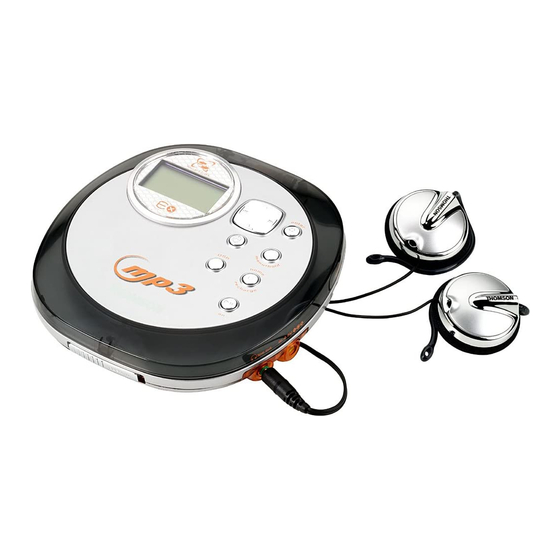
Table of Contents
Advertisement
Quick Links
PDP2060 EN
3/13/03
3:02 PM
Thomson multimedia pack
The Thomson Multimedia Pack is an offer that includes the MusicMatch jukebox Music
Management software, to be installed on your PC.
Thanks to this software, you will enter the digital music world and benefit from numerous fea-
tures :
- MusicMatch Jukebox allows to compress music files into mp3 & WMA* (Windows Media
Audio) formats recorded from your audio CDs, and to keep them on your PC. You could also
use other audio sources for your recordings (vynil, tape),
- It makes the search and download of internet music easier,
- It allows the management of your compressed music and the creation of your own playlists,
- The Jukebox is a true audio player installed on your PC,
- It gives access to thousands of net radios today available on the web.
You can listen and share the compressed music files played by MusicMatch jukebox directly on
your Thomson audio system, and thus to enjoy the digital music with your system's rich fea-
tures.
- Simply plug the 3.5mm PC-pin end of the cable into the speaker or headphone jack of your
PC, and insert the twin RCA ends to the @/AUX connection of your Thomson audio system.
- Select the audio source on your system with the switch located on @ AUX.
You can download music files encoded in mp3 or WMA* from several internet sites.
Here a few sites to discover :
- www.real.com
- www.mp3.com
- www.mpeg.org
- www.windowsmedia.com
* Windows Media is a registered trademark of Microsoft Corporation.
T H E
L I G H T N I N G
FLASH AND ARROW-
HEAD WITHIN THE
T R I A N G L E I S
W A R N I N G
ALERTING YOU OF
" D A N G E R O U S
VOLTAGE" INSIDE
THE PRODUCT.
SEE MARKING ON BOTTOM / BACK OF PRODUCT
WARNING:
SHOCK HAZARD, DO NOT EXPOSE THIS PRODUCT
TO RAIN OR MOISTURE.
Page 4
CAUTION
RISK OF ELECTRIC SHOCK
DO NOT OPEN
CAUTION: TO REDUCE THE
THE EXCLAMATION
RISK OF ELECTRIC SHOCK,
POINT WITHIN THE
D O N O T R E M O V E C O V E R
T R I A N G L E I S A
A
( O R B A C K ) . N O U S E R -
WARNING
SIGN
S I G N
S E RV I C E A B L E PA R T S I N -
ALERTING YOU OF
S I D E . R E F E R S E RV I C I N G
I M P O R T A N T
I N S T R U C T I O N S
T O Q U A L I F I E D S E R V I C E
A C C O M PA N Y I N G
PERSONNEL.
T H E
P R O D U C T.
TO PREVENT FIRE OR ELECTRICAL
Safety information
CAUTION!
Invisible laser radiation when open. Avoid
exposure to beam. Class I laser product. This
system must be opened only by qualified
technicians to prevent accidents caused by the
laser beam.
LASER λ = 780 nm, P max = 5 mW
Rating Information: At bottom of the unit
this unit comply with the existing require-
ments
In accordance with the rating plate of the
unit, this unit complies with current standards
concerning electrical safety and electromag-
netic compatibility.
Have a Blast- Just Not in
Your Eardrums
Make sure you turn down
the volume on the unit
before you put on
headphones. Increase the volume to the
desired level only after headphone are in
place.
The descriptions and characteristics given in this document are given as a general indication and not as a guarantee.
In order to provide the highest quality product possible, we reserve the right to make any improvement or modifica-
tion without prior notice. The English version serves as the final reference on all products and operational details
should any discrepancies arise in other languages.
EN
ADVARSEL!
USYNLIG LASERSTRÅLNING VED ÅBNING NAR
SIKKERHEDSAFBRYDERE ER UDE AF FUNKTION.
UNGDÅ UDSAETTELSE FOR STRÅLNING.
VORSICHT!
UNSICHTBARE LASERSTRALUNG
WENN ABDECKUNG GEÖFFNET UND SICHERHEITS–
VERRIEGELUNG ÜBERBRÜCKT.
NICHT DEM LASERSTRAHL AUSSETZEN!
CAUTION – INVISIBLE LASER RADIATION
WHEN OPEN AND INTERLOCKS FAILED OR
DEFEATED. AVOID EXPOSURE TO BEAM.
ATTENTION – RAYONNEMENT LASER INVISIBLE
DANGEREUX EN CAS D'OUVERTURE ET LORSQUE
LA SECURITE EST NEUTRALISEE.
EXPOSITION DANGEREUSE AU FAISCEAU.
CLASS 1 LASER PRODUCT
LASER KLASSE 1
APPAREIL A LASER DE CLASSE 1
LUOKAN 1 LASERLAITE
KLASS 1 LASERAPP ARAT
VARNING–
OSYNLIG LASERSTRÅLNING NÄR DENNA DEL
ÄR ÖPPNAD OCH SPÄRRAN ÄR URKOPPLADE.
BETRAKTA EJ STRÅLEN.
VARO!
AVATTAESSA JA SOUJALUKITUS OHITETTAESSA
OLET ALTTIINA NÄKYMÄTTÖMÄLLE.
LASERSÄTEILYLLE ÄLÄ KATSO SÄTEESEEN.
Please respect the environment!
Before throwing any batteries
away, consult your distributor
who may be able to take them
back for specific recycling.
Advertisement
Table of Contents

Summary of Contents for THOMSON PDP2060
- Page 1 SEE MARKING ON BOTTOM / BACK OF PRODUCT The descriptions and characteristics given in this document are given as a general indication and not as a guarantee. In order to provide the highest quality product possible, we reserve the right to make any improvement or modifica- tion without prior notice.
-
Page 2: Table Of Contents
......6-8 Playlist .....9 How to Use Your Clip Phones (The e.clipz) -
Page 3: Cd Player
AC/DC Adapter is purposed for indoor use in dry rooms only. Remove the jack from the device to use it with the bat- teries. Note : Power is fed to the unit even The unit will turn off automatically if left when it is not functioning. -
Page 4: Playing Mp3/ Wma Files
SONG by pressing ENTER button. 13. Shuffle disc repeatedly • Press for up navigation, or press 2. You can select either a file or folder in 14. Shows when playing Artist cat- ARTIST for down navigation. MP3 mode (songs only in CD mode). -
Page 5: Playing Mp3/ Wma Files With Smarttrax
Folder – files are placed into their appro- placed into categories (e.g. Artists, priate folder. Album, Genre, etc.) File – all files on the mp3 disc will be To enjoy SmartTrax navigation experi- arranged alphabetically. ence, please make sure your mp3 disc is... - Page 6 2. Press to enter category. 3. Follow the instructions to clear My Selection. 1. Enter SmartTrax mode if the unit is cur- rently in folder mode. NOTE: The unit must be in SmartTrax mode in order to select tracks to be placed in My Selection.
-
Page 7: Playlist
2. Select “ERASE SONG”. Repeat and Shuffle Playback the artists are listed, then an artist is 3. You can select either a file or folder in in SmartTrax mode picked at random and his/her songs will mp3 mode (songs only in CD mode). -
Page 8: Other Functions
Keys lock Music management soft- The software version number can be 1. Press MENU•HOLD button. seen on the top left corner of the infor- ware - MusicMatch 2. Use the DIRECTIONS KEY to select To Lock:Press and hold the MENU•HOLD mation window. -
Page 9: Troubleshooting
Make sure “mp3 disc” is selected under Notes on CD-R/RW Disc: Disc type at Startup. • Do not affix any type of labels to either side (recordable or labeled side) 7. Click OK when finished. of a CD-R/RW disc as this may result in the unit malfunctioning. -
Page 10: More Information
* Frequency response: 20Hz to The display shows strange characters? • Disc lens may be dirty and need clean- • If you do not use your set on battery 20kHz • Check that file names are created using ing.














Need help?
Do you have a question about the PDP2060 and is the answer not in the manual?
Questions and answers