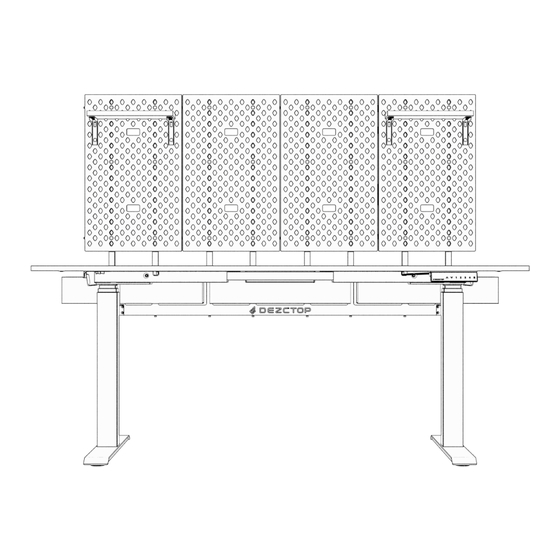
Table of Contents
Advertisement
Quick Links
Advertisement
Chapters
Table of Contents

Summary of Contents for DEZCTOP BIFROST ELITE 160
- Page 1 BIFROST ELITE 160 User Guide STANDING DESK ENGLISH...
- Page 2 TABLE OF CONTENTS Overview Assembly ......... . .
-
Page 3: Overview
1 OVERVIEW D-Board Shelves M D-Board S D-Board Supports Magnetic Aluminum Covers Cable Tray’s Frame Cable Pockets Tabletop Controller Lifting Legs... -
Page 4: Dimensions
2 DIMENSIONS 128 ~ 193cm 50.4” ~ 76.0” 65 ~ 130cm 25.6” ~ 51.2” 110cm 43.3” 160cm 63” 72.9cm 28.7”... - Page 5 2 DIMENSIONS 58.1 ~ 123.1cm 22.9” ~ 48.5” 45.8 ~ 110.8cm 18.0” ~ 43.6” 1.2” 68cm 26.8” 3.2” 3.2” 16.4cm 6.5” 16.4cm 6.5”...
-
Page 6: Component List
3 COMPONENT LIST ......... - Page 7 3.1 THE TABLETOP BOX...
- Page 8 3.1 THE TABLETOP BOX Tabletop With Cable Try’s Frame Support Panel Cable Pocket Magnetic Aluminum Cover...
- Page 9 3.2 THE UNDERFRAME BOX...
- Page 10 3.2 THE UNDERFRAME BOX Extendable Underframe Lifting Column Foot Frame Support - Right Frame Support - Left Controller & Holder Control Box Power Cord...
- Page 11 3.3 THE ACCESSORY BOX INSIDE THE UNDERFRAME BOX x 26 M10 x 16 M6 x 16 M6 x 10 Cable Clip Socket Head Cap Screw Socket Head Cap Screw Socket Head Cap Screw M4 x 12 M6 x 10 5mm Hex Key Cross Screwdriver Cross Screw Cross Screw...
- Page 12 3.4 THE D-BOARD KIT (4 PIECES) BOX...
- Page 13 3.4 THE D-BOARD KIT (4 PIECES) BOX D-Board S D-Board Support Board of D-Board Shelves M L-Bracket...
- Page 14 3.5 THE ACCESSORY BAG INSIDE THE D-BOARD KIT (4 PIECES) BOX x 32 M6 x 10 Cross Screw M6 x 10 Socket Head Cap Screw x 24 Screw Cap...
-
Page 15: Screws & Relevant Tools
4. SCREWS & REVELANT TOOLS M10 x 16 M6 x 16 M6 x 10 M4 x 12 M6 x 10... - Page 16 4. SCREWS & REVELANT TOOLS...
-
Page 17: Table Of Contents
5 ASSEMBLY Prepare The Extendable Underframe ..Assemble The Support Panel ....Assemble The Frame Assemble The Cable Pockets . -
Page 18: Prepare The Extendable Underframe
5 ASSEMBLY PREPARE THE EXTENDABLE UNDERFRAME... - Page 19 5.1 PREPARE THE EXTENDABLE UNDERFRAME...
- Page 20 5.1 PREPARE THE EXTENDABLE UNDERFRAME...
- Page 21 5.1 PREPARE THE EXTENDABLE UNDERFRAME...
- Page 22 5.1 PREPARE THE EXTENDABLE UNDERFRAME...
- Page 23 5.1 PREPARE THE EXTENDABLE UNDERFRAME...
- Page 24 5.1 PREPARE THE EXTENDABLE UNDERFRAME...
- Page 25 5.1 PREPARE THE EXTENDABLE UNDERFRAME...
-
Page 26: Assemble The Frame
5 ASSEMBLY ASSEMLBE THE FRAME... - Page 27 5.2 ASSEMLBE THE FRAME...
- Page 28 5.2 ASSEMLBE THE FRAME...
- Page 29 5.2 ASSEMLBE THE FRAME...
- Page 30 5.2 ASSEMLBE THE FRAME...
- Page 31 5.2 ASSEMLBE THE FRAME...
- Page 32 5.2 ASSEMLBE THE FRAME...
- Page 33 5.2 ASSEMLBE THE FRAME...
- Page 34 5.2 ASSEMLBE THE FRAME...
- Page 35 5.2 ASSEMLBE THE FRAME...
- Page 36 5.2 ASSEMLBE THE FRAME...
- Page 37 5.2 ASSEMLBE THE FRAME...
- Page 38 5.2 ASSEMLBE THE FRAME Tighten All Screws...
- Page 39 5.2 ASSEMLBE THE FRAME...
-
Page 40: Install The Control Box
5 ASSEMBLY INSTALL THE CONTROL BOX... - Page 41 5.3 INSTALL THE CONTROL BOX...
- Page 42 5.3 INSTALL THE CONTROL BOX...
- Page 43 5.3 INSTALL THE CONTROL BOX...
- Page 44 5.3 INSTALL THE CONTROL BOX Indication Light Connector for Controller Connector for Lifting Column x 2...
- Page 45 5.3 INSTALL THE CONTROL BOX Connector for Power Cord...
- Page 46 5.3 INSTALL THE CONTROL BOX...
- Page 47 5.3 INSTALL THE CONTROL BOX...
- Page 48 5.3 INSTALL THE CONTROL BOX...
-
Page 49: Install The Controller
5 ASSEMBLY INSTALL THE CONTROLLER... - Page 50 5.4 INSTALL THE CONTROLLER...
- Page 51 5.4 INSTALL THE CONTROLLER...
- Page 52 5.4 INSTALL THE CONTROLLER...
- Page 53 5.4 INSTALL THE CONTROLLER...
- Page 54 5.4 INSTALL THE CONTROLLER...
- Page 55 5.4 INSTALL THE CONTROLLER...
- Page 56 5.4 INSTALL THE CONTROLLER...
-
Page 57: Operation Of The Controller
5 ASSEMBLY OPERATION OF THE CONTROLLER... - Page 58 5.5 OPERATION OF THE CONTROLLER Display Down Memory...
- Page 59 5.5 OPERATION OF THE CONTROLLER I. Enable For The First Time Use or Rest DOWN a. Press and hold the buttons simultaneously. b. The tabletop will move down, and the DISPLAY will start to flash “000”. c. Release the DOWN buttons as controller beeps once.
- Page 60 5.5 OPERATION OF THE CONTROLLER SET The Highest Height : a. Adjust the tabletop to the height which you desire. If you are using the desk with D-Board, please beware the overall height. b. Press and hold the DOWN buttons simultaneously for 2 seconds. c.
- Page 61 5.5 OPERATION OF THE CONTROLLER Ⅳ. Set The Starting Height in Specific Cases The display height on control is set based on the standard specification of this desk. If you replace the tabletop with a different thickness 'one or add castors onto the feet, there will be difference between the level of the tabletop and the display height, You can correct the height display by this instruction.
- Page 62 5.5 OPERATION OF THE CONTROLLER...
-
Page 63: Troubleshooting
5 ASSEMBLY TROUBLESHOOTING... - Page 64 5.6 TROUBLESHOOTING...
-
Page 65: Assemble The Support Panel
5 ASSEMBLY ASSEMBLE THE SUPPORT PANEL... - Page 66 5.7 ASSEMBLE THE SUPPORT PANEL...
- Page 67 5.7 ASSEMBLE THE SUPPORT PANEL...
- Page 68 5.7 ASSEMBLE THE SUPPORT PANEL...
- Page 69 5.7 ASSEMBLE THE SUPPORT PANEL...
- Page 70 5.7 ASSEMBLE THE SUPPORT PANEL x 14...
- Page 71 5.7 ASSEMBLE THE SUPPORT PANEL...
-
Page 72: Assemble The Cable Pockets
5 ASSEMBLY ASSEMBLE THE CABLE POCKETS... - Page 73 5.8 ASSEMBLE THE CABLE POCKETS...
- Page 74 5.8 ASSEMBLE THE CABLE POCKETS...
- Page 75 5.8 ASSEMBLE THE CABLE POCKETS...
-
Page 76: Assemble The Magnetic Covers
5 ASSEMBLY ASSEMBLE THE MAGNETIC COVERS... - Page 77 5.9 ASSEMBLE THE MAGNETIC COVERS Embedded Magnets...
- Page 78 5.9 ASSEMBLE THE MAGNETIC COVERS...
- Page 79 5.9 ASSEMBLE THE MAGNETIC COVERS CAUTION !
- Page 80 5.9 ASSEMBLE THE MAGNETIC COVERS...
-
Page 81: Assemble The D-Board
5 ASSEMBLY 5.10 ASSEMBLE THE D-BOARD... - Page 82 5.10 ASSEMBLE THE D-BOARD...
- Page 83 5.10 ASSEMBLE THE D-BOARD...
- Page 84 5.10 ASSEMBLE THE D-BOARD...
- Page 85 5.10 ASSEMBLE THE D-BOARD...
- Page 86 5.10 ASSEMBLE THE D-BOARD...
- Page 87 5.10 ASSEMBLE THE D-BOARD...
- Page 88 5.10 ASSEMBLE THE D-BOARD...
- Page 89 5.10 ASSEMBLE THE D-BOARD...
- Page 90 5.10 ASSEMBLE THE D-BOARD...
- Page 91 5.10 ASSEMBLE THE D-BOARD 83 89...
- Page 92 5.10 ASSEMBLE THE D-BOARD...
-
Page 93: Assemble The Shelves
5 ASSEMBLY 5.11 ASSEMBLE THE SHELVES... - Page 94 5.11 ASSEMBLE THE SHELVES...
- Page 95 5.11 ASSEMBLE THE SHELVES...
- Page 96 5.11 ASSEMBLE THE SHELVES Hook Hook...
- Page 97 5.11 ASSEMBLE THE SHELVES...
- Page 98 5.11 ASSEMBLE THE SHELVES Mount...
- Page 99 5.11 ASSEMBLE THE SHELVES Remove...
- Page 100 6 COMPATIBLE ACCESSORIES Compatible Desk Accessories ....Compatible D-Board Accessories ... . .
- Page 101 6 COMPATIBLE ACCESSORIES COMPATIBLE DESK ACCESSORIES...
- Page 102 6.1 COMPATIBLE DESK ACCESSORIES Cup Holder Cup Holder Headset Holder Headset Holder...
- Page 103 6 COMPATIBLE ACCESSORIES COMPATIBLE D-BOARD ACCESSORIES...
- Page 104 6.2 COMPATIBLE D-BOARD ACCESSORIES D-Board Shelves D-Board Hook D-Board Container D-Board Holder for Nintendo Switch D-Board Monitor Mount...


Need help?
Do you have a question about the BIFROST ELITE 160 and is the answer not in the manual?
Questions and answers