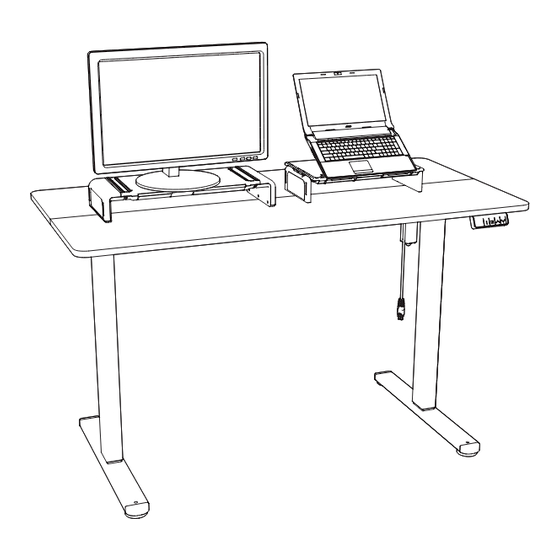
Summary of Contents for ProtoArc ErgoDesk 100
- Page 1 ErgoDesk 100 User Manual Electric Standing Desk support@protoarc.com www.protoarc.com United States: (+1) 866-287-6188 Monday-Friday: 10am-1pm, 2pm-7pm (Eastern Time)*Closed during Holidays...
-
Page 2: Specifications
Specifications Max Weight Capacity 200 lbs Max Speed 0.6’’/s Input Voltage 100-240V Min Height 28.3 inches (72 cm) Max Height 46.5 inches (118 cm) Desktop Size 55×24 inches (140×60 cm) Working Temperature 32°F-104°F Installation Precautions Carefully review the accessory comparison card and verify if all the accessories are complete. -
Page 3: Component List
Component List Right Table Leg (x1) Left Table Leg (x1) Leg Base (x2) Transmission rod (x1) Control Panel (x1) Power (x1) Side Plate (x2) Crossbar (x1) Tabletop (x1) -
Page 4: Hardware List
Hardware List Screws Screws Screws M6×11mm (x8) M5×15mm (x16) M6×35mm (x8) Allen Key Allen Key Headphone hanger (x2) S=2mm (x1) S=5mm (x1) Cable Clip (x2) Wood Tip (x6) Spare Parts Wood Tip (x2) M6×11mm (x2) M5×15mm (x2) M6×35mm (x1) -
Page 5: Installation Steps
Installation Steps Step 1 Install crossbeam Required Accessories Accessory code Image Quantity Please keep the arrow pointing upwards. Step 2 Install table feet Required Accessories Accessory code Image Quantity... - Page 6 Step 3 Install supporting plate Required Accessories Accessory code Image Quantity Please keep the arrow pointing outward. Feet Feet Step 4 Install transmission rod Knob Transmission rod Insert the transmission rod into the left hole. Loosen the knob, and this transmission rod can be extended.
- Page 7 Step 5 Connect the tabletop and Required Accessories the table frame Accessory code Image Quantity Screw holes The side is facing upward. Required Accessories Accessory code Image Quantity Pistol Drill (not included) Install these two screws first.
- Page 8 Step 6 Connect the tabletop and the table frame Required Accessories Accessory code Image Quantity Pistol Drill (not included) The motor and the panel are on the same side of the table. Step 7 Install additional accessories Cable Management Accessory code Image Quantity...
- Page 9 Operating Instruction Long press the button to raise the desk continually, and desk will stop when the button was released or at the max height (46.5" / 118cm) Long press the button to lower the desk continually, and desk will stop when the button was released or at the lowest height (28.3"...
- Page 10 Protection Mode Error Codes Overheating Protection: When the motor has been working continuously for 5 minutes, it will stop operating to prevent damage from overheating. Wait for at least 15 minutes before making any further height adjustment. Sensor malfunction warning: Motor safety sensor cannot be detected. Please power off, unplug the cables of the controller, wait for 5 minutes, then plug in the cables and connect the power again, and perform RES settings again.
- Page 11 Desktop Monitor Solution...
-
Page 12: Warranty Coverage
Accessories, connected materials and products, or related products not manufactured by us. Conditions, malfunctions, or damage resulting from failure to follow the instructions and guidelines relating to the product's intended use. Customer Support support@protoarc.com +1 866-287-6188 (United States) Monday-Friday: 10am-1pm, 2pm-7pm (Eastern Time)*Closed during Holidays...


Need help?
Do you have a question about the ErgoDesk 100 and is the answer not in the manual?
Questions and answers