Advertisement
Quick Links
Advertisement

Summary of Contents for Height Adjustable Mounts 481A73
- Page 1 Installation manual Fixed Laptop Tray item number: 481A73...
- Page 2 Fixed Laptop Tray General Warnings Tools Mounting materials [1:1] (4x) A [1:1] (4x) B [1:1] (4x) C [1:1] (4x) D Content of the box Installation Manual 902931 Installation → go to step 1 ® Mobile Stand Mix 481A71 → go to step 4 ®...
- Page 3 Fixed Laptop Tray Choose mounting position 1 or 2 for the Laptop Tray Mobile Stand Mix® 481A71 BACK (Not included) VIEW 380 mm / 15” Yes → step 3 ® BalanceBox 400 installed? No → step 2 METHOD 1: Mount the Laptop Tray on an unused position. 2x A: M6x12 [1:1] 2x D: SPACER RING [1:1]...
- Page 4 Fixed Laptop Tray METHOD 2: Mount the Laptop Tray at the position used for the BalanceBox®400 or VESA bracket. ® 3a) Remove bottom screws in BalanceBox ® 3b) Secure BalanceBox 400 with screws B 2x B: M6x40 3c) Mount the Laptop Tray 2x C: M6 [1:1] 2x D: SPACER RING [1:1]...
- Page 5 Fixed Laptop Tray ® Mount the Laptop Tray on the e·Box Mobile. e·Box® Mobile 487A11xxx (Not included) BACK VIEW 2x A: M6x12 [1:1] 2x C: M6 [1:1]...
- Page 6 Fixed Laptop Tray...
- Page 7 Fixed Laptop Tray...
- Page 8 Regout Balance Systems B.V. Thomas Regout Inc. Industrieweg 40 145 Bluffs Court 6219 NR Maastricht Canton, GA 30114 The Netherlands...
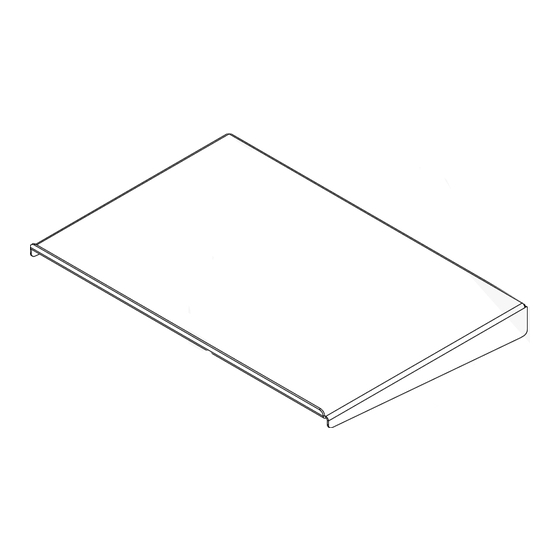
Need help?
Do you have a question about the 481A73 and is the answer not in the manual?
Questions and answers