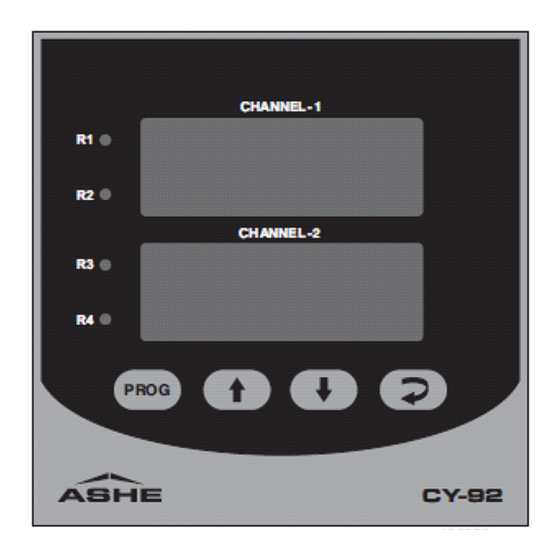
Summary of Contents for ASHE CY-92
- Page 1 CY-92 OPERATION MANUAL DUAL PROCESS CONTROLLER ASHE CY-92 ASHE CONTROLS PRIVATE LIMITED.
- Page 2 This calibration may be changed by the end-user by following the instructions under the “CONTROL & PARAMETER SETTINGS” section]. The CY-92 provides four control Relay output, two per channel. The set points of which can set in CONTROL SETTINGS menu explained below with it’s independent Hysteresis value, through the Keys on the front panel [see C –...
-
Page 3: Installation
CY-92 INSTALLATION The instrument should be first mounted in an appropriate cut-out on the panel [See T ]. All interconnections to the instrument should be ECHNICAL PECIFICATIONS made with strong multi-strand wire of the order of 2.5 sq.mm. The ends of the wires should be properly ferruled and suitable lugs must be used for effective termination. - Page 4 CY-92 CONTROL KEYS The instrument has three keys on the front panel, functions of which are described below The PROG or PROGRAM key is the central coordinating key to access the settings of the instrument. Pressing this Key allows the operator to sequentially view, change and save the control parameters.
- Page 5 CY-92 PROG rGL1 000.0 Set low range for input PROG rGH1 100.0 Set high range for input PROG SEn2 AnLG Sensor Selection Analog by default and for adjust decimal point After set decimal point – PROG 999.9 999.9 99.99...
- Page 6 CY-92 CONTROL SETTINGS DISPLAY- DISPLAY- KEY PRESSED FUNCTION rtd.1 rtd.1 (POWER ON) Flash Message. OPEn OPEn If Input Signal is not connected. IPLO IPLO If Input Signal is connected. INPUT FACTORY SETTING CALIBRATION Set -100.0 ˚C input and get these counts on...
- Page 7 CY-92 PROG Set value using Increment ( ) and Decrement 085.0 ) keys low set point value of channel-2 The H value for Relay-1 of Channel-2 YSTERESIS PROG LHY2 000.5 can be set using Increment ( ) and ...
-
Page 8: Terminal Diagram
CY-92 TERMINAL DIAGRAM Terminal Details for Analog Input (4-20 mA) Terminal Details for RTD Input (Pt-100) Relay Details Power Supply Terminal... -
Page 9: Technical Specifications
CY-92 TECHNICAL SPECIFICATIONS Model CY-92. Type Microcontroller based Dual Digital Process Controller No. of Channel Two Nos. Input Signal 2 x 4 to 20mADC OR 2 x RTD Pt-100 Display Seven-segment, red LED display Indications Four LEDs for status of Relays.


Need help?
Do you have a question about the CY-92 and is the answer not in the manual?
Questions and answers