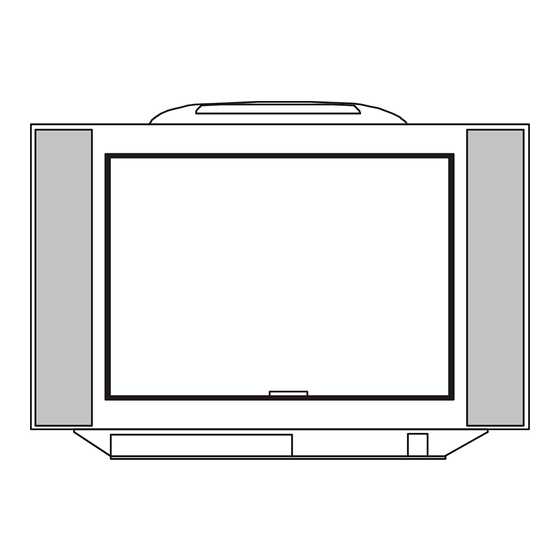
Table of Contents
Advertisement
Quick Links
Advertisement
Table of Contents

Summary of Contents for AWA W6900S
- Page 1 W6900S/SF 29”(74 CM) COLOUR TV WITH INFRARED REMOTE CONTROL SERVICE MANUAL...
-
Page 2: Safety Instructions
SAFETY INSTRUCTIONS WARNING: BEFORE SERVICING THIS CHASSIS, READ THE "X-RAY RADIATION PRECAUTION", "SAFETY PRECAUTION" AND "PRODUCT SAFETY NOTICE" DESCRIBED BELOW. X-RAY RADIATION PRECAUTION 1. Extremely high voltage of the picture tube may result in producing potentially hazardous X-RAY RADIATION. To avoid such hazards, the high voltage must not be above the specified limit. The nominal value of the high voltage of this receiver is about 30.4 kV at zero beam current (minimum brightness) under 175-245V AC power source. -
Page 3: Safety Precaution
C BUS CONCEPT (1). Characteristics 1.1 I C Bus consists of clock (SCL) and data (SDA) lines. 1.2 It transmits data among integrated circuits in full duplex mode. 1.3 It is composed of a main IC chip (CPU) and one or more sub-IC chips. l The CPU mainly operates data transmissions and also generates clock signal. -
Page 4: Automatic Degaussing
AUTOMATIC DEGAUSSING : A degaussing coil is mounted around the picture tube so that external degaussing after moving the receiver is normally unnecessary, providing the receiver is properly degaussed upon installation. The degaussing coil operates for about 1 second after the power to the receiver is switched ON. If the set is moved or faced in a different direction, the power switch must be switched off at least one hour in order that the automatic degaussing circuit operates properly. -
Page 5: Subtitle Button
Remote Control Unit There are 38 buttons on the remote control. It operates with infra-red beam which is not affected by noise or other interferences. Make sure strong light never strikes on the infra-red receiver; otherwise, it would obstruct the remote control working normally with the TV unit. - Page 6 HOW TO DISASSEMBLE REMOTE CONTROL HAND UNIT (see Fig. 1) 1. Remove the battery cover and loosen the screws. 2. Open one side of the back cabinet to take it away from the front cabinet. Fig. 1 METHOD OF REMOVING BACK CABINET (see Fig. 2) Attn.: Before disassembling the back cabinet, first draw the power cord plug of the receiver from AC outlet.
- Page 7 METHOD OF REMOVING PICTURE TUBE (see Fig. 4) After taking out the chassis holder (main chassis), proceed the following procedures accordingly: 1. Turn the receiver down and let the screen of the picture tube face downward, and put it on a soft cushion. 2.
- Page 8 NOTICE: 1. Resistor All resistors are of 1/8W Carbon Film type except those listed below. The unit of measure for resistor is OHM (K = 1,000 ohm, M = 1,000,000 ohm). CARBON FILM RESISTOR CARBON COMPOSITION RESISTOR METAL OXIDE RESISTOR +5% METAL OXIDE RESISTOR +2% FUSIBLE RESISTOR NON-INFLAMMABLE RESISTOR...
-
Page 9: Test Equipment
TEST EQUIPMENT : EQUIPMENT SPECIFICATION High Impedance Voltmeter Having an impedance of at least 100 Kohm. Oscilloscope Volt sensitivity over 10mV input impedance over 1 Mohm, below 10PF. Sweep/Marker Generator Output adjustable to at least 0.1 volts rms. Colour Bar Generator With functions: BAR/DOT/SQUARE/SYSTEM SELECT/VIDEO OUTPUT TERMINAL/CROSS- HATCH/S-VIDEO OUTPUT TERMINAL functions and... - Page 10 FOCUS ALIGNMENT : Tune in an active channel or Phillips Pattern. Adjust the Focus control on the FLYBACK TRANSFORMER (T902) for well defined scanning lines in the center area on the screen. SCREEN VOLTAGE (VG2) ADJUSTMENT Apply a FULL BLACK signal with a colour bar signal generator. Connect oscilloscope to measure pin of R132, R133 or R134 (Vbcmp) on the main board.
- Page 11 CRT GREY SCALE ADJUSTMENT (WHITE BALANCE ADJUSTMENT): Apply a white balance alignment signal with the white balance checker. Adjust brightness and contrast suitable for the adjustment. Adjust (R-GAIN), (G-GAIN) and (B-GAIN) to obtain a 9300 K colour temperature. SAFETY PRECAUTION : Dielectric voltage withstand test : The following accessible parts should be stressed for a period of one second on each complete appliance before it leaves the factory.
- Page 12 COLOUR PURITY ADJUSTMENT Note: Before attempting any color purity adjustments, the receiver should be turned on for at least 30 minutes. (see Figure 8). A few rubber wedges should be available for use whenever necessary during the process of color purity adjustment. Demagnetize the picture tube and cabinet using an external degaussing coil.
- Page 13 DEFLECTION YOKE TEMPORARY RUBBER WEDGE MOUNTING PURIIY AND CONVERGENCE MAGNET ASS Y RUBBER WEDGES ADHESIVE DEF.YOKE 33 mm (1-5/16 ) RUBBER WEDGES LOCATION Figure 8 4-POLE MAGNETS ADJUST THE ANGLE FIXED (VERTICAL LINES) PURITY MAGNETS 6-POLE MAGNETS ROTATE TWO TABS AT THE SAME TIME (HORIZONTAL LINES) CONVERGE MAGNET ASSEMBLY...
- Page 14 FACTORY ADJUSTMENT MODE: General All available options are devided over 4 option bytes, which can be set in the service menu. To activate the service menu, RC-5 code 58 with system address 7 should be transmitted to the system. When the Service menu is activated, pressing the Status-key will bring up option byte 0.
- Page 15 Option byte 1 The following options are available in option byte 1: bit 7 bit 6 bit 5 bit 4 bit 3 bit 2 bit 1 bit 0 Opt SChannels Op Chan Table TDA884X Video Chip reserved S-channels not used not used Channel Table used 1=TDA884X -...
- Page 16 Option byte 3 The following tables show the options in the last of the option bytes. bit 7 bit 6 bit 5 bit 4 bit 3 bit 2 bit 1 bit 0 Opt Nr Of AV Opt Blueback Opt VhfH Opt VhfL Opt Vid Opt 24Hr...
- Page 17 7 Service and Factory mode Factory mode When the service contact (pin 35) of the microprocessor is shorted to ground for 250 ms but not longer than 500 ms, CTV272V2 will show the service menu. In the service menu, configuration and geometry parameters can be modified (service alignment), using the remote or local keyboard.
- Page 18 Service Alignment The service menu can also be activated by sending RC-5 code 58 with system address 7. When the service menu is activated, the Menu Up/Down keys will select the next item, while the Menu Left/Right keys will change the value of the item currently on screen. The following alignments can be set. RC-5 key Function Range...
- Page 19 2) The TDA884x supports an alignment free IF-PLL. The required IF- frequency can be set by adjusting the IF- PLL value according the table below: IF-PLL value IF- Frequency 58.75 MHz 45.75 MHz 38.90 MHz 38.00 MHz 3) This setting should be repeated for any of the possible color standards in the TV – system, since this parameter is recalled or set, depending on the currently selected color standard.
- Page 20 For different tuners it may be necessary to obtain different values. In order to stabilize the tuner, the tuning algorithm will wait for a certain time after each step. This time is the tuning delay time, which can be set for each step-size in each band. The delay time set in the non-volatile memory is directly measured in milliseconds.
- Page 21 Any of the analog settings (volume, balance, brightness, contrast etc.,) can be changed, but these changes will only have effect as long as the TV is switched on. After going to standby, or powering down and up, the settings from the non-volatile memory will be recalled. Therefore, analog settings that the system should start up with should be set and stored as Personal Preset prior to setting hotel mode itself.
- Page 23 CIRCUIT DIAGRAM (REMOTE CONTROL) CAUTION: The international hazard symbols and shaded area in the schematic diagram and parts list designate component which have special characteristics important for safety and should be replaced only with the types identical to those in the original circuit or specified in the parts list.
- Page 24 SYMBOL NO. PART NUMBER PART DESCRIPTION SYMBOL NO. PART NUMBER PART DESCRIPTION C0101 54-B31000FZ1-BN 0.01 UF 50V CERAMIC CAPACITOR C0306 54-A54700DM1-AN 4.7 UF 25V ELECTROLYTIC CAPACITOR C0102 54-B41000FZ1-BN 0.1 UF 50V CERAMIC CAPACITOR C0308 54-C32200GK1-BP 0.022 UF 100V POLYESTER FILM CAPACITOR C0103 54-B21000FK2-BN 1000 PF 50V CERAMIC CAPACITOR...
- Page 25 SYMBOL NO. PART NUMBER PART DESCRIPTION SYMBOL NO. PART NUMBER PART DESCRIPTION C0305 54-B41000FZ1-BN 0.1 UF 50V CERAMIC CAPACITOR C0908 54-B21000PK1-BN 1000 PF 2KV CERAMIC CAPACITOR C0912 54-A72200DM1-BY 220 UF 25V ELECTROLYTIC CAPACITOR CF0015 54-A54700CM1-AN 4.7 UF 16V ELECTROLYTIC CAPACITOR C0914 54-B21500LM1-BN 1500 PF 500V CERAMIC CAPACITOR...
- Page 26 SYMBOL NO. PART NUMBER PART DESCRIPTION SYMBOL NO. PART NUMBER PART DESCRIPTION CF0013 54-K06800FJ1-E 68 PF 50V T. P. CERAMIC CAPACITOR (N150) CF0063 54-A52200FM1-AF 2.2 UF 50V ELECTROLYTIC CAPACITOR CF0014 54-B31000FZ1-BN 0.01 UF 50V CERAMIC CAPACITOR CF0064 54-A72200FM1-AF 220 UF 50V ELECTROLYTIC CAPACITOR CF0065 54-C32200GK1-BP 0.022 UF 100V POLYESTER FILM CAPACITOR...
- Page 27 SYMBOL NO. PART NUMBER PART DESCRIPTION SYMBOL NO. PART NUMBER PART DESCRIPTION D0302 51-03048-05 HIGH-SPEED SILICON DIODE BAW62 ICF0001 67-AF003857-01 I.C. TDA3857 D0303 51-02055-01 ZENER DIODE HZ24 (3) 25V ICF0002 67-AF009840-01 I.C. TDA9840 D0304 51-02055-01 ZENER DIODE HZ24 (3) 25V ICF0003 67-AF009860-01 I.C.
- Page 28 SYMBOL NO. PART NUMBER PART DESCRIPTION SYMBOL NO. PART NUMBER PART DESCRIPTION PLUG D 73-2EEF181M-01C 2-POLE MODULAR WIRE (L=180MM) QF0005 50-AI001815-01 TRANSISTOR 2SC1815-Y PLUG E 73-5AEF161M-03C 5-POLE MODULAR WIRE (L=160MM) QF0006 50-AI001815-01 TRANSISTOR 2SC1815-Y PLUG G 73-6DFF141M-01C 6-POLE MODULAR WIRE (L=140MM) QF0007 50-AI001015-02 TRANSISTOR 2SA1015-Y...
- Page 29 SYMBOL NO. PART NUMBER PART DESCRIPTION SYMBOL NO. PART NUMBER PART DESCRIPTION R0150 52-A4100EJ12-AP 10 KOHM 1/6W CARBON FILM RESISTOR R0408 52-A2100EJ12-AP 100 OHM 1/6W CARBON FILM RESISTOR R0151 52-A2100EJ12-AP 100 OHM 1/6W CARBON FILM RESISTOR R0409 52-A2100EJ12-AP 100 OHM 1/6W CARBON FILM RESISTOR R0152 52-A3330EJ12-AP 3.3 KOHM 1/6W CARBON FILM RESISTOR...
- Page 30 SYMBOL NO. PART NUMBER PART DESCRIPTION SYMBOL NO. PART NUMBER PART DESCRIPTION R0918 52-N3470GJ12-AQ 4.7 KOHM 1/2W METAL FILM RESISTOR RC0035 52-A3220EJ12-AP 2.2 KOHM 1/6W CARBON FILM RESISTOR R0919 52-C3330NJ12-C 3.3 KOHM 5W WIREWOUND RESISTOR RCA0001 61-00155-01 2-PIN RCA PIN JACK W/SWITCH (WHITE/RED) R0920 52-D0270JJ11-AQ 2.7 OHM 2W FUSIBLE RESISTOR...
- Page 31 SYMBOL NO. PART NUMBER PART DESCRIPTION SYMBOL NO. PART NUMBER PART DESCRIPTION RF0044 52-A4120EJ12-AP 12 KOHM 1/6W CARBON FILM RESISTOR RT0016 52-A3270EJ12-AP 2.7 KOHM 1/6W CARBON FILM RESISTOR RF0045 52-A4330EJ12-AP 33 KOHM 1/6W CARBON FILM RESISTOR RT0017 52-A2470EJ12-AP 470 OHM 1/6W CARBON FILM RESISTOR RF0046 52-A3470EJ12-AP 4.7 KOHM 1/6W CARBON FILM RESISTOR...
- Page 32 SYMBOL NO. PART NUMBER PART DESCRIPTION SYMBOL NO. PART NUMBER PART DESCRIPTION RU0057 52-A4100EJ12-AP 10 KOHM 1/6W CARBON FILM RESISTOR X0701 66-40001-09 RESONATOR (TYPE : CST4. 00MGW) RU0058 52-A2100EJ12-AP 100 OHM 1/6W CARBON FILM RESISTOR XF0001 66-10002-01 CRYSTAL 10MHZ RU0059 52-A3330EJ12-AP 3.3 KOHM 1/6W CARBON FILM RESISTOR XT0001...
- Page 33 SYMBOL NO. PART NUMBER PART DESCRIPTION SYMBOL NO. PART NUMBER PART DESCRIPTION C0617 54-C21000FK1-E 1000 PF 50V POLYESTER FILM CAPACITOR R0109 52-A3100EJ12-AP 1 KOHM 1/6W CARBON FILM RESISTOR C0618 54-A61000CM1-AN 10 UF 16V ELECTROLYTIC CAPACITOR R0110 52-A2100EJ12-AP 100 OHM 1/6W CARBON FILM RESISTOR C0619 54-A52200FM1-AF 2.2 UF 50V ELECTROLYTIC CAPACITOR...
-
Page 34: Specifications
Specifications: Model Refer to the Back Plate of the TV unit Power Rating Refer to the Back Plate of the TV unit Power Consumption Refer to the Back Plate of the TV unit (at 220V 50Hz) 25” (640mm) 29” (740mm) 34”...
Need help?
Do you have a question about the W6900S and is the answer not in the manual?
Questions and answers