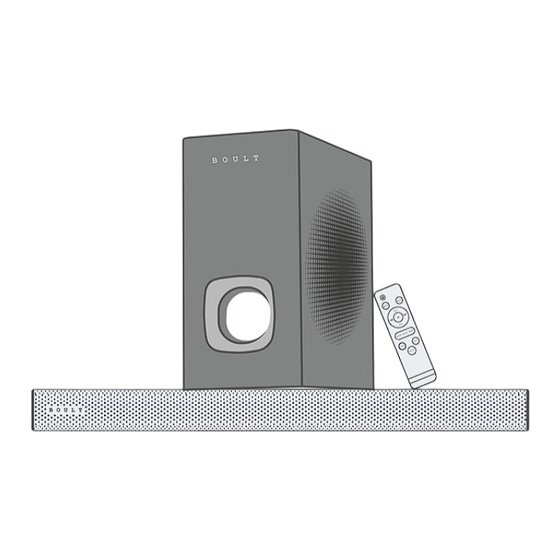
Table of Contents
Advertisement
Quick Links
Advertisement
Table of Contents

Summary of Contents for BOULT Bassbox X180
- Page 1 Bassbox X180 User Manual...
-
Page 2: What's In The Box
Know your Bassbox X180 Subwoofer Air Vent IR Remote Controller Soundbar Whats In the Box? Soundbar Sub-Woofer Remote control AUX cable Power cord Wall mount + Mounting screws + Foam... -
Page 3: Product Specification
Product Specification Bluetooth name - Bassbox X180 Total rated output - 180W Input voltage – AC 110~240V 50/60Hz Input signal source - Optical, AUX, Bluetooth, HDMI/ARC, USB Dimensions for sound bar – 905*99*76mm Dimensions for subwoofer - 170*306*380mm Soundbar Panels... - Page 4 3. Volume - Press “-” to decrease the volume 4. USB Port Plug in supported flash drive to play is USB mode Press to play/pause music Back Panel Sub-Woofer OUT (SW-OUT) HD (ARC) OPTICAL AUX INPUT AC INPUT...
-
Page 5: Connection Methods
Connect “Optical” input port of the soundbar to “Optical” output port of the other devices (Smart TV, Blueray disk player, Gaming console, etc.) with an Optical cable Bluetooth: Connect with Bluetooth enabled device by switching soundbar to Bluetooth mode; connection name “Bassbox X180”... -
Page 6: Remote Control
Remote Control Power/Mode Press once to power ON/OFF Mode Press to switch between Bluetooth, USB, Aux-In, HDMI (ARC-In), and Optical-In modes Volume + Press to increase the volume In Bluetooth/USB mode press once to go to previous song Movie Press to enable “Movie” mode Pair Press to disconnect the connected devices or search new Bluetooth device... - Page 7 Press to play/pause music In Bluetooth/USB mode press once to go to next song Volume - Press to decrease the volume Music Press to enable “Music” mode News Press to enable “News” mode 14. Bass Press Bass key followed by volume up or volume down to adjust bass levels Operating Instructions You’ve successfully powered on when the power adapter...
- Page 8 Soundbar shows “BT” on its LED screen On your Bluetooth-enabled device, choose ‘Bassbox X180’. The display will blink, indicating that it is awaiting pairing. Once pairing is successful, the indicator remains on and the display shows ‘BT’...
-
Page 9: Recommended Placement
through the mode button on the remote control or the Power/Mode key on the side plate. Screen will display ‘OPT’ accompanied by ‘OPT’ prompt Recommended Placement Subwoofer Soundbar IR Remote Controller Soundbar: Under the TV (if wall-mounted)/in front of the TV Subwoofer: On the floor, alongside the TV or in the front corner of the room... -
Page 10: Important Safety Instructions
Important Safety Instructions WARNING: To reduce the risk of electric shock, do not dismantle the product and do not expose the product to rain or moisture. No user-serviceable parts inside. Refer servicing to qualified personnel only. Read the user manual before use. Keep all instructions for future reference Always operate the product from a power source of the same voltage, frequency and rating as... - Page 11 Keep the unit away from heat sources like radiators, heat registers, stoves or other products that produce heat. No open flame sources like candles should be placed on the unit. Use only with attachments/accessories specified by the manufacturer. Use of attachments/accessories not recommended can be hazardous.
- Page 12 For safety reasons, do not remove any covers or attempt to access the inside of the product. Do not clean the unit with any harsh chemicals as this might damage the finish. Wipe Dean with a dry cloth. When removing the power plug from the wall outlet, always pull directly on the plug;...
Need help?
Do you have a question about the Bassbox X180 and is the answer not in the manual?
Questions and answers