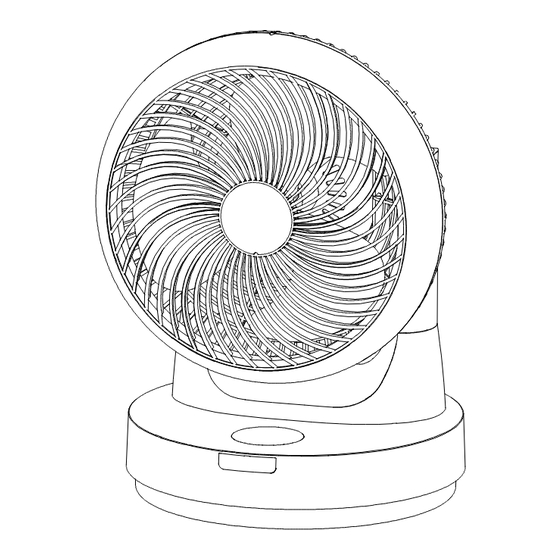
Summary of Contents for ecoQ SilentAir Tavo
- Page 1 SilentAir Tavo Ventilator Gebrauchsanweisung | Manuel d’instruction | Manuale d’istruzioni | Instruction Manual...
- Page 3 Gebrauchsanweisung .......5 Manuel d’instructions .......21 Manuale d’istruzioni ........37 Instruction Manual ........53...
-
Page 5: Gebrauchsanweisung
SilentAir Tavo Ventilator Gebrauchsanweisung Vielen Dank, dass Sie sich für unser Produkt entschieden haben. Bitte lesen Sie diese Gebrauchsanweisung vor Inbetriebnahme des Geräts sorgfältig durch und bewahren Sie dieses Handbuch zum späteren Nachschlagen auf. -
Page 7: Table Of Contents
Inhalt Sicherheitsinformationen ..........8 Produktbeschreibung ............10 Bedienungsanleitung ............11 Wi-Fi-Verbindung .............. 15 Technische Daten ............. 17 Batteriewechsel Fernbedienung ........17 Garantie ................18... -
Page 8: Sicherheitsinformationen
13. Verwenden Sie den Ventilator nicht an Orten mit hoher Luftfeuchtigkeit, Temperaturen über 40 °C oder in staubigen Bereichen. 14. Bitte lassen Sie den Ventilator nicht über einen längeren Zeitraum direkt in Richtung älterer Menschen, Kinder oder Patienten lüften. 8 | Benutzerhandbuch ecoQ SilentAir Tavo... - Page 9 25. Nehmen Sie den Ventilator nicht in Betrieb, wenn er in irgendeiner Weise beschädigt ist. WICHTIGER HINWEIS: DIE OSZILLIERENDEN WINKEL DES VENTILATORS KÖNNEN NUR ÜBER DAS BEDIENFELD UND DIE FERNBEDIENUNG GESTEUERT WERDEN. KEINE MANUELLE EINSTELLUNG VORNEHMEN, DA DER VENTILATOR SONST BESCHÄDIGT WERDEN KANN. Benutzerhandbuch ecoQ SilentAir Tavo |...
-
Page 10: Produktbeschreibung
Produktbeschreibung Vordere Abdeckung Halterung Fernbedienung Lüfterträger Display Empfänger Fernbedienung Hintere Abdeckung Handgriff Basis 10 | Benutzerhandbuch ecoQ SilentAir Tavo... -
Page 11: Bedienungsanleitung
Der Ventilator schwenkt automatisch nach links und rechts. 3 sec Drücken Sie die Taste ein zweites Mal, um die Schwenkung an einer bestimmten Stelle anzuhalten. Bis die Taste wieder gedrückt wird, hält der Ventilator diese Lüftungsrichtung bei. Benutzerhandbuch ecoQ SilentAir Tavo |... - Page 12 Tastenton erklingt - die automatische Ausschaltung ist nun deaktiviert. 3. Drücken Sie die On/Off-Taste, um den Ventilator in Betrieb zu nehmen. Hinweis: Nach jedem Ziehen des Netzsteckers, ist die automatische Ausschalt-Funktion wieder aktiviert. 12 | Benutzerhandbuch ecoQ SilentAir Tavo...
- Page 13 Umgebungstemperatur an. In der folgenden Tabelle können Sie einsehen, bei welcher Temperatur welche Lüfterstufe gewählt wird: Temperatur Lüfterstufe ≤24 °C ≤25 °C ≤26 °C ≤27 °C ≤28 °C ≤29 °C ≤30 °C >30 °C Benutzerhandbuch ecoQ SilentAir Tavo |...
- Page 14 Tastendruck jeweils auf 50% Intensität reduziert (ausgenommen im Schlafmodus, siehe Abschnitt “Modus: Schlaf”). Sämtliche Funktionen können sowohl am Gerät selbst, als auch mit der mitgelieferten Fernbedienung sowie via Smartphone/Tablet mit der “ecofort SMART”-App (siehe nächstes Kapitel) betätigt werden. 14 | Benutzerhandbuch ecoQ SilentAir Tavo...
-
Page 15: Wi-Fi-Verbindung
Netzwerkverbindung entsteht, wird dieser Status nach 3 Minuten aufgehoben und die Anzeige erlischt. Wenn Sie die Wi- Fi-Verbindung wiederherstellen möchten, drücken Sie die Modus-Taste 3 Sekunden lang, um die Netzwerkkonfiguration wieder zu starten; die Wi-Fi-Anzeige blinkt erneut. Benutzerhandbuch ecoQ SilentAir Tavo |... - Page 16 Wenn die Wi-Fi-Anzeige im Display blinkt, öffnen Sie die “ecofort SMART”-App auf Ihrem Smartphone oder Tablet und wählen Sie “Gerät hinzufügen”, unter “Manuell hinzufügen” Kategorie “Ventilator” und “SilentAir Tavo”. Überprüfen Sie den Status der Wi-Fi-Anzeige auf dem Gerät; wenn die Wi-Fi- Anzeige blinkt, bestätigen Sie bitte und drücken Sie “Weiter”.
-
Page 17: Technische Daten
III. Bewahren Sie Batterien an einem Verbrauchte trockenen und kühlen Ort auf. Batterien müssen von Gesetzes wegen an IV. Legen Sie die Batterie wie die Verkaufsstellen abgebildet in der korrekten zurückgegeben oder Orientierung ein. bei Sammelstellen abgegeben werden. Benutzerhandbuch ecoQ SilentAir Tavo |... -
Page 18: Garantie
Wenn Sie Ihr Produkt recyceln, bringen Sie es zu Ihrer örtlichen Sammelstelle oder wenden Sie sich an die Verkaufsstelle. Sie werden dafür sorgen, dass das Produkt auf umweltgerechte Weise entsorgt wird. 18 | Benutzerhandbuch ecoQ SilentAir Tavo... - Page 19 Benutzerhandbuch ecoQ SilentAir Tavo |...
- Page 20 20 | Benutzerhandbuch ecoQ SilentAir Tavo...
-
Page 21: Manuel D'instructions
SilentAir Tavo Ventilateur Manuel d’instructions Nous vous remercions d’avoir choisi notre produit. Veuillez lire attentivement ce mode d’emploi avant d’utiliser l’appareil et conservez ce manuel pour pouvoir vous y référer ultérieurement. Manuel d’instructions ecoQ SilentAir Tavo |... - Page 22 22 | Manuel d’instructions ecoQ SilentAir Tavo...
- Page 23 Contenu Informations sur la sécurité ........... 24 Description du produit ............. 26 Guide d’utilisation ............. 27 Connexion Wi-Fi ..............31 Données techniques ............33 Remplacement de pile ............. 33 Garantie ................34 Manuel d’instructions ecoQ SilentAir Tavo |...
-
Page 24: Informations Sur La Sécurité
âgées, des enfants ou des patients pendant une période prolongée. 15. Le ventilateur ne doit pas être bloqué ou manipulé en introduisant des doigts ou d’autres objets dans le ventilateur lorsqu’il est en marche. 24 | Manuel d’instructions ecoQ SilentAir Tavo... - Page 25 REMARQUE IMPORTANTE : LES ANGLES D’OSCILLATION DU VENTILATEUR NE PEUVENT ÊTRE CONTRÔLÉS QU’À L’AIDE DU PANNEAU DE COMMANDE ET DE LA TÉLÉCOMMANDE. NE PAS EFFECTUER DE RÉGLAGE MANUEL, CAR CELA POURRAIT ENDOMMAGER LE VENTILATEUR. Manuel d’instructions ecoQ SilentAir Tavo |...
-
Page 26: Description Du Produit
Description du produit Couverture avant Support Télécommande Support du ventilateur Écran Récepteur Télécommande Arrière Couverture Poignée Base 26 | Manuel d’instructions ecoQ SilentAir Tavo... -
Page 27: Guide D'utilisation
Appuyez une deuxième fois sur cette touche pour arrêter le pivotement à un endroit précis. Jusqu’à ce que vous appuyiez à nouveau sur la touche, le ventilateur maintient cette direction de ventilation. Manuel d’instructions ecoQ SilentAir Tavo |... - Page 28 3. Appuyez sur le bouton On/Off pour mettre le ventilateur en marche. Remarque : à chaque fois que la fiche d’alimentation est débranchée, la fonction de mise hors tension automatique est réactivée. 28 | Manuel d’instructions ecoQ SilentAir Tavo...
- Page 29 à quelle température le niveau de ventilation est sélectionné : Température Vitesse du ventilateur ≤24 °C ≤25 °C ≤26 °C ≤27 °C ≤28 °C ≤29 °C ≤30 °C >30 °C Manuel d’instructions ecoQ SilentAir Tavo |...
- Page 30 3 sec 3 sec Toutes les fonctions peuvent être actionnées aussi bien sur l’appareil lui-même qu’à l’aide de la télécom- mande fournie ainsi que via smartphone/tablette avec l’application “ecofort SMART” (voir chapitre suivant). 30 | Manuel d’instructions ecoQ SilentAir Tavo...
-
Page 31: Connexion Wi-Fi
état est annulé au bout de 3 minutes et le voyant s’éteint. Si vous souhaitez rétablir la connexion Wi-Fi, appuyez sur le bouton de mode pendant 3 secondes pour redémarrer la configuration du réseau ; le voyant Wi-Fi clignote à nouveau. Manuel d’instructions ecoQ SilentAir Tavo |... - Page 32 Lorsque l’indicateur Wi-Fi clignote à l’écran, ouvrez l’application “ecofort SMART” sur votre smartphone ou votre tablette et sélectionnez “Ajouter un appareil”, sous “Ajouter manuellement” catégorie “Ventilateur” et “SilentAir Tavo”. Vérifiez l’état du voyant Wi-Fi sur l’appareil ; si le voyant Wi-Fi clignote, veuillez confirmer et appuyer sur “Suivant”.
-
Page 33: Données Techniques
Conformément à la IV. Insérez la pile dans la bonne loi, les piles usagées orientation, comme indiqué sur doivent être retournées l’illustration. aux points de vente ou déposées dans des centres de collecte. Manuel d’instructions ecoQ SilentAir Tavo |... -
Page 34: Garantie
être éliminé de manière responsable. Lorsque vous recyclez votre produit, apportez-le à votre centre de collecte local ou contactez le lieu d’achat. Ils veilleront à ce que le produit soit éliminé de manière respectueuse de l’environnement. 34 | Manuel d’instructions ecoQ SilentAir Tavo... - Page 35 Manuel d’instructions ecoQ SilentAir Tavo |...
- Page 36 36 | Manuel d’instructions ecoQ SilentAir Tavo...
-
Page 37: Manuale D'istruzioni
SilentAir Tavo Ventilatore Manuale d’istruzioni Grazie per aver acquistato il nostro prodotto. Prima di utilizzare l’apparecchio, leggere attentamente le presenti istruzioni per l’uso e conservarle per future consultazioni. Manuale d’istruzioni ecoQ SilentAir Tavo | 37... - Page 38 38 | Manuale d’istruzioni ecoQ SilentAir Tavo...
- Page 39 Contenuto Informazioni di sicurezza ..........40 Descrizione del prodotto ..........42 Istruzioni per l’uso ............43 Connessione Wi-Fi............47 Dati tecnici ................. 49 Sostituzione della batteria ..........49 Garanzia ................50 Manuale d’istruzioni ecoQ SilentAir Tavo | 39...
-
Page 40: Informazioni Di Sicurezza
14. Non lasciare che il ventilatore sia diretto verso persone anziane, bambini o pazienti per lunghi periodi di tempo. 15. Il ventilatore non deve essere bloccato o manomesso inserendovi le dita o altri oggetti mentre è in funzione. 40 | Manuale d’istruzioni ecoQ SilentAir Tavo... - Page 41 25. Non mettere in funzione il ventilatore se è danneggiato in qualche modo. NOTA IMPORTANTE: GLI ANGOLI DI OSCILLAZIONE DEL VENTILATORE POSSONO ESSERE CONTROLLATI SOLO TRAMITE IL PANNELLO DI CONTROLLO E IL TELECOMANDO. NON EFFETTUARE REGOLAZIONI MANUALI, ALTRIMENTI IL VENTILATORE POTREBBE DANNEGGIARSI. Manuale d’istruzioni ecoQ SilentAir Tavo | 41...
-
Page 42: Descrizione Del Prodotto
Descrizione del prodotto Copertina anteriore Supporto per telecomando Supporto per i ventilatori Display Ricevitore telecomando Posteriore coperchio Maniglia Base 42 | Manuale d’istruzioni ecoQ SilentAir Tavo... -
Page 43: Istruzioni Per L'uso
Il ventilatore si orienta automaticamente a sinistra e a 3 sec destra. Premendo il pulsante una seconda volta si interrompe l’orientamento in un punto specifico. Il ventilatore mantiene questa direzione di ventilazione finché non si preme nuovamente il pulsante. Manuale d’istruzioni ecoQ SilentAir Tavo | 43... - Page 44 è ora disattivato. 3. Premere il pulsante On/Off per accendere il ventilatore. Nota: la funzione di spegnimento automatico si riattiva ogni volta che si scollega la spina di rete. 44 | Manuale d’istruzioni ecoQ SilentAir Tavo...
- Page 45 Nella tabella seguente è possibile vedere a quale temperatura è selezionato il livello della ventola: Temperatura Velocità del ventilatore ≤24 °C ≤25 °C ≤26 °C ≤27 °C ≤28 °C ≤29 °C ≤30 °C >30 °C Manuale d’istruzioni ecoQ SilentAir Tavo |...
- Page 46 (tranne in modalità sleep, vedere la sezione “Modalità: Sleep”). Tutte le funzioni possono essere gestite sull’apparec- chio stesso, utilizzando il telecomando in dotazione o tramite smartphone/tablet con l’app “ecofort SMART” (vedi capitolo successivo). 46 | Manuale d’istruzioni ecoQ SilentAir Tavo...
-
Page 47: Connessione Wi-Fi
3 minuti e l’indicatore si spegne. Se si desidera ristabilire la connessione Wi- Fi, premere il tasto mode per 3 secondi per riavviare la configurazione di rete; l’indicatore Wi-Fi lampeggia nuovamente. Manuale d’istruzioni ecoQ SilentAir Tavo |... - Page 48 Quando l’indicatore Wi-Fi lampeggia sul display, aprire l’app “ecofort SMART” sullo smartphone o sul tablet e selezionare “Aggiungi dispositivo”, sotto “Aggiun- gi manualmente” la categoria “Ventilatore” e “SilentAir Tavo”. Controllare lo stato dell’indicatore Wi-Fi sul dispositivo; se l’indicatore Wi-Fi lampeggia, confermare e premere “Avanti”.
-
Page 49: Dati Tecnici
III. Conservare le batterie in un luogo Smaltimento delle batterie asciutto e fresco. Per legge, le batterie IV. Inserire la batteria con usate devono essere l’orientamento corretto, come restituite al punto illustrato. vendita o consegnate ai centri di raccolta. Manuale d’istruzioni ecoQ SilentAir Tavo |... -
Page 50: Garanzia
Per riciclare il prodotto, consegnarlo al proprio centro locale di raccolta o contattare il luogo di acquisto; il personale provvederà a uno smaltimento ecologico del prodotto. 50 | Manuale d’istruzioni ecoQ SilentAir Tavo... - Page 51 Manuale d’istruzioni ecoQ SilentAir Tavo |...
- Page 52 52 | Manuale d’istruzioni ecoQ SilentAir Tavo...
-
Page 53: Instruction Manual
SilentAir Tavo Instruction Manual Thank you for purchasing our product. Please read these operating instructions carefully before using the appliance and keep this manual for future reference. Instruction Manual ecoQ SilentAir Tavo | 53... - Page 54 | Instruction Manual ecoQ SilentAir Tavo...
- Page 55 Contents Safety information ............56 Product description ............58 Operating instructions ............. 59 Wi-Fi Connection .............. 63 Technical Data ..............65 Battery replacement............65 Warranty ................66 Instruction Manual ecoQ SilentAir Tavo | 55...
-
Page 56: Safety Information
| Instruction Manual ecoQ SilentAir Tavo... - Page 57 25. Do not operate the fan if it is damaged in any way. IMPORTANT NOTE: THE OSCILLATING ANGLES OF THE FAN CAN ONLY BE CONTROLLED VIA THE CONTROL PANEL AND THE REMOTE CONTROL. DO NOT MAKE ANY MANUAL ADJUSTMENTS, OTHERWISE THE FAN MAY BE DAMAGED. Instruction Manual ecoQ SilentAir Tavo | 57...
-
Page 58: Product Description
Product description Front cover Holder for remote control Fan bracket Display Remote control receiver Rear Cover Handle Base | Instruction Manual ecoQ SilentAir Tavo... -
Page 59: Operating Instructions
3 sec Press the button a second time to stop the swivel at a specific point. The fan maintains this ventilation direction until the button is pressed again. Instruction Manual ecoQ SilentAir Tavo | 59... - Page 60 - automatic switch-off is now deactivated. 3. Press the On/Off button to start the fan. Note: Each time the mains plug is removed, the automatic switch-off function is reactivated. | Instruction Manual ecoQ SilentAir Tavo...
- Page 61 In the following table, you can see at which temperature which fan level is selected: Temperature Fan Speed Level ≤24 °C ≤25 °C ≤26 °C ≤27 °C ≤28 °C ≤29 °C ≤30 °C >30 °C Instruction Manual ecoQ SilentAir Tavo | 61...
- Page 62 (except in sleep mode, see section “Mode: Sleep”). All functions can be operated on the device itself, using the remote control supplied or via smartphone/tablet with the “ecofort SMART” app. | Instruction Manual ecoQ SilentAir Tavo...
-
Page 63: Wi-Fi Connection
3 minutes and the indicator goes out. If you want to re-establish the Wi-Fi connection, press the mode button for 3 seconds to restart the network configuration; the Wi-Fi indicator flashes again. Instruction Manual ecoQ SilentAir Tavo | 63... - Page 64 Note: Press and hold the mode button for approx. 3 seconds to disconnect the device. The Wi-Fi indicator light flashes until a new connection is established or goes out completely after 3 minutes if no connection has been established. | Instruction Manual ecoQ SilentAir Tavo...
-
Page 65: Technical Data
III. Store batteries in a dry and cool Disposal of Batteries place. Used batteries must by IV. Insert the battery in the correct law be returned to the orientation as shown. point of sale or handed in at collection points. Instruction Manual ecoQ SilentAir Tavo | 65... -
Page 66: Warranty
When recycling your product, take it to your local collection facility or contact the place of purchase. They will ensure that the product is disposed of in an environmentally sound manner. | Instruction Manual ecoQ SilentAir Tavo... - Page 67 Instruction Manual ecoQ SilentAir Tavo | 67...
- Page 68 SilentAir Tavo Ventilator Gebrauchsanweisung | Manuel d’instruction | Manuale d’istruzioni | Instruction Manual ecofort ag Ipsachstrasse 16 CH-2560 Nidau +41 (0)32 322 31 11 support@ecofort.ch http://ecofort.ch...


Need help?
Do you have a question about the SilentAir Tavo and is the answer not in the manual?
Questions and answers