Subscribe to Our Youtube Channel
Summary of Contents for Julabo TE400
- Page 1 === Ende d er L iste für Textmarke Inhalt1 === TE400 Peltier Chiller Operating Manual JUSA.029.V1.02-24 2/2024...
-
Page 2: Table Of Contents
Table of Contents 1 Introduction .................. 5 2 About this manual ............... 6 Original JULABO spare parts ..........6 Accessories ................6 Warnings ................7 Symbols used ................ 8 3 Safety Precautions ..............9 Guidelines for Safe Operation ..........9 Prevent Hazards ............ - Page 3 Handling the Unit While in the Packaging ......21 Storing the Unit ..............22 Preparing the Unit for Further Transport ........ 22 Transporting the Unit (after use) ........22 6.8.1 7 Installation Requirements ............23 8 Installation Procedure ..............24 Connect Hoses ..............
- Page 4 16.2 Returning the Unit to Service After Decommissioning ..56 16.3 Final Decommissioning or Disposal ........56 16.4 Disposal of Operating Materials........... 56 16.5 Return of the Unit to JULABO ..........56 17 EC Declaration of Conformity ..........57 18 UK Declaration of Conformity ..........58 19 UL Certificate of Compliance .............
-
Page 5: Introduction
Introduction Congratulations! You have made an excellent choice. JULABO thanks you for the trust you have placed in us. This operating manual has been designed to help you gain an understanding of the operation and possible applications of our circulators. For optimal utilization of all functions, we recommend that you thoroughly study this manual prior to beginning operation. -
Page 6: About This Manual
Please note that JULABO cannot provide a warranty service if non-original JULABO spare parts are used. Accessories JULABO offers a wide range of accessories for the devices. Accessories are not described in this manual. The complete range of accessories for the devices described in this manual can be found on our website www.julabo.us. -
Page 7: Warnings
About this manual Warnings The manual contains warnings to increase safety when using the device. Warnings must always be observed. A warning sign displayed in signal color precedes the signal word. The signal word, highlighted in color, specifies the severity of the hazard. DANGER This signal word designates a danger with a high level of risk which, if it not prevented, will result in death or serious injuries. -
Page 8: Symbols Used
About this manual Symbols used Various symbols are used throughout this manual to aid reading comprehension. This list describes the symbols used. Tools needed for the following approach Prerequisite to be met for the following procedure Numbered action steps ... -
Page 9: Safety Precautions
Safety Precautions Safety Precautions This section provides an overview of all the important safety aspects for optimal protection of personnel as well as safe and trouble-free operation of the equipment. The operating manual and warning instructions specified herein should be reviewed completely by all personnel prior to operating the unit. -
Page 10: Personal Protective Gear
Safety Precautions 3.1.2 Personal Protective Gear To minimize health hazards, wearing personal protective gear is required when handling the unit. The following personal protective gear must always be worn when handling the unit: Protective footwear For protection from falling parts and to prevent slipping. When cleaning or performing maintenance or repair work on the unit, the following specific personal protective gear is required: Protective gloves... -
Page 11: Guidelines Regarding Electrical Equipment
Safety Precautions 3.1.3 Guidelines Regarding Electrical Equipment DANGER Electrical danger! Work on electrical installations must be carried out only by trained and authorized electricians. Observe all regional regulations when connecting electrical equipment to mains. Be aware of the connection diagram information. -
Page 12: Inadmissible Operating Conditions
Any equipment connected to RS232 must be certified to IEC 61010-1/ IEC 60950-1/ IEC 623681 should be connected to the DB-9 port. Only JULABO approved cable must be used to connect Flow meter to the unit. Refer to Spare Parts to order this cable. ... -
Page 13: Specialized Knowledge
Safety Precautions 3.1.5 Specialized Knowledge NOTE Authorized persons! Servicing the unit is limited to individuals with adequate knowledge and training pertaining to the required area of service. In some circumstances licensed professionals are required to perform the required service work. The activities listed Table 1 in may only be performed by personnel with specialized knowledge. -
Page 14: Safety And Signaling Equipment Included In The Unit
Safety Precautions Safety and Signaling Equipment Included in the Unit The unit is equipped with the following safety equipment: The minimum coolant level in the system is detected by a ‘low fluid level’ alarm condition triggered by an optical level switch. When the coolant level drops below the LOW”... -
Page 15: Specifications
Specifications Specifications TECHNICAL SPECIFICATIONS Model TE 400 Performance Cooling Capacity 400 Watts (Boost Mode) Setpoint Range -5°C to 40°C Temperature Stability ±0.05°C Maximum forward pressure 1.2 bar Maximum Flow rate 7 lpm Storage Temperature, w/o coolant 0°C to 50°C Humidity 5% to 95%, non-condensing Operation Coolant... - Page 16 Compliance (ANSI / UL / CSA / IEC EN 61010-1 Edition 3) Nominal capacity rating is given at a 20°C (68°F) setpoint, 20°C (68°F) ambient temperature, sea level, and 60Hz operation. For ambient conditions outside this range, please contact JULABO.
-
Page 17: Component Locations
Component Locations Pos: 11 /Technische Doku ment ation/F lash CORIO/PUR A/Sicherheitsanw eisungen @ 1 \mod_1 457537 176041_ 6.docx @ 9370 @ 1 @ 1 Component Locations Isometric View LCD- Display Mains power switch Power cord Filling Funnel connector RS232 Connector Liquid Level Pump connectors Indicator... -
Page 18: Transport, Packaging And Storage
Transport, Packaging and Storage Pos: 11 /Technische Doku mentation/F lash CORIO/PUR A/Sicherheitsanw eisungen @ 1 \mod_1 457 537176 041_ 6.docx @ 9 370 @ 1 @ 1 Transport, Packaging and Storage Safety WARNING Damage due to improper transportation Injuries to persons and significant damage to property can occur in the case of improper transportation. -
Page 19: Symbols On The Packaging
Transport, Packaging and Storage Symbols on the Packaging The symbols listed in Table 2 attached to the packaging: Symbol Meaning The arrows mark the top of the package. The package must be stored and transported in such a way that the arrows always point upwards. Fragile, Handle with Care This symbol indicates fragile, easily breakable goods. -
Page 20: Packaging
Transport, Packaging and Storage Symbol Meaning Team lift This symbol indicates that two or more persons must be used for lifting as the package is heavy Keep Upright This symbol indicates the goods are sensitive to tilt Goods marked with this symbol must not be tilted. If the symbol turns red, that means goods were tilted beyond 80°... -
Page 21: Unpacking
Transport, Packaging and Storage Unpacking Before unpacking the unit, use appropriate safety measures to make sure no person is injured in this process. Unit may be heavy. Handling the Unit While in the Packaging WARNING Danger due to lifting and carrying heavy loads Manual handling of the loads (lifting, pushing, and carrying) must be avoided. -
Page 22: Storing The Unit
Transport, Packaging and Storage Storing the Unit These storage conditions apply to the following: New units Units that were already in operation but will be temporarily out of operation. Refer to Temporary Placing Out of Operation. Store the units as follows: ... -
Page 23: Installation Requirements
Procedure 1. Pack the unit according to the transport conditions that can be expected. JULABO advises to use original packaging, if available, or an equivalent packaging.. 2. Mark the packaging with the appropriate symbols. Refer to Symbols on the Packaging. -
Page 24: Installation Procedure
Installation Procedure Installation Procedure Connect Hoses NOTE Risk of damage by using improper or faulty coolant hoses This may lead to damage to persons, damage to property, or corrosion damage. When choosing coolant hoses pay attention to burst pressure and compatibility with coolant. - Page 25 Installation Procedure Outlet Inlet Connecting Hoses Requirements Unit prepared for maintenance. Refer to Preparing the Unit for Maintenance Hoses Procedure 1. Remove the protection caps from the coolant inlet and coolant outlet connections of the unit. 2. Connect an appropriate coolant hose to the coolant inlet and coolant outlet respectively.
-
Page 26: Disconnect Hoses
Installation Procedure Disconnect Hoses The coolant hoses are connected to the unit at the coolant inlet and coolant outlet connections, labeled with respective symbols. Requirements Unit prepared for maintenance. Refer to Preparing the Unit for Maintenance. Coolant cooled to the ambient temperature. Required Tools and Materials ... -
Page 27: Adding Coolant And Priming Unit
Up to 30% Inhibited Propylene Glycol (PG) /Water, -10°C to +40°C see www.julabo.us It is important to maintain the proper mixture of EG or PG and water over time. Instruments are available on the market for measure glycol content and should be used periodically and when refilling the system to check the coolant mixture ratio. - Page 28 Installation Procedure Suggested Contaminant Limits: Organics Algae, Bacteria, etc. Inorganic Chemicals Calcium <10 Chloride <25 Copper <1.0 Iron <0.2 Lead Magnesium <5 Manganese <0.05 Nitrates \ Nitrites <10 Potassium <2 Silicate <5 Sodium <4 Sulfate <25 Hardness <1 Total Dissolved Solids <25 Other Parameters 6.8.
- Page 29 Installation Procedure Requirements Unit prepared for maintenance. Refer to Preparing the Unit for Maintenance. Power connected to unit. Coolant hoses connected to the unit (Make sure the hoses are corrected to the correct ports). Required Tools and Materials ...
- Page 30 Installation Procedure Plumbing and Refrigeration Diagram...
-
Page 31: Performance Graphs
Performance Graphs Performance Graphs Thermal Performance Thermal Performance of TE 400 with Cooling Fluids: Water & 30% EG/W... -
Page 32: Chiller Dimensions
Chiller Dimensions Pos: 18 /Technische Doku mentation/F lash CORIO/PUR A/R einigung, R eparatu r @ 1\mod_14 641754 141 72_ 6.docx @ 9758 @ 1222 @ 1 10 Chiller Dimensions TE 400 Chiller Overall Dimensions 11 Controller Display Panel Functions 11.1 Startup Screen When the unit is first powered on, the touch panel shows this screen for 10 seconds. -
Page 33: Main Screen
Controller Display Panel Functions 11.2 Main Screen Buttons Description Main Menu is selected Information Menu is selected Alarm menu is selected Settings menu is selected Pump is OFF Pump is ON Chiller is OFF... - Page 34 Controller Display Panel Functions Buttons Description Chiller is running Setpoint increments/decrements in Setpoint increments/decrements in Increase setpoint by selected increment level Decrease setpoint by selected decrement level Stores set point in flash memory...
-
Page 35: Running The Pump
Controller Display Panel Functions 11.2.1 Running the Pump The pump can be switched on by pressing the PUMP button on screen. The box will turn from grey to green which indicates that the pump is on. By clicking the PUMP button again, the pump will switch off turning the box back to grey. 11.2.2 Choosing the Coolant Setpoint The Coolant setpoint can be set by choosing values using the arrows and changing the increments accordingly. -
Page 36: Information Screen
Controller Display Panel Functions 11.4 Information Screen To see information related to Coolant Supply, click on the Information Menu. The following information is displayed: Information Description Temperature This is the Supply Temperature from the chiller to the application This is the Temperature Setpoint set Temperature setpoint by User in the Main Menu This is the Setpoint Offset set by the... -
Page 37: Alarms Display Screen
Controller Display Panel Functions 11.5 Alarms Display Screen If the system is not in an alarm condition, then the alarms tab doesn’t show any alarm. If the system experiences an alarm condition, the alarm button changes on the home screen to indicate this. 11.5.1 Acknowledging Alarms Alarms can be acknowledged individually by selecting them and then pressing the ACKNOWLEDGE button. -
Page 38: Settings Screen
Controller Display Panel Functions 11.6 Settings Screen 11.6.1 Setting Units The unit of measure for temperature can be selected in the Settings Menu. The options available for temperature are °C/°F. 11.6.2 Choosing the Coolant The coolant (Water/ Ethylene Glycol) can be chosen on the Settings Menu. The Ethylene Glycol Percentage can be chosen once the EGW button is pressed. -
Page 39: Boost-Mode
Controller Display Panel Functions 11.6.3 Boost-Mode Boost Mode can be activated by selecting Boost Mode on/off. If Boost Mode is off, the maximum fan speed will be limited to 65% which reduces the maximum cooling capacity to 325 Watt 11.6.4 Customer Configurable Alarms Alarms such as Low Temperature Δ... - Page 40 Controller Display Panel Functions Low temp delta This alarm is to alert the customer if the coolant supply temperature doesn’t come within this specified deltaT from below the set point in a set amount of time. This alarm is disabled by default. If the customer enables this alarm, then the default value of delta T is 1 and default time is 30 minutes.
-
Page 41: Atc: Setting A Temperature Offset
Controller Display Panel Functions 11.7 ATC: Setting a Temperature Offset This setting allows you to offset the displayed temperature from the measured temperature. -
Page 42: Troubleshooting
Troubleshooting 12 Troubleshooting For troubleshooting, use the following: Alarm status screen Wiring diagram Plumbing Diagram Troubleshooting table (below) Issue Possible Cause Corrective Measures Clearance By Unit does not start Power not applied. Check power supply and Operator Electrical connection ensure proper voltage in the... - Page 43 Troubleshooting Fan does not rotate Check to determine if the fan Operator is rotating Ambient air Operate unit within Operator temperature too high allowable ambient temperature range Pump mode turned Ensure cooling mode turned Operator on, but cooling mode on. Refer to Controller turned off Display Panel Functions Incorrect coolant...
-
Page 44: Alarms
LCD screen. This will clear the alarm. Now run the unit. If the problem persists, contact JULABO customer service. Coolant Coolant supply Coolant If this happens supply temperature sensor is not... - Page 45 LCD screen. This will clear alarm. If the problem persists, contact JULABO customer service. Self-Test Controller checks Sensors not System Check if there are any whether all the sensors wouldn’t Run...
- Page 46 LCD screen. This will clear the alarm. Now run the unit. If the problem persists, contact JULABO customer service. If the unit was shut down, repower, and run the unit. If the problem persists, contact JULABO customer...
-
Page 47: Communications Interface
IN_PV_00 Read the current XXX.XX temperature IN_PV_01 Read the current -100 (100% cooling) … +100 (100% heating/cooling power heating) STATUS Read the current status See table below VERSION Read the unit name and JULABO TE400 VERSION 1.01 firmware version... - Page 48 Communications Interface Responses for „STATUS“-command: 02 REMOTE STOP Tempering stopped 03 REMOTE START Tempering started -08 INVALID The last command received by the chiller was unknown COMMAND -10 VALUE TOO The parameter of the last command was out of range. SMALL Example: If the chillers setpoint range is -5…40°C and “OUT_SP_00 -10.00”...
-
Page 49: System Maintenance And Service
System Maintenance and Service 15 System Maintenance and Service Diligent maintenance is the prime factor for assuring an error-free and efficient operation of the unit. All the maintenance tasks contained in this chapter must be performed according to the maintenance intervals. 15.1 Safety All safety and warning instructions must be reviewed completely by all personnel prior to maintenance work of the unit. - Page 50 System Maintenance and Service Handling Coolant CAUTION Danger of slipping or endangering the environment due to spilled coolant Spilled coolant can cause slipping and endanger those working in the environment. Do not spill coolant. Immediately remove the spilled coolant with an appropriate bonding agent.
-
Page 51: Maintenance Schedule
System Maintenance and Service Personnel Unless otherwise noted, all maintenance tasks described in this chapter can be performed by the operator of the unit. Other maintenance tasks must be performed by specially trained qualified personnel. This is specially noted in the description of the single maintenance task. -
Page 52: Preparing The Unit For Maintenance
System Maintenance and Service 15.3 Preparing the Unit for Maintenance All necessary safety measures must be taken to prevent accidents when carrying out the maintenance. The following preparations must be made: Terminate the cooling operation. Let the unit and its coolant cool down to the ambient temperature. ... -
Page 53: Coolant Maintenance
System Maintenance and Service Required Tools and Materials Collection container/Hose – Note, unit holds approximately 1-2 liters of fluid. Procedure First you may tip it over and drain the reservoir. If you can't do that then, first, connect a fitting to the inlet and allow the reservoir to drain. Next, connect a fitting to the outlet. - Page 54 System Maintenance and Service NOTE Damage to the fins of the heat exchanger due to improper handling of the unit Damaged fins of the heat exchanger lead to a reduced cooling capacity. Take care not to damage the fins of the heat exchanger when cleaning the heat exchanger.
-
Page 55: Decommissioning And Disposal
Decommissioning and Disposal 16 Decommissioning and Disposal 16.1 Temporarily Placing Out of Operation DANGER Electrical danger! Work on electrical installations may be carried out by trained and authorized electricians only. Switch off the unit before starting your work. Disconnect the unit from mains by pulling the mains plug. -
Page 56: Returning The Unit To Service After Decommissioning
Final decommissioning or disposal of the unit must be performed in accordance with the regulations of the country of use. Contact JULABO to return end-of-life units through the official website at https://www.julabo.us or contact a company specializing in the disposal and recycling of equipment. -
Page 57: Ec Declaration Of Conformity
EC Declaration of Conformity 17 EC Declaration of Conformity... -
Page 58: Declaration Of Conformity
UK Declaration of Conformity 18 UK Declaration of Conformity UK Office: JULABO UK Ltd., Unit 7, Casterton Road Business Park, Old Great North Road, Little Casterton, Stamford, PE9 4EJ, United Kingdom, Tel.: +44 1733 265892 Pos: 19 /Technische Doku mentation/F lash CORIO/Gew ährleistung EU @ 0 \mod_1 395845 348200_6.docx @ 434 9 @ 1 @ 1... -
Page 59: Ul Certificate Of Compliance
UL Certificate of Compliance 19 UL Certificate of Compliance... -
Page 60: Warranty Conditions
Additional Exclusions: The initial warranty does not include damage resulting from the use of improper or unauthorized cleaning/descaling agents. Seller recommends the use of fusionchef™ by Julabo Descaling Agent (Order # – 9FX1171) in all situations unless otherwise noted by the Seller’s employee or Seller’s authorized representative. Most other industrial/commercial descaling agents have a pH level that is too low (too acidic) and may cause damage to critical unit components. - Page 61 Seller will arrange and pay for shipping and handling for the return of the unit to the Buyer. Units purchased from JULABO USA and partners within the United States and Canada: Seller will arrange and pay for shipping and handling charges for the unit to be returned to the Seller. Seller will arrange and pay for shipping and handling for the return of the unit to the Buyer.
- Page 62 The same exclusions that apply to the regular warranty also apply to OBF classification. For example, JULABO will not be liable for transport damage, damage inflicted by the customer or any other party, or defects arising...
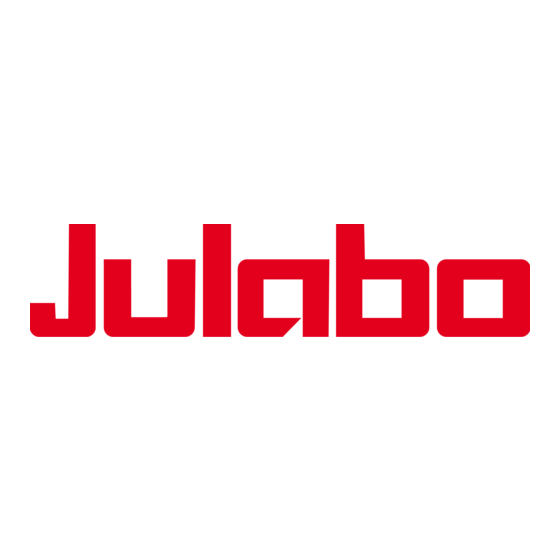


Need help?
Do you have a question about the TE400 and is the answer not in the manual?
Questions and answers