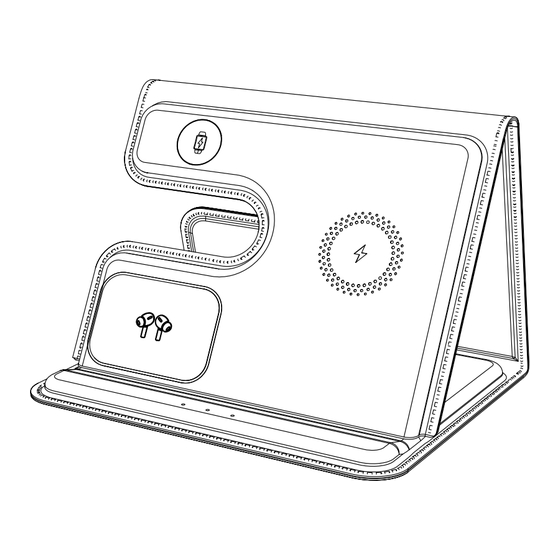
Summary of Contents for Alpha Digital 17Air
- Page 1 3-IN-1 Foldable Wireless Charger User Manual Model: 17Air Please read the instructions carefully before using...
-
Page 2: Product Introduction
Product Introduction This 3-in-1 multi-functional wireless charging station supports simultaneous fast charging for your phone, iWatch, and earbuds, offering high e ciency and stable wireless charging. iWatch Phone Charging Area Charging Area Type-C Input Cooling Hole LED Indicator of Phone LED Indicator of iWatch LED Indicator of Earbuds Earbud Charging Area... -
Page 3: Led Indicators
1. Use the adapter and charging cable provided in the package to connect with the wireless charger, plug the adapter in the power supply. 2. Ensure proper placement of your phone, iWatch, and earbuds on the designated charging areas for optimal performance. -
Page 4: Specifications
Specifications Input: 9V Phone Output: 15W/10W/7.5W/5W Earbuds Output: 3W iWatch Output: 2.5W Transmission Distance (for Phone): ≤4mm Phone Output: 15W/10W/7.5W/5W Earbuds Output: 3W Input Socket: Type-C Product Size: 150x121.5x17mm / 5.9x4.8x0.7in (fold) Product Weight: 300g / 0.66lb Compatible 1. Phone Phone with wireless charging function and compatible with charging protocol. - Page 5 Q & A 1. Please make sure your devices have wirelss charging function. 2. Please use the adapter and cable provided in the package. 3. Please check if the charging indicator light is on, if not, please inplug and re-plug in the power adaptor. 4.
-
Page 6: Safety Notice
Safety Notice 1. Do not disassemble or throw the product into fire water. 2. Do not use wireless charger in extremely hot, humid or corrosive environment. 3. Make sure there are no any metal, pop rings, credit cards magnetic attached to your devices. 4.


Need help?
Do you have a question about the 17Air and is the answer not in the manual?
Questions and answers