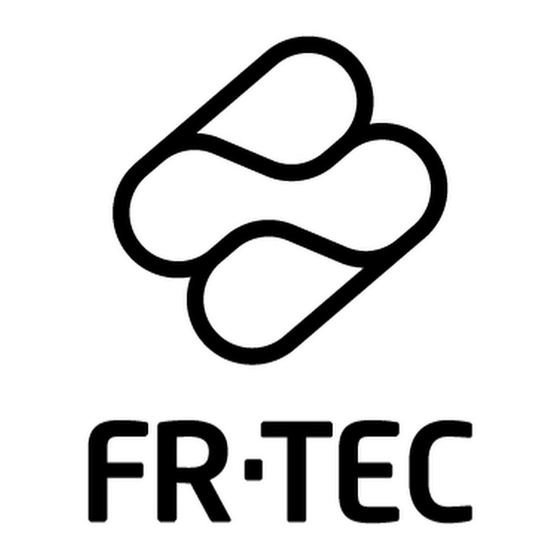
Summary of Contents for FR-Tec Samus FT2017
- Page 4 SOUND 3,5 mm SOUND 3,5 mm...
- Page 5 1. No sound comes out of the headphones: a.Check that that the headphones are properly connected. b.If the headphones are connected to a PC, check that they are connected via the correct interface. c.Check that the headphone volume is switched on. d.Check that the volume is enabled in the platform you are using: PS5 - PS4, Xbox Series X|S - One, NINTENDO SWITCH, PC or MAC.
- Page 6 SOUND 3,5 mm SOUND 3,5 mm...
- Page 7 1. Los auriculares no emiten sonido: a.Inspeccione si la conexión esta bien conectada. b.Si se conecta a un PC, compruebe que está conectado en la interfaz correcta. c.Compruebe que el volumen de los auriculares está encendido. d.Examine que el volumen está activado en la plataforma que esté...
- Page 8 SOUND 3,5 mm SOUND 3,5 mm...
- Page 9 1. Els auriculars no emeten so: a.Inspeccione si la connexió és ben connectada. b.Si es connecta a un PC, comproveu que està connectat a la interfície correcta. c.Compruebe que el volum dels auriculars està encès. d.Examini que el volum està activat en la plataforma que estigui utilitzant, ja sigui PS5 - PS4, Xbox Series X|S - One , Nintendo Switch, Nintendo Switch OLED, PC o MAC.
- Page 10 SOUND 3,5 mm SOUND 3,5 mm...
- Page 11 1. Le casque n’émet aucun son : a.Assurez-vous que le câble est bien branché. b.Branchez-le sur le bon périphérique si vous l’utilisez sur un PC. c.Vérifiez que le volume du casque est allumé. d.Vérifiez que le volume est bien activé sur la plateforme que vous utilisez, que ce soit sur PS5 - PS4, Xbox Series X|S - One , Nintendo Switch, Nintendo Switch OLED, PC o MAC.
- Page 12 SOUND 3,5 mm SOUND 3,5 mm...
- Page 13 1. Le cuffie non emettono suoni: a.Controllare che il collegamento sia stato eseguito nel modo corretto. b.Se collegato a un PC, verificare che sia collegato all’interfaccia corretto. c.Verificare che il volume delle cuffie sia acceso. d.Controllare che il volume sia stato attivato sulla piattaforma che si sta usando PS5 - PS4, Xbox Series X|S - One , Nintendo Switch, Nintendo Switch OLED, PC o MAC.
- Page 14 SOUND 3,5 mm SOUND 3,5 mm...
- Page 15 1. Os auriculares não emitem som: a.Inspecione se a ligação está bem conectada. b.Se se ligar a um PC, certifique-se de que está conectado na interface correta. c.Certifique-se de que o volume dos auriculares está aceso. d.Verifique se o volume está ativado na plataforma que esteja a utilizar usando, quer seja PS5 - PS4, Xbox Series X|S - One , Nintendo Switch, Nintendo Switch OLED, PC o MAC.
- Page 16 SOUND 3,5 mm SOUND 3,5 mm...
- Page 17 1. Aus den Kopfhörern kommt kein Ton: a.Prüfen Sie, ob die Kopfhörer richtig angeschlossen sind. b.Bei Anschluss an einen PC prüfen Sie, ob sie an der richtigen Schnittstelle verbunden sind. c.Prüfen Sie, ob die Lautstärke der Kopfhörer angeschaltet ist. d.Prüfen Sie, ob die Lautstärke in der genutzten Plattform PS5 - PS4, Xbox Series X|S - One , Nintendo Switch, Nintendo Switch OLED, PC o MAC.
- Page 18 SOUND 3,5 mm SOUND 3,5 mm...
- Page 19 1. Er komt geen geluid uit de koptelefoon: a.Controleer of de koptelefoon goed is aangesloten. b.Bij gebruik van een PC controleert u of de aansluiting is gebeurd op de juiste interface. c.Controleer of het volume van de koptelefoon is ingeschakeld. d.Controleer of het volume is geactiveerd in het gebruikte platform PS5 - PS4, Xbox Series X|S - One , Nintendo Switch, Nintendo Switch OLED,...
- Page 20 SOUND 3,5 mm PS5 - Series X|S SOUND 3,5 mm...
- Page 21 PS5 - PS4, Series X|S - One Xbox, Switch Nintendo SOUND 3,5 mm SOUND 3,5 mm...

Need help?
Do you have a question about the Samus FT2017 and is the answer not in the manual?
Questions and answers